
前言介紹
- 這款 WordPress 外掛「Turbo Addons Elementor」是 2024-09-17 上架。
- 目前有 100 個安裝啟用數。
- 上一次更新是 2025-04-30,距離現在已有 4 天。
- 外掛最低要求 WordPress 3.0 以上版本才可以安裝。
- 外掛要求網站主機運作至少需要 PHP 版本 7.4 以上。
- 有 2 人給過評分。
- 還沒有人在論壇上發問,可能目前使用數不多,還沒有什麼大問題。
外掛協作開發者
wpanik | sharifok | siraji2017 | turboaddons | rabiulalam01833 |
外掛標籤
elements | elementor | turbo addons | advance search | elementor addon |
內容簡介
**總結:**
Turbo Addons Elementor 是 Elementor 的進階小工具集合,用於這個熱門的 WordPress 頁面建構工具。
**常見問題及解答:**
- **問:使用 Turbo Addons Elementor 需要 Elementor Pro 嗎?**
- 答:不需要,Turbo Addons Elementor 可與免費版本的 Elementor 配合使用。不過,有些功能可能會受到 Elementor Pro 的增強。
- **問:如何獲取 Turbo Addons Elementor 的支援?**
- 答:若需要支援,請前往我們的支援頁面或透過 WordPress 支援論壇聯絡我們。
- **問:能在多個網站上使用 Turbo Addons Elementor 嗎?**
- 答:是的,Turbo Addons Elementor 授權使用 GPL v2 或更新版本的授權,允許您在多個網站上使用。
原文外掛簡介
Turbo Addons for Elementor offers advanced widgets to enhance Elementor, helping you create professional, interactive websites easily and quickly.
TURBO ADDONS ELEMENTOR HAS 70+ ADVANCED FREE AND PRO ELEMENTOR WIDGETS WITH 100+ READY TEMPLATES, SECTIONS, ELEMENTS & BEST WOOCOMMERCE WIDGETS FOR ELEMENTOR.
Why Choose Turbo Addons for Elementor?
Turbo Addons is your go-to solution if you are looking for extra widgets to enhance your Elementor-powered website. Our widgets are fast, lightweight, and fully customizable, helping you create stunning web pages without touching a line of code. Best of all, they work perfectly with both the free and Pro versions of Elementor.
100+ Ready-to-Use Elementor Templates, Sections & Blocks for Effortless Website Design
Key Features of Turbo Addons for Elementor
Turbo Addons includes 70+ (more are coming) highly customizable widgets for Elementor, each designed to enhance the functionality of your website:
47 FREE ADVANCED WIDGETS:
Preview Card – Showcase content with images, headings, descriptions, and action buttons.
Fancy Card – Create beautiful card designs with flexible layouts and unique hover effects.
Info Box – Combine icons, headings, and descriptions for modern and stylish content boxes.
Icon Button – Add buttons with icons to increase the call-to-action appeal.
Social Bar – Display social media links for better engagement and social proof.
Dual Header – Dual Header allows users to add dual headings in a single line with style properties.
Text Animation – Apply stunning text animations to enhance your website’s typography and engage visitors.
Image Floating Effect – Apply floating effects to images to make your content stand out with subtle animations.
Image Overlay Effect – Allow you to add multiple image overlay effect templates.
Accordion – Display collapsible content sections in an organized manner using accordions.
Business Hour – Show your business operating hours in a clear and visually appealing way.
Fancy Alert – Add responsive and customizable alert boxes to grab user attention.
Top Bar – Easily add a sticky top information bar with customizable content, links, and buttons.
Call To Action – Create compelling call-to-action boxes that drive user engagement.
Team Slider – Introduce your team members with an attractive slider layout, including social media profiles.
Image Carousel – Create responsive and highly customizable carousels for your images or content.
Review Star – Showcase ratings and reviews using customizable stars.
Count Down Timer – Use timers for promotions, events, and countdowns on your site.
Pricing Table – Create attractive pricing tables with monthly/yearly toggle switches and highlighted popular plans.
Contact Info – Add a beautifully designed block for contact details such as address, phone number, and email.
Heading – Customize your headings with different styles for sections or paragraphs.
Popular Post – Display popular blog posts or news dynamically anywhere on your website.
Section Divider – Stylish dividers to separate content between sections and enhance visual aesthetics.
Turbo Tooltip – Add informative tooltips that appear on hover or click to provide more context to users. Also this tooltip allow you to add html code direactly for add tooltip in your own section or style
Food Menu – Create attractive and customizable food menus for your website. Display menu items with details like name, price, and description in a visually appealing layout. Perfect for restaurants, cafes, or food delivery services.
Coupon Code – Design and display attractive coupon codes on your website to boost engagement and conversions. Customize the appearance, add unique codes, and allow users to copy codes effortlessly with a click. Ideal for promotions, discounts, and special offers to enhance your marketing strategy.
Single Testimonial – Showcase individual testimonials from your satisfied customers in a sleek and professional layout. Customize the design to match your website’s theme and highlight key reviews to build trust and credibility with your audience. Perfect for promoting client satisfaction and boosting conversions.
Data Table – A dynamic and customizable table widget that allows users to efficiently organize and display data in table format with ease. Perfect for showcasing structured information in a clean, professional layout.
Icon Card – The Icon Card Widget lets you create customizable cards with icons, titles, descriptions, and buttons, offering flexible design options and responsive controls.
Photo Stack – The Photo Stack Widget enables you to display stunning images with creative hover effects, captions, and customizable layouts, making it perfect for portfolios and galleries
Image Icon Card – The Image Icon Card Widget combines images with icons to create visually appealing cards, allowing you to add titles, descriptions, and buttons for interactive and engaging content
Read More – The Read More Widget lets you display text previews with a “Read More” button, ideal for managing lengthy content with collapsible or expandable sections
Copy Right – The Copy Right Widget provides an easy way to add copyright notices to your website, with options for styling and dynamic year update
Banking Card – The Banking card widgets designed for showing virtual Debit Credit Card like Master, Visa, Paypal etc
Google Map – The Google Map Widget allows you to embed fully interactive maps into your website, with options for zoom levels, and responsive design.
Advanced Search – The Advanced Search Widget enables users to perform precise searches on your website with customizable filters and advanced options, ensuring quick and accurate results.
Image Compare – The Image Compare Widget lets you showcase before-and-after images with an interactive slider, ideal for displaying transformations, edits, or comparisons in a sleek and responsive design.
Event Calendar – The Event Calendar Widget helps you display upcoming events in a visually appealing and interactive calendar format, complete with options for event details, dates, and responsive layouts.
Scroll To Top – Scroll To Top Widget enables users to quickly return to the top of the page with a smooth scroll effect. It enhances user navigation, improves website accessibility, and can be customized for seamless integration with your design.
Scroll Navigation –Scroll Navigation Widget allows user to create interactive page navigation with anchor links for specific sections. Ideal for long pages, it enhances user experience by providing an intuitive way to jump between content.
Nav Menu The Nav Menu Widget allows you to create fully customizable navigation menus with advanced styling options, suitable for headers, sidebars, and mobile menus.
Navigation Menu Navigation Menu Widget give you more flexibility that allows you to create fully customizable navigation menus with advanced styling options like sub menu style, alignment,and mobile menus.
Vision Card The Vision Card Widget allows you to create fully customizable card for showing information about your misiion/vision/our goal sections with advanced styling options, heading, image and description
Flip Book The Flip Book Widget allows you to create an interactive and visually engaging flipbook effect for showcasing brochures, catalogs, magazines, or portfolios with smooth animations and advanced styling options.
Cookie Consent The Cookie Consent Widget enables you to display a customizable cookie consent banner on your website, allowing users to accept or decline cookies while ensuring compliance with privacy regulations.
Contact Form 7 Turbo Addons Contact Form 7 Widget lets you design and customize any type of form effortlessly. With advanced styling options, you can adjust colors, typography, spacing, and layout to match your website’s design. Create stunning, fully responsive forms with ease—no coding required!
Logo Carousel – New! Showcase client or brand logos in a responsive, customizable slider with navigation controls.
25 Pro Features(more are coming):
Turbo Testimonial Slider Pro – Turbo Testimonial Slider allows users to use multiple ready-made and customizable templates.
3D Carousel Pro – A very attractive 3D carousel slider widget in Turbo Addons, allowing users to fully customize its style.
3D Flip Box Pro – Add interactive 3D flip animations to content boxes, providing a modern touch.
Turbo Timeline Pro – A powerful widget in the Turbo Addons Plugin where users can add a complete timeline/roadmap in one click.
Progress Milestones Pro – Showcase project progress or achievements using progress bars and milestones.
Turbo Review Archive Pro – Display a responsive review section with multiple template options.
Local Date Pro – Display the current date based on the user’s local time and language.
Post Date Pro – Show the publication date of posts or custom post types in a customizable format and support multi language.
Post List Pro – Display posts or products with clean and professional layouts, perfect for e-commerce or service listings, with advanced filtering options.
List Icon Widget Pro – Create visually appealing bullet lists using custom icons and unique styling, enhancing readability and design.
Image Auto Scrolling Pro – Enable smooth, automatic image scrolling for banners or galleries, enhancing user engagement with dynamic visuals.
Category Post Counter Pro – Dynamically display post counts within categories, helping users navigate content more effectively.
Advanced Featured Card Pro – Highlight features or services using visually rich, animated cards with modern designs and flexible customization options.
Advanced Pricing Table Pro – Create engaging, modern pricing tables with advanced customization features and interactive designs.
Hero Slider – Create stunning, full-screen sliders with image, heading, button, description smooth transitions and custom content overlays to highlight key messages or promotions.
Tour Guide – Provide a helpful, interactive guide to new visitors on your website, showcasing key features and navigation tips with pop-up highlights and step-by-step instructions.
Flip Book – Design digital flip books that replicate the experience of flipping through physical pages, perfect for catalogs, brochures, and interactive documents.
Text Gradient – The Text Gradient Widget allows you to enhance your typography with stunning gradient effects and image-based text styling, offering advanced customization options for unique and eye-catching designs.
Live Visitor Counter – Display the number of active visitors on your website in real-time. Enhance engagement by showing live user activity.
Word Counter – Instantly count words your text or you can count word of any section of your page pointing sections ID. Ideal for bloggers, writers, and content creators.
Advanced Post Filter – Allow users to filter posts dynamically based on both categories and subcategories for a more refined content browsing experience. This widget enhances content discoverability by enabling seamless navigation through hierarchical post structures, ensuring users find relevant posts quickly and efficiently.
Woo Products Card – Display your WooCommerce products in a visually appealing and organized card layout, with options to showcase product details, pricing, and purchase buttons or add to cart button.
WOO Product Pagination – Enhance your WooCommerce store with seamless product pagination, allowing customers to navigate through products effortlessly.
WOO Category – Display your WooCommerce product categories in a stylish and organized layout. Choose from multiple design options to showcase category images, titles, and product counts, making it easier for customers to explore and navigate your store.
WOO Mini Cart – Show a stylish, floating cart summary with product details and quick checkout access for smoother shopping
Installation Guide
Follow these steps to install Turbo Addons for Elementor on your WordPress website:
Download the Plugin:
Download the turbo-addons-elementor.zip file from the WordPress plugin repository.
Upload the Plugin:
Log into your WordPress admin dashboard.
Navigate to Plugins > Add New.
Click Upload Plugin and select the turbo-addons-elementor.zip file.
Or search on searchbar using keywords with “Turbo Addons Elementor” then click installl.
Activate the Plugin:
Once the installation is complete, click Activate to enable the plugin.
How to Use Turbo Addons for Elementor
Add a Widget:
Open any post or page in the Elementor editor.
In the Elementor widget panel, locate the Turbo Addons category.
Drag and drop the desired widget to your section.
Customize Widget Settings:
Click on the widget to open its customization panel.
Adjust design, layout, and functionality options as needed.
Publish or Update:
After making the desired changes, click Publish or Update to save.
Frequently Asked Questions (FAQ)
Q: Is Elementor Pro required to use Turbo Addons?
A: No, you can use all the Turbo Addons widgets with the free version of Elementor. Some advanced features may work better with Elementor Pro.
Q: Where can I get support for Turbo Addons for Elementor?
A: For assistance, please visit our support page or ask questions via the WordPress support forum.
Q: Can I use Turbo Addons on multiple websites?
A: Yes, Turbo Addons for Elementor is licensed under GPL v2 or later, allowing you to use it on unlimited websites.
License
Turbo Addons for Elementor is licensed under the GNU General Public License v2 or later.
各版本下載點
- 方法一:點下方版本號的連結下載 ZIP 檔案後,登入網站後台左側選單「外掛」的「安裝外掛」,然後選擇上方的「上傳外掛」,把下載回去的 ZIP 外掛打包檔案上傳上去安裝與啟用。
- 方法二:透過「安裝外掛」的畫面右方搜尋功能,搜尋外掛名稱「Turbo Addons Elementor」來進行安裝。
(建議使用方法二,確保安裝的版本符合當前運作的 WordPress 環境。
1.1.0 | 1.2.0 | 1.5.3 | 1.5.4 | 1.5.5 | 1.6.0 | 1.6.1 | 1.6.2 | 1.6.3 | 1.6.4 | 1.6.5 | 1.6.6 | 1.6.7 | 1.6.8 | 1.6.9 | 1.7.0 | 1.7.1 | 1.7.2 | 1.7.3 | trunk |
延伸相關外掛(你可能也想知道)
 Essential Addons for Elementor – Popular Elementor Addon With Ready Templates, Advanced Widgets, Kits & WooCommerce Builders 》Elementor 增強套件:90+ 創意元素和擴充功能能提升你的 Elementor 建站體驗。使用這些易於使用的元素,可以更輕鬆地製作出比以前更漂亮的 WordPress 網頁和...。
Essential Addons for Elementor – Popular Elementor Addon With Ready Templates, Advanced Widgets, Kits & WooCommerce Builders 》Elementor 增強套件:90+ 創意元素和擴充功能能提升你的 Elementor 建站體驗。使用這些易於使用的元素,可以更輕鬆地製作出比以前更漂亮的 WordPress 網頁和...。Envato Elements – Photos & Elementor Templates 》使用 Envato Elements WordPress 外掛,您可以更快地建立專業 WordPress 網站。, 在 WordPress 上瀏覽並匯入 Elementor 範本和高級庫存照片,無需離開 WordPr...。
Jeg Elementor Kit 》這是為了 Elementor 頁面建構器所設計的額外小工具,它包含 40 種高度可自訂的小工具。, 必要小工具, 我們提供小工具,您可以按照自己的需求進行自訂。, , 手...。
 Elementor Addon Elements 》透過我們的免費插件 Elementor Addon Elements,可以增強 Elementor Page Builder 的使用體驗。此插件提供了24多個小工具和擴展,可提高你的 Elementor 網站...。
Elementor Addon Elements 》透過我們的免費插件 Elementor Addon Elements,可以增強 Elementor Page Builder 的使用體驗。此插件提供了24多個小工具和擴展,可提高你的 Elementor 網站...。PDF Viewer for Elementor 》此外掛可協助您快速且簡易地在 Elementor 中嵌入 PDF 文件。, 我們支援的 Elementor 版本為 v3+ 🙂。
 Mega Elements – Addons for Elementor 》Mega Elements 是一個功能強大且全面的 Elementor 外掛,可以幫助您輕鬆創建美麗的網站。它提供了許多定制和獨特的樣式選項,以增強您網站上每個元素的外觀和...。
Mega Elements – Addons for Elementor 》Mega Elements 是一個功能強大且全面的 Elementor 外掛,可以幫助您輕鬆創建美麗的網站。它提供了許多定制和獨特的樣式選項,以增強您網站上每個元素的外觀和...。Borderless – Elementor Addons and Templates 》擴充您最喜愛的頁面建構器和網站設計,使用最佳的免費元素、小工具、模板和區塊編輯器、Elementor 和 WPBakery 工具包!, 頁面建構器外掛, 搭載超級頁面建構...。
 Fancy Elementor Flipbox 》這是一個專為 Elementor WordPress 網頁建構器設計的 Fancy Elementor Flipbox 外掛。它提供完全免費及無限的自定義選項,包括翻轉樣式、縮放樣式、右側、左...。
Fancy Elementor Flipbox 》這是一個專為 Elementor WordPress 網頁建構器設計的 Fancy Elementor Flipbox 外掛。它提供完全免費及無限的自定義選項,包括翻轉樣式、縮放樣式、右側、左...。 ElementsReady Addons for Elementor 》現在,我們為 Elementor 頁面建構器 推出 ElementsReady - 元素附加元件,這是一款終極生產力增強器。ElementsReady 的目標是增強拖放式頁面建構器的內置工具...。
ElementsReady Addons for Elementor 》現在,我們為 Elementor 頁面建構器 推出 ElementsReady - 元素附加元件,這是一款終極生產力增強器。ElementsReady 的目標是增強拖放式頁面建構器的內置工具...。 Classic Addons – WPBakery Page Builder 》Classic Addons For WPBakery Page Builder ~ WPBakery最大的附加元件包,包含 15+ 高度自定義的元件和附加元件。此附加元件包為您提供 WPBakery 網頁建構器...。
Classic Addons – WPBakery Page Builder 》Classic Addons For WPBakery Page Builder ~ WPBakery最大的附加元件包,包含 15+ 高度自定義的元件和附加元件。此附加元件包為您提供 WPBakery 網頁建構器...。Booster Elementor Addons 》一個 Elementor 外掛,具有創意小工具,可提高 Elementor 頁面構建器的體驗。Booster Elementor Addons 提供了超過 60 個獨特和時尚的元素,可輕鬆創建現代網...。
 AP Companion 》這個外掛將會新增自定義的元素至 Elementor 頁面建構器,讓網站客製化更加容易。 , 支援頁面。
AP Companion 》這個外掛將會新增自定義的元素至 Elementor 頁面建構器,讓網站客製化更加容易。 , 支援頁面。 Unlimited Addon For Elementor 》Unlimited Addon For Elementor 是一個與 Elementor 頁面建構器完美配合的強大小工具收集專案。它擁有36+個 Widget,因此您可以輕鬆地使用這些元素來設計您的...。
Unlimited Addon For Elementor 》Unlimited Addon For Elementor 是一個與 Elementor 頁面建構器完美配合的強大小工具收集專案。它擁有36+個 Widget,因此您可以輕鬆地使用這些元素來設計您的...。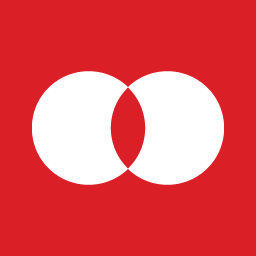 Spots 》在 interconnect/it,我們的開發客戶網站的方針是「全內容管理!」這表示網站上的小提示、小工具等不僅要進行內容管理,而且它們對於終端使用者和開發人員來...。
Spots 》在 interconnect/it,我們的開發客戶網站的方針是「全內容管理!」這表示網站上的小提示、小工具等不僅要進行內容管理,而且它們對於終端使用者和開發人員來...。 PT Addons for Elementor Lite 》此外掛將新元素/小工具添加到Elementor Page Builder中。, Lite Addons 元素:, , 長列表的免費元素, 新的管理面板, 添加新的外掛並更新現有元素, 完全可定制,...。
PT Addons for Elementor Lite 》此外掛將新元素/小工具添加到Elementor Page Builder中。, Lite Addons 元素:, , 長列表的免費元素, 新的管理面板, 添加新的外掛並更新現有元素, 完全可定制,...。
