
前言介紹
- 這款 WordPress 外掛「Twitch Wall」是 2018-05-03 上架。
- 目前有 200 個安裝啟用數。
- 上一次更新是 2023-06-14,距離現在已有 690 天。超過一年沒更新,安裝要確認版本是否可用。以及後續維護問題!
- 外掛最低要求 WordPress 5.0 以上版本才可以安裝。
- 有 9 人給過評分。
- 還沒有人在論壇上發問,可能目前使用數不多,還沒有什麼大問題。
外掛協作開發者
外掛標籤
twitch | Twitch.tv | twitch api | Twitch Embed | twitch streams |
內容簡介
在你的 WordPress 網站上串流 Twitch– Twitch Wall 解鎖了傳統 Twitch 佈局,可顯示多個串流。
最先進的 WordPress Twitch 外掛
StreamWeasel 已經幫助數千個 WordPress 網站顯示 Twitch 串流超過5年。
現在 Twitch Wall 必須與我們的新插件結合–StreamWeasels Twitch Integration,以解鎖 StreamWeasel 的最新外掛,將 Twitch 整合提升到新的水平。
透過遊戲、頻道清單、戰隊等顯示 Twitch 串流
Twitch Wall 結合StreamWeasels Twitch Integration可讓您根據遊戲、頻道、戰隊、語言、標題等來顯示來自 twitch.tv 的串流。
顯示最多100名玩特定遊戲的串流者。
從指定的頻道列表中顯示最多1000名串流者。
顯示特定 Twitch 戰隊的最多1000個串流者。
僅顯示標題中具有特定標籤的串流。
僅顯示特定語言的串流。
高級組合
您可以結合我們的選項,獲得一些非常強大的 Twitch 整合功能。
只顯示來自 Twitch 戰隊的所有串流者,但只有他們正在玩特定遊戲時。
僅在玩特定遊戲時,顯示來自頻道列表的所有串流者。
僅顯示所有在玩特定遊戲的串流,但只有在他們的串流標題中具有特定標籤時。
範例
以下是 StreamWeasels Twitch Integration 許多使用者的真實範例。
顯示所有 Twtich 戰隊的使用者,但只有他們在玩LOL。
顯示100位 GTA V 串流者,但只有他們在串流標題中有 NoPixel。
顯示所有 Twitch 戰隊的使用者,但只有他們的串流標題中有 #LGBTQ+。
只顯示在播放音樂時,在串流標題中有請求的串流。
佈局
Twitch Wall 現在是我們新插件 StreamWeasels Twitch Integration 中的許多插件之一。插件允許您解鎖各種不同的 Twitch 串流佈局。
[插件] Twitch Wall。只需在一個頁面上顯示大量串流,就像 Twitch 一樣。
[插件] Twitch 玩家。在小空間中顯示任意數量的串流,帶有滾動側邊欄和嵌入空間。
[插件] Twitch Rail。在極小的空間中顯示大量的串流,具有向左和向右滑動的功能。
[插件] Twitch Feature。顯示許多串流,一個特色串流位於中心,並具有向左和向右滑動的功能。
閱讀更多
如果您想了解有關StreamWeasels Twitch Integration的更多信息,請查看以下鏈接。
Twitch Integration – 入門指南
原文外掛簡介
Twitch streams for your WordPress website – Twitch Wall unlocks a classic Twitch layout for displaying many streams at once.
The most advanced Twitch plugin for WordPress
For over 5 years, StreamWeasels have been helping thousands of WordPress websites display twitch streams in their WordPress websites.
Twitch Wall must now be combined with our new plugin – StreamWeasels Twitch Integration, to unlock the latest and greatest plugin from StreamWeasels that takes Twitch Integration to the next level.
Display Twitch Streams by Game, Channel List, Team and more
Twitch Wall combined with StreamWeasels Twitch Integration allows you to display streams on your website from twitch.tv based on Games, Channels, Teams, Languages, Titles and more.
Display upto 100 streamers playing a specific Game.
Display upto 1000 streamers from a specified List of Channels.
Display upto 1000 streamers from a specific Twitch Team.
Display only streams with a specific tag in the Stream Title.
Display streams in a specific language only.
Advanced Combinations
You can combine our options for some very powerful Twitch Integrations.
Display all streamers from a Twitch Team only if they are playing a specific Game.
Display all streamers from a List of Channels only if they are playing a specific Game.
Display all streamers playing a specific Game but only if they have a specific Tag in their Stream Title.
Examples
Here are some real examples from some of the many StreamWeasels Twitch Integration users.
Display all users from a Twitch Team but only if they’re playing League of Legends.
Display 100 GTA V Streamers but only if they have NoPixel in their Stream Title.
Display all users from a Twitch Team but only if they have #LGBTQ+ in their Stream Title.
Display all streamers playing Music but only if they have Requests in their Stream Title.
Layouts
Twitch Wall is now one Add-on of many add-ons for our new plugin – StreamWeasels Twitch Integration. Add-ons allow you to unlock a variety of different layouts for your Twitch streams.
[Add-on] Twitch Wall. Display a large number of streams all on one page, just like Twitch.
[Add-on] Twitch Player. Display a any number of streams in a small space, with a scrolling sidebar and space for the embed.
[Add-on] Twitch Rail. Display a large number of streams in a tiny space, with the ability to swipe left and right.
[Add-on] Twitch Feature. Display a large number of streams, with one featured stream in the middle, with the ability to swipe left and right.
Read More
If you want to learn more about StreamWeasels Twitch Integration, check out these links.
Twitch Integration – Getting Started Guide
Check out our YouTube Guides
Follow us on Twitter
Join us on Discord
Need Help? Get in touch!
各版本下載點
- 方法一:點下方版本號的連結下載 ZIP 檔案後,登入網站後台左側選單「外掛」的「安裝外掛」,然後選擇上方的「上傳外掛」,把下載回去的 ZIP 外掛打包檔案上傳上去安裝與啟用。
- 方法二:透過「安裝外掛」的畫面右方搜尋功能,搜尋外掛名稱「Twitch Wall」來進行安裝。
(建議使用方法二,確保安裝的版本符合當前運作的 WordPress 環境。
1.4 | 1.3.6 | 1.3.7 | 1.3.9 | 1.4.2 | 2.1.1 | 2.1.3 |
延伸相關外掛(你可能也想知道)
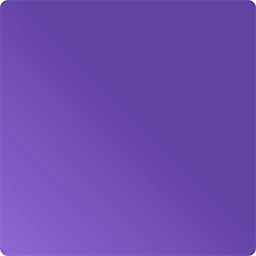 StreamWeasels Twitch Integration 》on menu., [Add-on] Twitch Slider. Display your featured streams in a sleek and customizable slider layout., [Add-on] Twitch Properties. Display a g...。
StreamWeasels Twitch Integration 》on menu., [Add-on] Twitch Slider. Display your featured streams in a sleek and customizable slider layout., [Add-on] Twitch Properties. Display a g...。 Twitch Player 》為您的 WordPress 網站提供 Twitch 直播 - Twitch Player 可以解鎖緊湊的電影風格佈局,非常適合嵌入式直播體驗。, 最先進的 WordPress Twitch 外掛, StreamW...。
Twitch Player 》為您的 WordPress 網站提供 Twitch 直播 - Twitch Player 可以解鎖緊湊的電影風格佈局,非常適合嵌入式直播體驗。, 最先進的 WordPress Twitch 外掛, StreamW...。 Twitch Rail 》Twitch Rail是用於WordPress的Twitch串流外掛,可解鎖水平滾動佈局,以在很小的空間中顯示多個串流。, 最先進的WordPress Twitch外掛, StreamWeasels已經幫助...。
Twitch Rail 》Twitch Rail是用於WordPress的Twitch串流外掛,可解鎖水平滾動佈局,以在很小的空間中顯示多個串流。, 最先進的WordPress Twitch外掛, StreamWeasels已經幫助...。 TwitchPress Embed Everything 》在安裝 TwitchPress 核心外掛後,請新增Embed Everything外掛至您的部落格中,核心外掛名稱為"Channel Solution for Twitch"。該核心外掛提供了一個平台,可...。
TwitchPress Embed Everything 》在安裝 TwitchPress 核心外掛後,請新增Embed Everything外掛至您的部落格中,核心外掛名稱為"Channel Solution for Twitch"。該核心外掛提供了一個平台,可...。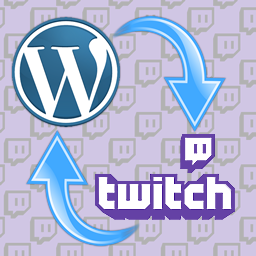 TwitchPress 》這款外掛可將 Twitch API 的功能融入 WordPress。其某些功能類似於高級插件,並將會增加更多功能,以匹配高級插件。, TwitchPress 是非官方的,未經 Twitch I...。
TwitchPress 》這款外掛可將 Twitch API 的功能融入 WordPress。其某些功能類似於高級插件,並將會增加更多功能,以匹配高級插件。, TwitchPress 是非官方的,未經 Twitch I...。
