
前言介紹
- 這款 WordPress 外掛「Trustifi SMTP Mailer」是 2024-09-24 上架。
- 目前尚無安裝啟用數,是個很新的外掛。如有要安裝使用,建議多測試確保功能沒問題!
- 上一次更新是 2024-09-25,距離現在已有 221 天。
- 尚未有人給過這款外掛評分。
- 還沒有人在論壇上發問,可能目前使用數不多,還沒有什麼大問題。
外掛協作開發者
trustifi |
外掛標籤
mail | smtp | email | trustifi | phpmailer |
內容簡介
```html
- Trustifi SMTP Mailer 是針對 WordPress 的高級電子郵件解決方案,與 Trustifi 安全電子郵件平台無縫集成。
- 所有從您的 WordPress 網站發送的郵件均通過 Trustifi 的加密 SMTP 伺服器進行路由,使用 AES256 軍事級加密,提供強大的安全性和合規性功能。
- Trustifi 通過 ISO27001 認證,符合 HIPAA 和 GDPR 標準。具備內置的數據損失預防 (DLP) 保護,涵蓋廣泛的合規、標準和法規。
常見問題:
- 我在使用此外掛前需要注意什麼?
您在使用此外掛前必須擁有一個活躍的 Trustifi 帳戶並購買許可證。 - 如何向企業客戶和大型組織提供報價?
企業客戶和大型組織可以前往 trustifi.com/get-a-quote 獲取定製報價。 - 如何升級計劃以獲得 SMTP 憑據?
登錄至 app.trustifi.com,將滑鼠指向右上角的個人資料圖片,點擊“我的計劃”進行升級,然後才能獲取 SMTP 憑據。
```
原文外掛簡介
Website | Application Login | Docs | Support
Trustifi SMTP Mailer is an advanced email solution for WordPress, offering seamless integration with Trustifi’s secure email platform. All emails sent from your WordPress site are routed through Trustifi’s encrypted SMTP servers using AES256 military-grade encryption, providing strong security and compliance capabilities.
Trustifi is ISO27001 certified, HIPAA, and GDPR compliant. With built-in Data Loss Prevention (DLP) protections, it covers a wide range of compliance, standards, and regulations. Trustifi shields your organization from data leaks and protects against malicious links, helping avoid damage to your reputation and ensuring secure email communication.
Note: You must have an active Trustifi account with a purchased license before using this plugin. Enterprise customers and large organizations can get a custom quote at trustifi.com/get-a-quote. For small to medium-sized businesses, you can get a quote or purchase directly through the Trustifi portal. To do this, log in at app.trustifi.com, hover over your profile picture in the top right, and click on “My Plan” to upgrade your plan. You must complete this process before obtaining your SMTP credentials.
Key Features
Secure Email Delivery: Ensure all emails sent from your WordPress site are transmitted through Trustifi’s encrypted servers, protecting sensitive data and boosting email security.
Real-time Email Tracking: Track email activities such as opens, clicks, and bounces in real-time, giving you full visibility over your communication.
Advanced DLP & Encryption: Automatically enable Data Loss Prevention (DLP) and advanced encryption to protect confidential information and ensure compliance with privacy regulations.
Customizable Sender Details: Configure your sending email address and email display name to ensure professional and personalized email delivery.
Detailed Email Logs: Access detailed logs of email activity within Trustifi’s platform for easy tracking, management, and troubleshooting.
DKIM, SPF & DMARC Compliance: Improve email deliverability and prevent emails from landing in spam by aligning with industry-standard email authentication protocols.
Anti-Phishing & Malicious Link Protection: Shield your WordPress site from harmful links sent through emails, protecting your users and preserving your brand’s reputation.
Usage
Sign Up or Log In to Trustifi:
If you are not yet a Trustifi user, sign up for a Trustifi account at app.trustifi.com.
For enterprise usage or companies sending a large volume of emails, get a quote at trustifi.com/get-a-quote.
Small to medium-sized businesses can get a quote or purchase directly via the Trustifi portal:
Log in at app.trustifi.com.
Hover over your profile picture in the top-right corner.
Click on “My Plan” and upgrade your plan.
You must upgrade your plan before obtaining the SMTP credentials.
Obtain SMTP Credentials:
Once you have a valid plan, log in to your Trustifi account.
Navigate to Outbound Management > Plan Settings > Email Flow Integration.
Retrieve your SMTP username and password for use in the plugin.
Configure the Plugin:
In your WordPress dashboard, go to Trustifi SMTP Mailer settings.
Enter your Trustifi SMTP credentials.
Set your sending email address and email display name for outgoing emails.
Send a Test Email:
Use the plugin to send a test email and ensure that your Trustifi SMTP setup is configured correctly.
Save and it is ready to run
Requirements
WordPress 5.0 or higher
PHP 7.2 or higher
Active Trustifi account with a purchased license
Compliance & Security
Trustifi offers compliance with leading data security standards and regulations, including:
ISO27001 Certification
HIPAA and GDPR compliance
Over 10 DLP compliance frameworks (PCI, FERPA, CCPA, GLBA and more)
Advanced DLP Protection to safeguard against sensitive data leaks
Protection against malicious links and phishing attacks to avoid brand damage
License
This plugin is licensed under the End-User License Agreement (EULA). See the EULA.txt file for more details.
Support
For support, please contact us at [email protected].
各版本下載點
- 方法一:點下方版本號的連結下載 ZIP 檔案後,登入網站後台左側選單「外掛」的「安裝外掛」,然後選擇上方的「上傳外掛」,把下載回去的 ZIP 外掛打包檔案上傳上去安裝與啟用。
- 方法二:透過「安裝外掛」的畫面右方搜尋功能,搜尋外掛名稱「Trustifi SMTP Mailer」來進行安裝。
(建議使用方法二,確保安裝的版本符合當前運作的 WordPress 環境。
延伸相關外掛(你可能也想知道)
 SMTP Mailer 》SMTP Mailer 外掛允許您設定郵件伺服器來處理網站發出的所有電子郵件,它掌握了 wp_mail 函數,改用 SMTP 寄送。, , SMTP Mailer 設定, , SMTP 主機: 發送郵...。
SMTP Mailer 》SMTP Mailer 外掛允許您設定郵件伺服器來處理網站發出的所有電子郵件,它掌握了 wp_mail 函數,改用 SMTP 寄送。, , SMTP Mailer 設定, , SMTP 主機: 發送郵...。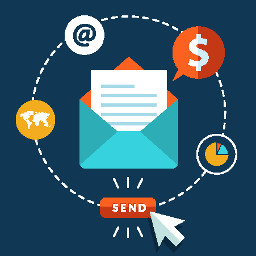 Stop WP Emails Going to Spam 》WordPress 內生成的電子郵件通常會被歸類為垃圾郵件或垃圾郵件夾裡,此外掛可協助您解決此問題。此外掛的預設設定通常足以解決您的問題。, 在 WordPress 中使...。
Stop WP Emails Going to Spam 》WordPress 內生成的電子郵件通常會被歸類為垃圾郵件或垃圾郵件夾裡,此外掛可協助您解決此問題。此外掛的預設設定通常足以解決您的問題。, 在 WordPress 中使...。 WPO365 | MICROSOFT 365 GRAPH MAILER 》WPO365 | MS GRAPH MAILER 提供現代、可靠且高效的方式,以一個 Microsoft 365 / Exchange Online / Mail 啟用的帳戶之一來發送 WordPress 交易郵件。, 該外...。
WPO365 | MICROSOFT 365 GRAPH MAILER 》WPO365 | MS GRAPH MAILER 提供現代、可靠且高效的方式,以一個 Microsoft 365 / Exchange Online / Mail 啟用的帳戶之一來發送 WordPress 交易郵件。, 該外...。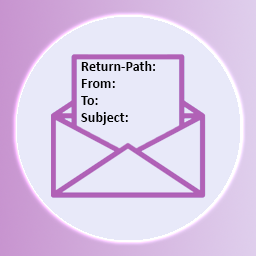 wp_mail return-path 》此外掛可設定 PHPMailer 的寄件者(回傳路徑)和寄件人地址相同,以修正未正確設定的情況。。
wp_mail return-path 》此外掛可設定 PHPMailer 的寄件者(回傳路徑)和寄件人地址相同,以修正未正確設定的情況。。 Zoho ZeptoMail 》ZeptoMail for WordPress, ZeptoMail(前身為 TransMail)外掛可協助您在 WordPress 網站中配置 ZeptoMail 帳戶,以便從您的網站發送通知電子郵件。, 建議使...。
Zoho ZeptoMail 》ZeptoMail for WordPress, ZeptoMail(前身為 TransMail)外掛可協助您在 WordPress 網站中配置 ZeptoMail 帳戶,以便從您的網站發送通知電子郵件。, 建議使...。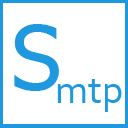 SMTP Mail 》SMTP 設定、郵件功能、傳送測試、保存提交的數據 ( phpmailer )。它非常容易配置且速度快。, 這個外掛支援以下功能:, , SMTP 配置, SMTP 設定, 郵件功能, 傳...。
SMTP Mail 》SMTP 設定、郵件功能、傳送測試、保存提交的數據 ( phpmailer )。它非常容易配置且速度快。, 這個外掛支援以下功能:, , SMTP 配置, SMTP 設定, 郵件功能, 傳...。 SAR Friendly SMTP 》WordPress 有很多 SMTP 外掛可供選擇,其中一些使用了第三方庫但運作不佳,另一些看起來幾乎相同但卻有不同的名稱……, 其中大部分都會經常性地覆寫寄件者信箱...。
SAR Friendly SMTP 》WordPress 有很多 SMTP 外掛可供選擇,其中一些使用了第三方庫但運作不佳,另一些看起來幾乎相同但卻有不同的名稱……, 其中大部分都會經常性地覆寫寄件者信箱...。MailerSend – Official SMTP Integration 》WordPress 主機公司未針對高流量的電子郵件發送進行優化,這可能會導致您的某些電子郵件未能傳送。MailerSend 的專用 SMTP 伺服器將確保您的表單、帳戶通知、...。
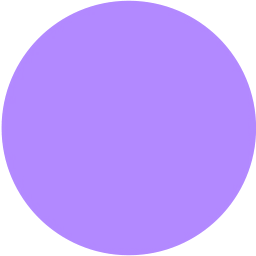 SMTP – 100% Free & Open Source SMTP plugin for WordPress – Bit SMTP 》y-to Email Address: The email address that will be used to receive replies from your recipients., , , SMTP Host: The SMTP server host name that you...。
SMTP – 100% Free & Open Source SMTP plugin for WordPress – Bit SMTP 》y-to Email Address: The email address that will be used to receive replies from your recipients., , , SMTP Host: The SMTP server host name that you...。SMTP Mailing Queue 》此外掛將郵件添加到郵件佇列中,而非立即發送,這會加快網站訪問者發送表單的速度,降低伺服器負載。, 郵件會以檔案形式儲存,在郵件發送後會刪除這些檔案。,...。
SMTP for Contact From 7 》WordPress使用PHPMailer從本地電子郵件伺服器傳送電子郵件,但有時你的電子郵件可能被電子郵件提供者拒收......, 這可能是由於多種原因造成的,有時是因為郵...。
Send From 》我的託管服務存在問題,不允許我輕易地設置我的服務器電子郵件的「寄件人行」。當新用戶註冊時,他們會看到 [email protected],即使他們應該看到 ...。
WP SMTP Config 》這個外掛程式會在 WordPress 和 WordPress MU 使用SMTP伺服器寄送電子郵件時,取代預設的 PHP mail() 函數。, 您需要在 wp-config.php 檔案裡設定您的 SMTP ...。
WP Mail SMTP SendGrid Edition 》這個外掛會重新設定 wp_mail() 函數,以使用 SMTP 代替 mail(),並建立一個選項頁面,讓您可以指定各種選項。, 您可以設定以下選項:, , 為發出的電子郵件指...。
 MY SMTP WP 》透過 SMTP 配置你的 WordPress 以使用你的個人電子郵件發送郵件。, 當你的 WordPress 無法發送郵件時,這通常很有用。, 這是因為你的伺服器不允許透過 PHP 發...。
MY SMTP WP 》透過 SMTP 配置你的 WordPress 以使用你的個人電子郵件發送郵件。, 當你的 WordPress 無法發送郵件時,這通常很有用。, 這是因為你的伺服器不允許透過 PHP 發...。
