
前言介紹
- 這款 WordPress 外掛「WordPress form builder plugin for contact forms, surveys and quizzes – Tripetto」是 2019-06-17 上架。
- 目前有 2000 個安裝啟用數。
- 上一次更新是 2025-03-05,距離現在已有 60 天。
- 外掛最低要求 WordPress 4.9 以上版本才可以安裝。
- 外掛要求網站主機運作至少需要 PHP 版本 5.6 以上。
- 有 114 人給過評分。
- 論壇上目前有 1 個提問,問題解答率 100% ,不低,算是個很有心解決問題的開發者團隊了!
外掛協作開發者
tripetto |
外掛標籤
form | forms | form plugin | contact form | form builder |
內容簡介
厭倦你的 WordPress 網站上無聊且醜陋的表單嗎? 😴
使用 Tripetto 表單建立器,製作具有對話性的表單!🚀
您的訪客會愛填寫 Tripetto 表單!😍
⚡ Tripetto 表單建立器外掛簡介
在我們獨特的表單建立器中建立任何所需表單:聯繫表單、註冊表單、客戶滿意度調查表、預約表單、測驗表單、訂單表單、考試表單、報價計算表單;
全功能的表單建立器外掛,協助您建立具有對話性的表單;
從頭開始建立您的表單,或使用我們的表單範本之一,更快速地建立您的表單;
包括所有已收集的表單數據等所需元素,儲存在 Tripetto 表單建立器外掛中,直接在您自己的 WP 管理中心內;
附帶高級表單計算機區塊,可建立測驗表單、訂單表單、考試表單等 (瞭解更多);
內嵌反垃圾保護功能,不需要使用 CAPTCHA 以增加表單的安全性 (瞭解更多);
使用通知 (電子郵件 / Slack)、Webhook 連線至 1,000 多種服務及表單活動追蹤功能,自動化表單數據工作流程;
提供在您自己的 WP 管理中心內以非編碼形式建立表單的外掛;
已整合 WordPress 最受歡迎的內容編輯器和頁面建立器。輕鬆地透過簡碼、Gutenberg 區塊或 Elementor 元件嵌入您的表單。
無需第三方帳戶,甚至無需 Tripetto 帳戶;
符合 GDPR 規範。
在此瀏覽我們完整的表單建立器功能。
🧐 Tripetto 表單建立器的優勢是何處?
💡 透過 Tripetto 表單建立器外掛,您可以建立出令人驚艷的自訂表單體驗,而非無聊的表單。您可以在三種形式的表單樣貌中使用您所有的表單:
自動捲動表單:自動捲動表單一次顯示一個問題,類似 Typeform 的對話式表單;
聊天式表單:聊天式表單以對話泡泡呈現所有問題和答案,且部分源自 Landbot;
傳統式表單:傳統式表單以傳統表單形式呈現問題欄位,通常在 SurveyMonkey 等平台中見到。
僅需使用最適合您表單和目的的表單樣貌即可。 瞭解更多關於表單樣貌的信息。
💡 透過 Tripetto 表單建立器外掛,您可以建立出反應回答的智慧型表單。這就是我們稱之為對話式表單。為了協助您進行此操作,我們獨特的視覺化表單建立器可讓您輕鬆建立正確的邏輯,如分支邏輯、跳轉邏輯和管道邏輯。 瞭解更多關於表單邏輯的资讯。
💡 透過 Tripetto 表單建立器外掛,您可以透過計算機區塊建立互動問答、訂單表單、考試表單等等。使用回答者的回答進行所有您需要的計算。計算機區塊可以進行加、減、乘、除,同時也支持公式和高級數學函數。结果令您完全享受非編碼計算表單!
原文外掛簡介
Tired of boring and ugly forms in your WordPress site? 😴
Use the Tripetto form builder to make your forms conversational! 🚀
Your visitors will love filling out Tripetto forms! 😍
⚡ Tripetto form builder plugin in a nutshell
Build any form you need in our unique form builder: contact form, registration form, customer satisfaction form, reservation form, quiz form, order form, exam form, quote calculation form (see live form examples);
Full-featured form builder plugin that helps you to create conversational forms;
The form plugin runs a stand-alone, full-blown form builder. All storage, including all collected form data, is stored right inside your WordPress without any dependencies on outside infrastructure;
Visually build your smart forms on the magnetic storyboard (learn more);
Build your form from scratch, or use one of our form templates to build your form even faster;
Advanced form calculator block included for creating quiz forms, order forms, exam forms and more (learn more);
Built-in SPAM-protection without the need for using CAPTCHAs in your forms (learn more);
Automate form data workflows with notifications (email/Slack), webhook connections to 1.000+ services and form activity tracking;
All in a no-code form builder plugin that’s right inside of your own WP Admin;
Integrated with WordPress’ most popular content editors and page builders. Easily embed your forms with the shortcode, Gutenberg block or Elementor widget.
No third-party account needed, not even a Tripetto account;
GDPR proof.
See form builder features here.
See full plugin feature list here.
🧐 What makes Tripetto a better form builder plugin?
💡 With the Tripetto form builder plugin you create stunning custom form experiences instead of boring forms. You can use all your forms in three form layouts, also named ‘form faces’ in Tripetto:
Autoscroll form face: the autoscroll form face presents one question at a time and is akin to Typeform’s conversational forms;
Chat form face: the chat form face presents all questions and answers as speech bubbles and is partly inspired by Landbot;
Classic form face: the classic form face presents question fields in a traditional form as often seen in SurveyMonkey and the likes.
Just use the form face that suits your form and purpose best. See all form layouts.
💡 With the Tripetto form builder plugin you create smart forms that react to the given answers of your respondents. That’s why we call them conversational forms. To help you with this, our unique visual form builder easily lets you create the right logic, like branch logic, jump logic and pipe logic. Learn more about form logic.
💡 With the Tripetto form builder plugin you create interactive quizzes, order forms, exams and more with the calculator block. Use the given answers of your respondents to perform any calculation you need in your form. The calculator block can add, subtract, multiply and divide, but also supports formulas and advanced mathematical functions. The result: fully no-code calculator forms! Learn more about calculations.
💡 With the Tripetto form builder plugin you create beautiful responsive forms that match your website perfectly, with custom welcome and end screens, advanced styling options and full translations. Your forms are totally responsive for mobile, tablet, laptop and desktop usage. Learn more about customizations.
💡 With the Tripetto form builder plugin you easily automate your form data workflows. Receive notifications, connect to 1.000+ services and track form activity. Learn more about automations.
👷 Give shape – Easily build your forms
Start a new form from scratch, or kickstart your form building with one of the form templates that are included in the form builder plugin;
Build forms visually on the magnetic storyboard, unlike any other form builder;
Use subforms on the form builder’s storyboard to create forms-in-forms for improved organization and structuring of large forms;
Real-time preview while building your form in the form builder;
All question types you need are included in the form builder;
Add a custom welcome message before the form starts;
Add a custom closing message at the end of the form, or redirect to another page when the form is completed.
Learn more about building your forms.
🤯 Add brains – Make your forms smart
Our form builder includes advanced logic features to make your form feel like a conversation;
Easy to use but very powerful thanks to Tripetto’s visual form builder;
Various types of advanced form logic making it a conversational form;
Branch logic, to only ask the right follow-up questions;
Skip logic, to jump over unnecessary questions;
Pipe logic, to show given answers inside your form;
Add flexible closing messages and redirects, based on your logic;
Perform real-time calculations inside your forms with the calculator block in the form builder (Pro);
Use no-code action blocks in the form builder to work with variables, values and hidden fields (Pro);
Send emails to yourself and/or respondents with the send email block in the form builder (Pro).
Learn more about using logic in your forms.
🎨 Dress up – Customize your forms to your needs
Choose between three form experiences in the form builder: autoscroll, chat, or classic;
Choose autoscroll for a conversational form, for example, a quiz form, feedback form, screening form or large survey;
Choose chat for a chat form that feels like a chatbot, for example, a support form, evaluation form (incl. Net Promoter Score/NPS) or RSVP form;
Choose classic for a traditional looking but smart form, for example, a contact form, reservation form or registration form;
Style your forms in the form builder (fonts, colors, backgrounds, buttons, inputs);
All forms are fully optimized for perfect responsiveness on mobile, tablet, laptop and desktop;
Translate/edit all labels inside your forms in the form builder;
Remove Tripetto branding (Pro).
Learn more about styling and customizing your forms.
⚡ Hook up – Automate things
Receive email and Slack notifications upon form completion (Pro);
Connect your responses to 1.000+ services via Make, Zapier, Pabbly and custom webhooks (Pro);
Track how your respondents use your forms with form activity tracking via Google Analytics, Google Tag Manager, Facebook Pixel and custom tracking codes (Pro).
Learn more about automating your form data.
📣 Send out – Share forms how you wish
Immediately share your form with the shareable link in your WP site, making your WP site a complete form tool/survey tool instantly;
Or embed the form wherever you want with the WP shortcode. Compose your shortcode exactly like you want to embed your form with the shortcode editor in the form builder (no-code);
Or embed Tripetto forms right inside WordPress’ Gutenberg editor. Easily build, customize and automate your forms without leaving the Gutenberg editor;
Or embed Tripetto forms into your Elementor pages and popups with our Elementor widget.
Learn more about sharing your forms.
🛡️ Take stock – Handle form responses safely
Form responses are stored in your own WordPress install/database only (no third-party storage);
SPAM protection is built right into your forms, so no need for CAPTCHAs etc.;
View and manage form results inside your WP Admin;
Export form results to CSV.
Learn more about data management of your forms.
🥇 Pro features
Upgrade the Tripetto WordPress form builder plugin to push your forms to the next level and greatly enhance all your forms and surveys. Pro features are:
Unlimited form building – No limits in our form builder:
Unlimited forms
Unlimited form logic per form
Unlimited form questions per form
Unlimited form responses per form
Unlimited usage of Pro form templates
Advanced blocks – Use advanced blocks in your form:
Subforms
Signature input
All action blocks – Perform advanced actions in your form:
Calculator
Custom variable
Force stop
Hidden field
Raise error
Send email
Set value
Tripetto unbranding – Remove Tripetto branding:
Remove Tripetto branding in forms
Remove Tripetto branding in emails
Notifications – Receive instant notifications for new form responses:
Email notifications, including all form data
Slack notifications, including all form data
Connections – Connect your form responses to 1.000+ services using webhooks:
Connect form data with Make
Connect form data with Zapier
Connect form data with Pabbly Connect
Connect form data with custom webhooks
Activity tracking – Track form activity of your respondents:
Track form activity with Google Analytics
Track form activity with Google Tag Manager
Track form activity with Facebook Pixel
Track form activity with custom tracking codes
WordPress roles management – Configure plugin access and capabilities:
User role access settings
User role capabilities settings
Priority support + updates – Be assured of priority support and all plugin updates:
Access to help center [24/7]
Prio support [Mon-Fri, 9-17 CET]
All updates and upgrades
👉 Get your Pro license today!
Available as single-site, 5-sites and unlimited sites.
🧰 Available as Gutenberg block
Tripetto’s full-blown form builder is also available right inside the WordPress Gutenberg editor. The Tripetto Gutenberg block makes it easy to build, customize and automate your forms without leaving the Gutenberg editor.
Add existing forms or build a new form right inside WordPress’ Gutenberg editor;
Build, customize and automate your forms without leaving the Gutenberg editor. All form builder features are available right inside the Gutenberg editor;
See a live preview of your form in the Gutenberg editor, so you’ll constantly see and feel how your form will blend with the rest of your content.
Learn more about Tripetto in the Gutenberg editor
🧰 Available as Elementor widget
Tripetto forms are also available in Elementor. The Tripetto Elementor widget lets you easily embed your forms into pages and popups that you create with Elementor.
Learn more about Tripetto in the Elementor builder
🕵️♂️ Compare Tripetto with others
We are the new kid on the block in the form builder world, so we understand that a comparison will help you decide if Tripetto is the right form builder for you.
Compare Tripetto with WPForms
Compare Tripetto with Contact Form 7
Compare Tripetto with Ninja Forms
Compare Tripetto with Gravity Forms
Compare Tripetto with Typeform
Compare Tripetto with other form builders.
🔔 Stay up-to-date
Any questions about our form builder or your forms? We’re happy to help!
Help Center
Contact us
Subscribe to our newsletter
Follow us on Twitter
Translations
The following translations are included:
English (default)
Dutch (Nederlands)
French (Français)
Indonesian (Indonesia)
Polish (Polski)
Note: This plugin is designed to be fully localized and translatable, but we need help to translate it to other languages. Take a look at our translations repository to see what needs to be done and how you can contribute.
各版本下載點
- 方法一:點下方版本號的連結下載 ZIP 檔案後,登入網站後台左側選單「外掛」的「安裝外掛」,然後選擇上方的「上傳外掛」,把下載回去的 ZIP 外掛打包檔案上傳上去安裝與啟用。
- 方法二:透過「安裝外掛」的畫面右方搜尋功能,搜尋外掛名稱「WordPress form builder plugin for contact forms, surveys and quizzes – Tripetto」來進行安裝。
(建議使用方法二,確保安裝的版本符合當前運作的 WordPress 環境。
1.4.2 | 2.2.5 | 3.0.7 | 3.2.0 | 3.3.1 | 3.4.3 | 3.5.1 | 4.0.4 | 4.1.1 | 4.2.4 | 5.0.4 | 5.1.5 | 5.2.0 | 5.3.2 | 5.4.0 | 5.5.0 | 5.6.2 | 5.7.0 | 5.7.1 | 5.7.2 | 5.7.3 | 5.7.4 | 5.7.5 | 5.7.6 | 5.7.7 | 6.0.0 | 6.0.2 | 7.0.1 | 7.0.2 | 7.1.0 | 7.2.0 | 7.2.1 | 7.2.2 | 8.0.1 | 8.0.3 | 8.0.5 | 8.0.6 | 8.0.7 | 8.0.8 | 8.0.9 | trunk | 3.1.13 | 8.0.10 |
延伸相關外掛(你可能也想知道)
Contact Form 7 》Contact Form 7 可以管理多個聯絡表單,並且您可以使用簡單的標記靈活地自訂表單和郵件內容。此表單支援 Ajax 提交、CAPTCHA、Akismet 垃圾郵件過濾等功能。,...。
WPForms – Easy Form Builder for WordPress – Contact Forms, Payment Forms, Surveys, & More 》f="https://wpforms.com/features/pre-built-form-templates/?utm_source=wprepo&utm_medium=link&utm_campaign=liteplugin" rel="friend nofollow u...。
 Akismet Anti-spam: Spam Protection 》Akismet會檢查您的評論和聯繫表單提交,將它們與全球垃圾郵件數據庫進行比對,以防止站點發佈惡意內容。您可以在部落格的“評論”管理畫面中檢查評論垃圾郵件的...。
Akismet Anti-spam: Spam Protection 》Akismet會檢查您的評論和聯繫表單提交,將它們與全球垃圾郵件數據庫進行比對,以防止站點發佈惡意內容。您可以在部落格的“評論”管理畫面中檢查評論垃圾郵件的...。 Ninja Forms – The Contact Form Builder That Grows With You 》建立最親切易用的 WordPress 聯絡表單建構工具, , 使用 Ninja Forms 創建漂亮、親切的 WordPress 表單,讓您感覺像專業網站開發者!, , 100%適合初學者, , ...。
Ninja Forms – The Contact Form Builder That Grows With You 》建立最親切易用的 WordPress 聯絡表單建構工具, , 使用 Ninja Forms 創建漂亮、親切的 WordPress 表單,讓您感覺像專業網站開發者!, , 100%適合初學者, , ...。SiteOrigin Widgets Bundle 》rdPress website since 2013. Our Widgets Bundle is actively developed and regularly updated to ensure compatibility with the latest WordPress update...。
 Forminator Forms – Contact Form, Payment Form & Custom Form Builder 》不同於傳統的表單製作外掛,Forminator 是一款易於使用的 WordPress 表單建立外掛,適用於任何網站和情境。它是建立各式各樣表單的最簡單方法-如聯絡表單、...。
Forminator Forms – Contact Form, Payment Form & Custom Form Builder 》不同於傳統的表單製作外掛,Forminator 是一款易於使用的 WordPress 表單建立外掛,適用於任何網站和情境。它是建立各式各樣表單的最簡單方法-如聯絡表單、...。 Fluent Forms – Customizable Contact Forms, Survey, Quiz, & Conversational Form Builder 》Fluent Forms - 最佳和最快速的聯繫表格建立 WordPress 插件, Fluent Forms 是一個終極使用者友好、可自訂拖放式 WordPress 聯繫表格插件,提供您所有高級功...。
Fluent Forms – Customizable Contact Forms, Survey, Quiz, & Conversational Form Builder 》Fluent Forms - 最佳和最快速的聯繫表格建立 WordPress 插件, Fluent Forms 是一個終極使用者友好、可自訂拖放式 WordPress 聯繫表格插件,提供您所有高級功...。Creative Mail – Easier WordPress & WooCommerce Email Marketing 》Creative Mail是專門為WordPress和WooCommerce設計的電子郵件外掛。, 我們智能(且超級有趣的)郵件編輯器簡化了郵件營銷活動的創建過程,並將WordPress博客...。
 SureForms – Drag and Drop Form Builder for WordPress 》, , , , , , , &l...。
SureForms – Drag and Drop Form Builder for WordPress 》, , , , , , , &l...。Everest Forms – Contact Form, Quiz, Survey, Newsletter & Payment Form Builder for WordPress 》Everest Forms:WordPress 網站上的#1表單建立解決方案, 👉試用一下 (點擊此鏈接可創建演示,測試 Everest Forms。), Everest Forms是最好的WordPress表單...。
 JetFormBuilder — Dynamic Blocks Form Builder 》JetFormBuilder — 動態區塊表單建立器, 這個功能強大且易於使用的表單建立器外掛讓你在區塊編輯器(Gutenberg)中建立、編輯和設計進階表單類型,不再需要其...。
JetFormBuilder — Dynamic Blocks Form Builder 》JetFormBuilder — 動態區塊表單建立器, 這個功能強大且易於使用的表單建立器外掛讓你在區塊編輯器(Gutenberg)中建立、編輯和設計進階表單類型,不再需要其...。 Ultimate Addons for Contact Form 7 》ate a grid or column layout with Contact Form 7 using the Columns / Grid Layout Addon in Ultimate Addons For Contact Form 7. This allows you to dis...。
Ultimate Addons for Contact Form 7 》ate a grid or column layout with Contact Form 7 using the Columns / Grid Layout Addon in Ultimate Addons For Contact Form 7. This allows you to dis...。Contact Form 7 add confirm 》“Contact Form 7 add confirm” 可以為 “Contact Form 7” 增加確認步驟。, “Contact Form 7 add confirm” 可以為 “...。
 Calculated Fields Form 》「Calculated Fields Form」外掛能夠讓你創建具有計算欄位的網頁表單,欄位的值根據表單中其他欄位的值實時計算。, , 這個外掛的可能性是無限的。例如,你可...。
Calculated Fields Form 》「Calculated Fields Form」外掛能夠讓你創建具有計算欄位的網頁表單,欄位的值根據表單中其他欄位的值實時計算。, , 這個外掛的可能性是無限的。例如,你可...。 Contact Form & SMTP Plugin for WordPress by PirateForms 》Pirate Forms 已不再進行活躍開發。我們建議使用 WPForms,因為它是市場上最方便新手使用的 WordPress 聯絡表單外掛程式。, , 在 2018 年 9 月,Pirate Forms...。
Contact Form & SMTP Plugin for WordPress by PirateForms 》Pirate Forms 已不再進行活躍開發。我們建議使用 WPForms,因為它是市場上最方便新手使用的 WordPress 聯絡表單外掛程式。, , 在 2018 年 9 月,Pirate Forms...。
