
前言介紹
- 這款 WordPress 外掛「Translate」是 2016-05-08 上架。
- 目前有 10 個安裝啟用數。
- 上一次更新是 2020-07-01,距離現在已有 1767 天。超過一年沒更新,安裝要確認版本是否可用。以及後續維護問題!
- 外掛最低要求 WordPress 4.0 以上版本才可以安裝。
- 有 5 人給過評分。
- 還沒有人在論壇上發問,可能目前使用數不多,還沒有什麼大問題。
外掛協作開發者
外掛標籤
language | translate | translator | localization | website translator |
內容簡介
使用 WordPress 多語言外掛翻譯網站
將網站內容翻譯成不同語言,讓來自全球不同語言的使用者都能理解,不僅能開拓新市場、增加國際流量,也有助於提升銷售,促進業務成長。
WordPress 多語言外掛可助您在數分鐘內翻譯網站內容,吸引全球客戶。我們打造了使用者友好的介面,使您能夠翻譯所有網站頁面,並考慮到短代碼和頁面構建器。WordPress 翻譯外掛完全兼容SEO,有助於將企業網站帶到任何語言的頂部搜尋結果中,增加訪問量和銷售量。網站翻譯插件使用機器翻譯自動翻譯網頁文本,並跟踪內容更新。
您可以通過Translate.com 客戶門戶編輯並管理設置,並且只需點擊一下即可連接我們的熟練本地譯者提供的精確人工翻譯。WordPress 多語言外掛是一種有效快速的方式,可改善在 WordPress 平台上的電子商店、落地頁面或多語言博客。
Translate.com WordPress 多語言外掛的優點
使用 Translate.com 保證翻譯質量通過多個步驟進行翻譯。
通過客戶門戶,由來自世界各地最優秀的專業翻譯人員進行所有頁面或文本的後期編輯。
翻譯插件自動實時跟踪網站上的更新內容,並根據機器或人工翻譯要求將其翻譯。
Translate.com WordPress 插件識別瀏覽器用戶的主要搜索語言,並顯示包含相應翻譯的網站頁面。
多語言插件將您的 WordPress 頁面的語言版本適應任何設備。
支持任何類型的動態內容、主題和插件,包括 JavaScript、DB 等。
WordPress 語言插件根據 Google 建議,將優化的 SEO 翻譯投入到所選語言的專用URL中。
如何操作
立即開始使用 WordPress 多語言外掛 Translate.com,並獲得30天的免費試用。
進入安裝部分,設置帳戶,註冊免費試用版,並配置使用翻譯插件。
將 API 金鑰粘貼到翻譯參數部分的指定位置,然後點擊保存。
指定要翻譯的項目頁面或個人文本。
輸入站點的原始語言以及您想要獲得的翻譯語言。
此外,輸入您希望翻譯公司網站、博客或落地頁面的 SEO 偏好設置。
您將在幾分鐘內在網站上看到所選材料的機器翻譯。
在 Translate.com 客戶門戶上管理、細化和編輯可用翻譯。
24/7生成網站整個翻譯或現有機器翻譯頁面的人工翻譯請求。
此外,該插件和網站本地化器的全面文檔可以在幫助中心找到。
通過 Translate.com 插件將您的網店或網站拓展到全球觀眾
現在使用30天的免費試用,開始全球化您的品牌。
原文外掛簡介
Translate website with WordPress multilingual plugin
Translating your website’s content to make it understandable for people who speak different languages will allow you to reach new markets, increase international traffic, and boost sales to ensure business growth.
WordPress multilingual plugin helps you translate website content within minutes to attract global customers. We have created a user-friendly interface, which allows you to perform translation of all website pages, taking into account shortcodes and page constructors. WordPress translator plugin is fully compatible with SEO, which helps bring your corporate website to the top search results in any language, increases the number of visits and sales. The website translation plugin automatically translates the text of the web pages using machine translation and keeps track of content updates.
You can manage and edit settings via the Translate.com Customer portal, connect accurate human translation provided by our proficient native translators with a single click. WordPress translation plugin is an effective and fast way to improve an e-store, landing page, or multilingual blog on the WordPress platform.
Benefits of Translate.com WordPress multilingual plugin
Translation quality with Translate.com is guaranteed by several steps of translation.
Post-editing of all pages or the most important parts of the text by the best professional translators from all over the world through the client portal.
Translation plugin automatically tracks updated content on the website in real-time and translates it according to your machine or human translation requirements.
Translate.com WordPress plugin recognizes the prevailing search languages of browser users and displays the site page with the corresponding translation.
A multilingual plugin performs the adaptation of language versions of your WordPress pages to any device.
Support for any type of dynamic content, themes, and plugins, including JavaScript, DB, and others.
WordPress languages plugin performs optimized SEO translation into selected languages with dedicated URLs based on Google recommendations.
How it works
Start using the WordPress multilingual plugin Translate.com right now with a 30-day free trial.
Go to the installation section to set up an account, register for the free trial version, and configure working with the translate plugin.
Paste the API key to the specified location in the translation parameters section and click Save.
Specify the project pages or individual texts of the web resource to translate.
Enter the original language of your site and the translation languages you want to get.
Additionally, enter your SEO preferences for the translation of the corporate website, blog, or landing page.
You will see the machine translation of the selected material on your website in a few minutes.
Manage, refine, and edit your translations available on the Customer Portal Translate.com.
Generate a request for human translation of the entire site or an addition to the existing machine translation of pages 24/7.
Full documentation for this plugin and the Website Localizer can be found at Help Center.
Expand reach of your online store or website to worldwide audiences with Translate.com plugin
Start globalizing your brand today with a 30-day free trial of our website translation service. For getting more information, feel free to contact our Support Team – [email protected] or follow the link translate.com/services/integrations/wordpress.
Pricing
FREE PLAN – 1 TRANSLATION LANGUAGE
Price: Always free!
You get:
10,000 monthly pageviews
50 Human Translation words + 100,000 monthly Machine Translation words
STARTER PLAN: 5 TRANSLATION LANGUAGES
Price: $59 / month
You get:
250,000 monthly pageviews
1000 monthly Human Translation words + 150,000 monthly Machine Translation words
PROFESSIONAL PLAN: 15 TRANSLATION LANGUAGES
Price: $299 / month
You get:
2,500,000 monthly pageviews
3,500 monthly Human Translation words + 750,000 monthly Machine Translation words
ENTERPRISE PLAN: 37 TRANSLATION LANGUAGES
Price: $1199 / month
You get:
10,000,000 monthly pageviews
15,000 monthly Human Translation words + 3,000,000 monthly Machine Translation words
各版本下載點
- 方法一:點下方版本號的連結下載 ZIP 檔案後,登入網站後台左側選單「外掛」的「安裝外掛」,然後選擇上方的「上傳外掛」,把下載回去的 ZIP 外掛打包檔案上傳上去安裝與啟用。
- 方法二:透過「安裝外掛」的畫面右方搜尋功能,搜尋外掛名稱「Translate」來進行安裝。
(建議使用方法二,確保安裝的版本符合當前運作的 WordPress 環境。
0.2 | 1.3 | 2.1 | 2.2 | 0.2.1 | 2.2.1 |
延伸相關外掛(你可能也想知道)
 Polylang 》ts, Polylang is developed by the Polylang team with the help of numerous contributors., If you want to contribute or report an issue, please visit ...。
Polylang 》ts, Polylang is developed by the Polylang team with the help of numerous contributors., If you want to contribute or report an issue, please visit ...。 Translate WordPress and go Multilingual – Weglot 》Weglot Translate是領先的WordPress翻譯外掛,全球有超過60,000個使用者信任。您可以在幾分鐘內將WordPress網站翻譯成110多種語言,無需編碼即可實現多語言。...。
Translate WordPress and go Multilingual – Weglot 》Weglot Translate是領先的WordPress翻譯外掛,全球有超過60,000個使用者信任。您可以在幾分鐘內將WordPress網站翻譯成110多種語言,無需編碼即可實現多語言。...。Performant Translations 》- 本專案使用了一種新的方法來處理 WordPress 的翻譯檔案,大幅提升本地化速度。, - 深入的 i18n 效能分析顯示,經過本地化處理的 WordPress 網站載入速度顯...。
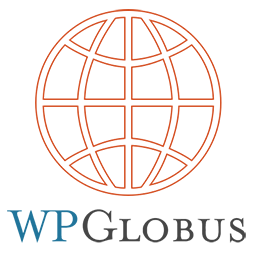 WPGlobus – Multilingual WordPress 》WPGlobus 是一系列 WordPress 外掛,協助您翻譯和維護雙語/多語言 WordPress 博客和網站。, 快速入門視頻, , 請同時閱讀快速入門指南。, 重要注意事項:請在...。
WPGlobus – Multilingual WordPress 》WPGlobus 是一系列 WordPress 外掛,協助您翻譯和維護雙語/多語言 WordPress 博客和網站。, 快速入門視頻, , 請同時閱讀快速入門指南。, 重要注意事項:請在...。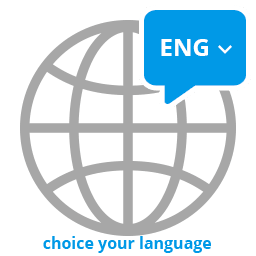 WP Multilang – Translation and Multilingual Plugin 》WP Multilang 是 WordPress 的多語言外掛。, 翻譯文章類型、分類法、元字段、選項、多媒體檔案中的文本字段、選單、標題和小工具中的文本字段。, WP Multilan...。
WP Multilang – Translation and Multilingual Plugin 》WP Multilang 是 WordPress 的多語言外掛。, 翻譯文章類型、分類法、元字段、選項、多媒體檔案中的文本字段、選單、標題和小工具中的文本字段。, WP Multilan...。 Simple Admin Language Change 》這個輕巧的外掛可以擴充現有功能,並將語言選擇拉出到管理欄,讓您可以輕鬆地在它們之間切換。, 注意:版本1.0的外掛長時間允許不同用戶設置管理語言。由於Wo...。
Simple Admin Language Change 》這個輕巧的外掛可以擴充現有功能,並將語言選擇拉出到管理欄,讓您可以輕鬆地在它們之間切換。, 注意:版本1.0的外掛長時間允許不同用戶設置管理語言。由於Wo...。 Bogo 》https://ideasilo.wordpress.com/bogo/, Bogo 是一個簡單易用的 WordPress 多語言插件。, WordPress 自身就具備本地化功能,可以讓您在除英語外的另一種語言...。
Bogo 》https://ideasilo.wordpress.com/bogo/, Bogo 是一個簡單易用的 WordPress 多語言插件。, WordPress 自身就具備本地化功能,可以讓您在除英語外的另一種語言...。Language Fallback 》從WordPress 4.3開始,您可以在您的WordPress安裝中使用像“Deutsch (Sie)”(正式德語)這樣的語言。但是,如果您使用的主題或外掛沒有這種語言的...。
 Multisite Language Switcher 》這是一個簡單、強大且易於使用的 WordPress 多語言外掛程式,可以為 WordPress 多網站 安裝增加多語言支援,例如多個子網域或資料夾(如果您需要跨多個網域建...。
Multisite Language Switcher 》這是一個簡單、強大且易於使用的 WordPress 多語言外掛程式,可以為 WordPress 多網站 安裝增加多語言支援,例如多個子網域或資料夾(如果您需要跨多個網域建...。WordPress Language 》開發結束:從版本1.2.1開始,我們不再繼續開發此外掛程式。這並不意味著它已經無法使用。新的WordPress開發覆蓋了此外掛中的大部分功能。然而,為了建立和運...。
Preferred Languages 》多虧了語言包,現在更容易更改您的網站主語言。然而,在某些情況下,單一語言環境是不夠的。當 WordPress 找不到活動語言環境的翻譯時,它會回退到原始的英語...。
Backend Localization 》這個外掛讓你的網誌前端可使用不同語言,與後台用的語言不同。例如,你可以設置預設使用德語來顯示網誌,但管理介面卻是英語。, 你可以選擇要使用已安裝的語...。
 WPGlobus Translate Options 》WPGlobus Translate Options是WPGlobus多語言WordPress外掛的免費擴充。它可以對wp_options數據庫表中的文本進行選擇性翻譯。, 當活動主題或第三方外掛(例如...。
WPGlobus Translate Options 》WPGlobus Translate Options是WPGlobus多語言WordPress外掛的免費擴充。它可以對wp_options數據庫表中的文本進行選擇性翻譯。, 當活動主題或第三方外掛(例如...。 Falang multilanguage for WordPress 》Falang 是 WordPress 的多語言外掛,它允許您將現有的 WordPress 網站翻譯成其他語言。Falang 原生支援 WooCommerce(產品、變體、類別、標籤、屬性等)。, ...。
Falang multilanguage for WordPress 》Falang 是 WordPress 的多語言外掛,它允許您將現有的 WordPress 網站翻譯成其他語言。Falang 原生支援 WooCommerce(產品、變體、類別、標籤、屬性等)。, ...。Admin in English 》有時候我們希望讓博客的前端對使用者進行翻譯,但是保持後台管理面板的英文狀態。Admin in English 外掛正是為此而設計。。
