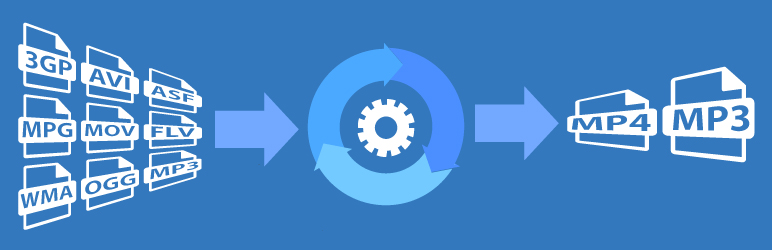
前言介紹
- 這款 WordPress 外掛「Transcoder」是 2016-08-17 上架。
- 目前有 1000 個安裝啟用數。
- 上一次更新是 2025-04-18,距離現在已有 16 天。
- 外掛最低要求 WordPress 4.1 以上版本才可以安裝。
- 有 8 人給過評分。
- 還沒有人在論壇上發問,可能目前使用數不多,還沒有什麼大問題。
外掛協作開發者
rtcamp | sid177 | akrocks | hrithikd | mangeshp | thrijith | kapilpaul | pooja1210 | krishana79 | sagarnasit | sohampate1 | tremidkhar | pavanpatil1 | ravatparmar | sudhiryadav | utsavladani | chandrapatel | devikvekariya | kiranpotphode | vaishuagola27 | vishalkakadiya | bhargavbhandari90 | manishsongirkar36 |
外掛標籤
audio | media | music | songs | multimedia |
內容簡介
Transcoder 可以輕鬆將您網站上傳的所有音訊和影片檔案轉換成網路友善格式。
Transcoder 消除了專用媒體節點的需求-您不必煩惱安裝、管理相依性或租用伺服器!Transcoder 也適用於共用主機-只需安裝、訂閱和使用即可!
所有轉碼服務都可以透過此外掛訂閱方案使用。
請從外掛設定或產品頁面訂閱我們的免費計劃。請注意,未訂閱計劃的 Transcoder 將不提供任何服務。
支援的輸入媒體類型:
音訊: mp3、m4a、wav、ogg、wma
影片: 3g2、3gp、avi、flv、m4v、mp4、mpg、ogv、webm、wmv
支援的輸出媒體類型:
音訊: mp3
影片: mp4
通過與我們的rtMedia外掛相結合,使用 Transcoder 創建終極的領域社群。Transcoder 與 rtMedia 完美配合,可創建可在所有桌面和移動設備上使用的社交體驗。
Transcoder 功能
適用於任何 WordPress 網站- Transcoder 可無縫地插入到您目前的網站中,立即提升用戶的音訊/影音體驗。
rtMedia 整合- 鈎取我們自己的rtMedia,建立完整的社交媒體平台。
縮圖生成- 自動為每個影片生成多達 10 個縮圖,供您的用戶選擇。
[rt_media]短碼- 使用我們的短碼在任何文章或頁面上顯示轉換過的音訊/影音檔案。例如,[rt_media attachment_id=xx]中的 attachment_id 參數指定要顯示的檔案。
隱私警告
為了將您的媒體檔案轉換,我們需要將其複製到我們的伺服器上。
轉換完成後,媒體可以在我們的伺服器上存放最多 24 小時,然後由 Cron 工作永久且無法恢復地移除。
未來路線圖
支援額外的視訊輸出格式-ogg、webm
輸出視訊解析度的降採樣能力
RESTful API
重要連結
專案首頁
文件
常見問題
GitHub - 在提交請求時請提及您的 WordPress.org 使用者名稱。
原文外掛簡介
Transcoder easily converts all audio and video files uploaded to your website to a web-friendly format.
Transcoder eliminates the need for a dedicated media node- no fiddling with installation, managing dependancies or renting servers! Transcoder also works on shared hosting- just install, subscribe and go!
All transcoding services are available via a subscription plan through this plugin.
Subscribe to our free plan from the plugin’s settings or from our product page. Note that Transcoder will not provide any services without a subscription plan.
Supported input media types:
Audio: mp3, m4a, wav, ogg, wma
Video: 3g2, 3gp, avi, flv, m4v, mp4, mpg, ogv, webm, wmv
Supported output media types:
Audio: mp3
Video: mp4
Create the ultimate niche community by combining Transcoder with our rtMedia plugin. Transcoder works perfectly with rtMedia to create a social experience that is accessible across all desktop and mobile devices.
Transcoder Features
Works with ANY WordPress website – Transcoder plugs into your current website seamlessly, instantly improving user audio/video experience.
rtMedia integration – Works perfectly with our own rtMedia, for a complete social media platform.
Thumbnail generation – Automatically generate up to 10 thumbnails for every video, from which your users can choose one.
[rt_media] shortcode – Use our shortcode to display transcoded audio/video file on any post or page. For example, [rt_media attachment_id=xx] the attachment_id parameter specifies the file to be displayed.
Privacy Warning
In order for us to transcode your media files, we need to copy it over to our server.
After transcoding is completed, the media can reside on our server for a maximum of 24 hours, before it is permanently and irreversibly removed by a Cron job.
Future Roadmap
Additional output formats for video- ogg, webm
Downsampling capabilities for output video resolution
RESTful API
Important Links
Project Homepage
Documentation
FAQ
GitHub – Please mention your wordpress.org username when sending pull requests.
各版本下載點
- 方法一:點下方版本號的連結下載 ZIP 檔案後,登入網站後台左側選單「外掛」的「安裝外掛」,然後選擇上方的「上傳外掛」,把下載回去的 ZIP 外掛打包檔案上傳上去安裝與啟用。
- 方法二:透過「安裝外掛」的畫面右方搜尋功能,搜尋外掛名稱「Transcoder」來進行安裝。
(建議使用方法二,確保安裝的版本符合當前運作的 WordPress 環境。
1.1 | 1.2 | 1.3 | 1.0.0 | 1.0.1 | 1.0.2 | 1.0.3 | 1.0.4 | 1.0.5 | 1.0.6 | 1.0.7 | 1.1.1 | 1.1.2 | 1.2.1 | 1.2.2 | 1.3.1 | 1.3.2 | 1.3.3 | 1.3.4 | 1.3.5 | 1.3.6 | 1.3.7 | 1.3.8 | trunk |
延伸相關外掛(你可能也想知道)
 rtMedia for WordPress, BuddyPress and bbPress 》rtMedia 是唯一完整適用於 WordPress、BuddyPress 和 bbPress 的媒體解決方案,並且符合 WordPress.com VIP 標準。, 該外掛採用了以行動裝置為主的設計,可以...。
rtMedia for WordPress, BuddyPress and bbPress 》rtMedia 是唯一完整適用於 WordPress、BuddyPress 和 bbPress 的媒體解決方案,並且符合 WordPress.com VIP 標準。, 該外掛採用了以行動裝置為主的設計,可以...。Icecast Now Playing 》這個外掛可以顯示指定掛載點的 Icecast 伺服器連線統計資訊,讓訪客可以從你的部落格收聽音訊串流、查看當前播放的音軌和聽眾數量。欲查看外掛的實際效果,請...。
 Able Player for WordPress 》這個外掛能夠藉由簡單易用的 shortcode 讓你將媒體資源提供給網站上所有的訪客。 , WordPress 的 Able Player, Able Player 是一款完全支援跨瀏覽器的 HTML5 ...。
Able Player for WordPress 》這個外掛能夠藉由簡單易用的 shortcode 讓你將媒體資源提供給網站上所有的訪客。 , WordPress 的 Able Player, Able Player 是一款完全支援跨瀏覽器的 HTML5 ...。 WP Media Player Addons 》這是一個輕量級的外掛,基本上是現有 WordPress 媒體播放器的附加功能。預設的媒體播放器在每個佈景主題中都不太靈敏。而且看起來有點單調和老派。, 我們介紹...。
WP Media Player Addons 》這是一個輕量級的外掛,基本上是現有 WordPress 媒體播放器的附加功能。預設的媒體播放器在每個佈景主題中都不太靈敏。而且看起來有點單調和老派。, 我們介紹...。Noembedder 》此外掛將為任何嵌入的內容新增「noembed」區塊,以方便那些在 RSS 閱讀器中閱讀您的網站,因為許多閱讀器並不會顯示嵌入內容。, 對於任何來自 YouTube 或 Gam...。
Harmonia 》Harmonia是受到已故的Delicious Playtagger啟發,使用jPlayer將任何指向MP3或M4A檔案的連結轉換成極簡內嵌式音頻播放器。, , 已在Chrome、Firefox、IE 8+、Sa...。
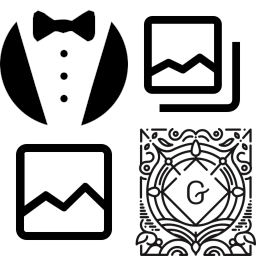 FancyBox for Multimedia Blocks 》總結文案:, 此外掛程式能自動將 WordPress 區塊編輯器的標準區塊(特別是圖片和圖庫)使用最新版的 FancyBox,而無需網站管理員進行其他操作。, , 問題與答...。
FancyBox for Multimedia Blocks 》總結文案:, 此外掛程式能自動將 WordPress 區塊編輯器的標準區塊(特別是圖片和圖庫)使用最新版的 FancyBox,而無需網站管理員進行其他操作。, , 問題與答...。WpMultimediaBridge 》即將推出全新設計的WpVib外掛,更多主題和功能等你來試試。敬請期待!, WpMultimediaBridge是一個篩選工具,模擬Facebook對於部落格內容中網址的處理方式。, ...。
Pandora Feeds for WordPress 》靈感來自Jean-Paul Franssen的傑出工作,他開發了一個WordPress側邊欄小工具,可以顯示來自Pandora的資訊流,我現在開發了一個WordPress外掛程式,可幫助您在...。
 Interactive Longform Articles 》互動式長文章,具有淡化滾動效果。, 範例, https://www.theversed.com/90435/life-preserver-meet-the-navy-airr-who-is-dedicating-his-life-to-helping-oth...。
Interactive Longform Articles 》互動式長文章,具有淡化滾動效果。, 範例, https://www.theversed.com/90435/life-preserver-meet-the-navy-airr-who-is-dedicating-his-life-to-helping-oth...。 Floating Video Widget 》總結:《Floating Video Widget》外掛讓您能輕鬆在 WordPress 網站上添加浮動視頻元素。非常適合展示推廣視頻、產品演示或背景環境,而不會破壞網站的佈局。,...。
Floating Video Widget 》總結:《Floating Video Widget》外掛讓您能輕鬆在 WordPress 網站上添加浮動視頻元素。非常適合展示推廣視頻、產品演示或背景環境,而不會破壞網站的佈局。,...。Scrolling Overlays 》此外掛可讓您在文章和頁面中插入「滾動覆疊」。當相應位置在視窗中時,覆蓋層會出現在整個頁面上。, 致謝, , 設計者:Cassidy McDonald, , 滾動覆蓋 WordPres...。
Digital Edition 》建立一個令人印象深刻的文章和多媒體集合,或重新包裝舊內容以進行綜合編輯。在儀表板上創建新版本並適當地標記文章。支持並建議使用具有文章格式的文章,但...。
