
前言介紹
- 這款 WordPress 外掛「Time Lord」是 2015-04-13 上架。
- 目前有 10 個安裝啟用數。
- 上一次更新是 2023-11-05,距離現在已有 546 天。超過一年沒更新,安裝要確認版本是否可用。以及後續維護問題!
- 外掛最低要求 WordPress 4.0 以上版本才可以安裝。
- 有 2 人給過評分。
- 還沒有人在論壇上發問,可能目前使用數不多,還沒有什麼大問題。
外掛協作開發者
gsarig |
外掛標籤
內容簡介
Time Lord 是一個外掛,允許您設定將部分內容於指定日期發布。它還可以根據過去的某一年份或設定未來的年份來計算年齡。
您可以通過 [timelord] 快速鍵在文章、頁面或任何內容類型中使用它。以下是一些常見的例子,假設現在是 2015 年 4 月:
[timelord from="2016-01"]SOME CONTENT[/timelord] 只會在 2016 年 1 月時輸出 "SOME CONTENT"。
[timelord to="2016-01"]SOME CONTENT[/timelord] 會一直輸出 "SOME CONTENT" 直到 2016 年 1 月然後刪除它。
[timelord from="2015-04-01" to="2016-04-01" every="1 day"]SOME CONTENT[/timelord] 會每隔一天輸出 "SOME CONTENT" 直到 2016 年 4 月。
[timelord from="2015-04-01" to="2016-04-01" every="Monday"]SOME CONTENT[/timelord] 會每個星期一輸出 "SOME CONTENT" 直到 2016 年 4 月。
[timelord to="2014-01" del="yes"]SOME CONTENT[/timelord] 會輸出 SOME CONTENT(檢查屏幕截圖以查看用戶在前端看到的內容示例)。
[timelord from="2015-01" to="2016-01"]SOME CONTENT[/timelord] 會從 2015 年 1 月至 2016 年 1 月輸出 "SOME CONTENT"。
[timelord mode="hide" from="2015-01" to="2016-01"]SOME CONTENT[/timelord] 除了從 2015 年 1 月至 2016 年 1 月外,將輸出 "SOME CONTENT"。
[timelord year="1980"] 會輸出 "35"。
[timelord year="1980" ordinal="yes"] 會輸出 "35th"。
查看演示
特點
允許您在特定時間框架內顯示或隱藏內容。
支援按照特定間隔(例如每小時、每天、每月等)進行重複顯示。
在過期時,允許您將內容包裝在 標籤中,而不是刪除它。
當實際內容不應該顯示時,可以顯示替代訊息。
可以輸出直到內容上/下線所剩下的時間。
可以計算年齡,甚至輸出具有序數後綴的年齡。
您可以在任何可以使用簡碼的地方使用它,在文章、頁面、自定義文章等地方。
您可以在一篇文章中添加任意多個簡碼。
原文外掛簡介
Time Lord is a plugin which allows you to schedule the publication of part of your content on a set date. It can also calculate age based on a set year in the past or the estimated time if the year is set in the future.
You can use it in posts, pages or any other content type via the [timelord] shordcode. Here are some common examples, supposing that present day is on April 2015:
[timelord from="2016-01"]SOME CONTENT[/timelord] would output “SOME CONTENT” only when January 2016 comes.
[timelord to="2016-01"]SOME CONTENT[/timelord] would output “SOME CONTENT” until January 2016 and then it would remove it.
[timelord from="2015-04-01" to="2016-04-01" every="1 day"]SOME CONTENT[/timelord] would output “SOME CONTENT” every other day until April 2016.
[timelord from="2015-04-01" to="2016-04-01" every="Monday"]SOME CONTENT[/timelord] would output “SOME CONTENT” every Monday until April 2016.
[timelord to="2014-01" del="yes"]SOME CONTENT[/timelord] would output SOME CONTENT (check screenshot for an example of what the user would actually see in the frontend).
[timelord from="2015-01" to="2016-01"]SOME CONTENT[/timelord] would output “SOME CONTENT” from January 2015 to January 2016.
[timelord mode="hide" from="2015-01" to="2016-01"]SOME CONTENT[/timelord] would output “SOME CONTENT” every other time except from January 2015 to January 2016.
[timelord year="1980"] would output “35”.
[timelord year="1980" ordinal="yes"] would output “35th”.
View the demo
Features
Allows you to show or hide content at a given timeframe.
Supports recurring display of the output at given intervals (e.g. every hour, every day, every month etc.).
Allows you to wrap your content in the tag instead of removing it when expires.
It can display an alternate message when the actual content is not supposed to be shown.
It can output the time remaining until the content will be up or down.
It can calculate age and even output it with an ordinal suffix.
You can use it anywhere a shortcode would go. On posts, pages, custom posts.
You can add as many shortcodes as you like in a single post.
各版本下載點
- 方法一:點下方版本號的連結下載 ZIP 檔案後,登入網站後台左側選單「外掛」的「安裝外掛」,然後選擇上方的「上傳外掛」,把下載回去的 ZIP 外掛打包檔案上傳上去安裝與啟用。
- 方法二:透過「安裝外掛」的畫面右方搜尋功能,搜尋外掛名稱「Time Lord」來進行安裝。
(建議使用方法二,確保安裝的版本符合當前運作的 WordPress 環境。
延伸相關外掛(你可能也想知道)
 WP Maximum Execution Time Exceeded 》, 注意:請先閱讀安裝說明。WP Maximum Execution Time Exceeded外掛需要您進行網站備份程序。, , WP Maximum Execution Time Exceeded是一個非常簡單且有效...。
WP Maximum Execution Time Exceeded 》, 注意:請先閱讀安裝說明。WP Maximum Execution Time Exceeded外掛需要您進行網站備份程序。, , WP Maximum Execution Time Exceeded是一個非常簡單且有效...。 Reading Time WP 》WP Reading Time 讓你輕鬆地在 WordPress 文章中加入預估閱讀時間。啟用這個外掛會自動在你的文章內容的開始加入閱讀時間。你可以在「閱讀時間」設定中取消這...。
Reading Time WP 》WP Reading Time 讓你輕鬆地在 WordPress 文章中加入預估閱讀時間。啟用這個外掛會自動在你的文章內容的開始加入閱讀時間。你可以在「閱讀時間」設定中取消這...。WP Date and Time Shortcode 》顯示當前、過去和未來日期或時間的簡碼。在您的文章和頁面中顯示今年、上一年、下一年、月份、日期等等。, 這可能是您網站所需的最後一個日期和時間簡碼插件...。
 Show/Hide Content at Set Time 》喜歡這個外掛嗎?請考慮留下評論或寫下你在網站上使用它的經驗–如果你這樣做,請給我一個連結。, 這個外掛在 GitHub 維護,歡迎使用存儲庫報告問題,提...。
Show/Hide Content at Set Time 》喜歡這個外掛嗎?請考慮留下評論或寫下你在網站上使用它的經驗–如果你這樣做,請給我一個連結。, 這個外掛在 GitHub 維護,歡迎使用存儲庫報告問題,提...。 Meks Time Ago 》Meks Time Ago WordPress 外掛讓您可以輕鬆將文章日期顯示改為「多久以前」的格式,例如「1小時前」、「2週前」、「5個月前」、「4天前」等,同時提供多種選...。
Meks Time Ago 》Meks Time Ago WordPress 外掛讓您可以輕鬆將文章日期顯示改為「多久以前」的格式,例如「1小時前」、「2週前」、「5個月前」、「4天前」等,同時提供多種選...。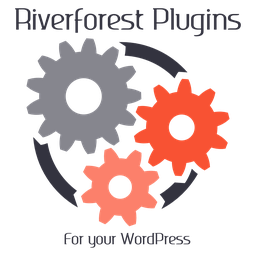 Bulk Datetime Change 》可批量變更文章的日期/時間。, 可變更的物件, , 文章。, 頁面。, 媒體檔案。, , 日期/時間選擇器, , 可使用 DateTimePicker,一款 jQuery 外掛,選擇日期/時...。
Bulk Datetime Change 》可批量變更文章的日期/時間。, 可變更的物件, , 文章。, 頁面。, 媒體檔案。, , 日期/時間選擇器, , 可使用 DateTimePicker,一款 jQuery 外掛,選擇日期/時...。 Waiting: One-click countdowns 》一鍵倒數計時。, 倒數計時到一個日期或特定持續時間(例如從頁面加載開始的 60 秒)。, 功能:, , 無限的倒數計時。, 易於使用的可視化構建器,具有實時預覽...。
Waiting: One-click countdowns 》一鍵倒數計時。, 倒數計時到一個日期或特定持續時間(例如從頁面加載開始的 60 秒)。, 功能:, , 無限的倒數計時。, 易於使用的可視化構建器,具有實時預覽...。 Seed Buddhist Year 》Seed Buddhist Year可以將輸出的年份改為佛曆或佛教紀元(BE),但不會影響使用基督教/西曆(CE)的微格式。, 只需安裝插件,即可覆蓋以下功能:, , get_the_...。
Seed Buddhist Year 》Seed Buddhist Year可以將輸出的年份改為佛曆或佛教紀元(BE),但不會影響使用基督教/西曆(CE)的微格式。, 只需安裝插件,即可覆蓋以下功能:, , get_the_...。 Limit Modified Date 》警告:此外掛已不再受支援,可能無法與古騰堡區塊編輯器兼容。, 我建議改用 Change Last Modified Date 外掛。, 概要, 當對內容進行輕微更改時,避免修改日期...。
Limit Modified Date 》警告:此外掛已不再受支援,可能無法與古騰堡區塊編輯器兼容。, 我建議改用 Change Last Modified Date 外掛。, 概要, 當對內容進行輕微更改時,避免修改日期...。The Future Is Now 》這是一個 WordPress 外掛,主要針對活動網站,您可以設定文章在未來的時間點上線,但是它會立即顯示 (預設情況下,WordPress 不會顯示未來時間戳記的文章,直...。
 WP Time Slots Booking Form 》WP Time Slots Booking Form 可以建立預約表單,讓客戶預約日曆日期中的時段。基本上,您可以創建一個表單,包含一個日曆,讓最終使用者選擇日曆日期中的時間...。
WP Time Slots Booking Form 》WP Time Slots Booking Form 可以建立預約表單,讓客戶預約日曆日期中的時段。基本上,您可以創建一個表單,包含一個日曆,讓最終使用者選擇日曆日期中的時間...。 WP-Farsi 》WordPress 外掛:公曆轉陰曆日期轉換器, , 完整的日期和數字轉換器, 當您未安裝波斯語言時,可支援安裝波斯語言介面, 將英文數字轉換為波斯語數字, 修正主機...。
WP-Farsi 》WordPress 外掛:公曆轉陰曆日期轉換器, , 完整的日期和數字轉換器, 當您未安裝波斯語言時,可支援安裝波斯語言介面, 將英文數字轉換為波斯語數字, 修正主機...。Reading Position Indicator 》創建一個垂直進度條,顯示目前單一文章的滾動進度。, 感謝Pankaj Parashar在 CSS-TRICKS 上撰寫有關閱讀位置指示器的文章(Reading Position Indicator)。
Last Updated Shortcode 》建立 [lastupdated] 短碼,以顯示文章或頁面的最後更新日期和/或時間。如果不帶任何參數使用,它將使用在「設定」>「一般」選項設定的日期格式來顯示。它支援...。
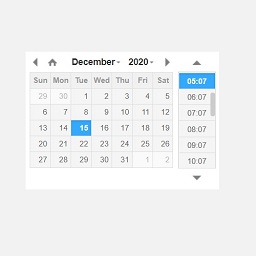 Date Time Field Add-On for Gravity Form 》Gravity Forms 的日期時間外掛,具備自訂日期時間格式功能:, , 此外掛將在「進階欄位」下新增「日期時間」欄位類型。, 只需將「日期時間」欄位拖曳至表單中...。
Date Time Field Add-On for Gravity Form 》Gravity Forms 的日期時間外掛,具備自訂日期時間格式功能:, , 此外掛將在「進階欄位」下新增「日期時間」欄位類型。, 只需將「日期時間」欄位拖曳至表單中...。
