前言介紹
- 這款 WordPress 外掛「Featured Image Thumbnail Grid」是 2013-12-25 上架。 目前已經下架不再更新,不建議安裝使用。
- 目前有 600 個安裝啟用數。
- 上一次更新是 2024-11-20,距離現在已有 166 天。
- 有 10 人給過評分。
- 還沒有人在論壇上發問,可能目前使用數不多,還沒有什麼大問題。
外掛協作開發者
外掛標籤
featured image | thumbnail grid |
內容簡介
此外掛提供一個簡單的短碼,可在網格中顯示文章縮圖。如果有特色圖片縮圖,則將使用它;如果沒有,則會顯示預設縮圖(如果有)或標題。請使用分類功能確保您要以這種方式顯示的所有文章都有縮圖。 請造訪插件網頁中的網站以獲得詳細範例教學。請親切地評分此插件,一切皆有助益!如需更快的支援,請造訪我們的網站,閱讀常見問題並通過 [email protected] 與我們聯繫。贊助擴展支援,我們感激不盡,但绝不是必需的! 請注意,您的佈景主題必須啟用文章縮圖才能使用此外掛。您可以使用 WordPress Codex 中列出的任何參數。這是一些最常見的參數:分類 ID(使用 cat,如 category 無效),要顯示的文章數目,文章類型(如 post、page 或支援縮圖的任何自訂文章類型),設定檔中的文章顯示方式(如以作者名稱排序)。 可使用 "thumbnailgrid" 短碼搭配相關參數,並使用分類功能確保所有要顯示的文章都有縮圖。此外掛無法顯示數頁缩圖,但可讓您將縮圖嵌入任何頁面,或在頁面上顯示縮圖子集。
原文外掛簡介
Visit the web site for detailed examples. Click on Shortcodes for examples
This plugin gives you access to a simple shortcodes that displays post thumbnails in a grid. The plugin uses the featured image thumbnail if one exists. If one does not exist, the default thumbnail (if it exists) or title will be displayed instead. Use the category feature to ensure that all of the posts that you want to display in this manner have thumbnails.
For instructions, shortcode descriptions & examples please visit the plugin web page.
Please be kind and rate this plugin. Please do not rate if there is an issue without going through support first.
Everything helps!For quicker support, please visit our website, read the faqs and email us at [email protected].
Donations for extended support are appreciated but are never required!
This plugin gives you access to two a simple shortcake to display post thumbnails in a grid. The plugin uses the featured image thumbnail if one exists. If one does not exist, the title will be displayed instead. Use the category feature to ensure that all of the posts that you want to display in this manner have thumbnails.
This plugin is not designed to show several pages of thumbnails, rather it is designed to allow you to embed thumbnails into any page or to display a subset of thumbnails on a page. To show more thumbnails on a page than the default value Blog pages show at most, use a fixed value for posts_per_page or try setting the posts_per_page value to ’999′.
Your theme must be enabled for post thumbnails.
POSTS & PAGES
You can use any of the parameters listed in the wordpress codex.
Click here to see the WordPress Codex for Posts
Here are some of the most common paramaters:
cat = (*Use cat instead of category for posts if category does not work) category id. To view the category id, go to your post categories, edit the category and look in the browser address bar for the category id. If you don’t see it, click your mouse in the address bar.
It should look something like this. The category id is 7:
[[your site goes here]]/wp-admin/edit-tags.php?action=edit&taxonomy=category&tag_ID=7&post_type=post
posts_per_page – the number of posts to display. The default is -1. This causes the post count to default to the value in Blog pages show at most.
post_type – the type of posts to display. The default is ‘post”. Enter any type that supports thumbnails. Obviously, you want to have featured images set for all of the posts that you are displaying in this grid. You can use ‘page’ here if your theme supports thumbnails on pages. You can enter custom post types, like ‘events’ in this section too.
orderby – Sort retrieved posts by parameter. The default is none.
order – ‘DESC’ or ‘ASC’
tag – use the tag name, not the tag id.
[thumbnailgrid cat=’1′ posts=’5′ type=’post’ order_by=’author’ order=’ASC’]”
Will display the thumbnails for the 5 most recent posts from the category with the id of 1 sorted by the author name in ascending order
[thumbnailgrid]
Will display the thumbnails using the default value in the Reading settings Blog pages show at most.
Examples:
[bkthumbnailgrid category=”4″ limit=”5″]
displays the thumbnails for the first 5 bookmarks where the link category is 4.
[bkthumbnailgrid orderby=”owner” order=”DESC”]
displays all thumbnails for all bookmarks ordered descending by the name of the owner.
Shortcodes
Most properties can be set in the style sheet or in the custom css module for your theme. The following settings are shortcode settings that apply to individual grids. Note that for width and height values you may use any valid unit of height: px, cm, %, etc. Note: Media Image sizes are configured in the wordpress admin panel under Settings/Media. The default thumbnail size is 150px by 150px. The style sheet is configured to handle the default thumbnail size. To properly display your images, you must modify the height and witdth in the thumbanil shortcode or the style sheet.
Visit ShooflySolutions for demos.
height
The height of thumbnail image. This value defaults to the height of the thumbnail or the setting in the style sheet.
width
The width of the thumbnail image. This value defaults to the width of the thumbnail or the setting in the style sheet. To display an image proportionately, set this value to ‘auto’;
gridwidth
The width of the grid. this value defaults to the width of the grid area or to the setting in the style sheet.
maxgridwidth
The maximum width of the grid. This is the better option to use when aligning grid left/right/center if you want the grid to wrap
showcaption
Set showcaption=FALSE to hide the captions showcaption defaults to TRUE
captionheight
This value sets the caption height and hides the overflow (if there is more text than can fit into the caption area, it will not be visible). The display defaults to one line of text or the value in the style sheet.
captionwidth
The caption width. This value defaults to the width variable above or to the setting in the style sheet.
wraptext
Wrap the text in the caption. Normally the text is limited to one line and overflow is indicated by an elipses. Please note that, to avoid a misaligned grid, you should set a caption height when wrapping text in a grid that has more than one row. wraptext defaults to FALSE
aligngrid
When the gridwidth value is set, set this value to left, right, center or autocenter (uses jQuery)
imagesize
Media Image sizes are configured in the wordpress admin panel under Settings/Media. You can use any size in the plugin. The default value is ‘thumb’. thumb thumbnail medium large post-thumbnail (To proportionately size images, try setting the height=”100%” width=”auto”)
Added support for codex features that were not loading through the shortcode:
before
show posts before a specific date. As a feature of this plugin, you can set this field to before=”today”
after
show posts after a specific date. As a feature of this plugin, you can set this field to after=”today”
inclusive
include the before and/or after date in the query
post__not_in
exclude posts (comma delimited id’s) in this list
post__in
include posts (comma delimited id’s) in this list
post_parent__in
include posts (comma delimited id’s) with parent id’s in this list. Would be handy for post_type=”page”
post_parent__not_in
exclude posts (comma delimited id’s) with parent id’s in this list. Would be handy for post_type=”page”
tag_slug__and
include posts (comma delimited strings) with tags that match all of the tag slugs in this list.
tag_slug__in
exclude posts (comma delimited strings) that have a tag that matches any of the tags in this list
debug_query
for advanced users or upon request for support purposes, set debug_query=true to view the SQL query.
Arbitrary section
Need more? Customization is available. Contact [email protected] for more information.
各版本下載點
- 方法一:點下方版本號的連結下載 ZIP 檔案後,登入網站後台左側選單「外掛」的「安裝外掛」,然後選擇上方的「上傳外掛」,把下載回去的 ZIP 外掛打包檔案上傳上去安裝與啟用。
- 方法二:透過「安裝外掛」的畫面右方搜尋功能,搜尋外掛名稱「Featured Image Thumbnail Grid」來進行安裝。
(建議使用方法二,確保安裝的版本符合當前運作的 WordPress 環境。
延伸相關外掛(你可能也想知道)
Dynamic Featured Image 》此外掛可在頁面、文章及自訂文章類型中,動態地加入多個「特色圖片」或「多個文章縮圖」功能。使用此外掛,您可以無需編寫任何程式碼,便可以將任意數量的特...。
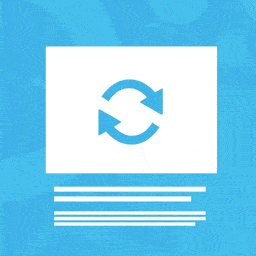 Auto Featured Image (Auto Post Thumbnail) 》這個外掛可以自動從文章中的第一個圖片產生「特色圖片」,只需在特色圖片未手動設定時。亦可透過標題自動產生特色圖片。此外,此外掛針對 Elementor、Gutenbe...。
Auto Featured Image (Auto Post Thumbnail) 》這個外掛可以自動從文章中的第一個圖片產生「特色圖片」,只需在特色圖片未手動設定時。亦可透過標題自動產生特色圖片。此外,此外掛針對 Elementor、Gutenbe...。 Quick Featured Images 》快速管理 WordPress 的精選圖片外掛程式 - Quick Featured Images,是個節省時間的管理海量精選圖片的工具。使用它可以快速地批量處理、設定、替換和刪除精選...。
Quick Featured Images 》快速管理 WordPress 的精選圖片外掛程式 - Quick Featured Images,是個節省時間的管理海量精選圖片的工具。使用它可以快速地批量處理、設定、替換和刪除精選...。 XO Featured Image Tools 》此外掛可以自動從文章中的圖片產生特色圖片。, 功能, , 一次性產生所有文章的特色圖片。, 在儲存文章時自動產生特色圖片。, 批次刪除文章的特色圖片。, 於文...。
XO Featured Image Tools 》此外掛可以自動從文章中的圖片產生特色圖片。, 功能, , 一次性產生所有文章的特色圖片。, 在儲存文章時自動產生特色圖片。, 批次刪除文章的特色圖片。, 於文...。Post Thumbnail Editor 》為了滿足主題中文章縮圖大小隨機而任性的需求(導致 WordPress 簡單地從中間剪裁圖像(無論是切掉頂部和底部還是切掉兩側)),此外掛試圖為用戶提供一個介面...。
Conditionally display featured image on singular posts and pages 》注意事項, 如果你的佈景主題使用自訂調用來載入特色圖片(如 Twenty Seventeen 主題),則本外掛可能無法運作!請使用 get_the_post_thumbnail()、wp_get_att...。
Multiple Post Thumbnails 》為文章類型添加多個縮圖。如果您曾經想要在一篇文章上添加多個精選圖片,那麼這款外掛就是為您而設計的。。
 Featured Image with URL 》外部連結的特色圖片:, 外部連結的特色圖片讓您可以使用外部URL圖片作為文章、頁面和自定義文章類型(例如WooCommerce產品)的特色圖片。也支援產品圖庫(Woo...。
Featured Image with URL 》外部連結的特色圖片:, 外部連結的特色圖片讓您可以使用外部URL圖片作為文章、頁面和自定義文章類型(例如WooCommerce產品)的特色圖片。也支援產品圖庫(Woo...。Ultimate Posts Widget 》在您的免費虛擬網站上試用:點擊此處 => https://tastewp.com/plugins/ultimate-posts-widget., (此技巧適用於 WP 市集中的所有外掛 – 只需將 URL 中的“w...。
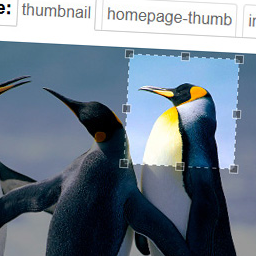 Manual Image Crop 》此外掛允許您手動裁剪 WordPress 佈景主題中註冊的所有圖片尺寸(特別是特色圖片)。, 只需點擊您媒體庫中任何圖片旁邊的“裁剪”連結。, 將顯示...。
Manual Image Crop 》此外掛允許您手動裁剪 WordPress 佈景主題中註冊的所有圖片尺寸(特別是特色圖片)。, 只需點擊您媒體庫中任何圖片旁邊的“裁剪”連結。, 將顯示...。Easy Add Thumbnail 》註: 此外掛功能由超過 10,000 個活躍的安裝保證。但在安裝此外掛之前請注意,它的唯一目的是將功能影像識別碼 (使用 WP 編輯器相同的方式) 添加到您的文章中...。
 Automatic Featured Images from Videos 》當在文章的前 4000 個字元內放置 YouTube 或 Vimeo 影片時,該影片的縮略圖將自動上傳並設為文章的特色圖片,只要該文章還沒有設定特色圖片。, 此外,在設置...。
Automatic Featured Images from Videos 》當在文章的前 4000 個字元內放置 YouTube 或 Vimeo 影片時,該影片的縮略圖將自動上傳並設為文章的特色圖片,只要該文章還沒有設定特色圖片。, 此外,在設置...。 Featured Image by URL 》Featured Image by URL :, Featured Image by URL 允許使用來自外部 URL 的圖片作為您文章、頁面和類似 WooCommerce 產品等自訂文章類型的特色圖片。包括支...。
Featured Image by URL 》Featured Image by URL :, Featured Image by URL 允許使用來自外部 URL 的圖片作為您文章、頁面和類似 WooCommerce 產品等自訂文章類型的特色圖片。包括支...。 Multiple Featured Images 》如果您的 WordPress 網站需要多個精選圖片,包括文章、頁面以及自定義文章類型,那麼這個外掛就是為您所設計的!, 這個外掛可讓您為所有文章類型(包括自定義...。
Multiple Featured Images 》如果您的 WordPress 網站需要多個精選圖片,包括文章、頁面以及自定義文章類型,那麼這個外掛就是為您所設計的!, 這個外掛可讓您為所有文章類型(包括自定義...。 FSM Custom Featured Image Caption 》這個外掛可以在文章的特色圖片上添加自定義標題。它可以與Gutenberg和經典編輯器一起使用。, 下面是它的工作方式:, , 如果沒有指定標題,該外掛將顯示媒體庫...。
FSM Custom Featured Image Caption 》這個外掛可以在文章的特色圖片上添加自定義標題。它可以與Gutenberg和經典編輯器一起使用。, 下面是它的工作方式:, , 如果沒有指定標題,該外掛將顯示媒體庫...。
