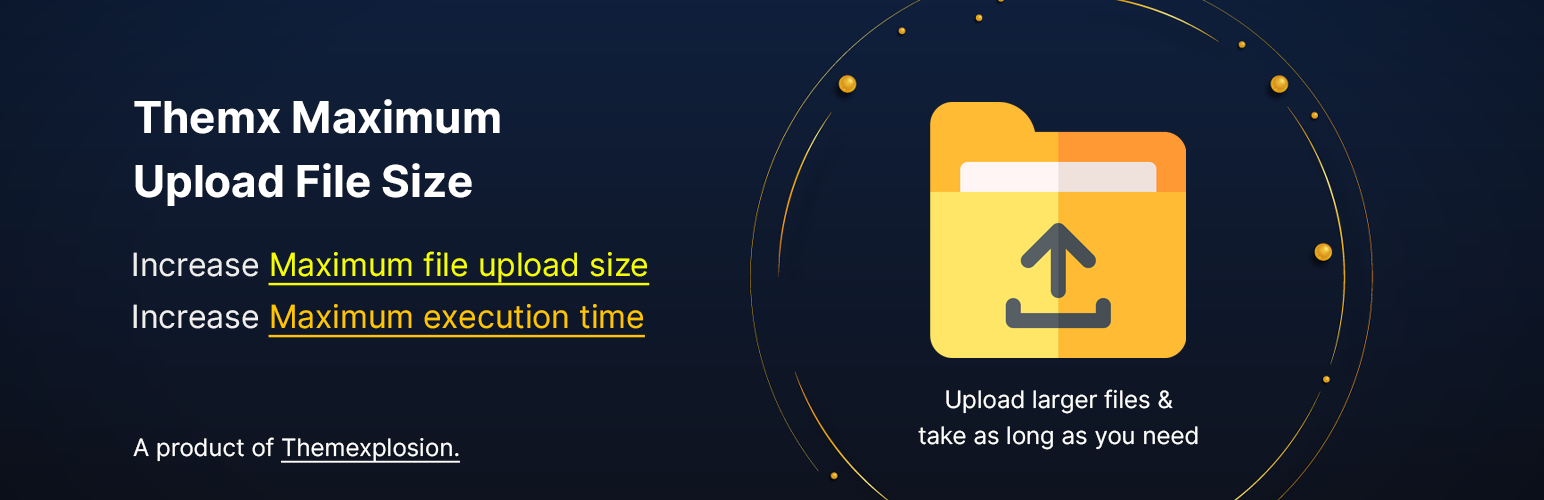
前言介紹
- 這款 WordPress 外掛「Themx Maximum Upload File Size | Increase Maximum Upload File Size」是 2022-06-10 上架。
- 目前有 1000 個安裝啟用數。
- 上一次更新是 2024-12-28,距離現在已有 125 天。
- 外掛最低要求 WordPress 4.0 以上版本才可以安裝。
- 外掛要求網站主機運作至少需要 PHP 版本 5.6 以上。
- 有 2 人給過評分。
- 還沒有人在論壇上發問,可能目前使用數不多,還沒有什麼大問題。
外掛協作開發者
arafatjamil01 | themexplosion |
外掛標籤
upload limit | post max size | max upload file size | increase upload limit | increase file size limit |
內容簡介
簡單且輕量級的 WordPress 外掛,可增加最大上傳檔案大小限制。
這個外掛可以展示由主機提供者或伺服器和 WordPress 設定的上傳檔案大小。此外,它還展示了網站的最大執行時間。
在 WordPress 控制面板> 媒體中可以輕鬆找到設定選項。
您可以輕鬆地增加最大上傳檔案大小,同時還可以增加 WordPress 的最大執行時間。上傳大型檔案和附件,瀏覽更長的時間。您可以輕鬆避免上傳檔案大小和最大執行時間的問題。
如何找到增加上傳限制的設定
只需安裝外掛,啟用它,進入 WordPress 控制面板> 媒體> 增加最大上傳限制。選擇上傳檔案大小,然後點擊「儲存更改」按鈕。上傳檔案大小將增加到選定的值。如果您將上傳限制設置為低於推薦值,您將看到警告。
增加最大執行時間。
有時 WordPress 使用者無法因執行時間延長而上傳新檔案。藉助這個外掛,您可以解決此問題。在輸入欄中,輸入您想要的執行時間(以秒為單位),然後點擊「儲存更改」按鈕。執行時間將變成所給出的值。如果您將執行時間設置為低於推薦值,您將看到警告。
原文外掛簡介
Simple & Lightweight WordPress plugin to increase maximum upload file size limit.
Plugin showcases upload file size set by both hosting provider / Server & WordPress. Also plugin showcases maximum execution time for the website.
Easy to find settings in WordPress dashboard > Media.
You can easily increase maximum upload file size. And also you can increase WordPress maximum execution time. Upload big files, large attachments, for longer time. You can easily avoid upload file size limit and maximum execution time issues.
Where to find the settings to Increase Upload Limit
Simply install the plugin, activate it, got to WordPress Dashboard > Media > Increase Maximum Upload Limit. Select the upload file size, and click on ‘Save Changes’. The upload file size will be increased to the selected value. If you set the upload limit lower than recommended value you will see warnings.
Increase Maximum Execution Time.
Some times WordPress user can’t upload new file with media due to extended execution time. Get rid of this issue with the help of this plugin. In the input field, input your desired execution time in seconds, then click on ‘Save Changes’ button. The execution time will be change to the given value. If you set the execution time lower than recommended value you will see warnings.
各版本下載點
- 方法一:點下方版本號的連結下載 ZIP 檔案後,登入網站後台左側選單「外掛」的「安裝外掛」,然後選擇上方的「上傳外掛」,把下載回去的 ZIP 外掛打包檔案上傳上去安裝與啟用。
- 方法二:透過「安裝外掛」的畫面右方搜尋功能,搜尋外掛名稱「Themx Maximum Upload File Size | Increase Maximum Upload File Size」來進行安裝。
(建議使用方法二,確保安裝的版本符合當前運作的 WordPress 環境。
延伸相關外掛(你可能也想知道)
 Big File Uploads – Increase Maximum File Upload Size 》文件以增加 WordPress 的最大檔案上傳大小。但 Big File Uploads 則達成了更高的兼容性,讓你可以輕鬆地將大型媒體文件直接上傳到 WordPress 的媒體庫。使用 ...。
Big File Uploads – Increase Maximum File Upload Size 》文件以增加 WordPress 的最大檔案上傳大小。但 Big File Uploads 則達成了更高的兼容性,讓你可以輕鬆地將大型媒體文件直接上傳到 WordPress 的媒體庫。使用 ...。 Increase Maximum Upload File Size 》這款外掛可透過一個按鈕來增加上傳檔案大小限制,上限可以設為任何值。, 外掛能夠自動偵測 WordPress 和伺服器/主機提供者設定的上傳限制,並顯示它們。, 你...。
Increase Maximum Upload File Size 》這款外掛可透過一個按鈕來增加上傳檔案大小限制,上限可以設為任何值。, 外掛能夠自動偵測 WordPress 和伺服器/主機提供者設定的上傳限制,並顯示它們。, 你...。 WP Upload Size 》預設情況下,WordPress 對於上傳圖片、影片和其他檔案有一個較為保守的限制。同樣地,PHP 記憶體限制也有助於你執行外掛和腳本。此外掛能夠將上傳大小限制提...。
WP Upload Size 》預設情況下,WordPress 對於上傳圖片、影片和其他檔案有一個較為保守的限制。同樣地,PHP 記憶體限制也有助於你執行外掛和腳本。此外掛能夠將上傳大小限制提...。File Limits Uploads 》這個外掛可以增加文件上傳的大小限制。, 有了這個外掛選項,你可以輕鬆地增加文件上傳的大小限制。, 特色, , 若想要增加已上傳文件的限制大小,可輕易地實現。, 。
