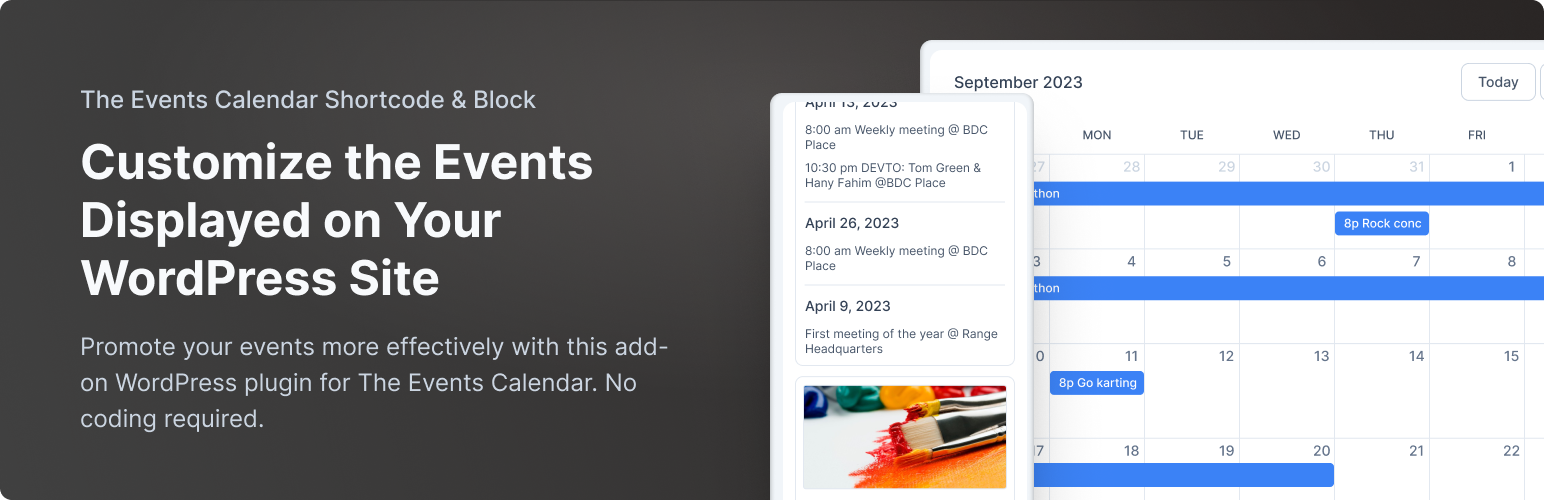
前言介紹
- 這款 WordPress 外掛「The Events Calendar Shortcode & Block」是 2014-10-09 上架。
- 目前有 20000 個安裝啟用數。
- 上一次更新是 2025-04-10,距離現在已有 23 天。
- 外掛最低要求 WordPress 6.2 以上版本才可以安裝。
- 外掛要求網站主機運作至少需要 PHP 版本 7.4 以上。
- 有 87 人給過評分。
- 還沒有人在論壇上發問,可能目前使用數不多,還沒有什麼大問題。
外掛協作開發者
外掛標籤
Event | events | calendar | shortcode | the events calendar |
內容簡介
標籤內容:
使用 The Events Calendar Shortcode 和 Block,在需要顯示活動的地方顯示可自定義的活動列表!此外掛程式完全整合了現代部落客 (Modern Tribe)的 The Events Calendar Plugin (免費版)。
此外掛程式新增了一個短碼和 WordPress 區塊,可與 The Events Calendar WordPress Plugin (由 Modern Tribe 所提供) 一同使用。
透過新增區塊於新的編輯器,或將短碼新增至任何文章、頁面或小工具,即可顯示您的活動清單。
以下是一個快速演示影片:
如果您需要額外的設計和功能,請取得 The Events Calendar Shortcode Pro!專業版提供七種設計、額外的篩選選項以及對活動顯示方式的完全控制權。
您將獲得與 The Events Calendar 相同的完全整合,以及高級支援、在同一頁面上顯示多個短碼,以及與任何 WordPress 佈景主題兼容的功能。
立即查看專業版
The Events Calendar Shortcode 和 Block 已獲得了 20,000+ 個 WordPress 網站的信任,並且在 WordPress.org 上獲得了 4.5 星的評價,這是您一直在追求的解決方案 🙂
如何使用 The Events Calendar Shortcode
您可以使用短碼或區塊新增活動列表,並透過各種選項篩選。以下是一個範例,顯示了類別為「節慶」的下 8 個活動:
[ecs-list-events cat="festival" limit="8"]
您也可以篩選短碼,從以下選項中選擇:
類別:顯示來自特定類別的活動。
活動數量:選擇要顯示的活動數量。
活動順序:顯示活動的順序(最新的活動先或最後)。
活動日期:顯示或隱藏日期。
活動場地:顯示或隱藏場地。
活動節錄:顯示或隱藏活動節錄,並設置節錄長度。
縮圖:顯示或隱藏縮圖。
查看所有活動連結:選擇是否包含「查看所有活動」連結。
來自特定月份的活動:僅顯示來自特定月份(包括本月或下一月)的活動。
先前的活動:顯示先前的活動。
隱藏開始時間過去的活動:當開始時間過去時隱藏活動。
這為您提供了如何顯示活動的全面控制,非常適合非營利組織、慈善機構、企業、會議和任何使用 WordPress 網站顯示活動的人。
在插件的常見問題中,您將找到如何使用這些選項的完整列表。
透過專業版選擇您的設計,並獲得更多控制
The Events Calendar Shortcode Pro 新增了額外的設計,包括真實日曆檢視、緊湊和基於列的設計,以及諸如按天分組的進階功能。
此外,針對活動顯示方式,您將獲得進階控制權:
未來一週的活動:顯示在未來 X 天內舉行的活動,例如明天、下週或下個月。
僅特定日期:僅顯示特定日期的活動。
按地點顯示活動:選擇按城市、州或國家顯示活動!
僅精選
原文外掛簡介
Get your events displayed in a customizable list wherever you need them, with The Events Calendar Shortcode & Block! This plugin fully integrates with The Events Calendar Plugin (free version) by StellarWP, formerly Modern Tribe.
This plugin adds a shortcode, a WordPress block (Gutenberg editor), and now an Elementor widget and a Bricks element for use with The Events Calendar WordPress Plugin.
Display a list of your events by either adding a block in the new editor, or adding a shortcode to any post, page, or widget.
Here’s a quick video showing you what you can do:
If you need extra design and functionality, Get The Events Calendar Shortcode & Block Pro! The Pro version offers seven designs, additional filtering options, and full control over how your events display.
You get the same full integration with The Events Calendar, plus premium support, show multiple shortcodes on one page, a filter bar so users can find what events they want to see, and it works with any WordPress theme.
Check out the Pro version today
Trusted by 20,000+ WordPress sites and a 4.6 star rating on WordPress.org, The Events Calendar Shortcode & Block is the solution you’ve been after 🙂
How to use The Events Calendar Shortcode & Block
You can use the shortcode or block to add a list of your events, filtered by various options. Here’s an example of how you’d show the next 8 events in the category festival:
[ecs-list-events cat="festival" limit="8"]
With the WordPress block editor, just add a block and search for The Events Calendar Shortcode.
When editing a post or page with Elementor, you can add The Events Calendar Shortcode widget (under “General”) and customize the display options.
You can also filter the events in the shortcode and choose from the following options:
Category: show events from specific categories.
Number of events: choose the number of events to show.
Event order: Order in which your events are shown (latest first or last).
Event dates: Show or hide the date.
Event venue: Show or hide the venue.
Event excerpt: Show or hide the event excerpt, and set an excerpt length.
Event content details: Change the order the event details are displayed.
Thumbnail: Show or hide a thumbnail image.
View all events link: Choose whether to include a “view all events” link or not.
Events from a specific month: show only events from specific months (including current or next month).
Previous events: Show previous events.
Hide started events: Hide events when their start time passes.
This gives you full control over how your events are displayed, and is perfect for non-profits, charities, businesses, conferences, and anyone with a WordPress website showing events.
You’ll find a full list of how to use these options in the shortcode below in the plugin’s FAQs or on our documentation page.
With Pro, choose your design and get even more control
The Events Calendar Shortcode & Block Pro adds extra designs, including a true calendar view, compact and column-based designs, and advanced features like events grouped by day.
Plus, get advanced control over how your events display:
Events in the next week: Show events happening in the next X days, for example tomorrow, next week, or next month.
Only specific days: Show only events on specific days.
Display events by location: Choose to show events by city, state, or country!
Only featured events: Show only events you mark as featured.
Full event description: Show the full event description, instead of just a short excerpt.
Only show start time: Just show the start time of your event.
Hide recurring events: Only show the first instance of a recurring event.
Filter bar: Allow visitors to choose what events they want to see.
Pagination: Let visitors view additional pages of events.
Custom design: Create your own using Shortcode Variables or templates, or use one of the seven built-in options.
Plus much more: check out The Events Calendar Shortcode & Block Pro details here.
The Events Calendar Shortcode & Block Pro is ideal for non-profits, charities, businesses, conferences, developers, and WordPress agencies who need the extra control and support straight from the plugin developer. Check it out here.
Who’s using The Events Calendar Shortcode?
William Penn University is a private liberal arts university located in Oskaloosa, Iowa. The university offers more than 20 majors through seven academic divisions, with a focus on leadership, technology, and inspired potential. As an institution that hosts various events throughout the year, William Penn University needed an efficient way to display and manage its event calendar on its website. The university chose to implement The Events Calendar Shortcode plugin to streamline event management and improve the overall user experience.
The university decided to use The Events Calendar Shortcode plugin, which integrates seamlessly with The Events Calendar WordPress Plugin. The plugin allows the university to display a list of events using a shortcode or a WordPress block. This makes it easy for technical and non-technical users to add events to the website without any coding knowledge.
365Austin is a popular website that curates and shares the best events, activities, and experiences in Austin, Texas. With a comprehensive event calendar, the platform aims to make it easier for locals and tourists alike to discover and participate in exciting events happening in the city. To improve event management and user experience, 365Austin chose to implement The Events Calendar Shortcode plugin on its website.
CREST (Center for Research in Economics and Statistics) is a renowned research center that brings together researchers from various fields, including economics, finance, sociology, and statistics. To facilitate collaboration and knowledge sharing among its members and the wider academic community, CREST hosts various seminars, workshops, and conferences. A comprehensive event calendar on the CREST website plays a crucial role in keeping researchers informed and engaged.
Each event listing includes essential information such as the title, date, time, speaker, and a brief description of the topic. The calendar is designed to be user-friendly and easily accessible, allowing researchers to stay informed about upcoming events relevant to their fields of interest.
Documentation
The full list of options you can use can be found on our documentation page.
We also have a full course on setting up The Events Calendar, our The Events Calendar Shortcode & Block plugin, and more: Getting Started Promoting Events with The Events Calendar plugin for WordPress
If you have any other questions about the plugin, you can post a thread in the WordPress.org forum. If you’re looking for premium, personalized support, consider upgrading to The Events Calendar Shortcode & Block Pro.
Still have a question? You can send us an email at [email protected].
This plugin is not developed by or affiliated with The Events Calendar WordPress plugin, StellarWP or Modern Tribe in any way.
各版本下載點
- 方法一:點下方版本號的連結下載 ZIP 檔案後,登入網站後台左側選單「外掛」的「安裝外掛」,然後選擇上方的「上傳外掛」,把下載回去的 ZIP 外掛打包檔案上傳上去安裝與啟用。
- 方法二:透過「安裝外掛」的畫面右方搜尋功能,搜尋外掛名稱「The Events Calendar Shortcode & Block」來進行安裝。
(建議使用方法二,確保安裝的版本符合當前運作的 WordPress 環境。
1.2 | 1.3 | 1.4 | 1.5 | 1.6 | 1.7 | 1.8 | 1.9 | 2.0 | 2.1 | 2.2 | 2.3 | 2.4 | 2.5 | 2.6 | 2.7 | 2.8 | 3.1 | 1.10 | 1.4.1 | 1.4.2 | 1.5.1 | 1.5.2 | 1.6.1 | 1.7.1 | 1.7.2 | 1.7.3 | 2.0.1 | 2.0.2 | 2.2.1 | 2.3.1 | 2.5.1 | 2.5.2 | 2.5.3 | 2.5.4 | 2.5.5 | 2.5.6 | 2.6.1 | 2.7.1 | 2.8.1 | 2.8.2 | 2.8.3 | 2.8.4 | 2.8.5 | 3.0.0 | 3.0.1 | trunk | 1.10.1 | 2.5.4.1 |
延伸相關外掛(你可能也想知道)
 The Events Calendar 》使用 The Events Calendar 免費外掛程式,在您的 WordPress 網站上輕鬆創建和管理事件日曆。不論您的事件是實體活動還是虛擬事件,這款 WordPress 日曆插件都...。
The Events Calendar 》使用 The Events Calendar 免費外掛程式,在您的 WordPress 網站上輕鬆創建和管理事件日曆。不論您的事件是實體活動還是虛擬事件,這款 WordPress 日曆插件都...。 Events Manager – Calendar, Bookings, Tickets, and more! 》Events Manager 是一個全功能的 WordPress 活動註冊外掛程式,擁有靈活、可靠和強大的功能原則!, 版本 6 是到目前為止最大的更新,完全重構了我們的日曆、列...。
Events Manager – Calendar, Bookings, Tickets, and more! 》Events Manager 是一個全功能的 WordPress 活動註冊外掛程式,擁有靈活、可靠和強大的功能原則!, 版本 6 是到目前為止最大的更新,完全重構了我們的日曆、列...。 Simple Calendar – Google Calendar Plugin 》Simple Calendar 是將 Google 日曆事件添加到 WordPress 網站上最簡單的方法。快速設置。細調到您的需求。適用於手機的響應式設計。, Simple Calendar 功能, ...。
Simple Calendar – Google Calendar Plugin 》Simple Calendar 是將 Google 日曆事件添加到 WordPress 網站上最簡單的方法。快速設置。細調到您的需求。適用於手機的響應式設計。, Simple Calendar 功能, ...。 Timely All-in-One Events Calendar 》gline, ticket and registration links, and more., Enable users to RSVP to your events or buy tickets directly from your website with leading ticketi...。
Timely All-in-One Events Calendar 》gline, ticket and registration links, and more., Enable users to RSVP to your events or buy tickets directly from your website with leading ticketi...。LatePoint – Calendar Booking Plugin for Appointments and Events 》總結:LatePoint 是一個功能強大且用戶友好的 WordPress 預約管理外掛,簡化了任何規模企業的預訂管理。它提供多種功能,包括直觀的管理面板、適應移動裝置的...。
 WP Event Manager – Events Calendar, Registrations, Sell Tickets with WooCommerce 》插件,非常容易使用且不會讓你感到事件管理插件過於複雜和功能繁多。你想要一種直觀、快速的方式來快速創建活動,而且需要快速設置活動,無論是實體活動、虛...。
WP Event Manager – Events Calendar, Registrations, Sell Tickets with WooCommerce 》插件,非常容易使用且不會讓你感到事件管理插件過於複雜和功能繁多。你想要一種直觀、快速的方式來快速創建活動,而且需要快速設置活動,無論是實體活動、虛...。 Timetable and Event Schedule by MotoPress 》le and Event Schedule 的繁體中文描述:, MotoPress Timetable and Event Schedule 是一個全方位的組織者外掛程式,旨在協助您建立和管理單個或多個事件的線...。
Timetable and Event Schedule by MotoPress 》le and Event Schedule 的繁體中文描述:, MotoPress Timetable and Event Schedule 是一個全方位的組織者外掛程式,旨在協助您建立和管理單個或多個事件的線...。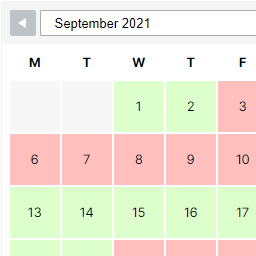 WP Simple Booking Calendar 》您需要一個預訂行事曆來展示您度假屋的可用性嗎?如果您將您的度假屋租給來自世界各地的遊客,您應該在您的網站上使用這個免費的外掛程式!這個預訂行事曆非...。
WP Simple Booking Calendar 》您需要一個預訂行事曆來展示您度假屋的可用性嗎?如果您將您的度假屋租給來自世界各地的遊客,您應該在您的網站上使用這個免費的外掛程式!這個預訂行事曆非...。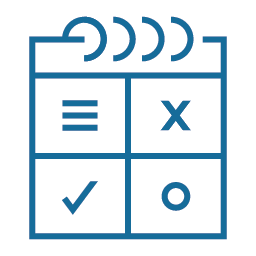 Easy Appointments 》在你的WordPress網站中添加預約系統,輕鬆管理預約。時間管理十分靈活,並且可以多地點、多服務和多工作人員。能用於:律師、美容院、修車、清潔服務、醫生、...。
Easy Appointments 》在你的WordPress網站中添加預約系統,輕鬆管理預約。時間管理十分靈活,並且可以多地點、多服務和多工作人員。能用於:律師、美容院、修車、清潔服務、醫生、...。 Appointment Hour Booking – WordPress Booking Plugin 》Appointment Hour Booking 是一個 WordPress 外掛程式,可建立預約表單,用於具有開始時間和預定時間表的預約。使用者可以從一組根據「營業時間」和服務時間...。
Appointment Hour Booking – WordPress Booking Plugin 》Appointment Hour Booking 是一個 WordPress 外掛程式,可建立預約表單,用於具有開始時間和預定時間表的預約。使用者可以從一組根據「營業時間」和服務時間...。 XO Event Calendar 》XO Event Calendar 是一款簡單易用的活動行事曆外掛。, 其他活動可以設定為節日。, 功能特色, , 增加活動自訂文章類型及分類。, 支援自訂文章類型範本。, 在...。
XO Event Calendar 》XO Event Calendar 是一款簡單易用的活動行事曆外掛。, 其他活動可以設定為節日。, 功能特色, , 增加活動自訂文章類型及分類。, 支援自訂文章類型範本。, 在...。 WP-Persian 》WP-Persian 是一款快速強大的 WordPress 插件,可提供 Jalali 月曆和波斯語言支援,並支援標準插件。, , 如果您喜歡這款插件,請隨時在這個頁面的右側評分!,...。
WP-Persian 》WP-Persian 是一款快速強大的 WordPress 插件,可提供 Jalali 月曆和波斯語言支援,並支援標準插件。, , 如果您喜歡這款插件,請隨時在這個頁面的右側評分!,...。WP FullCalendar 》FullCalendar是由Adam Arshaw開發的一款免費開源的jQuery外掛,它可以生成一個華麗的日曆,裡面填滿了您的活動。, 此外掛結合了FullCalendar 3.x和WordPress...。
 Event Manager, Events Calendar, Tickets, Registrations – Eventin 》Eventin可在您的WordPress網站上創建和管理活動。Eventin是一個簡單易用的WooCommerce活動管理插件,可管理活動、日曆、會議和售賣門票,使活動註冊和管理變...。
Event Manager, Events Calendar, Tickets, Registrations – Eventin 》Eventin可在您的WordPress網站上創建和管理活動。Eventin是一個簡單易用的WooCommerce活動管理插件,可管理活動、日曆、會議和售賣門票,使活動註冊和管理變...。 Woo Store Vacation 》商店老闆可能很難找到時間去度假,但當他們這樣做時,他們需要為自己的網店做好規劃。, Store Vacation 外掛提供了 WooCommerce 核心中缺少的強大功能,使站...。
Woo Store Vacation 》商店老闆可能很難找到時間去度假,但當他們這樣做時,他們需要為自己的網店做好規劃。, Store Vacation 外掛提供了 WooCommerce 核心中缺少的強大功能,使站...。
