
前言介紹
- 這款 WordPress 外掛「Casengo Live Chat Support」是 2012-12-02 上架。
- 目前有 80 個安裝啟用數。
- 上一次更新是 2016-01-22,距離現在已有 3388 天。超過一年沒更新,安裝要確認版本是否可用。以及後續維護問題!
- 外掛最低要求 WordPress 3.3 以上版本才可以安裝。
- 有 31 人給過評分。
- 還沒有人在論壇上發問,可能目前使用數不多,還沒有什麼大問題。
外掛協作開發者
casengo |
外掛標籤
chat | chat online | chat plugin | chat widget | chat software |
內容簡介
Casengo Live Chat Support 可讓您輕鬆快速地在您的網站上添加即時聊天功能。利用 Casengo Live Chat Support,您可以透過即時聊天或直接從您的網站發送電子郵件處理問題。Casengo Live Chat Support 可以幫助您更快速地回答問題,並通過即時聊天和電子郵件的組合提高客戶滿意度。
Casengo Live Chat 主要功能和益處
Casengo 支持 WhatsApp 作為客戶服務渠道,集成 WhatsApp 可幫助企業與客戶溝通
即時聊天自定義功能。更改即時聊天按鈕和表單的外觀
新增轉發案件功能。使用 Casengo 可將案件轉發到客戶支援團隊以外的人員處理
新增手機應用程式功能。可在手機或平板電腦上使用 Casengo
新增主動聊天功能。在 5 秒後自動彈出聊天窗口,提高線上轉換率
多品牌管理。可在 Casengo 內管理多個網站
知識庫功能。使用 Casengo FAQ 外掛可提升自助服務的效果
團隊協作功能。輕鬆邀請同事協助處理案件
快速回覆功能。快速提供正確的答案
郵箱管理功能。可在 Casengo 內管理多個郵箱
報告功能。了解公司的高峰時段
灵活的用户帐户。添加短期用户以灵活支持
云端部署。可在任何地方處理客戶查詢
即時總覽功能。一目了然客戶狀態
簡單的設置。無需培訓或技術知識
混合消息功能。無縫結合即時聊天和電子郵件和 WhatsApp 消息
WhatsApp 功能。您現在可以將 WhatsApp 帳戶與 Casengo 連接,直接使用 WhatsApp 支援您的客戶
請查看關於 WhatsApp 在 Casengo 上的視頻
請查看 Casengo 即時聊天視頻
要設置即時聊天支援外掛,您需要有 Casengo Live Chat 帳戶。已經有帳戶了嗎?太好了!如果沒有,請在此註冊。僅需兩分鐘即可完成。Casengo Live Chat 免費試用 14 天。
很簡單,2 分鐘即可開始。
步驟 1. 在casengo.com/register 上創建免費試用的 Casengo Live Chat 帳戶
步驟 2. 登錄您的 WordPress 管理站點,搜索插件 ‘Casengo Live Chat’ 並安裝。
步驟 3. 進入 WordPress 中的 Casengo Live Chat 配置部分,設置您的唯一 Casengo 子域名、色彩主題和位置!
,您的網站上將發現您自己的即時聊天按鈕,隨時準備讓您的快樂客戶點擊!
您想要隨時隨地與客戶聊天或支援客戶嗎?使用免費的 Casengo 手機應用程式:
按此獲取 Android 應用程序
按此獲取 iPhone 和 iPad 應用程序
如有任何建議或問題,請隨時與我們聯繫,因為我們一直在努力讓 Casengo Live Chat 成為最佳、最快、最智能的客戶支援工具。讓更多的客戶感到快樂!
有問題或建議嗎?
原文外掛簡介
Casengo Live Chat Support allows you to add live chat to your website quickly and easily. With Casengo Live Chat Support, you can handle questions via live chat, email directly from your website. Casengo Live Chat Support helps you to respond faster to questions than ever, and to improve their satisfaction with a delicious combination of live chat and email.
Casengo Live Chat Core Features & Benefits
Casengo supports WhatsApp as a customer service channel. WhatsApp has been integrated to help businesses communicate with customers
Live Chat Customization. Change look and feel of live chat button and form
NEW Forward cases. Use Casengo to forward cases to people outside of your customer support team.
NEW Mobile App. Use Casengo on your phone or tablet.
NEW Pro-active. Increase online conversion by automatically a chat window after 5 seconds
Multi-brand. Manage multiple websites from within Casengo
Knowledge base. Boost self-service with the Casengo FAQ plugin
Team collaboration. Easily ask co-workers to help out
Quick replies. Quickly provide customers with the right answer
Mailboxes. Manage multiple mailboxes from within Casengo
Reporting. know your company’s peak periods
Flex users. Add short-time users for flexible support
In the cloud. Handle customer enquiries from anywhere
Instant overview. Customer status clear at a single glance
Simple setup. No training or technical knowledge needed
Hybrid messaging. Seamlessly blend live chat with email and WhatsApp messages
Whatsapp. You can now connect your Whatsapp account with Casengo to support your customers directly with Whatsapp
Check out this video about Whatsapp in Casengo
Check out the Casengo Live Chat Video
To configure the live chat support plugin, you need a Casengo Live Chat account. Have an account already? Way to go! If not, sign up here. You’ll be ready to go in two minutes tops. Casengo Live Chat is free to trial for 14 days.
It’s really easy. Get started in 2 minutes tops.
Step 1. Create a free trial Casengo Live Chat account at casengo.com/register
Step 2. Log into your WordPress Admin Site, search for plugin ‘Casengo Live Chat’ and install it.
Step 3. Go to the Casengo Live Chat config section in WordPress and set your unique Casengo subdomain, color theme and position!
…et voila, on your website you’ll discover your very own live chat button, ready to be clicked on by your happy customers!
Do you want to chat or support your customers on the go? Use the free Casengo mobile app:
Click here for the Android app
Click here for the iPhone and iPad app
Do get in touch with tips or questions, as we’re constantly working on making Casengo Live Chat the best, fastest and smartest customer support tool ever. More happy customers!
Questions or suggestions? Click here to chat with us. We’d love to help you out.
Casengo’s Live Chat happy customers
Lots of companies, small and large, have been using Casengo Live Chat for a while now. Check out these testimonials to find out what they think about our customer support software.
“We opted for Casengo Live Chat from day one, as it is a very user-friendly Cloud customer service app with an attractive pricing model. Casengo Live Chat allows us to centralize all customer enquiries – whether through email, live chat or WhatsApp – in one single inbox. This is critical for providing excellent service to our users. The Casengo Live Chat app is plug and play: setting up the account took us hardly two minutes, and installation of the WordPress Live Chat widget was just as easy.” – Philippe Joly, Yelo
“We decided to use Casengo Live Chat mainly because we’d be able to get started right away. You hardly need any technical knowledge to get this live chat and customer support app running.” – Dorians Hofs, Parfumswinkel.nl
“I downloaded the Casengo Live Chat plugin for WordPress. The live chat button appeared in one go, and I was able to change both its text and colour to match our corporate identity. Brilliant!” – Davy van de Haar, BeLikeUs
“Since using Casengo Live Chat, we can respond to our customers 3 times as fast. It surprised us how easily customers switch between email and live chat. Casengo’s Live Chat just so simple.” – Dick Franken, Takeaway.com
About Casengo
Casengo’s cloud application for customer support empowers online retailers and other small businesses to respond to customer questions faster and better than ever. One team inbox for customer chats, emails and WhatsApp messages. Passionately founded in 2011, devised and developed in Amsterdam. Casengo’s Live Chat Cloud-based, affordable customer support software brings the human touch back into customer service and live chat. Regardless of channel type, it simplifies real-time conversation by presenting a unique Live Chat Hybrid Messaging Timeline. Whether a company consists of just one person or a large team, it’s always time to Casengo.
Casengo support more than 50.000 customers and was recently named “1 of the hottest startups in Europe” by Wired.com.
Go to casengo.com for more information on product features and pricing.
Readme Generator
This Readme file was generated using wp-readme, which generates readme files for WordPress Plugins.
各版本下載點
- 方法一:點下方版本號的連結下載 ZIP 檔案後,登入網站後台左側選單「外掛」的「安裝外掛」,然後選擇上方的「上傳外掛」,把下載回去的 ZIP 外掛打包檔案上傳上去安裝與啟用。
- 方法二:透過「安裝外掛」的畫面右方搜尋功能,搜尋外掛名稱「Casengo Live Chat Support」來進行安裝。
(建議使用方法二,確保安裝的版本符合當前運作的 WordPress 環境。
1.0 | 1.1 | 1.2 | 1.3 | 1.4 | 1.5 | 1.6 | 1.7 | 1.8 | 2.0 | 2.1 | 1.8.1 | 1.8.2 | 1.8.4 | 1.8.5 | 1.8.6 | 1.8.7 | 1.9.0 | 1.9.1 | 1.9.2 | 1.9.4 | 1.9.5 | 1.9.6 | 2.0.1 | 2.0.2 | 2.1.1 | 2.1.2 | 2.1.3 | 2.1.4 | trunk |
延伸相關外掛(你可能也想知道)
 Tawk.To Live Chat 》一款免費的訊息應用程式,可監控並與網站訪客聊天, 獲得洞察, 在實時監控並與網站訪客聊天時,獲得有價值的洞察。, 增加轉換率, 向新訪客和回頭客打招呼,幫...。
Tawk.To Live Chat 》一款免費的訊息應用程式,可監控並與網站訪客聊天, 獲得洞察, 在實時監控並與網站訪客聊天時,獲得有價值的洞察。, 增加轉換率, 向新訪客和回頭客打招呼,幫...。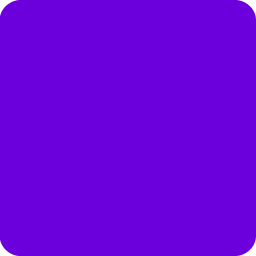 Chat Widget: Customer Support Button with SMS Call Button, Click to Chat Messenger, Live Chat Support Chat Button – Bit Assist 》Bit Assist 將您的網站訪客轉化成潛在客戶, ♻ 這個外掛如何運作?, 使用訪客最喜歡的 Facebook Messenger、WhatsApp、Tawk to、Telegram、Viber、Slack 等來...。
Chat Widget: Customer Support Button with SMS Call Button, Click to Chat Messenger, Live Chat Support Chat Button – Bit Assist 》Bit Assist 將您的網站訪客轉化成潛在客戶, ♻ 這個外掛如何運作?, 使用訪客最喜歡的 Facebook Messenger、WhatsApp、Tawk to、Telegram、Viber、Slack 等來...。 Sticky Chat Widget: Chat Icons, Contact form, Email, SMS, Call Button, Click to Chat, Social Chat Widget, Sticky Chat Buttons 》ite" href="https://www.gingerplugins.com/sticky-chat-widget/" rel="nofollow ugc">https://www.gingerplugins.com/sticky-chat-widget/., , 使用 Sticky ...。
Sticky Chat Widget: Chat Icons, Contact form, Email, SMS, Call Button, Click to Chat, Social Chat Widget, Sticky Chat Buttons 》ite" href="https://www.gingerplugins.com/sticky-chat-widget/" rel="nofollow ugc">https://www.gingerplugins.com/sticky-chat-widget/., , 使用 Sticky ...。 Chatbot for WordPress by Collect.chat ⚡️ 》透過這個聊天機器人小工具,您可以免費與您的網站訪客互動。Collect.chat 的這個聊天機器人 WordPress 外掛是將聊天小工具添加到您的網站最簡單的方法。透過...。
Chatbot for WordPress by Collect.chat ⚡️ 》透過這個聊天機器人小工具,您可以免費與您的網站訪客互動。Collect.chat 的這個聊天機器人 WordPress 外掛是將聊天小工具添加到您的網站最簡單的方法。透過...。 Podium 》Podium Web Suite 提供一系列工具,旨在幫助本地企業優化其網站以促成轉化,並透過預先設定的通道與客戶聯繫,其中以短信為主。, 連結您的網站至 Podium 後,...。
Podium 》Podium Web Suite 提供一系列工具,旨在幫助本地企業優化其網站以促成轉化,並透過預先設定的通道與客戶聯繫,其中以短信為主。, 連結您的網站至 Podium 後,...。 Pure Chat – Live Chat & More! 》Pure Chat 是 WordPress 的即時聊天外掛程式。它提供無限制的聊天功能,包括所有聊天小工具自定義、對話紀錄、觸發器、電子郵件表單(當不可用時)等等。, Pu...。
Pure Chat – Live Chat & More! 》Pure Chat 是 WordPress 的即時聊天外掛程式。它提供無限制的聊天功能,包括所有聊天小工具自定義、對話紀錄、觸發器、電子郵件表單(當不可用時)等等。, Pu...。 Chat Bubble – Floating Chat with Contact Chat Icons, Messages, Telegram, Email, SMS, Call me back 》在您的網站上添加一個吸引人的聊天/浮動氣泡,跟隨您的客戶在訪問期間無處不在。, 🔥 加入我們開發這個源代碼,讓Chat Bubble能夠使每個人都受益。, 這個氣泡...。
Chat Bubble – Floating Chat with Contact Chat Icons, Messages, Telegram, Email, SMS, Call me back 》在您的網站上添加一個吸引人的聊天/浮動氣泡,跟隨您的客戶在訪問期間無處不在。, 🔥 加入我們開發這個源代碼,讓Chat Bubble能夠使每個人都受益。, 這個氣泡...。HelpCrunch – Live Chat, Chatbot & Knowledge Base for Customer Service 》利用 HelpCrunch WordPress 外掛將您的客戶支持提升至更高的水準。您認為這很困難嗎?完全不是問題。, 感謝我們的完整解決方案,您可以:, , 提供無與倫比的...。
 WP Live Chat + Chatbots Plugin for WordPress – Chaport 》omers, Chaport helps you gather important information about your customers. With the pre-chat form or during the chat, you can collect their contac...。
WP Live Chat + Chatbots Plugin for WordPress – Chaport 》omers, Chaport helps you gather important information about your customers. With the pre-chat form or during the chat, you can collect their contac...。 Tawk.To Manager 》使用此 WordPress 外掛可以控制聊天窗口的可見性,並提供多個選項,可於網站前端、WordPress 控制台後端、WooCommerce 頁面以及簡短代碼中設置聊天窗口的可見...。
Tawk.To Manager 》使用此 WordPress 外掛可以控制聊天窗口的可見性,並提供多個選項,可於網站前端、WordPress 控制台後端、WooCommerce 頁面以及簡短代碼中設置聊天窗口的可見...。 Livebeep – Chatbot, Live Chat, CRM & Digital Marketing 》LIVEBEEP 是什麼?, LiveBeep 是一個全面的解決方案,旨在管理商業網站中的 B2C(企業對客戶)溝通。它不僅僅是一個實時聊天工具,更可以幫助你吸引更多訪客...。
Livebeep – Chatbot, Live Chat, CRM & Digital Marketing 》LIVEBEEP 是什麼?, LiveBeep 是一個全面的解決方案,旨在管理商業網站中的 B2C(企業對客戶)溝通。它不僅僅是一個實時聊天工具,更可以幫助你吸引更多訪客...。 OMG Chat Widget: Messenger, Contact Icons, Messages, Email, SMS, Call Button, Telegram, Messaging, and Live Chat Button – with Multivendor Marketplace support 》你正在為你的多供應商市場尋找一個即時聊天或立即撥打電話功能的按鈕嗎?OMG聊天小工具是你的完美解決方案!這款聊天小工具外掛讓你非常輕鬆地通過各種社交媒...。
OMG Chat Widget: Messenger, Contact Icons, Messages, Email, SMS, Call Button, Telegram, Messaging, and Live Chat Button – with Multivendor Marketplace support 》你正在為你的多供應商市場尋找一個即時聊天或立即撥打電話功能的按鈕嗎?OMG聊天小工具是你的完美解決方案!這款聊天小工具外掛讓你非常輕鬆地通過各種社交媒...。 REVE Chat – AI-powered Chatbot & Live Chat Plugin for WordPress 》你正在尋找一款易於使用的聊天機器人和即時聊天外掛程式,想為你的 WordPress 網站帶來變革嗎?, 那麼,我們的 WP 網站的聊天機器人和即時聊天外掛程式就是你...。
REVE Chat – AI-powered Chatbot & Live Chat Plugin for WordPress 》你正在尋找一款易於使用的聊天機器人和即時聊天外掛程式,想為你的 WordPress 網站帶來變革嗎?, 那麼,我們的 WP 網站的聊天機器人和即時聊天外掛程式就是你...。 IURNY by INDIGITALL – WhatsApp Chat, Web Push Notifications (FREE) 》🚀🚀 一插件兩種解決方案: 透過以下方式與您的網站訪客交流:, ✅ WhatsApp 即時聊天, ✅ 推播通知, iurny 提供免費的插件(不需要信用卡),讓企業家、中小...。
IURNY by INDIGITALL – WhatsApp Chat, Web Push Notifications (FREE) 》🚀🚀 一插件兩種解決方案: 透過以下方式與您的網站訪客交流:, ✅ WhatsApp 即時聊天, ✅ 推播通知, iurny 提供免費的插件(不需要信用卡),讓企業家、中小...。 Chat Bro Live Group Chat 》ChatBro - 為您的網站提供即時群聊。, 為什麼要選擇 ChatBro?, , 支援 Telegram、VK,聊天和頻道, 視頻、音訊和圖片預覽, 網頁聊天構造器, 行動裝置即時體驗...。
Chat Bro Live Group Chat 》ChatBro - 為您的網站提供即時群聊。, 為什麼要選擇 ChatBro?, , 支援 Telegram、VK,聊天和頻道, 視頻、音訊和圖片預覽, 網頁聊天構造器, 行動裝置即時體驗...。
