前言介紹
- 這款 WordPress 外掛「Texteller」是 2020-04-30 上架。 目前已經下架不再更新,不建議安裝使用。
- 目前有 30 個安裝啟用數。
- 上一次更新是 2022-08-20,距離現在已有 987 天。超過一年沒更新,安裝要確認版本是否可用。以及後續維護問題!
- 外掛最低要求 WordPress 5.3 以上版本才可以安裝。
- 外掛要求網站主機運作至少需要 PHP 版本 7.4 以上。
- 有 5 人給過評分。
- 還沒有人在論壇上發問,可能目前使用數不多,還沒有什麼大問題。
外掛協作開發者
外掛標籤
sms | phone login | sms notifications | mobile registration | Mobile Verification |
內容簡介
Texteller 是一個全方位的訊息整合外掛,支援多款第三方簡訊和訊息閘道。
這個外掛幾乎整合了網站上的所有電子郵件觸發事件以發送簡訊。使用支援的閘道,您還可以接收簡訊。
Texteller 提供了一個獨立的會員註冊系統,並與 WordPress 用戶註冊完全整合,完全支援大多數受歡迎的外掛,包括 WooCommerce 客戶註冊和結帳過程(還有更多功能即將推出)。如果啟用,使用者可以使用其手機號碼而非電子郵件地址在網站上註冊。
外掛還具有完整的簡訊通訊系統,其中包含一個詳細的註冊表單,可使用 WordPress Widget 或短碼插入到任何頁面或文章中。通過通訊系統註冊的會員可能沒有與他們關聯的用戶,以避免與其他第三方外掛發生衝突,他們只是您網站簡訊通訊試的成員!
外掛功能:
WORDPRESS INTEGRATION FEATURES
啟用/停用 WordPress 用戶註冊整合。
在 wp-login.php 和管理儀表板頁面上完全與 WordPress 用戶註冊整合:使用者可以使用其手機號碼註冊,並將其會員帳戶與其 WP 用戶連結。
自訂註冊表單字段:編輯字段標籤或將其標記為必填。
隱藏用戶名字段或將其設為可選字段。
使用四種不同的模式自動生成用戶名:1)使用名字,姓氏或電子郵件地址 2)國際手機號碼 3)帶或不帶前導零的國內手機號碼 4)隨機數字。
在 wp-login.php 頁面上添加表單說明。
讓新使用者在 WordPress 用戶資訊中更新其名字和姓氏。
使用手機號碼和用戶名或電子郵件登錄。
啟用手機號碼的忘記密碼流程。
通過發送代碼進行手機號碼驗證(從個人資料頁面)。
允許使用者通過個人資料頁面更新其手機號碼並要求他們重新驗證新手機號碼。
控制發送新使用者的設置密碼電子郵件。
控制忘記密碼電子郵件的發送。
當新使用者註冊時發送通知。
在註冊新使用者時發送設置密碼連結。
當發布新博客文章時發送通知。
當向博客文章添加新評論時發送通知。
當批准評論時發送通知。
NEWSLETTER FEATURES
簡訊通訊註冊表單。
使用 WordPress Widget 或外掛短碼在任何頁面或文章中插入註冊表單。
自訂註冊表單字段:編輯字段標籤和大小,或使其必填。
使用 40 種不同的選項自訂通訊註冊表單設計,包括顏色、字體大小和邊距/填充。
新增或編輯通訊註冊表單的標題、描述以及提交按鈕標籤。
將已登錄的用戶與通過通訊註冊表單註冊的會員關聯。
通過發送代碼進行手機號碼驗證,當用戶通過通訊註冊表單註冊時。
當有新成員通過通訊註冊表單註冊時發送通知。
WOOCOMMERCE INTEGRATION FEATURES
啟用/停用 WooCommerce 客戶註冊整合。
從我的賬戶和結帳頁面與 WooCommerce 客戶註冊完全整合:客戶可以使用其手機號碼註冊,並將其會員關聯。
原文外掛簡介
Texteller is an all-in-one text message integration solution for WordPress, supporting multiple third-party SMS and messaging gateways.
The plugin tries to integrate with almost all email triggers on the site to send text messages. You can also receive text messages with supported gateways.
Texteller offers a separated member registration system and along with the complete integration with WordPress user registration, it fully supports most popular plugins, including WooCommerce customer registration and checkout process (there’s more to come). If enabled, users may be able to register on the site using their mobile number instead of email address.
The plugin has a complete text message newsletter system with a detailed registration form which could be inserted on any page or post using WordPress Widgets or the shortcode. Members registered via newsletter form may have no user linked to them, in order to prevent conflicts with other third-party plugins and they become just members of your site’s text newsletter!
PLUGIN FEATURES
WORDPRESS INTEGRATION FEATURES
Enable/disable WordPress user registration integration
Full integration with WordPress user registration on wp-login.php and admin dashboard pages: Users may be able to register using their mobile number and their member account will be linked to their WP user
Customize registration form fields: Edit fields’ label or mark them as required
Hide username field or make it as an optional field
Automatic username generation with 4 different patterns: 1) Using Name, surname, or email address 2) International mobile number 3) National mobile number with or without the leading zero 4) Random numbers
Add form description to wp-login.php page
Update first and last name on WordPress user profile for new users
Login with mobile number along with username or email login
Mobile number enabled forget password process
Mobile number verification by sending a code (from Profile page)
Allow users to update their mobile number via Profile page and ask them to re-verify the new mobile number
Control sending new users’ set-password email
Control sending forget password email
Send notifications when a new user is registered
Send set-password link on new user registration
Send notifications when a new blog post is published
Send notifications when a new comment is added to a blog post
Send notifications when a comment is approved
NEWSLETTER FEATURES
Text message newsletter registration form
Insert registration form on any page or post using WordPress Widgets or the plugin shortcode
Customize registration form fields: Edit fields’ label and size, or make them required
40 different option to customize newsletter form design including colors, font sizes, and margin/padding
Add or edit the title, description, and submit button’s label for newsletter registration form
Ability to link logged-in user to the member registered via newsletter form
Mobile number verification by sending a code when a members registers via newsletter form
Send notifications when a new member is registered via newsletter form
WOOCOMMERCE INTEGRATION FEATURES
Enable/disable WooCommerce customer registration integration
Full integration with WooCommerce customer registration from My-Account and Checkout pages: Customers may be able to register using their mobile number, and their member will be linked to their WP user
Login with mobile number along with username or email login from My-Account and Checkout pages
Mobile number enabled forget-password process
Customize registration form fields: Edit fields’ label and size, or mark them as required
Hide username field or make it optional
Automatic username generation with 4 different patterns: 1) WooCommerce default 2) International mobile number 3) National mobile number with or without the leading zero 4) Random numbers
Control sending new customer email
Control sending forget-password email
Update name fields on user profile for new customers registered via My-Account page
For logged in customers with an already linked member, update member name fields in the checkout process
Allow logged in customers with no linked members, to register via Checkout page
Allow customers to verify their mobile number on My-Account page
Force customers to verify their mobile number on Checkout page
Ask customers to verify their mobile on “Thank You” page
Allow customers to update their mobile number via My-Account page and ask them to re-verify the new mobile number
Update Billing Phone field for new customers
Send notifications when a new costumer is registered
Send password message on new customer registration
Send notification to existing customers on Checkout registration
Send notification to existing customers when registering via Edit Account
Send notification to logged-in customers after updating account details
Send notifications when a new order is placed from admin dashboard
Send notifications when a new order is placed by a customer
Send notification when an order status is changed
MEMBERS MANAGEMENT FEATURES
Add/Edit/Remove members from admin dashboard and a dedicated screen
Ability to automatic member deletion when a linked user got deleted from the site
Member note for each member for admin reference
Mobile number and carrier info on admin member screen
Send text messages directly from admin member screen
Use member groups to categorize site members
Mark a member group as Private to use it for your own reference or make it Public to display the member group on registration forms
Filter members using status, member groups, registration origins or WP user correlation status
Members bulk actions: Verify, Delete, Cancel membership, and Send text messages
Search between members using first or last names or mobile number
MESSAGES MANAGEMENT FEATURES
Ability to save all sent messages and notifications on a separated table on site’s database (Messages including password and RP links are excluded)
Manage sent and received messages from admin dashboard
See delivery status for sent messages (if supported by the gateway)
Filter messages using status, notification trigger, and gateway
Forward selected message to another member or a custom number
Messages bulk actions: reply, resend, and delete
Search between messages’ content or recipients
GENERAL & COMMON FEATURES
Send text messages to manually selected or filtered members or custom numbers
Receive text messages on a webhook (receive end-point). To use this feature the selected gateway should support message receiving
Automatic digit conversion to a selected language in the notification message content
Automatic URL shortener to convert links in the notification messages. Currently Texteller supports bitly.com (There’s more to come!)
Manage site staff to send the desired notifications and messages
Multiple notification triggers to send text messages: Each notification trigger is able to send the content to multiple recipients when a selected event happens on the site. Each trigger may have multiple recipients such as the trigger object recipient, site staff, selected members, or custom numbers
Tag system which automatically replaces with the desired data in the message’s content. e.g. members, users, posts or orders’ data
Enhanced mobile number field on registration forms with a country drop-down, pre-selected country, and a preferred country list
Ability to disable country selection and limit the registration to one country
Ability to completely remove email field or make it an optional field on user registration forms
13 different calendar types to be used in the plugin dashboard pages (PHP Intl extension should be installed on the server)
Automatic signature insertion to all notifications
Manage default country list to be used when a user tries to login or get a forget-password link without entering the country code
Control verification codes’ lifetime
Advanced member importer tool to automatically register existing site users as a linked member
SUPPORTED GATEWAYS
BulkSMS
GatewayAPI
Melipayamak (Dedicated and shared line)
SabaNovin
Spryng
Textlocal
Twilio
There’s more to come soon!
REQUIREMENTS
Texteller needs PHP version 7.4 or above to give you the lite and smooth experience with the least effect on your website’s performance.
You should also have a WordPress version 5.0 or above to use the plugin and if you are planning to use the WooCommerce integration features, you will need WooCommerce version 6.1 or above.
To enable internationalization features like local calendar and date types, PHP Intl extension should be installed on the server.
各版本下載點
- 方法一:點下方版本號的連結下載 ZIP 檔案後,登入網站後台左側選單「外掛」的「安裝外掛」,然後選擇上方的「上傳外掛」,把下載回去的 ZIP 外掛打包檔案上傳上去安裝與啟用。
- 方法二:透過「安裝外掛」的畫面右方搜尋功能,搜尋外掛名稱「Texteller」來進行安裝。
(建議使用方法二,確保安裝的版本符合當前運作的 WordPress 環境。
延伸相關外掛(你可能也想知道)
 SMS Alert Order Notifications – WooCommerce 》這是一個 WooCommerce 的外掛。使用此外掛,管理員和買家可以透過 SMS Alert 接收關於他們的訂單通知。, WordPress 的 WooCommerce Order SMS Notification ...。
SMS Alert Order Notifications – WooCommerce 》這是一個 WooCommerce 的外掛。使用此外掛,管理員和買家可以透過 SMS Alert 接收關於他們的訂單通知。, WordPress 的 WooCommerce Order SMS Notification ...。 افزونه پیامک حرفه ای فراز اس ام اس 》以下為繁體中文總結:, , Farazsms 外掛基於最新的簡訊行銷方法,由伊朗和世界各地的市場學教授提供指導。此外掛會為您的網站添加客戶俱樂部,並在不同時間向...。
افزونه پیامک حرفه ای فراز اس ام اس 》以下為繁體中文總結:, , Farazsms 外掛基於最新的簡訊行銷方法,由伊朗和世界各地的市場學教授提供指導。此外掛會為您的網站添加客戶俱樂部,並在不同時間向...。 Login with phone number 》使用手機號碼註冊/登入, 新增功能:, 在手機號碼登入表單中新增了國旗圖示, 你可以自行免費添加幾乎所有的簡訊閘道(如果你有的話), 你可以更改表單的樣式和...。
Login with phone number 》使用手機號碼註冊/登入, 新增功能:, 在手機號碼登入表單中新增了國旗圖示, 你可以自行免費添加幾乎所有的簡訊閘道(如果你有的話), 你可以更改表單的樣式和...。 Miniorange OTP Verification with Firebase 》SMS OTP 驗證 / Firebase 網關整合, 外掛程序允許用戶使用一次性密碼(OTP)進行登錄/註冊。此外掛使用Firebase 網關發送和驗證 OTP。通過啟用 OTP 驗證以消...。
Miniorange OTP Verification with Firebase 》SMS OTP 驗證 / Firebase 網關整合, 外掛程序允許用戶使用一次性密碼(OTP)進行登錄/註冊。此外掛使用Firebase 網關發送和驗證 OTP。通過啟用 OTP 驗證以消...。 Alpha SMS 》SMS OTP 驗證和 WOOCOMMERCE 簡訊通知, Alpha SMS 透過發送 OTP 驗證碼,驗證使用者在註冊和登入時所提供的孟加拉手機號碼,並啟用雙重驗證來防止使用者以虛...。
Alpha SMS 》SMS OTP 驗證和 WOOCOMMERCE 簡訊通知, Alpha SMS 透過發送 OTP 驗證碼,驗證使用者在註冊和登入時所提供的孟加拉手機號碼,並啟用雙重驗證來防止使用者以虛...。WooCommerce Advanced Accounts – Email / Phone Verification / OTP Login 》**總結:** , Advanced Accounts – Email / Phone Verifications / OTP Login for WooCommerce 是一個強大的 WooCommerce 擴充功能,旨在通過添加...。
 Chat On Desk Order Notifications – WooCommerce 》這是一個 WooCommerce 的附加元件。通過使用這個外掛,管理員和買家可以通過 Chat On Desk 在 WhatsApp 上獲得關於他們的訂單通知。, - WooCommerce Order Wh...。
Chat On Desk Order Notifications – WooCommerce 》這是一個 WooCommerce 的附加元件。通過使用這個外掛,管理員和買家可以通過 Chat On Desk 在 WhatsApp 上獲得關於他們的訂單通知。, - WooCommerce Order Wh...。 Email Verifications 》Email Verifications 是一個進階的電子郵件驗證和手機號碼驗證規則,能夠檢測真正可投遞的電子郵件地址和手機號碼。, 示範, 為什麼要使用 Email Verification...。
Email Verifications 》Email Verifications 是一個進階的電子郵件驗證和手機號碼驗證規則,能夠檢測真正可投遞的電子郵件地址和手機號碼。, 示範, 為什麼要使用 Email Verification...。
