
前言介紹
- 這款 WordPress 外掛「Term Featured Image Fallback」是 2017-04-28 上架。
- 目前尚無安裝啟用數,是個很新的外掛。如有要安裝使用,建議多測試確保功能沒問題!
- 上一次更新是 2017-05-01,距離現在已有 2925 天。超過一年沒更新,安裝要確認版本是否可用。以及後續維護問題!
- 外掛最低要求 WordPress 4.4 以上版本才可以安裝。
- 尚未有人給過這款外掛評分。
- 還沒有人在論壇上發問,可能目前使用數不多,還沒有什麼大問題。
外掛協作開發者
外掛標籤
term | featured | taxonomy | thumbnail | featured image |
內容簡介
特點:
將特色圖像添加到任何分類法的所有詞彙中,包括類別、標籤或任何自訂分類法的詞彙。
為任何文章類型設定後備選項,以便它們將詞彙特色圖像用作文章特色圖像的後備選項。
在詞彙中設定優先級,以便每篇文章使用較高優先級的特色圖像作為後備選項,以防該文章關聯多個詞彙。
在分類法中也可以設定優先級,以防文章關聯不同分類法的一個或多個詞彙。
按文章類型啟用和停用後備選項。
清除卸載選項,以刪除與此外掛相關的所有數據,便於您保持資料庫的整潔。
如果您是開發人員,您可以使用 cs__the_term_thumbnail() 和 cs__get_term_thumbnail_id() 函數來為任何詞彙獲取特色圖像或特色圖像 ID。
教程
轉到「外觀」-「分類法圖像」
在「分類法配置」中,您有一個分類法列表。
2.1. 在第一個下拉選單中,您可以選擇它的詞彙是否應該具有特色圖像。
2.2. 在第二個下拉選單中,您可以選擇該分類法是否應該作為後備選項,當文章關聯到該詞彙時使用其作為特色圖像的後備選項。
您還可以選擇優先級,以防它們有多個分類法的詞彙。
2.3. 在「文章類型配置」區域,有一個文章類型列表。您可以選擇是否為每個文章類型啟用或禁用分類法特色圖像的後備選項。
如果您轉到啟用特色圖像的分類法的頁面,您應該能夠上傳特色圖像,並在文章有該分類法多個詞彙的情況下設置優先級。
開發人員可使用以下函數:
4.1. cs__the_term_thumbnail($termid[可選])
您可以使用此函數來列印詞彙特色圖像(如果已選擇)。
您可以傳遞termid參數以列印該詞彙的圖像。
如果您不傳遞termid參數,它將打印當前分類法圖像,以防您在詞彙歸檔頁面上,或如果當前查詢中有詞彙。
4.2. cs__get_term_thumbnail_id($termid[可選])
您可以使用此函數來取得已選擇的詞彙特色圖像ID。
您可以傳遞termid參數以獲取該詞彙的特色圖像ID。
如果不傳遞termid參數,它將在詞彙歸檔頁面上取得當前分類法圖像ID,或者如果當前查詢中存在詞彙,則取得當前分類法圖像ID。
原文外掛簡介
Features:
Add featured images to all terms of any taxonomy, including, categories, tags or terms of any custom taxonomy.
Set a fallback option for posts of any post type so they use term featured images as fallback for post featured images.
Set a priority in terms so the each post uses the higher priority featured image as fallback in case the post has many terms associated.
Set also a priority in taxonomies in case a post has one or more terms of different taxonomies associated.
Enable and disable the fallback option by post type.
Clean uninstall option to delete all data related to this plugin so you can keep your database clean.
If you are a developer, you can use the cs__the_term_thumbnail() and the cs__get_term_thumbnail_id() functions to get the featured image or the featured image id for any term.
Tutorial
Go to Appearance -> Taxonomy images
In “Taxonomy configuration” you have a list of taxonomies.
2.1. In the first select box you can select here whether its terms should have a featured image.
2.2. In the second select box you can select if posts should use this taxonomy as a fallback for the featured image in case they have a term associated.
You can also select the priority in case they have terms of more than one taxonomy.
2.3. In the “Post type configuration” area there’s a list of post types. You can select if the taxonomy featured image fallback should be enabled or disabled for each post type.
If you go to the page of a taxonomy in which the featured image is enabled, you should be able to upload a featured image and also to set the priority, in case a post has more than one term of this taxonomy.
Functions for developers:
4.1. cs__the_term_thumbnail($termid[OPTIONAL])
You can use this function to print the term featured image in case there’s one selected.
You can pass the termid parameter to print the image for a term.
If you don’t pass the termid parameter, it will print the current taxonomy image in case tou are in a term archive page or if there is a term in the current query.
4.2. cs__get_term_thumbnail_id($termid[OPTIONAL])
You can use this function to get the the term featured image id in case there’s one selected.
You can pass the termid parameter to get the featured image id of that term.
If you don’t pass the termid parameter, it will get the current taxonomy image id in case tou are in a term archive page or if there is a term in the current query.
各版本下載點
- 方法一:點下方版本號的連結下載 ZIP 檔案後,登入網站後台左側選單「外掛」的「安裝外掛」,然後選擇上方的「上傳外掛」,把下載回去的 ZIP 外掛打包檔案上傳上去安裝與啟用。
- 方法二:透過「安裝外掛」的畫面右方搜尋功能,搜尋外掛名稱「Term Featured Image Fallback」來進行安裝。
(建議使用方法二,確保安裝的版本符合當前運作的 WordPress 環境。
延伸相關外掛(你可能也想知道)
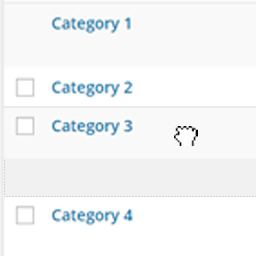 Simple Taxonomy Ordering 》使用這個簡單易用且直觀的拖放介面,將您網站上所有的分類體系排序安排。這個外掛適用於 WordPress 核心的分類體系,包括「分類」和「標籤」,以及您所創建的...。
Simple Taxonomy Ordering 》使用這個簡單易用且直觀的拖放介面,將您網站上所有的分類體系排序安排。這個外掛適用於 WordPress 核心的分類體系,包括「分類」和「標籤」,以及您所創建的...。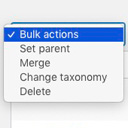 Term Management Tools 》請注意,此外掛需要至少 PHP 7.1。, 如果您需要重新組織標籤和分類,此外掛可以讓您更輕鬆地進行操作。它在條目管理頁面的“批次操作”下拉菜單中添加了三個新...。
Term Management Tools 》請注意,此外掛需要至少 PHP 7.1。, 如果您需要重新組織標籤和分類,此外掛可以讓您更輕鬆地進行操作。它在條目管理頁面的“批次操作”下拉菜單中添加了三個新...。 Taxonomy Images 》在你的主題中顯示圖像, 有一些過濾器可以在你的主題中使用,來顯示此外掛創建的圖像關聯。請閱讀以下詳細信息。, 顯示代表術語檔案庫的單個圖像, 以下過濾器...。
Taxonomy Images 》在你的主題中顯示圖像, 有一些過濾器可以在你的主題中使用,來顯示此外掛創建的圖像關聯。請閱讀以下詳細信息。, 顯示代表術語檔案庫的單個圖像, 以下過濾器...。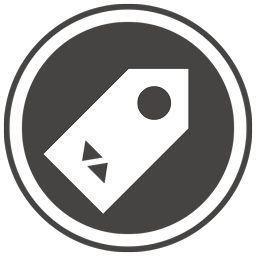 WP Term Order 》按照您的方式對分類法詞進行排序。, WP Term Order 允許使用者以數字方式對任何可見的類別、標籤或分類法詞進行排序,為其分類法提供定制排序。, 同時也請查...。
WP Term Order 》按照您的方式對分類法詞進行排序。, WP Term Order 允許使用者以數字方式對任何可見的類別、標籤或分類法詞進行排序,為其分類法提供定制排序。, 同時也請查...。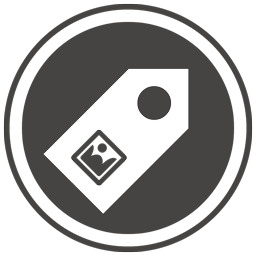 WP Term Images 》分類、標籤和其他分類法術詞的圖片, WP Term Images 允許使用者使用媒體庫將圖片分配給任何可見的分類、標籤或分類法術詞,提供了自定義外觀的分類法術詞。, ...。
WP Term Images 》分類、標籤和其他分類法術詞的圖片, WP Term Images 允許使用者使用媒體庫將圖片分配給任何可見的分類、標籤或分類法術詞,提供了自定義外觀的分類法術詞。, ...。 Taxonomy Switcher 》這個外掛允許您選擇您的「From」和「To」分類法,以轉換所有項目。選擇一個父項可以選擇轉換項目的範圍。在輸入名稱時,將會即時搜尋包含特定名稱和子項目的...。
Taxonomy Switcher 》這個外掛允許您選擇您的「From」和「To」分類法,以轉換所有項目。選擇一個父項可以選擇轉換項目的範圍。在輸入名稱時,將會即時搜尋包含特定名稱和子項目的...。 Enhanced Category Pages 》新版本2.0.0帶來了一個強大的新功能:自動增強,如果您的佈景主題顯示了類別/術語描述,那麼它將自動增強。, 您準備好了嗎?您可以通過在您所選擇的佈景主題...。
Enhanced Category Pages 》新版本2.0.0帶來了一個強大的新功能:自動增強,如果您的佈景主題顯示了類別/術語描述,那麼它將自動增強。, 您準備好了嗎?您可以通過在您所選擇的佈景主題...。Category Icon 》這是一個 WordPress 的外掛,它可以輕易地將圖示連結到分類、標籤或其他分類法的術語上。, 現在也支援分類、標籤或任何其他分類法的圖片欄位。, 請注意,這個...。
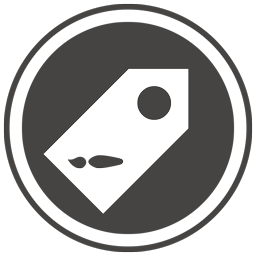 WP Term Colors 》為類別、標籤和其他分類詞條配置漂亮的顏色, WP Term Colors 允許用戶使用精美的顏色選擇器為任何可見的類別、標籤或分類詞條分配顏色,為它們的分類詞條提供...。
WP Term Colors 》為類別、標籤和其他分類詞條配置漂亮的顏色, WP Term Colors 允許用戶使用精美的顏色選擇器為任何可見的類別、標籤或分類詞條分配顏色,為它們的分類詞條提供...。 WP User Groups 》WP User Groups 可以使用自定義的稅額和詞彙來將用戶進行分類。, , 預設建立了「群組(Groups)」和「類型(Types)」,並可進行覆蓋, 可使用自定義引數註冊...。
WP User Groups 》WP User Groups 可以使用自定義的稅額和詞彙來將用戶進行分類。, , 預設建立了「群組(Groups)」和「類型(Types)」,並可進行覆蓋, 可使用自定義引數註冊...。 Bulk Term Editor 》使用方法:, , , 點擊「工具 > 大量詞彙編輯器」。, , , 選擇一個分類(taxonomy)。, 如果您選擇一個有詞彙的分類,它會將詞彙顯示在欄位中。, , , 準備您的...。
Bulk Term Editor 》使用方法:, , , 點擊「工具 > 大量詞彙編輯器」。, , , 選擇一個分類(taxonomy)。, 如果您選擇一個有詞彙的分類,它會將詞彙顯示在欄位中。, , , 準備您的...。 WP Term Icons 》為分類、標籤和其他分類學術語提供漂亮的圖示, WP Term Icons 允許使用者使用精美的圖示選取器,為任何可見的分類、標籤或分類學術語指定圖示,為其分類學術...。
WP Term Icons 》為分類、標籤和其他分類學術語提供漂亮的圖示, WP Term Icons 允許使用者使用精美的圖示選取器,為任何可見的分類、標籤或分類學術語指定圖示,為其分類學術...。 GamiPress – Activity by Category 》GamiPress – 按類別的活動讓您可以新增按文章類別篩選的活動事件,並在GamiPress中新增新的活動事件!, 新增事件, , 發佈特定類別的文章:當使用者發佈特定類...。
GamiPress – Activity by Category 》GamiPress – 按類別的活動讓您可以新增按文章類別篩選的活動事件,並在GamiPress中新增新的活動事件!, 新增事件, , 發佈特定類別的文章:當使用者發佈特定類...。 Advanced Term Images 》Advanced Term Images 可讓使用者輕鬆地為分類、標籤和自訂稅目加入和管理特色圖像。, 更新:自版本 1.0 起,此外掛不再依賴 Advanced Term Fields 框架。該...。
Advanced Term Images 》Advanced Term Images 可讓使用者輕鬆地為分類、標籤和自訂稅目加入和管理特色圖像。, 更新:自版本 1.0 起,此外掛不再依賴 Advanced Term Fields 框架。該...。Gecka Terms Thumbnails 》您曾經想要為您的分類支援縮略圖嗎?您是否曾經使用一個實現某種自定義分類或自定義分類但沒有縮略圖支援的外掛程式?, 那麼,這個外掛程式就是為您設計的。...。
