前言介紹
- 這款 WordPress 外掛「Term Description Popup」是 2025-04-01 上架。
- 目前尚無安裝啟用數,是個很新的外掛。如有要安裝使用,建議多測試確保功能沒問題!
- 上一次更新是 2025-04-29,距離現在已有 3 天。
- 外掛最低要求 WordPress 6.6 以上版本才可以安裝。
- 外掛要求網站主機運作至少需要 PHP 版本 7.4 以上。
- 有 2 人給過評分。
- 還沒有人在論壇上發問,可能目前使用數不多,還沒有什麼大問題。
外掛協作開發者
外掛標籤
seo | tag | term | glossary | description |
內容簡介
**總結:**
- 這款 Term Description Popup 外掛在文章或頁面的文字中,當有一個關鍵字匹配時,會以 popup 形式顯示關鍵字的描述。
- 如果一個關鍵字沒有描述,則該關鍵字會在文字中被輕微標記。
- 關鍵字來自 WordPress 的「terms」表,而關鍵字描述則來自「term_taxonomy」表。終於再次有意義地使用了關鍵字和其描述。
- 現在可以使用標板資源建立辭彙表,並直接在內容中使用它,而無需維護額外的標籤。
**問題與答案:**
1. 何時 Term Description Popup 外掛會顯示彈出視窗?
- 當文章或頁面的文字中有關鍵字匹配時,並且該關鍵字具有描述,則會顯示彈出視窗。
2. 如果關鍵字沒有描述,它將如何在文章中標記?
- 如果沒有描述,關鍵字將以細微的虛點下劃線標記。
3. Term Description Popup 如何決定要在彈出視窗中顯示什麼內容?
- 點擊包含關鍵字的可點擊圖標將打開包含相應關鍵字描述的彈出視窗。
4. 我可以如何與開發人員聯繫以獲得支持?
- 如果您有任何問題或遇到使用 TDP 的問題,請在支援論壇中創建一個主題。如果找不到解決方案,請發送郵件至 [email protected]。
5. 如何可以瞭解如何使用這個外掛?
- 請點擊線上文件連結來獲取使用方法。
原文外掛簡介
ENGLISH
Frontend
The Term Description Popup plugin displays a keyword description in a popup if a term in the text of a post or page matches that keyword. The term is marked with an icon. Clicking the icon opens a popup with the keyword description.
If a keyword has no description, the keyword is discreetly highlighted in the text.
The keywords are taken from the standard WordPress “terms” table, and the keyword descriptions from the “term_taxonomy” table.
Backend
The following settings can be configured in the plugin administration:
Which taxonomies (pages or posts) the plugin should be active on
The icon that leads to the description can be selected
You can choose whether to highlight terms without a description
You can choose how these terms should be highlighted
You can choose whether to improve the plugin’s performance through a cache
The cache can be deleted manually
Pages and posts can be specifically excluded from the plugin’s effects
The number of pages or posts for “scrolling” can be specified using the exclusion selection function
Numbers of main-languages are supported for the backend
Finally, keywords and their descriptions make sense again, after quickly losing their relevance to search engines. It is now also possible to create a glossary using board resources and use it directly in the content without maintaining additional tags. What’s interesting is that the content is automatically supplemented with keyword descriptions, which has a huge SEO effect on the website’s visibility. Google and other search engines, as well as various AI models, will appreciate the additional content. All you have to do is activate the plugin and enter keywords and their descriptions.
DEUTSCH
Frontend
Das Plugin Term Description Popup zeigt die Beschreibung eines Schlagwortes als Popup an, wenn ein Begriff im Text eines Posts oder einer Page diesem Schlagwort entspricht. Der gefundene Begriff wird mit einem Symbol versehen. Ein Klick auf das Symbol öffnet ein Popup mit der Beschreibung zum Schlagwort.
Sollte ein Schlagwort keine Beschreibung aufweisen, wird das Schlagwort im Text dezent markiert.
Die Schlagworte werden der Standard WordPress-Tabelle “terms” entnommen und die Beschreibungen der Schlagworte aus der Tabelle “term_taxonomy”.
Backend
In der Administration des Plugin können folgende Einstellungen vorgenommen werden:
Für welche Taxonomien (Seiten oder Beiträge) soll das Plugin wirken
Das Symbol, welches zur Beschreibung führt, kann ausgewählt werden
Es kann gewählt werden, ob Begriffe ohne Beschreibung markiert werden sollen
Es kann gewählt werden, wie diese Begriffe hervorgehoben werden sollen
Es kann gewählt werden, ob die Leistung des Plugins durch einen Cache verbessert werden soll
Der Cache kann manuell gelöscht werden
Seiten und Beiträge können gezielt von der Wirkung des Plugin ausgeschlossen werden
Die Anzahl der Seiten oder Beiträge für das “Blättern” durch die Ausschlussauswahl-Funktion kann festgelegt werden
Einige Haupt-Sprachen werden für das Backend unterstützt
Endlich bekommen die Schlagworte und deren Beschreibung wieder Sinn, nachdem sie für Suchmaschinen fast keine Rolle mehr spielen. Es ist also nun mit Boardmitteln möglich, ein Glossar aufzubauen und direkt im Content zu verwenden, ohne zusätzliche Tags zu pflegen. Interessant ist dabei, dass der Content durch die Beschreibungen zu den Schlagworten automatisch ergänzt wird und dies einen gewaltigen SEO Effekt auf die Sichtbarkeit der Website hat. Goggle und Co. sowie diverse KI-Modelle werden sich über den zusätzlichen Content freuen. Sie müssen nichts weiter tun, als das Plugin zu aktivieren und Schlagworte und deren Beschreibung zu erfassen.
Features & Options
Frontend
The Term Description Popup (TDP) displays a popup when a term matches a text string in the content of a post or page and that term has a description.
The text itself, which is found as a keyword (term) in the post or page, is marked with a clickable icon.
Clicking this icon opens a popup with the corresponding description of the keyword (term).
If the term does not contain a description, the text itself, which appears as a keyword (term) in the post or page, is marked with choosed styles.
Caching Terms & Descriptions for better Performance
Backend
The following settings can be configured in the plugin administration:
Which taxonomies (pages or posts) the plugin should be effective for
The icon that leads to the description can be selected
You can choose whether terms without a description should be highlighted
Pages and posts can be specifically excluded from the plugin’s effects
The number of pages or posts for “browsing” using the exclusion selection function can be specified
Administration selection to choose caching or not
Numbers of main-languages are supported for the backend
Coding
Use Ajax to handle some Administration features
Use JavaScript to handle the Popup
Use CSS3 to style the Popup
Use Theme Design to style the Popup
Online Documentation
To know how to use the plugin, please click the link to check online documentation
How to contact us
If you have any questions or encounter a problem while using TDP, please create a topic in the support forum
To speed along the support request, please follow the steps below
Update to the latest versions of your WordPress, themes and plugins.
Check online documentation
Test by following this guide
If you still cannot find a solution, please contact us. (mailto:[email protected])
When submit your support request, please follow the guide
Deinstallation
All plugin settings will be erased.
各版本下載點
- 方法一:點下方版本號的連結下載 ZIP 檔案後,登入網站後台左側選單「外掛」的「安裝外掛」,然後選擇上方的「上傳外掛」,把下載回去的 ZIP 外掛打包檔案上傳上去安裝與啟用。
- 方法二:透過「安裝外掛」的畫面右方搜尋功能,搜尋外掛名稱「Term Description Popup」來進行安裝。
(建議使用方法二,確保安裝的版本符合當前運作的 WordPress 環境。
1.0.0 | 2.0.0 | 2.0.1 | 2.1.0 | 2.1.1 | 2.1.2 | 2.1.3 | 3.0.0 | 3.1.0 | 3.1.1 | trunk |
延伸相關外掛(你可能也想知道)
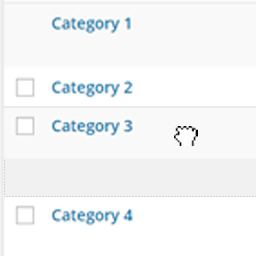 Simple Taxonomy Ordering 》使用這個簡單易用且直觀的拖放介面,將您網站上所有的分類體系排序安排。這個外掛適用於 WordPress 核心的分類體系,包括「分類」和「標籤」,以及您所創建的...。
Simple Taxonomy Ordering 》使用這個簡單易用且直觀的拖放介面,將您網站上所有的分類體系排序安排。這個外掛適用於 WordPress 核心的分類體系,包括「分類」和「標籤」,以及您所創建的...。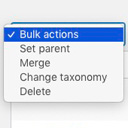 Term Management Tools 》請注意,此外掛需要至少 PHP 7.1。, 如果您需要重新組織標籤和分類,此外掛可以讓您更輕鬆地進行操作。它在條目管理頁面的“批次操作”下拉菜單中添加了三個新...。
Term Management Tools 》請注意,此外掛需要至少 PHP 7.1。, 如果您需要重新組織標籤和分類,此外掛可以讓您更輕鬆地進行操作。它在條目管理頁面的“批次操作”下拉菜單中添加了三個新...。 Taxonomy Images 》在你的主題中顯示圖像, 有一些過濾器可以在你的主題中使用,來顯示此外掛創建的圖像關聯。請閱讀以下詳細信息。, 顯示代表術語檔案庫的單個圖像, 以下過濾器...。
Taxonomy Images 》在你的主題中顯示圖像, 有一些過濾器可以在你的主題中使用,來顯示此外掛創建的圖像關聯。請閱讀以下詳細信息。, 顯示代表術語檔案庫的單個圖像, 以下過濾器...。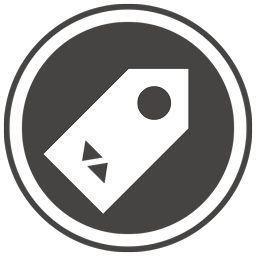 WP Term Order 》按照您的方式對分類法詞進行排序。, WP Term Order 允許使用者以數字方式對任何可見的類別、標籤或分類法詞進行排序,為其分類法提供定制排序。, 同時也請查...。
WP Term Order 》按照您的方式對分類法詞進行排序。, WP Term Order 允許使用者以數字方式對任何可見的類別、標籤或分類法詞進行排序,為其分類法提供定制排序。, 同時也請查...。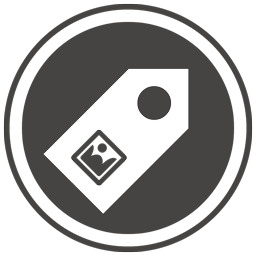 WP Term Images 》分類、標籤和其他分類法術詞的圖片, WP Term Images 允許使用者使用媒體庫將圖片分配給任何可見的分類、標籤或分類法術詞,提供了自定義外觀的分類法術詞。, ...。
WP Term Images 》分類、標籤和其他分類法術詞的圖片, WP Term Images 允許使用者使用媒體庫將圖片分配給任何可見的分類、標籤或分類法術詞,提供了自定義外觀的分類法術詞。, ...。 Taxonomy Switcher 》這個外掛允許您選擇您的「From」和「To」分類法,以轉換所有項目。選擇一個父項可以選擇轉換項目的範圍。在輸入名稱時,將會即時搜尋包含特定名稱和子項目的...。
Taxonomy Switcher 》這個外掛允許您選擇您的「From」和「To」分類法,以轉換所有項目。選擇一個父項可以選擇轉換項目的範圍。在輸入名稱時,將會即時搜尋包含特定名稱和子項目的...。 Enhanced Category Pages 》新版本2.0.0帶來了一個強大的新功能:自動增強,如果您的佈景主題顯示了類別/術語描述,那麼它將自動增強。, 您準備好了嗎?您可以通過在您所選擇的佈景主題...。
Enhanced Category Pages 》新版本2.0.0帶來了一個強大的新功能:自動增強,如果您的佈景主題顯示了類別/術語描述,那麼它將自動增強。, 您準備好了嗎?您可以通過在您所選擇的佈景主題...。Category Icon 》這是一個 WordPress 的外掛,它可以輕易地將圖示連結到分類、標籤或其他分類法的術語上。, 現在也支援分類、標籤或任何其他分類法的圖片欄位。, 請注意,這個...。
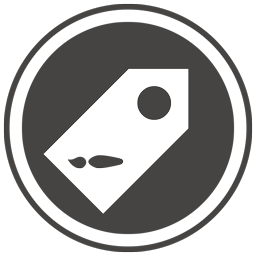 WP Term Colors 》為類別、標籤和其他分類詞條配置漂亮的顏色, WP Term Colors 允許用戶使用精美的顏色選擇器為任何可見的類別、標籤或分類詞條分配顏色,為它們的分類詞條提供...。
WP Term Colors 》為類別、標籤和其他分類詞條配置漂亮的顏色, WP Term Colors 允許用戶使用精美的顏色選擇器為任何可見的類別、標籤或分類詞條分配顏色,為它們的分類詞條提供...。 WP User Groups 》WP User Groups 可以使用自定義的稅額和詞彙來將用戶進行分類。, , 預設建立了「群組(Groups)」和「類型(Types)」,並可進行覆蓋, 可使用自定義引數註冊...。
WP User Groups 》WP User Groups 可以使用自定義的稅額和詞彙來將用戶進行分類。, , 預設建立了「群組(Groups)」和「類型(Types)」,並可進行覆蓋, 可使用自定義引數註冊...。 Bulk Term Editor 》使用方法:, , , 點擊「工具 > 大量詞彙編輯器」。, , , 選擇一個分類(taxonomy)。, 如果您選擇一個有詞彙的分類,它會將詞彙顯示在欄位中。, , , 準備您的...。
Bulk Term Editor 》使用方法:, , , 點擊「工具 > 大量詞彙編輯器」。, , , 選擇一個分類(taxonomy)。, 如果您選擇一個有詞彙的分類,它會將詞彙顯示在欄位中。, , , 準備您的...。 WP Term Icons 》為分類、標籤和其他分類學術語提供漂亮的圖示, WP Term Icons 允許使用者使用精美的圖示選取器,為任何可見的分類、標籤或分類學術語指定圖示,為其分類學術...。
WP Term Icons 》為分類、標籤和其他分類學術語提供漂亮的圖示, WP Term Icons 允許使用者使用精美的圖示選取器,為任何可見的分類、標籤或分類學術語指定圖示,為其分類學術...。 GamiPress – Activity by Category 》GamiPress – 按類別的活動讓您可以新增按文章類別篩選的活動事件,並在GamiPress中新增新的活動事件!, 新增事件, , 發佈特定類別的文章:當使用者發佈特定類...。
GamiPress – Activity by Category 》GamiPress – 按類別的活動讓您可以新增按文章類別篩選的活動事件,並在GamiPress中新增新的活動事件!, 新增事件, , 發佈特定類別的文章:當使用者發佈特定類...。 Advanced Term Images 》Advanced Term Images 可讓使用者輕鬆地為分類、標籤和自訂稅目加入和管理特色圖像。, 更新:自版本 1.0 起,此外掛不再依賴 Advanced Term Fields 框架。該...。
Advanced Term Images 》Advanced Term Images 可讓使用者輕鬆地為分類、標籤和自訂稅目加入和管理特色圖像。, 更新:自版本 1.0 起,此外掛不再依賴 Advanced Term Fields 框架。該...。Gecka Terms Thumbnails 》您曾經想要為您的分類支援縮略圖嗎?您是否曾經使用一個實現某種自定義分類或自定義分類但沒有縮略圖支援的外掛程式?, 那麼,這個外掛程式就是為您設計的。...。
