
前言介紹
- 這款 WordPress 外掛「Teraco for WooCommerce」是 2019-01-15 上架。 目前已經下架不再更新,不建議安裝使用。
- 目前尚無安裝啟用數,是個很新的外掛。如有要安裝使用,建議多測試確保功能沒問題!
- 上一次更新是 2019-03-06,距離現在已有 2251 天。超過一年沒更新,安裝要確認版本是否可用。以及後續維護問題!
- 外掛最低要求 WordPress 4.7 以上版本才可以安裝。
- 尚未有人給過這款外掛評分。
- 還沒有人在論壇上發問,可能目前使用數不多,還沒有什麼大問題。
外掛協作開發者
doboz |
外掛標籤
giftcard | woocommerce |
內容簡介
Teraco for WooCommerce外掛可在WooCommerce結帳時允許使用Teraco的禮品卡。您可以在WooCommerce儀表板中查看和跟踪GiftCard的兌換,還可以發行GiftCard退款。
Teraco是專為客戶收穫和留存而設的現代化平台,提供數字帳戶信貸、禮品卡、促銷和積分。
欲瞭解更多,請訪問Teraco。
開始使用
在此處取得Teraco帳戶。
安裝外掛。
首先完成禮品卡的基本啟動流程。
通過創建應用程序(API)獲得存取密鑰,並在插件中添加存取密鑰。
如何創建禮品卡
以預先載入的值為ture的方式創建活動。
創建禮品卡樣式,以便在退款時通過電子郵件發送您的品牌形象和禮品卡。
在所創建的活動中创建禮品卡。
將準備好的WooCommerce禮品卡代碼分發給客戶
要將插件與您的Teraco帳戶連接以處理禮品卡,您需要如下所述在插件設置中輸入Teraco API密鑰(Key_Secrate)。
特點
此外掛的當前版本(1.0.0)支援以下功能:
使用禮品卡支付訂單。
使用禮品卡和另一種支付方式拆分訂單支付。
使用多張禮品卡支付訂單。
如果訂單餘額超過卡的價值,則客戶在試圖使用禮品卡支付後取消訂單。
當訂單由禮品卡支付時,店家管理員可以發行完整的訂單退款。
為商店管理員提供有關訂單上所有交易的詳細日誌。
使用與Teraco附加促銷相關的禮品卡,包括帶有贖回規則的促銷。
此外掛的當前版本已經測試運作良好,支援Stripe、PayPal Standard和CardConnect WooCommerce外掛。
WooCommerce優惠券
為避免結帳頁面的混淆,如果您使用Teraco禮品卡,我們強烈建議您禁用WooCommerce優惠券。您可以通過進入WooCommerce >設置 > 結帳選項,取消勾選啟用優惠券使用複選框,禁用WooCommerce默認優惠券。
原文外掛簡介
Teraco for WooCommerce allows Teraco’s Gift Cards to be redeemed in your WooCommerce checkout. You can view and track GiftCard redemptions and also issue GiftCard refunds from your WooCommerce dashboard.
Teraco is a modern platform for digital account credits, Gift Cards, Promotions, and Points—made for customer acquisition and retention.
To learn more, visit Teraco.
How to Get Started
Get a Teraco account here.
Install plugin
First complete the basic on-boarding process of Gift cards.
Get access key by creating an application(API) and add the access key in plugins.
How to Create Giftcard
Create a campaign with preloaded value flag true.
Create Giftcard style, will use for sending your brand image along with Giftcard via email in case of refund.
Create Gift cards within created campaign.
Distribute your WooCommerce-ready Gift Cards codes to customers
To connect the plugin with your Teraco account to process Gift Cards, you will need to enter your Teraco API key (Key_Secrate) in the plugin settings as detailed below.
Features
The following features are supported in the current version (1.0.0) of this plugin:
Pay for an order by a Gift Card.
Split payment on an order using a Gift Card and another payment method.
Pay for an order using more than one Gift Card.
Cancel an order by the customer after attempting to pay with a Gift Card, if the order balance exceeds the value of the Card.
Issue full order refund by the store admin when an order is paid by a Gift Card.
Detailed log of all the transactions on an order for the store admin.
Use Gift Cards with Teraco Attached Promotions including Promotions with Redemption Rules.
The current version of this plugin has been tested to work seamlessly with Stripe, PayPal Standard, and CardConnect WooCommerce plugins.
WooCommerce Coupons
To avoid confusion on the checkout page, if you are using Teraco Gift Cards, we strongly recommend that you disable WooCommerce coupons. You can disable WooCommerce default coupons by going to WooCommerce >Settings > Checkout tab > Checkout options and unchecking the checkbox Enable the use of coupons.
各版本下載點
- 方法一:點下方版本號的連結下載 ZIP 檔案後,登入網站後台左側選單「外掛」的「安裝外掛」,然後選擇上方的「上傳外掛」,把下載回去的 ZIP 外掛打包檔案上傳上去安裝與啟用。
- 方法二:透過「安裝外掛」的畫面右方搜尋功能,搜尋外掛名稱「Teraco for WooCommerce」來進行安裝。
(建議使用方法二,確保安裝的版本符合當前運作的 WordPress 環境。
延伸相關外掛(你可能也想知道)
 Gift Cards for WooCommerce 》需求, , 此外掛需要安裝並啟用 WooCommerce。, 在 WooCommerce 設定中,需啟用 WooCommerce 顧客折價券。, , 運作方式, , 新增產品作為禮品卡(請參考下方螢...。
Gift Cards for WooCommerce 》需求, , 此外掛需要安裝並啟用 WooCommerce。, 在 WooCommerce 設定中,需啟用 WooCommerce 顧客折價券。, , 運作方式, , 新增產品作為禮品卡(請參考下方螢...。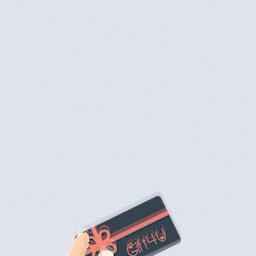 GIFT4U – Gift Cards All in One for Woo 》重要通知:, , , 此外掛程式基於 WooCommerce 外掛。, , , 此外掛程式已在 WordPress.org 免費發布,您可將其用於製作可售賣的佈景主題。, , , 也許您有需要,...。
GIFT4U – Gift Cards All in One for Woo 》重要通知:, , , 此外掛程式基於 WooCommerce 外掛。, , , 此外掛程式已在 WordPress.org 免費發布,您可將其用於製作可售賣的佈景主題。, , , 也許您有需要,...。
