
前言介紹
- 這款 WordPress 外掛「TagSyncer – Free Google Tag Manager Plugin for WordPress」是 2024-12-29 上架。
- 目前有 10 個安裝啟用數。
- 上一次更新是 2025-01-23,距離現在已有 101 天。
- 外掛最低要求 WordPress 5.0 以上版本才可以安裝。
- 外掛要求網站主機運作至少需要 PHP 版本 7.4 以上。
- 有 2 人給過評分。
- 還沒有人在論壇上發問,可能目前使用數不多,還沒有什麼大問題。
外掛協作開發者
involvz |
外掛標籤
tracking | elementor | woocommerce | contact form 7 | google tag manager |
內容簡介
總結:Tag Syncer 讓您能在 WordPress 網站上添加 Google Tag Manager (GTM),最多可加入兩個 GTM ID,支援追蹤滾動深度、Contact Form 7 提交、Elementor 表單和 WooCommerce 事件。當 GTM ID 被移除時,確保分析數據完整。
問題與答案:
1. 什麼是 Google Tag Manager (GTM)?
- GTM 是一個標籤管理系統,允許用戶在他們的網站上部署和管理行銷標籤(如分析、轉換追踪和再行銷標籤),而無需直接編輯程式碼。
2. 這個外掛會發送什麼數據以及何時發送?
- 外掛會將配置的 Google Tag Manager ID 發送到 Google Tag Manager 服務以載入適當的容器。
- 當啟用時,外掛也可能發送追蹤事件,如表單提交、滾動深度和 WooCommerce 事件到 Google Tag Manager。
3. 這些數據是用來做什麼的?
- 這些數據用於創建自定義標籤、監控網站互動並生成洞察。
4. 有哪些服務條款和隱私政策連結?
- Google Tag Manager 服務條款
- Google 隱私政策
原文外掛簡介
TagSyncer enables you to add Google Tag Manager (GTM) to your WordPress site with up to two GTM IDs and empowers tracking options like scroll depth, Contact Form 7 submissions, Elementor forms, and WooCommerce events. It ensures that analytics stay intact by notifying you when GTM IDs are removed.
Key Features
Google Tag Manager (GTM) Integration
Allows insertion of up to two GTM IDs.
Scroll Tracking
Tracks scroll depth on pages. Enable this feature in the Scroll Tracking Settings tab in the plugin settings.
GTM ID Removal Notification
Provides a dashboard notification and sends an email to the WordPress administrator when a GTM ID is removed.
Updated with improved subject and body formatting for clarity.
Contact Form 7 Tracking
Tracks submissions from Contact Form 7 forms. Enable this feature in the Integrations tab.
Elementor Form Tracking
Tracks form submissions from Elementor forms. Enable this feature in the Integrations tab.
WooCommerce Tracking
Tracks WooCommerce eCommerce events with dataLayer support, capturing product views, add-to-cart actions, and purchases. Enable this in the Integrations tab.
dataLayer Events for Custom Tags
Automatically pushes dataLayer events, allowing you to create custom GTM tags to track various interactions on your website.
Improved UI/UX
Refreshed styling for a modern and user-friendly interface.
External Services
This plugin relies on the external service Google Tag Manager (GTM) to enable advanced website tracking and analytics capabilities.
What the service is and what it is used for
Google Tag Manager is a tag management system that allows users to deploy and manage marketing tags (such as analytics, conversion tracking, and remarketing tags) on their website without editing code directly. This plugin uses Google Tag Manager to integrate tracking features like scroll depth, form submissions, and WooCommerce events.
What data is sent and when
– The plugin sends the configured Google Tag Manager ID to the Google Tag Manager service to load the appropriate container.
– When enabled, the plugin may also send tracking events such as form submissions, scroll depth, and WooCommerce events to Google Tag Manager.
– This data is used for creating custom tags, monitoring website interactions, and generating insights.
Links to the service’s terms of service and privacy policy
– Google Tag Manager Terms of Service
– Google Privacy Policy
Additional Information
For advanced usage and custom GTM tag creation, refer to WordPress documentation.
各版本下載點
- 方法一:點下方版本號的連結下載 ZIP 檔案後,登入網站後台左側選單「外掛」的「安裝外掛」,然後選擇上方的「上傳外掛」,把下載回去的 ZIP 外掛打包檔案上傳上去安裝與啟用。
- 方法二:透過「安裝外掛」的畫面右方搜尋功能,搜尋外掛名稱「TagSyncer – Free Google Tag Manager Plugin for WordPress」來進行安裝。
(建議使用方法二,確保安裝的版本符合當前運作的 WordPress 環境。
延伸相關外掛(你可能也想知道)
 GA Google Analytics – Connect Google Analytics to WordPress 》t connects your WordPress website to Google Analytics. It supports Universal Analytics (analytics.js), Global Site Tag (gtag.js), and Google Analyt...。
GA Google Analytics – Connect Google Analytics to WordPress 》t connects your WordPress website to Google Analytics. It supports Universal Analytics (analytics.js), Global Site Tag (gtag.js), and Google Analyt...。SlimStat Analytics 》追蹤回訪客戶和註冊用戶,監控 JavaScript 事件,偵測入侵,分析電子郵件廣告活動。已有成千上萬的 WordPress 網站在使用它。, 主要功能, , 即時訪問日誌:測...。
 Connect Matomo (WP-Matomo, WP-Piwik) 》如果您尚未使用Matomo On-Premise、Matomo Cloud或自己的Matomo實例,請使用 Matomo for WordPress 外掛。, 此外掛程式使用 Matomo API 在 WordPress 儀表板...。
Connect Matomo (WP-Matomo, WP-Piwik) 》如果您尚未使用Matomo On-Premise、Matomo Cloud或自己的Matomo實例,請使用 Matomo for WordPress 外掛。, 此外掛程式使用 Matomo API 在 WordPress 儀表板...。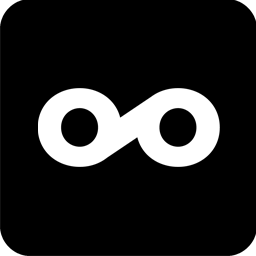 Metricool 》此外掛可讓你將你的 WordPress 博客或網站與 Metricool 連接。Metricool 是一個提供有關你的博客和社交資訊的度量和分析工具,你可以使用 Metricool 設定要發...。
Metricool 》此外掛可讓你將你的 WordPress 博客或網站與 Metricool 連接。Metricool 是一個提供有關你的博客和社交資訊的度量和分析工具,你可以使用 Metricool 設定要發...。 Advanced Shipment Tracking for WooCommerce 》Advanced Shipment Tracking (AST) 提供了所有必要的功能,以管理和自動化 WooCommerce 運輸流程。輕鬆地添加追蹤信息和履行訂單,讓您的客戶了解訂單狀態,...。
Advanced Shipment Tracking for WooCommerce 》Advanced Shipment Tracking (AST) 提供了所有必要的功能,以管理和自動化 WooCommerce 運輸流程。輕鬆地添加追蹤信息和履行訂單,讓您的客戶了解訂單狀態,...。 WooCommerce Conversion Tracking 》當你整合任何廣告活動時,它們會提供各種追蹤代碼(主要為 JavaScript)並將其插入站點的不同頁面,以便追蹤轉換是如何發生的。, 此外掛在 WooCommerce 購物...。
WooCommerce Conversion Tracking 》當你整合任何廣告活動時,它們會提供各種追蹤代碼(主要為 JavaScript)並將其插入站點的不同頁面,以便追蹤轉換是如何發生的。, 此外掛在 WooCommerce 購物...。YITH WooCommerce Order & Shipment Tracking 》使用者研究顯示,97%的顧客希望能夠監視他們在網上購買的產品在運輸過程中的每一步。, 有了免費的 YITH WooCommerce Order & Shipment Tracking 外掛,...。
 HandL UTM Grabber / Tracker 》WordPress UTM Tracker Plugin, 經由此外掛即可擷取與追蹤所有 UTM 變數、gclid(以及更多)當使用者進入您網站的任何頁面(您 WP 安裝的任一頁面)時:此外...。
HandL UTM Grabber / Tracker 》WordPress UTM Tracker Plugin, 經由此外掛即可擷取與追蹤所有 UTM 變數、gclid(以及更多)當使用者進入您網站的任何頁面(您 WP 安裝的任一頁面)時:此外...。 ParcelPanel (Free to install) – Shipment Tracking, Tracking, and Order Tracking for WooCommerce 》ing Plugin for WooCommerce is the best shipment tracking plugin available in WordPress. 💪, , 顧客最關心「我的訂單在哪裡?」。我們創建了 Parcel Pan...。
ParcelPanel (Free to install) – Shipment Tracking, Tracking, and Order Tracking for WooCommerce 》ing Plugin for WooCommerce is the best shipment tracking plugin available in WordPress. 💪, , 顧客最關心「我的訂單在哪裡?」。我們創建了 Parcel Pan...。 TrackShip for WooCommerce 》TrackShip 是一個貨運追蹤和購買後體驗平台,可以幫助電商企業掌握其發貨後的工作流程並提供卓越的貨運旅程體驗,幫助 WooCommerce 企業實現承諾、贏得忠誠度...。
TrackShip for WooCommerce 》TrackShip 是一個貨運追蹤和購買後體驗平台,可以幫助電商企業掌握其發貨後的工作流程並提供卓越的貨運旅程體驗,幫助 WooCommerce 企業實現承諾、贏得忠誠度...。 Simple Universal Google Analytics 》簡單的 Google Analytics 外掛讓 Google Analytics 追蹤更簡單。如果您想要啟用網站的通用追蹤,只需在外掛設定中輸入您的追蹤 ID。, , 什麼是通用 Google An...。
Simple Universal Google Analytics 》簡單的 Google Analytics 外掛讓 Google Analytics 追蹤更簡單。如果您想要啟用網站的通用追蹤,只需在外掛設定中輸入您的追蹤 ID。, , 什麼是通用 Google An...。Easy Pixels 》「Easy Pixels」能夠設定 Google Analytics、Google Ads、Bing、Facebook、LinkedIn、Yandex 和 Twitter 的追蹤程式碼。, 設定 Google TagManager 的追蹤程式...。
 Goolytics – Simple Google Analytics 》我需要一個簡潔而小巧的外掛,為在德國經營網站的使用者提供資料保護選項。, 與許多其他 Google Analytics 外掛不同,它提供匿名化 IP 功能,因為這對於德國...。
Goolytics – Simple Google Analytics 》我需要一個簡潔而小巧的外掛,為在德國經營網站的使用者提供資料保護選項。, 與許多其他 Google Analytics 外掛不同,它提供匿名化 IP 功能,因為這對於德國...。 WP Search Insights – Privacy-Friendly Search Analytics 》WP Search Insights會記錄網站上的所有搜索紀錄。您可以在乾淨且直觀的儀表板中查看搜索是從哪篇文章、頁面或產品發起的。保留最熱門的搜索,包含有和沒有結...。
WP Search Insights – Privacy-Friendly Search Analytics 》WP Search Insights會記錄網站上的所有搜索紀錄。您可以在乾淨且直觀的儀表板中查看搜索是從哪篇文章、頁面或產品發起的。保留最熱門的搜索,包含有和沒有結...。 Super Simple Google Analytics 》這是給希望簡單地將基本的 Google Analytics 追蹤碼插入每個頁面的 head 區塊的人使用的基本選項。, 我只包含了必要的選項;這並不是很令人興奮,但可以可靠...。
Super Simple Google Analytics 》這是給希望簡單地將基本的 Google Analytics 追蹤碼插入每個頁面的 head 區塊的人使用的基本選項。, 我只包含了必要的選項;這並不是很令人興奮,但可以可靠...。
