
前言介紹
- 這款 WordPress 外掛「Tab – Accordion, FAQ」是 2017-03-15 上架。
- 目前有 2000 個安裝啟用數。
- 上一次更新是 2022-09-06,距離現在已有 969 天。超過一年沒更新,安裝要確認版本是否可用。以及後續維護問題!
- 外掛最低要求 WordPress 4.2 以上版本才可以安裝。
- 有 56 人給過評分。
- 還沒有人在論壇上發問,可能目前使用數不多,還沒有什麼大問題。
外掛協作開發者
richteam |
外掛標籤
tab | wp tab | Accordion | tabs plugin | responsive tabs |
內容簡介
Tab 允許您在 Elementor 和所有佈景主題上建立簡單的分頁、手風琴和常見問題解答,並提供無限的選項和轉換動畫支持。
WordPress Tab & Accordion。
WordPress Tabs Pro
Tabs Live Demo
Tabs Support
每個版本的 Tab 都遵循您的喜好並與您的網站相關。
如果您想為公司網站、部落格、電子商務網站或留言板添加一些元素,例如任何內容、視頻、價格或數據表單等,使用 Tabbed 很容易實現。
添加 PDF 文件
垂直分頁
最受歡迎且最期待的功能終於來了。現在,您可以在頁面上添加垂直分頁,或將現有分頁轉換為垂直分頁,以增添更多網站風格。
圖示
您可以從 Rich-Web Builder 中的可用字體庫中為每個分頁或手風琴選擇圖標。
分頁或手風琴對齊方式
我們的大多數用戶都要求此功能。我們添加了一個對齊選項。您現在可以將您的分頁或手風琴對齊:左、右或中心。
美麗的幻燈片效果
Tabbed 通過使用驚人的幻燈片效果,如切片、滑動、淡化和折疊,使您的標題、描述、FAQ、視頻或圖像展示更美麗。沒有比這種方式更好的方法來展示您的工作,使其呈現出同樣美麗的外觀。
常規功能:
31 種類型的分頁。
31 種類型的手風琴。
與用 Elementor 構建的所有 WordPress 主題良好適配。
支持所有主要瀏覽器 Chrome、Firefox、Safari、Opera 和 Edge。
易於自定義。
支援文章、頁面或小工具。
顯示/隱藏類別圖標。
您可以選擇圖標。
分頁轉換。
免費更新和支援。
您可以在內容中使用短代碼。
通過短代碼使用。
用於內容的精美輸入字段。
乾淨的設計和有注釋的代碼。
乾淨的 HTML、Javascript 和 CSS 代碼。
易於自定義以適應任何設計和顏色方案。
可以顯示任何內容、視頻、圖像或其他元素。
垂直和水平分頁佈局。
快速從後端添加和刪除分頁項目。
流暢的硬件加速 CSS3 過渡及 jQuery 備用方案。
非常詳細的文檔及範例。
多用途使用 FAQ 或手風琴。
手風琴菜單位置(水平)
顯示特定類別 FAQ。
無限變化的使用方法。
無限數量的常見問題解答。
無限數量的分頁。
無限數量的手風琴。
可以添加無限數量的圖像。
可以添加無限數量的視頻(來自 Vimeo 和 YouTube)。
免費為 Elementor、Beaver Builder、Brizy、Gutenberg 和所有主題提供分頁和手風琴插件。
Pro Key Features,為您提供額外的功能,例如:
原文外掛簡介
Tab allows you to create a simple tabs, accordions and FAQ for Elementor, and all Themes. Tab and Accordion plugin is for creating responsive tab panels with unlimited options and transition animations support.
WordPress Tab & Accordion.
WordPress Tabs Pro
Tabs Live Demo
Tabs Support
Each of the versions of the tab made in a certain style according to your preference and related to your web site.
If you wish to spice up your corporate website, blog, ecommerce site or a message board, with Tabbed its easy to show any content, video, price or data tables, form or other elements.
To add PDF file
Vertical Tab
Most requested and awaited feature is finally here. Now, you can add vertical tabs to your page or turn the existing tabs to vertical to add more look to your site.
Icon
You can choose the icon for each tab or accordion from the available fonts library in Rich-Web Builder.
Tab or Accordion Alignment
Most of our users have asked for this feature. We have added an option for alignment. You can now align your tabs or accordions: left, right or center.
Beautiful Slideshow Effects
Tabbed makes displaying your title, description, FAQ, videos or images a beautiful experience, by using amazing slideshow effects ranging from slicing and sliding to fading and folding. There simply is no better way to showcase your amazing work than to make the presentation of it looks just as beautiful.
General Features:
31 types of Tabs.
31 types of Accordions.
Works well with all WordPress themes built on Elementor
All major browsers supported Chrome, Firefox, Safari, Opera, and Edge
Easy to customize.
Support post/page or widget.
Show/hide category icon.
You can choose Icon.
Tabs transitions.
Free updates & support.
You can use shortcode in the content.
Use via shortcodes.
Awesome input field for content.
Clean design and commented code.
Clean HTML, Javascript & CSS Code.
Easy to customize to fit any design and color scheme.
Can display any content, video,Image or other elements.
Vertical & Horizontal Tabs Layouts.
Add and remove Tabs item from backend Quickly.
Slick Frontend and backend UI.
Draggable box items for easy sorting.
Super smooth hardware accelerated CSS3 transitions with jQuery fallback.
Very detailed documentation with examples.
Multipurpose use FAQ or Accordion.
Accordion Menu Position (Horizontal)
Display specific category FAQ.
Unlimited variations of usage.
Unlimited number of FAQs.
Unlimited number of tabs.
Unlimited number of Accardions.
Unlimited amount of images to be added.
Unlimited amount of videos (Vimeo and YouTube) to be added.
FREE TAB AND ACCORDION FOR ELEMENTOR, BEAVER BUILDER, BRIZY, GUTENBERG AND ALL THEME.
Pro Key Features, which gives you additional features such as.
Fully responsive & multiple layouts support.
Create Unlimited Tabs & Accordions
23 Tab Design Templates
23 Accordion Design Templates
30+ Content Animation
Menu Position (Horizontal or Vertical).
This is the most requested feature. Set each tab custom color, so they will look unique to each other. NEW Function.
Possibility to add a image in the menu. NEW Function.
Add a stunning image tab for your products to grab the attention of your customers.
Currently, plugin offers around 62 different styles of tabs or accordion and unlimited variations to make sure no two websites have similar looking tabs & accordions.
Live Demo
Here you can see a demo of all types of tabs
Here you can see the demo of all types of accordions
10 Flexible ways to position – Tabs are very flexible and customizable, horizontal and vertical and it can be positioned in 10 flexible ways.
Touch gestures – switch between slides easy and flexibility with support swipe gestures, especially with tabs and accordion have many slides or on the mobile devices. No need to worry, no need to trouble to switch dropdown menu on mobile devices. Tested on iOS, Android, Window Phone device.
Hardware accelerated – Rich-Web completely used new techniques used in the transition effects to create smooth transition, fastest, and saves the system memory.
HTML Content – Place absolutely any HTML content (Images, Audio, and Video) into tabs. You can also have external links or a link to a specific tab.
Flat design – Flat, clean and minimalist design throughout plugin, respond most of the modern template. Same time easily create new style in css file.
Free support & update – Plugin always developing new features, regular updates as well as improve existing features.
Shortcodes – If you need to display any short-codes in product tab or accordion, you can use this type.
Friendly, attractive and easy to use backend.
Plugin works with any WordPress themes, and very easy to install and tune the plugin.
Set your tabbed in your WordPress page is very simple.
Create your plugin using the plugin.
Copy and paste the shortcode within your web page.
How to enable the tab to in a post or page?
[Rich_Web_Tabs id=”1″]
How enable the tabbed to header.php or other PHP files?
That ‘ s it! Your plugin will work out of the box instantly.
Plugin works great with all page builders. Its support for custom layouts, Elementor templates, and ready-made starter sites makes it the best theme for Elementor.
In addition to the simple tabbed, allows to create other types of tabs, like a Tab Bar, Icon box, Underline, Triangle and line, Top Line, Falling Icon, Moving Line, Line, Circle Tab, Line Box, Flip, Fill up, Trapezoid and Circle fill.
Services and Support:
We are committed to top-notch customer support because we know if you have problem with plugin, you need a solution as soon as possible.
IMPORTANT:
If You think You have found a mistake in the plugin or have any problems, questions about the plugin, please read the Support Forum or can you ask your question on our WordPress website. If You can not find a solution here, please feel free and click here to Contact US.
各版本下載點
- 方法一:點下方版本號的連結下載 ZIP 檔案後,登入網站後台左側選單「外掛」的「安裝外掛」,然後選擇上方的「上傳外掛」,把下載回去的 ZIP 外掛打包檔案上傳上去安裝與啟用。
- 方法二:透過「安裝外掛」的畫面右方搜尋功能,搜尋外掛名稱「Tab – Accordion, FAQ」來進行安裝。
(建議使用方法二,確保安裝的版本符合當前運作的 WordPress 環境。
1.0.0 | 1.0.1 | 1.0.2 | 1.0.3 | 1.0.4 | 1.0.5 | 1.0.6 | 1.0.7 | 1.0.8 | 1.0.9 | 1.1.0 | 1.1.1 | 1.1.2 | 1.1.3 | 1.1.4 | 1.1.5 | 1.1.6 | 1.1.7 | 1.1.8 | 1.1.9 | 1.2.0 | 1.2.1 | 1.2.2 | 1.2.3 | 1.2.4 | 1.2.5 | 1.2.6 | 1.2.7 | 1.2.8 | 1.2.9 | 1.3.0 | 1.3.2 | 1.3.3 | 1.3.4 | 1.3.5 | 1.3.6 | 1.3.7 | 1.3.8 | 1.3.9 | trunk |
延伸相關外掛(你可能也想知道)
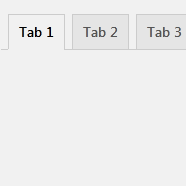 Custom Product tabs for WooCommerce 》需要為 WooCommerce 產品添加自訂選項卡嗎?此 Custom Product Tab 外掛可以為 WooCommerce 產品添加任意數量的選項卡,並可透過此擴充功能添加任何自訂內容...。
Custom Product tabs for WooCommerce 》需要為 WooCommerce 產品添加自訂選項卡嗎?此 Custom Product Tab 外掛可以為 WooCommerce 產品添加任意數量的選項卡,並可透過此擴充功能添加任何自訂內容...。 Tab Ultimate 》Tab Shortcode Ultimate是一款簡單、響應式、輕量級的jQuery標籤插件,支持無限選項和過渡動畫,可創建響應式標籤面板。, 此插件允許您使用獨特的文章ID通過...。
Tab Ultimate 》Tab Shortcode Ultimate是一款簡單、響應式、輕量級的jQuery標籤插件,支持無限選項和過渡動畫,可創建響應式標籤面板。, 此插件允許您使用獨特的文章ID通過...。 Tabs Awesome – Reponsive WordPress Tabs Plugin 》TAB AWESOME – WORDPRESS TAB PLUGIN, Tab Awesome 是一款 WordPress 標籤外掛程式,可以幫助您建立標籤視圖,非常適合以內容為重的標籤,只需透過使用簡碼即...。
Tabs Awesome – Reponsive WordPress Tabs Plugin 》TAB AWESOME – WORDPRESS TAB PLUGIN, Tab Awesome 是一款 WordPress 標籤外掛程式,可以幫助您建立標籤視圖,非常適合以內容為重的標籤,只需透過使用簡碼即...。 Tabs Maker 》使用這些方便的響應式標籤,整理您WordPress網站上的任何內容。這些標籤適用於行動裝置和桌面瀏覽器,安裝、使用和配置都非常簡單。為每個標籤分配圖示、使用...。
Tabs Maker 》使用這些方便的響應式標籤,整理您WordPress網站上的任何內容。這些標籤適用於行動裝置和桌面瀏覽器,安裝、使用和配置都非常簡單。為每個標籤分配圖示、使用...。 WP Easy Responsive Tabs 》此外掛提供功能,使用簡碼就可以在文章或頁面上加上標籤。, [wp-easy-tab], , 使用簡碼,按類別顯示項目。, [wp-easy-tab category="category-slug"], , 其中...。
WP Easy Responsive Tabs 》此外掛提供功能,使用簡碼就可以在文章或頁面上加上標籤。, [wp-easy-tab], , 使用簡碼,按類別顯示項目。, [wp-easy-tab category="category-slug"], , 其中...。 TurboTabs LIGHT 》TurboTabs 是具有豐富定制選項和易於集成的響應式 WordPress 標籤外掛。您可以自由設計樣式佈局,幾乎所有內容都可以定制樣式(包括 :hover 時的顏色和背景)...。
TurboTabs LIGHT 》TurboTabs 是具有豐富定制選項和易於集成的響應式 WordPress 標籤外掛。您可以自由設計樣式佈局,幾乎所有內容都可以定制樣式(包括 :hover 時的顏色和背景)...。 CodingBunny Custom Account Tabs Lite 》總結:Custom Account Tabs for WooCommerce 讓您輕鬆在 WooCommerce 帳戶頁面上新增自訂標籤,讓資訊清晰直觀地呈現。此外,該外掛對於希望為顧客提供更完整...。
CodingBunny Custom Account Tabs Lite 》總結:Custom Account Tabs for WooCommerce 讓您輕鬆在 WooCommerce 帳戶頁面上新增自訂標籤,讓資訊清晰直觀地呈現。此外,該外掛對於希望為顧客提供更完整...。 Arashtad Tabs Plugin 》這個產品是一個完全響應式的 WordPress 小工具,以時尚的風格顯示標籤。該小工具的輸出可高度自訂,且易於操作。管理面板上有各種選項,可控制每個小工具實例...。
Arashtad Tabs Plugin 》這個產品是一個完全響應式的 WordPress 小工具,以時尚的風格顯示標籤。該小工具的輸出可高度自訂,且易於操作。管理面板上有各種選項,可控制每個小工具實例...。
