
前言介紹
- 這款 WordPress 外掛「Syntax Highlighter for Theme/Plugin Editor」是 2016-03-28 上架。 目前已經下架不再更新,不建議安裝使用。
- 目前有 1000 個安裝啟用數。
- 上一次更新是 2022-01-24,距離現在已有 1195 天。超過一年沒更新,安裝要確認版本是否可用。以及後續維護問題!
- 外掛最低要求 WordPress 4.9 以上版本才可以安裝。
- 外掛要求網站主機運作至少需要 PHP 版本 5.6 以上。
- 有 3 人給過評分。
- 論壇上目前有 1 個提問,問題解答率 0%
外掛協作開發者
外掛標籤
editor | code editor | file editor | theme editor | plugin editor |
內容簡介
這個 WordPress 插件是一個易用、帶有直觀介面的增強編輯器,使用CodeMirror 庫替代原始的主題和外掛源代碼編輯器。WordPress 默認的主題編輯器(在外觀 => 編輯器中)和外掛編輯器(在外掛 => 編輯器中)非常適合對您的主題或外掛文件進行一些自定義更改,但是功能相對有限。這就是“Theme/Plugin Editor Syntax Highlighter”插件可以幫助您的地方。使用增強的源代碼編輯器可以看到帶有語法高亮和行號的代碼,這樣您就可以輕鬆閱讀代碼並檢測任何錯誤。
此插件可讓您更好地控制編輯器,並可以在插件設置頁面中進行配置。您可以從36種不同的編輯器顏色主題中進行選擇。如果您需要更多選項,讓我們知道,我們將很樂意為您添加。
此插件是即插即用的,安裝、啟用並開始使用您的新增強主題和外掛編輯器,毫不費力。
功能:
輕量級、快速
運用清晰的編碼標準編寫的安全代碼
直觀的介面和許多設置
跨瀏覽器兼容(在任何現代瀏覽器中都能平穩運行)
與所有 WordPress 主題兼容
從右至左兼容(RTL)
可翻譯
關鍵功能包括:
代碼語法高亮
豐富的顏色方案(36種主題)
行號
編輯器允許制表符縮進
實時預覽
還有更多更多!
支持的語言:
XML
HTML
CSS
PHP
JavaScript (.js)
Markdown (.txt)
翻譯
此插件已為翻譯做好準備,已經翻譯成多種語言。但如果您的語言沒有可用的翻譯,則可以自行翻譯。現有的翻譯也可能不是最新或不正確,您可以更正,與社區分享您的翻譯,這將使許多插件用戶感到高興。感謝您的貢獻!
英文(默認)
俄文(由Milena Kiseleva翻譯)
德文(由Michael翻譯)
西班牙文(由Ramiro Garcés和Patricio Toledo翻譯)
荷蘭文(由Peter Leenders翻譯)
法文(由Jean-Michel、Theophil Bethel和Hervé Bouzin翻譯)
如果您想幫助翻譯此插件,請訪問翻譯頁面。
最低系統要求:
WordPress 版本需為 4.9 或更高版本。
PHP 版本需為 5.6 或更高版本。
MySQL 版本需為 5.0 或更高版本。
建議系統要求:
WordPress 版本需為 5.0 或更高版本。
PHP 版本需為 7.0 或更高版本。
MySQL 版本需為 5.6 或更高版本。
貢獻
開發插件是漫長而繁瑣的工作。如果您受益於此插件,請花點時間:
原文外掛簡介
An easy to use, with intuitive interface, WordPress plugin that replaces the default Theme and Plugin Source Code Editor with an enhanced editor by a CodeMirror library. The WordPress default Theme Editor (in Appearance => Editor) and Plugin Editor (in Plugins => Editor) is great for doing some custom changes to your Themes or Plugins files, although it is rather limited. This is where the “Syntax Highlighter for Theme/Plugin Editor” can help. With an enhanced source code editor you can see a code with syntax highlighting, and with line numbering, so you can easily read your code and detect any errors.
This plugin give you finer control over editor, it can be configured on the plugin settings page. You can chose from 36 different color themes for your editor. If you want more options, then let us know and we will be happy to add them.
This plugin is just plug and play, no tedious configurations or hacks, just install, enable and start using your new enhanced Theme and Plugin Editor.
Features
Lightweight and fast
Secure code with using clear coding standards
Intuitive interface with many settings
Cross browser compatible (work smooth in any modern browser)
Compatible with all WordPress themes
RTL compatible (right to left)
Translation ready
Key features include
Code syntax highlighting
Huge selection of color schemes (36 themes)
Line numbering
Editor allow for Tab indentation
Live preview
And much, much more!
Supported languages:
XML
HTML
CSS
PHP
JavaScript (.js)
Markdown (.txt)
Translation
This plugin is ready for translation and has already been translated into several languages. But If your language is not available then you can make one. It is also possible that not all existing translations are up-to-date or correct, so you are welcome to make corrections. Many of plugin users would be delighted if you share your translation with the community. Thanks for your contribution!
English (default)
Russian (translation by Milena Kiseleva)
German (translation by Michael)
Spanish (translation by Ramiro Garcés and Patricio Toledo)
Dutch (translation by Peter Leenders)
French (translation by Jean-Michel, Theophil Bethel and Hervé Bouzin)
If you want to help translate this plugin, please visit the translation page.
Minimum system requirements:
WordPress version 4.9 or higher.
PHP version 5.6 or higher.
MySQL version 5.0 or higher.
Recommended system requirements:
WordPress version 5.0 or higher.
PHP version 7.0 or higher.
MySQL version 5.6 or higher.
Contribution
Developing plugins is long and tedious work. If you benefit or enjoy this plugin please take the time to:
Donate to support ongoing development. Your contribution would be greatly appreciated.
Rate and Review this plugin.
Share with us or view the GitHub Repo if you have any ideas or suggestions to make this plugin better.
“Syntax Highlighter for Theme/Plugin Editor” is one of the own software projects of Space X-Chimp.
License
This plugin is licensed under the GNU General Public License, version 3 (GPLv3) and is distributed free of charge.
Commercial licensing (e.g. for projects that can’t use an open-source license) is available upon request.
Credits
The icon of this plugin is a copyrighted image created by the Space X-Chimp team. (C) All rights reserved.
The banner of this plugin is a copyrighted image created by the Space X-Chimp team. (C) All rights reserved.
Unless otherwise stated, all images are created by the Space X-Chimp team and are copyrighted. (C) All rights reserved.
CodeMirror is an open-source project shared under the MIT license.
Bootstrap by Twitter, Inc. released under the MIT license.
Bootstrap-checkbox is a project of Vasily A., shared under the MIT license.
Font Awesome is an open source-project created by Dave Gandy. Font released under the SIL OFL 1.1 license. Code released under the MIT License.
Links
Developer website
Dedicated plugin page on GitHub
Dedicated plugin page on WordPress.org
各版本下載點
- 方法一:點下方版本號的連結下載 ZIP 檔案後,登入網站後台左側選單「外掛」的「安裝外掛」,然後選擇上方的「上傳外掛」,把下載回去的 ZIP 外掛打包檔案上傳上去安裝與啟用。
- 方法二:透過「安裝外掛」的畫面右方搜尋功能,搜尋外掛名稱「Syntax Highlighter for Theme/Plugin Editor」來進行安裝。
(建議使用方法二,確保安裝的版本符合當前運作的 WordPress 環境。
1.0 | 1.1 | 1.2 | 2.0 | 3.0 | 3.1 | 3.2 | 4.0 | 4.1 | 4.2 | 4.3 | 4.4 | 4.5 | 4.6 | 4.7 | 4.8 | 4.9 | 4.10 | 4.11 | 4.12 | 4.13 | 4.14 | 4.15 | 4.16 | 4.17 | 4.18 | 4.19 | 4.20 | 4.21 | 4.22 | 4.23 | 4.24 | 4.25 | 4.26 | 4.27 | 4.28 | 4.29 | 4.30 | 4.31 | 4.32 | 4.33 | 4.34 | 4.35 | 4.36 | 4.37 | 4.38 | 4.39 | 4.40 | 4.41 | 4.42 | 4.43 | 4.44 | 4.45 | 4.46 | 4.47 | 4.48 | 4.49 | 4.50 | 2.0.1 | 4.0.1 | 4.1.1 | 4.4.1 | trunk | 4.37.1 |
延伸相關外掛(你可能也想知道)
 Htaccess File Editor – Safely Edit Htaccess File 》WP Htaccess Editor 提供了一種簡單、安全和快速的方式,從 WP 管理員編輯、修復、測試網站的 htaccess 文件。在保存之前,htaccess 文件可以進行語法錯誤測...。
Htaccess File Editor – Safely Edit Htaccess File 》WP Htaccess Editor 提供了一種簡單、安全和快速的方式,從 WP 管理員編輯、修復、測試網站的 htaccess 文件。在保存之前,htaccess 文件可以進行語法錯誤測...。 WPIDE – File Manager & Code Editor 》用WPIDE這個WordPress外掛,你可以免費使用進階檔案管理員和程式碼編輯器。程式碼編輯器讓你可以編輯wp-content資料夾中的任何檔案,不止是外掛和佈景主題。 ...。
WPIDE – File Manager & Code Editor 》用WPIDE這個WordPress外掛,你可以免費使用進階檔案管理員和程式碼編輯器。程式碼編輯器讓你可以編輯wp-content資料夾中的任何檔案,不止是外掛和佈景主題。 ...。Disable File Editor 》這款外掛將會在你的 WordPress 管理後台停用檔案編輯工具。。
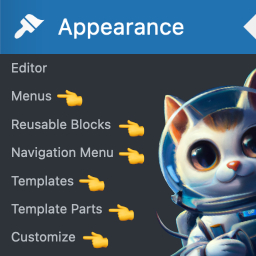 Menus for Block Theme 》Menus for Block Theme是一款WordPress外掛,它提供了一個設置頁面,讓你可以管理選項,並且讓你可以在區塊式主題中添加經典菜單。此外,它還提供了快速訪問...。
Menus for Block Theme 》Menus for Block Theme是一款WordPress外掛,它提供了一個設置頁面,讓你可以管理選項,並且讓你可以在區塊式主題中添加經典菜單。此外,它還提供了快速訪問...。WP Peon 》WP Peon 是專為後端開發人員設計的 WordPress 外掛,讓他們輕鬆地查看、修改 WordPress 檔案,可說是 WP 的替代編輯器。其目標是提供友善的方式存取最常見的 ...。
