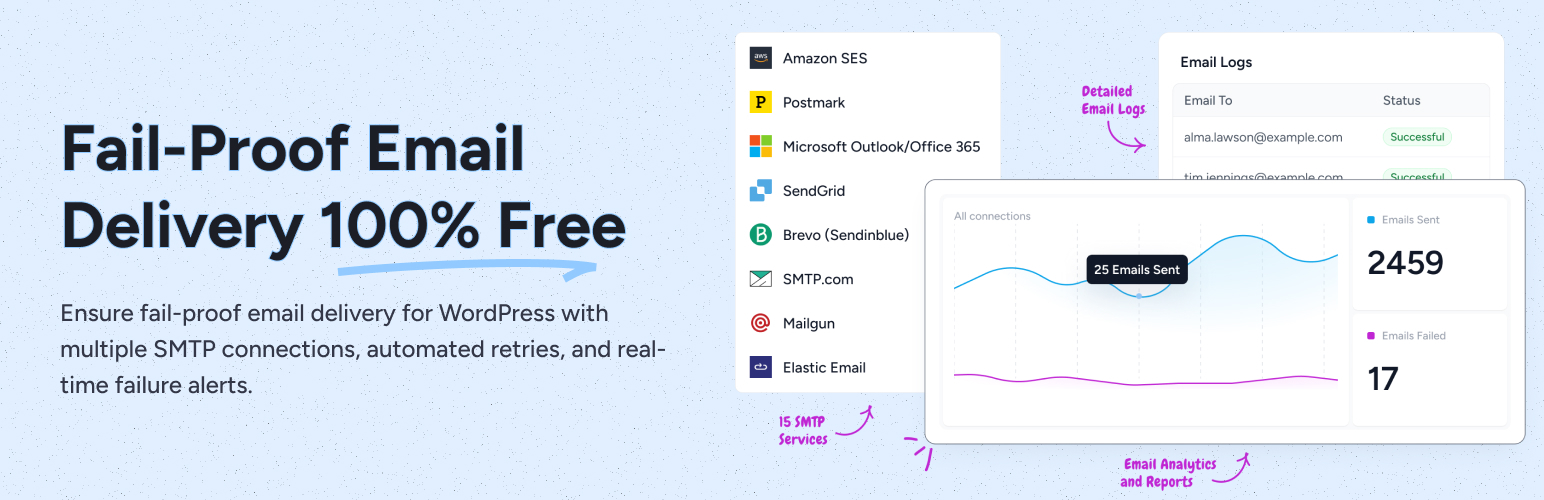
前言介紹
- 這款 WordPress 外掛「SureMail – SMTP and Email Logs Plugin with Amazon SES, Postmark, and Other Providers」是 2025-01-21 上架。
- 目前有 100000 個安裝啟用數。
- 上一次更新是 2025-04-25,距離現在已有 7 天。
- 外掛最低要求 WordPress 5.4 以上版本才可以安裝。
- 外掛要求網站主機運作至少需要 PHP 版本 7.4 以上。
- 有 10 人給過評分。
- 論壇上目前有 6 個提問,問題解答率 67% ,不低,算是個很有心解決問題的開發者團隊了!
外掛協作開發者
外掛標籤
smtp | email | outlook | email logs | gmail smtp |
內容簡介
```html
總結:
SureMails 是一個提供多個 SMTP 提供商以及先進的失敗安全功能,讓您信心十足地傳送 WordPress 電子郵件至觀眾的外掛。
問題與答案:
- 什麼是 SureMails 的主要任務?
- SureMails 提供哪些關鍵功能?
- 為什麼 SureMails 是免費的?
SureMails 的主要任務是讓您信心十足地傳送 WordPress 電子郵件,確保它們總是能夠送達。
關鍵功能包括:失敗安全的郵件傳遞、無縫 SMTP 設置、電子郵件日誌、多個 SMTP 提供商、郵件傳遞優化、高級安全性,以及實時分析與報告。
SureMails 完全免費,因為我們相信失敗安全的電子郵件傳遞應該對 WordPress 社群中的每個人都是可用的。
```
原文外掛簡介
100% Free SMTP Plugin with Premium Features — Connect Amazon SES, Postmark, View Detailed Email Logs and More
★★★★★
At SureMail, we understand how crucial it is for your emails to reach your audience—whether it’s a transactional email, a newsletter, or an important notification. That’s why we’ve built SureMail with a strong focus on eliminating email delivery failures and providing a reliable solution for WordPress users.
Our mission is to empower you to send WordPress emails with confidence, knowing they will always be delivered.
Try the live demo of SureMail
Key features of SureMail include:
Fail-Proof Email Delivery: Automatically retries failed emails and uses fallback SMTP providers to ensure that your emails are always delivered.
Seamless SMTP Setup: Simple, easy-to-use interface for configuring your SMTP settings.
Email Logging: Comprehensive logging lets you monitor email delivery status, and resend emails whenever needed, ensuring nothing is missed.
Multiple SMTP Providers: Supports a variety of SMTP providers, allowing you to rely on backup connections in case the primary fails, guaranteeing continuous email delivery.
Email Delivery Optimization: Increase your chances of successful delivery with authenticated SMTP servers that reduce the risk of emails being flagged as spam.
Advanced Security: Built-in encryption and authentication protect your emails and data.
Real-Time Analytics & Reporting: Gain insights into your email performance and delivery rates to ensure everything is working smoothly.
SureMail is built to ensure your WordPress emails are delivered—every time, without fail. Whether you need one-off emails or regular newsletters, you can trust SureMail to handle all your email delivery needs with reliability and ease.
Why Is SureMail Free?
SureMail is completely free because we believe that fail-proof email delivery should be available to everyone in the WordPress community. Our goal is to provide a powerful and reliable solution without any barriers to entry.
As part of Brainstorm Force, a company with a strong foundation in building quality WordPress products, we want to give back to the community. SureMail is our way of supporting WordPress users by offering a reliable email solution at no cost.
We have a solid business model, and offering SureMail for free is just one of the many ways we aim to contribute to the WordPress ecosystem.
How Does SureMail Work?
SureMail ensures fail-proof email delivery for your WordPress site by seamlessly integrating SMTP connections into your email sending process. By reconfiguring the wp_mail() function, SureMail routes outgoing emails through the most reliable SMTP servers. This allows for easy setup and robust email delivery.
With SureMail, emails are sent using your chosen SMTP provider’s API, bypassing potential issues like blocked SMTP ports or poor email deliverability. Whether you’re using your hosting provider’s SMTP service or a third-party provider, SureMail ensures your emails always reach their destination.
SureMail supports multiple SMTP providers:
Amazon SES
SendGrid
Mailgun
Mailjet
Google Workspace / Gmail
MailerSend
Postmark
SparkPost
Elastic Email
Brevo
SMTP2GO
Netcore
Other SMTP
Plus, you can customize the “From Name” and “From Email” for each SMTP connection, ensuring consistent and professional branding across all your communications.
SureMail Features
SureMail is the ultimate WordPress SMTP plugin designed to ensure fail-proof email delivery with speed, reliability, and flexibility. Whether you’re managing a small blog or a large business, SureMail provides the tools you need to send emails without worry.
Multiple SMTP Connections: Set up multiple SMTP providers for reliable and redundant email delivery.
Fallback Email Connections: If one SMTP connection fails, SureMail automatically switches to another for uninterrupted email delivery.
Auto-Retry Mechanism: Automatically retries failed email deliveries after a set period, ensuring emails are sent successfully.
Email Logging: Keep track of all sent emails, view their delivery status, and easily resend if needed.
Email Failure Notifications: Get notified about email delivery failures via SureTriggers integration, with support for a variety of channels beyond Telegram, Slack, and Discord.
Detailed Email Analytics: Gain insights into your email performance with comprehensive reporting on delivery rates and failures.
Super Fast and Easy-to-Use Interface: SureMail is built for simplicity, with a sleek, intuitive interface that makes managing emails easy.
Support for Popular SMTP Providers: Easily integrate with top email services like Amazon SES, SendGrid, Mailgun, Gmail, and more.
Best of all, SureMail is completely free, ensuring high-quality, fail-proof email delivery for all WordPress users, with no hidden costs.
Multiple SMTP Connections
SureMail allows you to configure multiple SMTP connections with the same From Email and From Name, ensuring your emails are sent through the most reliable channels. If your primary provider faces issues, SureMail can seamlessly switch to an alternate connection, maintaining the continuity of your email flow. This redundancy means you don’t have to worry about downtime or failed deliveries, keeping your communications running smoothly at all times.
Multiple Fallback Email Connections
With SureMail, you’re never limited to a single SMTP connection. If your primary email provider fails, SureMail automatically switches to your fallback connections one after another, ensuring your emails still reach their destination. This fail-safe feature guarantees reliable email delivery, even in situations where the first connection fails, keeping your business communication uninterrupted.
Auto-Retry Mechanism
SureMail includes a built-in auto-retry mechanism that ensures emails are resent in case of failure. If an email fails to send through your primary SMTP connection and its fallbacks, SureMail will retry sending the email after a set period, giving your delivery another chance. This increases your chances of successful delivery without requiring you to manually intervene, reducing email failures and improving reliability.
Detailed Email Logging
SureMail provides detailed email logging, so you can easily monitor the status of every email you send. View detailed logs to track delivery statuses, troubleshoot any issues, and keep a record of every sent email. If necessary, you can quickly resend emails to recipients with just a few clicks, ensuring that important communications are never missed.
Email Failure Notifications
Stay informed with SureMail’s integration with SureTriggers, allowing you to customize your email failure notifications. Unlike other plugins that limit notifications to just a few channels, SureMail allows you to send alerts wherever you need—whether that’s email, Slack, SMS, or another channel—ensuring you’re always in the loop when emails fail to deliver.
Detailed Email Analytics
Gain insights into your email sending performance with SureMail’s detailed email analytics. Track delivery rates, failures, retries, and more, all from one easy-to-use dashboard. This data helps you identify patterns, optimize your sending practices, and ensure that your email deliverability is always at its best.
Super Fast and Easy-to-Use Interface
SureMail is built with simplicity and speed in mind. It’s super-fast, user-friendly interface makes setting up and managing your SMTP connections and email settings a breeze. Whether you’re a beginner or an experienced user, SureMail’ intuitive design ensures that you can quickly configure and manage your email system without any technical hassles.
Support for Popular SMTP Providers
SureMail supports a wide range of popular SMTP providers, giving you the flexibility to choose the service that works best for you. Whether you’re using Amazon SES, SendGrid, Mailgun, or Gmail, SureMail ensures smooth integration with these services, providing you with a powerful, fail-proof email delivery system. Choose from the best providers to suit your needs and ensure reliable email sending every time.
Completely Free
SureMail is completely free, ensuring you can benefit from all these powerful features without any hidden costs. Whether you’re running a small blog or a large business, you’ll have access to top-tier email delivery solutions that ensure your emails are always delivered reliably—without breaking the bank.
Who Can Benefit from SureMail?
SureMail caters to a wide range of WordPress users, as email functionality is crucial for nearly all websites. Our target audience includes:
Website Owners: SureMail is designed for individuals and businesses who manage their own WordPress websites. It provides an intuitive interface that allows website owners to set up and manage email delivery without requiring deep technical knowledge.
eCommerce Businesses: Online stores rely heavily on transactional emails for order confirmations, shipping updates, and customer communications. SureMail ensures these critical emails reach customers’ inboxes reliably.
Bloggers and Content Creators: For those who rely on email newsletters and updates to engage their audience, SureMail offers the reliability and features needed to maintain consistent communication.
Agencies and Freelancers: Web design and development agencies can benefit from SureMail’s ability to streamline email management across multiple client sites.
Marketing Professionals: SureMail’s detailed analytics and logging features make it valuable for marketers who need insights into email performance and deliverability rates.
Non-Profit Organizations: NGOs and nonprofits that rely on email for donor communications and campaign updates can benefit from SureMail’s reliable delivery.
Educational Institutions: Schools and universities using WordPress can use SureMail to ensure important communications reach students, faculty, and staff.
Small to Medium-sized Businesses: SMBs looking for a robust email solution without the complexity of enterprise-level systems will find SureMail meets their needs effectively.
SureMail aims to provide a comprehensive email solution that meets the needs of this diverse audience, from novice users to experienced WordPress professionals, and ensures reliable email delivery across various use cases and industries.
Some of the WordPress Plugins SureMail Supports
SureMail is compatible with all plugins that send out emails, including:
WooCommerce
SureForms
Contact Form 7
Gravity Forms
WPForms
Fluent Forms
WS Form
MailPoet
Easy Digital Downloads
LearnDash
FluentCRM
Easy Digital Downloads
LifterLMS
MemberPress
SureMembers
CartFlows
And many more
Some of the WordPress Themes SureMail Supports
SureMail works with any theme, including:
Astra
Spectra One
Blocksy
Bricks Builder
Flatsome
GeneratePress
Hestia
Kadence
Neve
And many more
Branding Guideline
SureMail® is a registered trademark. Please use the following format when mentioning SureMail anywhere:
SureMail [correct]
Sure Mails [incorrect]
Suremail [incorrect]
Suremails [incorrect]
Sure mails [incorrect]
Sure Mail [incorrect]
CONNECT WITH OUR TEAM AND COMMUNITY
Join our Facebook group community: Learn the tricks and techniques that other SureMail users are using to grow their business. Also, get exciting insider information on upcoming feature releases.
各版本下載點
- 方法一:點下方版本號的連結下載 ZIP 檔案後,登入網站後台左側選單「外掛」的「安裝外掛」,然後選擇上方的「上傳外掛」,把下載回去的 ZIP 外掛打包檔案上傳上去安裝與啟用。
- 方法二:透過「安裝外掛」的畫面右方搜尋功能,搜尋外掛名稱「SureMail – SMTP and Email Logs Plugin with Amazon SES, Postmark, and Other Providers」來進行安裝。
(建議使用方法二,確保安裝的版本符合當前運作的 WordPress 環境。
0.0.4 | 0.0.5 | 0.0.6 | 1.0.0 | 1.0.1 | 1.1.0 | 1.2.0 | 1.3.0 | 1.4.0 | 1.4.1 | 1.4.2 | 1.5.0 | 1.6.0 | 1.6.1 | trunk |
延伸相關外掛(你可能也想知道)
 WP Mail SMTP by WPForms – The Most Popular SMTP and Email Log Plugin 》WordPress Mail SMTP外掛, 如果您的WordPress網站無法正確發送電子郵件,您並不孤單。超過三百萬個網站使用WP Mail SMTP可靠地發送電子郵件。, 我們的目標是...。
WP Mail SMTP by WPForms – The Most Popular SMTP and Email Log Plugin 》WordPress Mail SMTP外掛, 如果您的WordPress網站無法正確發送電子郵件,您並不孤單。超過三百萬個網站使用WP Mail SMTP可靠地發送電子郵件。, 我們的目標是...。 MC4WP: Mailchimp for WordPress 》讓訪客訂閱您的電子報應該很容易。透過這款外掛,現在終於可以輕鬆做到了。 這個外掛可幫助您在 Mailchimp 中擴展您的電子郵件列表。您可以使用它來創建外觀...。
MC4WP: Mailchimp for WordPress 》讓訪客訂閱您的電子報應該很容易。透過這款外掛,現在終於可以輕鬆做到了。 這個外掛可幫助您在 Mailchimp 中擴展您的電子郵件列表。您可以使用它來創建外觀...。Easy WP SMTP – WordPress SMTP and Email Logs: Gmail, Office 365, Outlook, Custom SMTP, and more 》您的 WordPress 電子郵件無法正常傳送嗎?, 安裝 Easy WP SMTP,即可解決您的電子郵件傳送問題。, Easy WP SMTP 允許您配置並透過 4 個交易郵件傳送者或 SMTP...。
 Post SMTP – WP SMTP Plugin with Email Logs and Mobile App for Failure Notifications – Gmail SMTP, Office 365, Brevo, Mailgun, Amazon SES and more 》即時演示 | 擴充功能, WordPress郵件SMTP外掛程式, Post SMTP是一款下一代WP郵件SMTP外掛程式,可協助並改善您的WordPress網站郵件可遞送性處理。, 易於使用...。
Post SMTP – WP SMTP Plugin with Email Logs and Mobile App for Failure Notifications – Gmail SMTP, Office 365, Brevo, Mailgun, Amazon SES and more 》即時演示 | 擴充功能, WordPress郵件SMTP外掛程式, Post SMTP是一款下一代WP郵件SMTP外掛程式,可協助並改善您的WordPress網站郵件可遞送性處理。, 易於使用...。 Mailchimp for WooCommerce 》加入 Mailchimp 的 1,700 萬客戶,這是全球最大的行銷自動化平台,以發展您的電子商務行銷策略。藉由官方 Mailchimp for WooCommerce 整合,您的客戶及其購買...。
Mailchimp for WooCommerce 》加入 Mailchimp 的 1,700 萬客戶,這是全球最大的行銷自動化平台,以發展您的電子商務行銷策略。藉由官方 Mailchimp for WooCommerce 整合,您的客戶及其購買...。Creative Mail – Easier WordPress & WooCommerce Email Marketing 》Creative Mail是專門為WordPress和WooCommerce設計的電子郵件外掛。, 我們智能(且超級有趣的)郵件編輯器簡化了郵件營銷活動的創建過程,並將WordPress博客...。
 WP Mail Logging 》WP Mail Logging 是最受歡迎的 WordPress 或 WooCommerce 郵件記錄外掛程式。啟用後立即運作,無需任何設定。, 為什麼要記錄 WordPress 或 WooCommerce 發送...。
WP Mail Logging 》WP Mail Logging 是最受歡迎的 WordPress 或 WooCommerce 郵件記錄外掛程式。啟用後立即運作,無需任何設定。, 為什麼要記錄 WordPress 或 WooCommerce 發送...。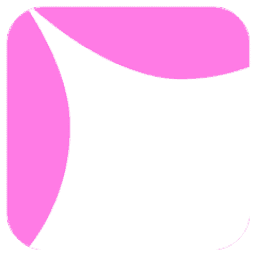 Site Mailer – SMTP Replacement, Email API Deliverability & Email Log 》總結: 使用 Site Mailer 外掛幫助解決 WordPress 網站無法寄送郵件、郵件進入垃圾郵件中或無法送達的問題。透過此工具,您可以輕鬆提升郵件管理,確保郵件準...。
Site Mailer – SMTP Replacement, Email API Deliverability & Email Log 》總結: 使用 Site Mailer 外掛幫助解決 WordPress 網站無法寄送郵件、郵件進入垃圾郵件中或無法送達的問題。透過此工具,您可以輕鬆提升郵件管理,確保郵件準...。 Manage Notification E-mails 》這個外掛可以讓您開啟或關閉不同的 WordPress 通知電子郵件,例如 WordPress 傳送到管理員和使用者的新使用者和密碼更改通知選項。與許多其他外掛完美結合!,...。
Manage Notification E-mails 》這個外掛可以讓您開啟或關閉不同的 WordPress 通知電子郵件,例如 WordPress 傳送到管理員和使用者的新使用者和密碼更改通知選項。與許多其他外掛完美結合!,...。 Newsletter, SMTP, Email marketing and Subscribe forms by Brevo (formely Sendinblue) 》Sendinblue 的官方 WordPress 外掛程式是一個功能強大的全方位電子郵件行銷外掛程式。以下是一些概觀:, , 訂閱表單 – 建立自訂訂閱表單,輕鬆整合到文章、頁...。
Newsletter, SMTP, Email marketing and Subscribe forms by Brevo (formely Sendinblue) 》Sendinblue 的官方 WordPress 外掛程式是一個功能強大的全方位電子郵件行銷外掛程式。以下是一些概觀:, , 訂閱表單 – 建立自訂訂閱表單,輕鬆整合到文章、頁...。 Kadence WooCommerce Email Designer 》這個外掛讓你輕鬆自訂 WooCommerce 交易郵件的預設樣板。使用內建的 WordPress 自訂器即可即時視覺化編輯設計。在不編輯程式碼的情況下自訂每個 WooCommerce ...。
Kadence WooCommerce Email Designer 》這個外掛讓你輕鬆自訂 WooCommerce 交易郵件的預設樣板。使用內建的 WordPress 自訂器即可即時視覺化編輯設計。在不編輯程式碼的情況下自訂每個 WooCommerce ...。 Check & Log Email – Easy Email Testing & Mail logging 》需要一個工具,讓你可以輕鬆地記錄和查看 WordPress 發送的所有電子郵件嗎? Check & Log 可能就是此問題的解決方案。, 此 WordPress 外掛可幫助你為審計目的...。
Check & Log Email – Easy Email Testing & Mail logging 》需要一個工具,讓你可以輕鬆地記錄和查看 WordPress 發送的所有電子郵件嗎? Check & Log 可能就是此問題的解決方案。, 此 WordPress 外掛可幫助你為審計目的...。 Contact Form 7 Extension For Mailchimp 》WordPress Extension for Mailchimp (Chimpmatic Lite)可將Contact Form 7與Mailchimp Audience集成。使用Mailchimp的最新API自動將Contact Form 7提交的信息...。
Contact Form 7 Extension For Mailchimp 》WordPress Extension for Mailchimp (Chimpmatic Lite)可將Contact Form 7與Mailchimp Audience集成。使用Mailchimp的最新API自動將Contact Form 7提交的信息...。 Email Log 》Email Log 是一個 WordPress 外掛,可以輕鬆地記錄和查看所有從 WordPress 發送的電子郵件。, 這在調試 WordPress 網站中與電子郵件相關的問題或存儲發送的電...。
Email Log 》Email Log 是一個 WordPress 外掛,可以輕鬆地記錄和查看所有從 WordPress 發送的電子郵件。, 這在調試 WordPress 網站中與電子郵件相關的問題或存儲發送的電...。Solid Mail – SMTP email and logging made by SolidWP 》WP SMTP 可以幫助我們通過 SMTP 而不是 PHP mail() 函数發送電子郵件。, 它為 “儀表板” > “設置” > “WP SMTP” 添加設置頁面,您可以在其中配置電子郵件設置。...。
