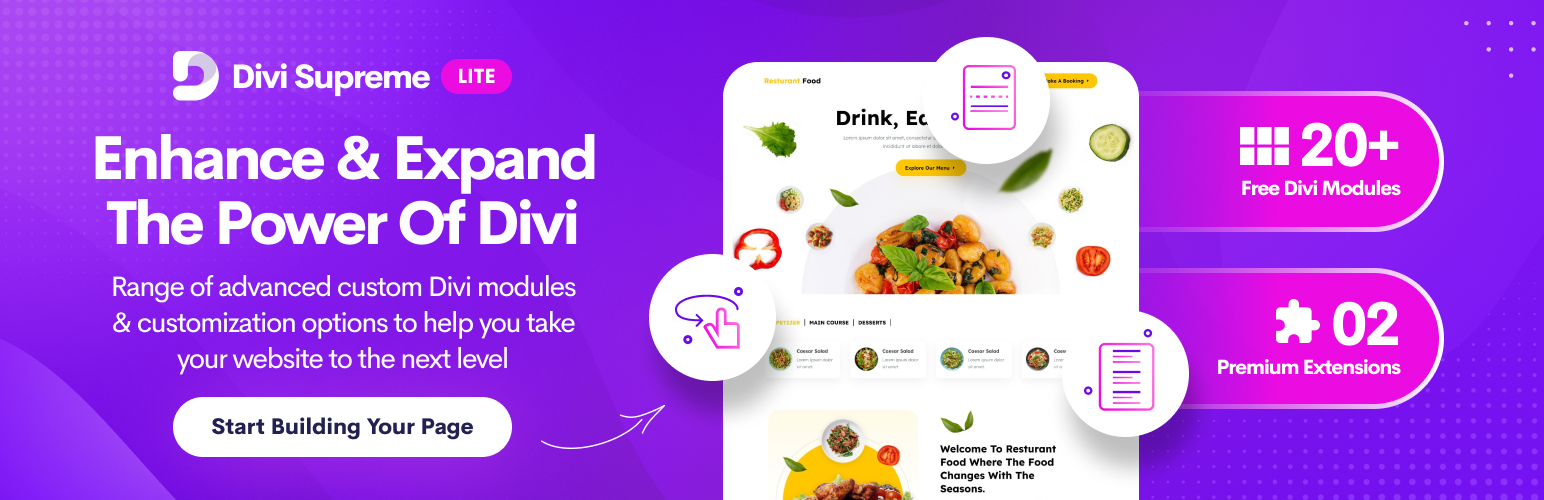
前言介紹
- 這款 WordPress 外掛「Supreme Modules Lite – Divi Theme, Extra Theme and Divi Builder」是 2018-09-23 上架。
- 目前有 200000 個安裝啟用數。
- 上一次更新是 2025-04-19,距離現在已有 14 天。
- 外掛最低要求 WordPress 4.5 以上版本才可以安裝。
- 外掛要求網站主機運作至少需要 PHP 版本 7.4 以上。
- 有 101 人給過評分。
- 還沒有人在論壇上發問,可能目前使用數不多,還沒有什麼大問題。
外掛協作開發者
kenng87 | divisupreme |
外掛標籤
divi | divi theme | divi module | divi builder | Divi Page Builder |
內容簡介
Divi Supreme不像其他Divi外掛,它配備了許多免費的創意和有用的強大Divi模組和擴展功能。使用我們簡單易實現的模組和擴展功能,把Divi帶到下一個水平並輕鬆建立驚人的網站。Divi Supreme插件提供直觀的界面,與Divi主題建構器無縫融合,在熟悉的設計環境中提供額外的元素。
Divi Supreme Lite包含20個免費的Divi自定義模組,即將有更多的模組推出。
Supreme Divi漸層文字-使用Divi內置的漸層背景工具,此模組允許您使用漸層文字而無需編程。
Supreme Divi翻轉框-有4種類型的翻轉效果可供選擇(向左翻轉,向右翻轉,向上翻轉和向下翻轉),您可以創建令人驚嘆的交互式內容,轉化率更高。
Supreme Divi文字分隔符-此功能使您可以創建有組織且美觀易讀的標題,其中包含許多可選擇的邊框樣式和文字分隔符之間的文字。
Supreme Divi圖像-此功能使您可以使用3D轉換轉換圖像。您可以像想象中的那樣旋轉它,而無需編程。
Supreme Divi打字效果-具有動畫打字效果。
Supreme Divi按鈕-允許您在兩個按鈕之間帶有分隔符文本。有10種懸停動畫選擇,並且還支持圖像和視頻燈箱:YouTube,Vimeo和Dailymotion!
Supreme Divi Facebook Feed-輕鬆創建Facebook頁面動態。
Supreme Divi Facebook Comments-輕鬆創建Facebook頁面評論。
Supreme Divi嵌入式Twitter時間軸-不需要編程,輕鬆創建Twitter時間軸。
Supreme Divi聯繫表單7-您使用Contact Form 7插件的狂熱粉絲嗎?現在有了Supreme Contact Form 7,您可以從下拉列表中選擇聯繫表單,而無需在可視化建構器和Contact Form 7設置頁面之間來回切換,複製短代碼並添加到Divi代碼模塊中,風格化輸入字段,按鈕,標籤,驗證,錯誤消息等!
Supreme Divi Caldera表單-現在有了Divi Supreme Caldera表單模塊,您可以從下拉列表中選擇聯繫表單,而無需在可視化建構器和Caldera表單設置頁面之間來回切換,復製短代碼並添加到Divi代碼模塊中,風格化輸入字段,按鈕,標籤,錯誤,成功消息,上傳文件等!
Supreme Divi嵌入式Google地圖-輕鬆將Google地圖嵌入到Divi的站點中,無需擔心其他問題。
Supreme Divi文字徽章-在文本之前或之後顯示徽章。展示突出/重要的文本徽章的好方式。
Supreme Divi菜單-在WordPress中顯示您的菜單,並以任何希望的方式設計。用於頁腳或側欄。
Supreme Divi價目表-使用簡單的選項創建引人注目的價格列表,非常適合菜單,目錄,產品列表和任何其他特色項目列表。
Supreme Divi營業時間-此功能將使客戶了解您的服務可用性時間。
Supreme Divi圖標列表-創建易於管理的項目列表,每個項目都由其自己的圖標突出顯示。
Supreme Divi形狀-形狀是設計中最重要的元素之一。因此,我們創建了這個模組,讓您的生活更輕鬆。形狀模塊為您的網站添加生命和創意。增強您的Divi設計,無需使用圖像文件或自定義代碼。形狀模塊帶有17種形狀和更多特性。
原文外掛簡介
Unlike other Divi plugins, the Divi Supreme comes with many free creative and useful yet powerful Divi modules and Divi extensions. Take Divi to the next level and build amazing websites with ease using our simple to implement modules and extensions. Divi Supreme plugin comes with an intuitive interface that blends seamlessly with the Divi theme builder to give you a familiar designing environment with additional elements to work with.
Divi Supreme lite contains 20 Free Divi Custom Modules and more to come soon.
Supreme Divi Gradient Text – By using Divi’s built-in background gradient tool, this module allow you to have gradient text without coding.
Supreme Divi Flipbox – With 4 types of Flipbox effect to choose from (Flip Left, Flip Right, Flip Up and Flip Down), you can create stunning interactive content that converts.
Supreme Divi Text Divider – This allow you to create an organized and beautiful to read headlines with many border styles to choose from with the text in-between the Dividers.
Supreme Divi Image – This allow you to transform the image using 3D transformation. Rotate it like the way you always wanted without coding.
Supreme Divi Typing – An Animated Typing Effect.
Supreme Divi Button – Allow you to have two buttons with a separator text in between. 10 types of hover animation to choose from and also have image and video lightbox that supports: YouTube, Vimeo and Dailymotion!
Supreme Divi Facebook Feed – Create Facebook Page Feed easily without having to embed them again.
Supreme Divi Facebook Comments – Create Facebook Page Comments easily without having to embed them again.
Supreme Divi Embed Twitter Timeline – Create Twitter Timeline Feed easily without any coding.
Supreme Divi Contact Form 7 – Big fan of Contact Form 7 plugin? Now with Supreme Contact Form 7, you can select your contact form from the dropdown list without having to go back and forth switching between Visual Builder and Contact Form 7 setting page copying the shortcode and adding it to the Divi Code Module. Style your Input Fields, Button, Labels, Validation, Error Messages and more!
Supreme Divi Caldera Forms – Now with Divi Supreme Caldera Forms module, you can select your contact form from the dropdown list without having to go back and forth switching between Visual Builder and Caldera Forms setting page copying the shortcode and adding it to the Divi Code Module. Style your Input Fields, Button, Labels, Error, Success Messages, Upload file and more!
Supreme Divi Embed Google Map – Embed Google Map right into your Divi’s site easily without having to worry about anything else.
Supreme Divi Text Badges – This will show a badge before or after the text. A great way to show highlighted/important text badge.
Supreme Divi Menu – Display your WordPress menu and design it in whatever way you want. Use it for Footer or Sidebar.
Supreme Divi Price List – Create attractive and stunning Price List for your business with easy options. Perfect for menus, catalogs, product lists and any other list of featured items.
Supreme Divi Business Hours – This will allow customers to know your service availability time.
Supreme Divi Icon List – Create an easy-to-manage list of items, with each item highlighted by it’s own icon.
Supreme Divi Shapes – Shapes is one of the most important element in Design. So we’ve created this module to make your life easier. Shapes module add life and creativity to your website. Boost your Divi designs, without having to use image files or custom code. Shapes Module comes with 17 types of Shapes and more in the upcoming updates.
Supreme Divi Before After Image Slider – The before after image slider module allows you to display the before and after versions of an image by simply sliding over them. Users will be able to move a slider to easily compare the two images.
Supreme Divi Lottie – The Supreme Divi Lottie is excellent for adding light and eye-catching animations to your Divi website and increase the conversion and engagement of your customers. This module uses the library of JSON animations from lottefiles.com. The animation library includes thousands of exciting animations made by professional designers from around the world. You can easily pick up an animation that suits your site and your customers and use it in just two clicks.
Supreme Divi Image Accordion – Let’s you display all of your images on your Divi website with a stunning hover/click animation and effects. Add as many items as you need providing them with icons, images, titles, descriptions, buttons, and links easily and quickly. It ensures the perfect image quality and combines them beautifully with amazing accordion effects.
Divi Supreme Extentions
Divi Scheduled Element Visibility – This will extend the Visibility option in the the Section/Row’s custom setting to allow you to show or hide the section or row with a specify date/time.
Divi Shortcodes – This will add a shortcode column in the Divi Library. Use that Divi shortcode to display your layout in any Divi module or even your PHP file by using [divi_shortcode id=””].
Divi Easy Theme Builder (Header) – This will allow you to customize the Theme Builder Header with option such as Fixed Header and Shrink On Scroll in the Divi Supreme Plugin Setting Page.
Many more Divi Modules and Extensions coming soon…
View Demo for Divi Supreme or Demo for Divi Supreme Pro.
Divi Supreme Pro
GO Pro Over 40+ Premium Divi Modules and counting to help you speed up your workflow. Packed with everything you need to build amazing website without any effort. Whether you’re just starting out with web design or are an accomplished developer with multiple personal and client projects to think about, Divi Supreme Pro will significantly improve the quality of your design work. With 40+ premium Divi modules and Divi extensions to choose from, this plugin is exactly what you need to extend the functionality of your favorite page builder.
About Divi Supreme
Divi Supreme is featured on ElegantThemes. Divi is a great tool for building website, but without proper addons it might take more time and money. Divi’s mission is to help users design websites in the easiest, fastest and most streamlined way.
We support Divi’s mission through the development of Divi custom modules that focus on beauty, subtle animations and visitor engagement. Whether you are a developer or a designer. Our goal is to give you the perfect tool that is build for Divi professionals.
Documentation and Support
For more information, check out the documentation at Divi Supreme.
各版本下載點
- 方法一:點下方版本號的連結下載 ZIP 檔案後,登入網站後台左側選單「外掛」的「安裝外掛」,然後選擇上方的「上傳外掛」,把下載回去的 ZIP 外掛打包檔案上傳上去安裝與啟用。
- 方法二:透過「安裝外掛」的畫面右方搜尋功能,搜尋外掛名稱「Supreme Modules Lite – Divi Theme, Extra Theme and Divi Builder」來進行安裝。
(建議使用方法二,確保安裝的版本符合當前運作的 WordPress 環境。
1.1 | 1.3 | 1.5 | 1.6 | 1.7 | 1.8 | 1.9 | 1.0.0 | 1.0.1 | 1.0.2 | 1.0.3 | 1.0.4 | 1.0.5 | 1.0.6 | 1.0.7 | 1.0.8 | 1.0.9 | 1.1.1 | 1.1.2 | 1.1.3 | 1.1.4 | 1.1.5 | 1.1.6 | 1.1.7 | 1.1.8 | 1.1.9 | 1.2.0 | 1.2.1 | 1.2.2 | 1.2.3 | 1.2.4 | 1.2.5 | 1.2.6 | 1.2.7 | 1.2.8 | 1.2.9 | 1.3.1 | 1.3.2 | 1.3.3 | 1.3.4 | 1.3.5 | 1.3.6 | 1.3.7 | 1.3.8 | 1.3.9 | 1.4.0 | 1.4.1 | 1.4.2 | 1.4.3 | 1.4.4 | 1.4.5 | 1.4.6 | 1.4.7 | 1.4.8 | 1.4.9 | 1.5.1 | 1.5.2 | 1.5.3 | 1.5.4 | 1.5.5 | 1.5.6 | 1.5.7 | 1.5.8 | 1.5.9 | 1.6.1 | 1.6.2 | 1.6.3 | 1.6.4 | 1.6.5 | 1.6.6 | 1.6.7 | 1.6.8 | 1.6.9 | 1.7.1 | 1.7.2 | 1.7.3 | 1.7.4 | 1.7.5 | 1.7.6 | 1.7.7 | 1.7.8 | 1.7.9 | 1.8.1 | 1.8.2 | 1.8.3 | 1.8.4 | 1.8.5 | 1.8.6 | 1.8.7 | 1.8.8 | 1.8.9 | 1.9.1 | 1.9.2 | 1.9.3 | 1.9.4 | 1.9.5 | 1.9.6 | 1.9.7 | 1.9.8 | 1.9.9 | 2.0.1 | 2.0.3 | 2.0.4 | 2.0.5 | 2.0.6 | 2.0.7 | 2.0.8 | 2.0.9 | 2.1.0 | 2.1.1 | 2.1.2 | 2.1.3 | 2.1.4 | 2.1.5 | 2.1.6 | 2.1.7 | 2.1.8 | 2.1.9 | 2.2.0 | 2.2.1 | 2.2.2 | 2.2.3 | 2.2.4 | 2.2.5 | 2.2.6 | 2.2.7 | 2.2.8 | 2.2.9 | 2.3.0 | 2.3.1 | 2.3.2 | 2.3.3 | 2.3.4 | 2.3.5 | 2.3.6 | 2.3.7 | 2.3.8 | 2.3.9 | 2.4.0 | 2.4.1 | 2.4.2 | 2.5.0 | 2.5.1 | 2.5.2 | 2.5.3 | 2.5.4 | 2.5.5 | trunk | 1.7.71 | 1.7.81 | 1.7.82 | 2.5.51 | 2.5.52 | 2.5.53 | 2.5.54 | 2.5.55 | 2.5.56 | 2.5.57 | 2.5.58 | 2.5.59 | 2.5.60 | 2.5.61 | 2.5.62 | 1.3.8.1 | 1.7.6.1 | 1.7.6.2 | 1.7.6.4 | 1.7.6.5 | 1.7.6.6 |
延伸相關外掛(你可能也想知道)
 Popups for Divi 》一旦啟用了此外掛,在「區段設定」彈出式視窗中的 Visual Builder 會顯示一個名為「Popup」的新標籤。在「Popup」標籤中,您可以將一個普通的區段變成彈出式...。
Popups for Divi 》一旦啟用了此外掛,在「區段設定」彈出式視窗中的 Visual Builder 會顯示一個名為「Popup」的新標籤。在「Popup」標籤中,您可以將一個普通的區段變成彈出式...。Divi Torque – Plugin for Divi Theme and Builder 》, 厭倦了複雜的模組、差勁的表現和昂貴的附加功能,只為得到平庸的結果?, 現在介紹Divi Torque,它是Divi Page Builder的終極Addon。它包含了最全面的模...。
Divi Carousel Maker 》l module for showcasing customer testimonials in a carousel format, including images and text., Countdown Carousel – Create a sense of urgency by d...。
Divi Contact Form 7 Styler 》, Divi Contact Form 7視覺化網頁建構器。現在你可以使用Divi可視化建構器定制和設計美麗的聯繫表單,而不用寫一行代碼。, 查看我們的實時演示, 您可以選擇包...。
 Surbma | Divi & Gravity Forms 》, 這個外掛程式可以為 Gravity Forms 增加 Divi 主題的表單樣式,非常輕量化,CSS 壓縮以降低載入時間。, 此外掛程式支援 GF 2.5 標記和 2.6 內嵌按鈕功能,...。
Surbma | Divi & Gravity Forms 》, 這個外掛程式可以為 Gravity Forms 增加 Divi 主題的表單樣式,非常輕量化,CSS 壓縮以降低載入時間。, 此外掛程式支援 GF 2.5 標記和 2.6 內嵌按鈕功能,...。 Simple Divi Shortcode 》使用這個工具,您可以透過簡單的短代碼在另一個模組內容或 PHP 模板中嵌入任何 Divi 圖書館項目。, 您只需要在 Divi 圖書館中建立佈局、區段或模組。, 項目 I...。
Simple Divi Shortcode 》使用這個工具,您可以透過簡單的短代碼在另一個模組內容或 PHP 模板中嵌入任何 Divi 圖書館項目。, 您只需要在 Divi 圖書館中建立佈局、區段或模組。, 項目 I...。 Shortcodes for Divi 》「Divi 縮略語外掛」由WP Zone製作,允許您在任何文字出現的地方使用Divi縮略語。 , 此外掛可讓您顯示Divi程式庫中的任何範本為縮略語,並為Divi程式庫新增一...。
Shortcodes for Divi 》「Divi 縮略語外掛」由WP Zone製作,允許您在任何文字出現的地方使用Divi縮略語。 , 此外掛可讓您顯示Divi程式庫中的任何範本為縮略語,並為Divi程式庫新增一...。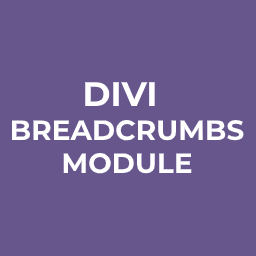 Breadcrumbs Divi Module 》此外掛為 Divi Builder 新增了一個麵包屑模組。啟用此外掛之後,你的模組清單中會多一個名為 "Breadcrumbs" 的模組。你可以使用這個模組在 Divi Builder 中任...。
Breadcrumbs Divi Module 》此外掛為 Divi Builder 新增了一個麵包屑模組。啟用此外掛之後,你的模組清單中會多一個名為 "Breadcrumbs" 的模組。你可以使用這個模組在 Divi Builder 中任...。 Image Carousel Module for Divi 》使用Divi圖像輪播外掛在您的網站上添加圖像輪播。此外掛會在Divi Builder中添加一個新的Image Carousel模組。啟用外掛後,模組列表中將出現名為Image Carouse...。
Image Carousel Module for Divi 》使用Divi圖像輪播外掛在您的網站上添加圖像輪播。此外掛會在Divi Builder中添加一個新的Image Carousel模組。啟用外掛後,模組列表中將出現名為Image Carouse...。 Customizer Reset 》一鍵重設 WordPress 客製化 (Customizer) 的佈景主題設定。適用於 99% 的佈景主題,包括WPZOOM佈景主題以及知名的佈景主題,如Divi、Astra。, 此外掛可移除...。
Customizer Reset 》一鍵重設 WordPress 客製化 (Customizer) 的佈景主題設定。適用於 99% 的佈景主題,包括WPZOOM佈景主題以及知名的佈景主題,如Divi、Astra。, 此外掛可移除...。 Category Ajax Filter 》支援 Elementor Builder, 不用重新載入網頁,即可按類別篩選文章/自訂文章類型中的文章。在前端選擇特定的分類和分類名詞。使用預置的多種版面和 Ajax 請求來...。
Category Ajax Filter 》支援 Elementor Builder, 不用重新載入網頁,即可按類別篩選文章/自訂文章類型中的文章。在前端選擇特定的分類和分類名詞。使用預置的多種版面和 Ajax 請求來...。 Divi Lightbox for Images 》如果在 Divi 選項菜單中啟用了 Divi Gallery 設置,Divi 主題和生成器將使用本地燈箱腳本,在用戶從相冊中點擊圖像時打開模態窗口。但是,此腳本對於個別自身...。
Divi Lightbox for Images 》如果在 Divi 選項菜單中啟用了 Divi Gallery 設置,Divi 主題和生成器將使用本地燈箱腳本,在用戶從相冊中點擊圖像時打開模態窗口。但是,此腳本對於個別自身...。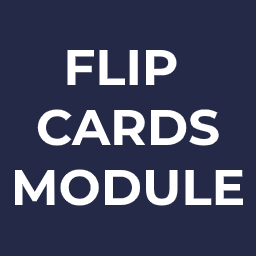 Flip Cards Module For Divi 》這個外掛在 Divi Builder 中新增了一個翻轉卡片模組。啟用外掛後,模組清單將新增一個名為 Flip Cards 的模組。您隨後可以使用此模組在 Divi Builder 中任何...。
Flip Cards Module For Divi 》這個外掛在 Divi Builder 中新增了一個翻轉卡片模組。啟用外掛後,模組清單將新增一個名為 Flip Cards 的模組。您隨後可以使用此模組在 Divi Builder 中任何...。 Contact Form DB Divi 》Contact Form DB Divi 外掛是專為 Divi 網站提供儲存及管理表單提交資料的易用工具,安裝後會在 WordPress 後台創建一個名為「Divi Form DB」的選單項目,使...。
Contact Form DB Divi 》Contact Form DB Divi 外掛是專為 Divi 網站提供儲存及管理表單提交資料的易用工具,安裝後會在 WordPress 後台創建一個名為「Divi Form DB」的選單項目,使...。 Exclusive Divi – Divi Preloader, Modules for Divi & Extra Theme 》ExclusiveDivi 插件提供了多個創意模組,與 Divi 頁面建構器搭配使用,讓您在熟悉的設計環境下,增加元件和更多創意操作方式。, Divi 頁面預載器, ExclusiveD...。
Exclusive Divi – Divi Preloader, Modules for Divi & Extra Theme 》ExclusiveDivi 插件提供了多個創意模組,與 Divi 頁面建構器搭配使用,讓您在熟悉的設計環境下,增加元件和更多創意操作方式。, Divi 頁面預載器, ExclusiveD...。
