
前言介紹
- 這款 WordPress 外掛「Click to Chat – WP Support All-in-One Floating Widget」是 2021-04-09 上架。
- 目前有 1000 個安裝啟用數。
- 上一次更新是 2025-04-25,距離現在已有 9 天。
- 外掛最低要求 WordPress 3.0 以上版本才可以安裝。
- 有 7 人給過評分。
- 還沒有人在論壇上發問,可能目前使用數不多,還沒有什麼大問題。
外掛協作開發者
外掛標籤
chat | contact | whatsapp | communication | sticky button |
內容簡介
Floaton 提供多個聊天應用程式和消息平台。
使用 Floaton - WordPress 浮動按鈕,您可以在網站角落上創建一個點擊聊天按鈕。點擊或點按該浮動按鈕時,該按鈕會展開為各種聊天應用程式,以便您的客戶可以選擇自己喜歡的應用程式。
DEMO | GO PRO(終身訂閱) 💪
⚡️ 功能
拖放介面:輕鬆移動應用程式的位置
內建應用程式:電子郵件、電話、WhatsApp、Facebook Messenger、Telegram、Skype、Line、Viber、Snapchat
自訂連結/應用程式:新增您自己的社交聊天平台(PRO)
顯示選項:右上角和左上角
自訂設計:填充、效果
支援多種語言:英語、德語、西班牙語、義大利語、法語、日語等
支援 RTL:希伯來語、阿拉伯語、波斯語、庫爾德語等
🔑 如何運作
啟用外掛後,您不需要填寫任何授權。只需進入「支援聊天」選單,選擇您想顯示的應用程式。對於每個應用程式/平台,您需要相應輸入 URL 或使用者名稱。
在「顯示」選項卡中,您可以選擇在所有頁面上顯示浮動按鈕,或在選定的頁面上顯示。您可以微調設計,或使用自定義圖標使按鈕突出,或與您的主題色彩設置相符。
⚡️ 典型的使用情況
品牌、電子商務網站、在線商店的浮動聯絡按鈕
學校、課程、電子學習中心的幫助聊天按鈕
論壇、社群、交友網站的連接按鈕
市場研究公司、非營利組織的懸浮操作按鈕
市場營銷和其他促銷活動的號召行動
🎏 兼容性
Floaton 與所有主要的 WordPress 主題、頁面建構器和網站建構器無縫協同工作。
喜歡 Floaton - WordPress 浮動按鈕嗎?請花幾秒時間給我們好的評價。
原文外掛簡介
The NinjaTeam Click to Chat plugin supports multiple chat apps and messaging platforms, making communication easier for your customers.
With this WP Support All-in-One Floating Widget Plugin, you can create a click-to-chat button that appears in the corner of your website. When clicked or tapped, this button expands to display a selection of chat apps so your customers can choose their preferred method of communication. It works great on both desktop and mobile devices.
100% FREE!
➡️ QUICK DEMO
Key Features
Drag & Drop Interface: Organize apps by dragging and dropping them.
Custom Links/Apps: Add personalized icons or links to social or chat platforms of your choice.
Flexible Display Options: Choose to display the widget on the right or left corner of your site.
Customizable Design: Quickly modify padding, effects, and colors to match your site’s branding.
Language Options: Supports English, German, Spanish, Italian, French, Japanese, and more.
RTL Compatibility: Perfect for languages like Hebrew, Arabic, Persian, and Kurdish.
⚡️ Communication Channels
This plugin provides a multitude of options for your customers to get in touch:
Email
Phone
WhatsApp
Instagram
Facebook Messenger
Facebook page
Facebook group
Telegram account & Telegram channel
Skype
Line
Viber
Snapchat
WeChat
KakaoTalk
Zalo
Extra phone number
Custom links
Link to Google Maps shop location, address, Google Business Profile, etc.
Link to review platforms like Tripadvisor, Yelp, Amazon, Lieferando , and more!
🔑 HOW IT WORKS
After activating the plugin, you don’t need to fill in any license. Just go to Click to Chat menu, choose the apps you want to show. For each app/platform, you need to enter the URL or username accordingly.
In the Display tab, you can show the floating button on all WordPress pages or your selected pages. You can tweak the design or use your custom icon to make the button stand out or fit with your theme color profiles.
It allows your visitors to start a conversation quickly and assists your customer relationship management (CRM):
Live chat: Helps customers chat with support agents in real-time, enabling them to get quick responses to their queries.
Ticketing system: Allows customers to submit support tickets, which are then assigned to support agents who can work on them and provide timely responses.
Contact forms: Provides a simple way for customers to get in touch through the app they are using.
Social media integration: Collect your leads on various social media platforms.
🏅 TYPICAL USE CASES
Floating contact button for brands, ecommerce sites, online stores
Help chat button for schools, courses, e-learning centers
Connect button for forums, communities, dating sites
Floating action button for market research companies, non-profit organizations
Call-to-action for marketing and other promotion campaigns
🎏 COMPATIBILITY
The WP Support All-in-One Floating Widget offers seamless compatibility with all WordPress page builders, WooCommerce themes, e-commerce plugins, and caching solutions.
♥️ Enjoy this plugin?
Think we’re awesome? Rate us and let the world know!
Meet Bookster: Your customer service co-pilot. Creating an online booking form, scheduling appointments directly on your WordPress site, and gaining insights for maximum growth. 🚀
各版本下載點
- 方法一:點下方版本號的連結下載 ZIP 檔案後,登入網站後台左側選單「外掛」的「安裝外掛」,然後選擇上方的「上傳外掛」,把下載回去的 ZIP 外掛打包檔案上傳上去安裝與啟用。
- 方法二:透過「安裝外掛」的畫面右方搜尋功能,搜尋外掛名稱「Click to Chat – WP Support All-in-One Floating Widget」來進行安裝。
(建議使用方法二,確保安裝的版本符合當前運作的 WordPress 環境。
2.0 | 2.1 | 2.2 | 2.3 | 1.2.2 | 2.3.1 | 2.3.2 | 2.3.3 |
延伸相關外掛(你可能也想知道)
 Simple Floating Menu 》Simple Floating Menu 是一個免費的 WordPress 插件,可以讓您添加一個帶有圖示和工具提示的浮動固定菜單,並提供各種設計。, 該插件提供 5 套圖示包,總共超...。
Simple Floating Menu 》Simple Floating Menu 是一個免費的 WordPress 插件,可以讓您添加一個帶有圖示和工具提示的浮動固定菜單,並提供各種設計。, 該插件提供 5 套圖示包,總共超...。 Floating Button 》d get help with any issues you may encounter by visiting the Floating Button plugin support page: https://wordpress.org/support/plugin/floating-but...。
Floating Button 》d get help with any issues you may encounter by visiting the Floating Button plugin support page: https://wordpress.org/support/plugin/floating-but...。 Sticky Floating Button (Book Now, Contact, Call To Action…) 》以下的演示示範了我們外掛可以創建的不同按鈕位置:, 演示1(整頁寬度), 演示2(底部置中), 演示3(極左), 可將按鈕置於網頁底部中央或左右側。, 在整個網...。
Sticky Floating Button (Book Now, Contact, Call To Action…) 》以下的演示示範了我們外掛可以創建的不同按鈕位置:, 演示1(整頁寬度), 演示2(底部置中), 演示3(極左), 可將按鈕置於網頁底部中央或左右側。, 在整個網...。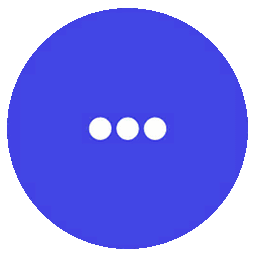 Floating Awesome Button (Sticky Button, Popup, Toast) & +100 Website Custom Interactive Element 》Floating Awesome Button (FAB) 是一款可自訂黏貼的動作按鈕,可協助您執行各種任務,例如添加呼籲到行動、滾動到頂部、顯示自定彈出視窗(區塊、簡碼、小工...。
Floating Awesome Button (Sticky Button, Popup, Toast) & +100 Website Custom Interactive Element 》Floating Awesome Button (FAB) 是一款可自訂黏貼的動作按鈕,可協助您執行各種任務,例如添加呼籲到行動、滾動到頂部、顯示自定彈出視窗(區塊、簡碼、小工...。 Click-To-Call Sticky Mobile Button Lite 》總結:這款 Click-To-Call 外掛是由具高技能且以 SEO 為導向的程式設計師所開發。特別為那些重視網站速度、SEO 並了解其對谷歌搜尋排名影響的網站擁有者而開...。
Click-To-Call Sticky Mobile Button Lite 》總結:這款 Click-To-Call 外掛是由具高技能且以 SEO 為導向的程式設計師所開發。特別為那些重視網站速度、SEO 並了解其對谷歌搜尋排名影響的網站擁有者而開...。 Poly Support 》總結:這個 WordPress 外掛可幫助管理員和網站/部落格開發人員管理和分佈支援圖示、貼紙、標誌和促銷物品,透過簡單的拖放功能將它們放置在頁面任何位置。, ,...。
Poly Support 》總結:這個 WordPress 外掛可幫助管理員和網站/部落格開發人員管理和分佈支援圖示、貼紙、標誌和促銷物品,透過簡單的拖放功能將它們放置在頁面任何位置。, ,...。 ActionButton 》總結文案:ActionButton 是一款輕量、響應式的 WordPress 固定底部按鈕外掛程式。它幫助您透過流暢的動畫和可自定義的樣式將用戶註意力引導至"立即註冊&...。
ActionButton 》總結文案:ActionButton 是一款輕量、響應式的 WordPress 固定底部按鈕外掛程式。它幫助您透過流暢的動畫和可自定義的樣式將用戶註意力引導至"立即註冊&...。Anicons – Chat & Scroll to Top 》###外掛總結:, WhatsApp按鈕和平滑捲動功能可通過在頁面底部提供動畫浮動圖示來增強您的網站用戶體驗。這個外掛包括一個可定制的WhatsApp聊天按鈕,允許用戶...。
Smart Floating / Sticky Buttons For Post and Page Read Status 》透過這個 WordPress 外掛 - Smart Floating / Sticky Buttons ,可在使用者閱讀文章時設置讀取狀態。當使用者閱讀完畢後,只需按下標有"completely"按鈕即可...。
