
前言介紹
- 這款 WordPress 外掛「Rodeo Support AI」是 2025-04-23 上架。
- 目前尚無安裝啟用數,是個很新的外掛。如有要安裝使用,建議多測試確保功能沒問題!
- 上一次更新是 2025-04-24,距離現在已有 10 天。
- 外掛最低要求 WordPress 6.0 以上版本才可以安裝。
- 外掛要求網站主機運作至少需要 PHP 版本 7.4 以上。
- 尚未有人給過這款外掛評分。
- 還沒有人在論壇上發問,可能目前使用數不多,還沒有什麼大問題。
外掛協作開發者
外掛標籤
AI | faqs | llama3 | chatbot | support |
內容簡介
### 支援人工智慧:改變客戶服務的革命
- **摘取內容中的知識**
- 可以利用 Rodeo Support AI 從 WordPress 頁面和文章中提取豐富的資訊,訓練 AI 代理人來回答常見問題。
- **集中式常見問題頁面**
- 提供常見問題(FAQs)和相應答案的自定義頁面,幫助客戶快速找到他們需要的資訊,降低重復查詢次數。
- **選擇您的內容**
- 可以選擇特定頁面或文章來訓練 AI 代理人,也可以選擇所有內容。
- **智能聊天機器人**
- 訓練後,AI 代理人將與客戶互動,提供答案和幫助解決問題。若找不到答案,將有禮貌地要求客戶填寫表格。
- **升級您的客戶體驗**
- 通過安裝 Rodeo Support AI,可以用現有內容訓練 AI 代理人,集中常見問題,並提供智能聊天機器人支援。
### 問題與答案
1. 哪個 WordPress 外掛可以幫助簡化並優化客服體驗?
- Rodeo Support AI
2. 使用 Rodeo Support AI,可以如何利用現有內容培訓 AI 代理人?
- 讓 AI 代理人從 WordPress 頁面和文章中提取資訊。
3. 什麼是 Rodeo Support AI 提供的集中式資訊頁面?
- 包括常見問題和相對應答案的自定義頁面。
4. 在訓練 AI 代理人時,可以選擇哪些內容來訓練?
- 可以選擇單獨的頁面,類別,標籤或全部內容。
5. 訓練後的 AI 代理人可以做什麼?
- 與客戶互動,回答問題並提供解決方案。若找不到答案,將要求客戶填寫表單。
6. 通過安裝 Rodeo Support AI,可以提供哪些顧客支援?
- 利用現有內容訓練 AI 代理人,集中常見問題,並提供智能聊天機器人支援。
原文外掛簡介
Introducing Support AI: Revolutionizing Customer Service
Are you tired of juggling multiple tools and channels to provide exceptional customer support? Look no further! Our innovative WordPress plugin, Rodeo Support AI, is here to simplify and streamline your customer service experience.
Extracting Knowledge from Your Content
With Rodeo Support AI, you can leverage the wealth of information already present in your WordPress pages and posts. Our plugin effortlessly extracts this content, allowing you to train our AI agent on LLaMA 3.3. This AI-powered chatbot will be able to answer frequent questions, freeing up your customer service team to focus on more complex issues.
Centralized FAQ Page
But that’s not all! Our plugin also includes a custom page where you can post your frequently asked questions (FAQs) and their corresponding answers. This centralized hub makes it easy for customers to find the information they need quickly, reducing the number of repeat inquiries.
Choose Your Content
Want to train your AI agent on specific pages or posts? No problem! With Rodeo Support AI, you have complete control over which content is used to train our AI. Select individual pages, categories, tags, or even all of them – the choice is yours!
Intelligent Chatbot
Once trained, our AI agent will be able to engage with your customers, answering their questions and providing helpful solutions. If the AI agent can’t find an answer, it will politely ask the customer to fill out a form, allowing your customer service team to manually respond.
Upgrade Your Customer Experience Today!
Join the revolution in customer service by installing Rodeo Support AI today. With our innovative plugin, you’ll be able to:
Leverage your existing content to train an AI agent
Centralize FAQs for easy access
Provide intelligent chatbot support
Demo
Disclaimer
Rodeo Support AI is a plugin that helps you to connect your websites to Support AI services. You need your own API keys and must follow the rules set by the AI service you choose.
The developer of Rodeo Support AI and related parties are not responsible for any issues or losses caused by using the plugin or AI-generated content. You should talk to a legal expert and follow the laws and regulations of your country.
Usage
Click Generate API Key in the plugin settings (Rodeo Support AI).
Input data either manually or automatically from wp page or post. These data will be used to train the AI Agent that will help answer most of your customer questions.
Enjoy the features of Rodeo Support AI!
External services
This plugin facilitates seamless interaction between your customers and an advanced artificial intelligence (AI) server hosted on Freeworldapp.com. Upon installation, the plugin establishes a secure connection with the AI server to fetch answers to customer support inquiries directly.
To ensure that the AI server can provide relevant and accurate responses, the plugin also collects specific data from the user, such as Frequently Asked Questions (FAQs), designated pages, and posts. This training data is crucial for customizing the AI agent’s understanding of your unique customer service needs. Once this data is uploaded and processed by the AI server, it undergoes a training phase to enhance its ability to understand and respond to a wide array of queries.
Upon completion of the training process, users can engage in real-time chat with the AI agent, which mimics the interaction one would have with a human support representative. This not only streamlines customer service operations but also ensures that responses are consistent and based on the latest information provided by the plugin user.
For more detailed information regarding the use of this plugin and privacy concerns, please refer to Freeworldapp.com’s Terms of Use and Privacy Policy available on our official website.
Base URL API
The following path is the url to an api server for product called “rodeo support ai” and its api function usage:
generate-api-key – Request API Key (First Time Only)
* Purpose: To request an API key for your Rodeo Support AI account.
* Description: When you install the WordPress plugin for the first time, you need to generate an API key to connect with our server. This endpoint allows you to do so.
* Input Parameters: None
* Output: A unique API key generated for your account.
get-api-key – Retrieve API Key
* Purpose: To retrieve the API key previously generated or updated.
* Description: After generating an API key, you can use this endpoint to obtain the key and store it securely in your WordPress plugin configuration.
* Input Parameters: None
* Output: The API key associated with your Rodeo Support AI account.
delete-api-key – Delete API Key (Optional)
* Purpose: To delete an existing API key, allowing you to create a new one or deactivate the plugin.
* Description: If you need to reset your API key for any reason, use this endpoint to delete it. This will disable all API-related functionality until you generate a new key.
* Input Parameters: None
* Output: Confirmation of the deleted API key.
update-settings – Update Chat Settings
* Purpose: To save custom settings for your chat page, such as bot name and title.
* Description: This endpoint allows you to customize the appearance and behavior of your chat page by updating these settings.
* Input Parameters:
+ bot_name: The new name for your chatbot (string).
+ chat_title: The new title for your chat page (string).
* Output: Confirmation that the settings have been updated successfully.
get-data-list – Retrieve FAQ Data List
* Purpose: To retrieve a list of FAQs entered by the user.
* Description: This endpoint allows you to fetch the FAQ data stored in our server, which can be displayed on your custom FAQ page.
* Input Parameters: None
* Output: A JSON- encoded array containing the FAQ data.
save-data – Save FAQ Data
* Purpose: To save new or updated FAQs entered by the user.
* Description: This endpoint allows you to submit FAQs for storage in our server, which can then be displayed on your custom FAQ page.
* Input Parameters:
+ data: A JSON- encoded array containing the FAQ data (array).
* Output: Confirmation that the FAQ data has been saved successfully.
delete-data – Delete FAQ Data
* Purpose: To delete a FAQ entry from our server.
* Description: This endpoint allows you to remove a FAQ entry, which will be reflected on your custom FAQ page.
* Input Parameters:
+ data_id: The ID of the FAQ entry to delete (integer).
* Output: Confirmation that the FAQ data has been deleted successfully.
Try Rodeo Support AI now and experience the future of customer service!
各版本下載點
- 方法一:點下方版本號的連結下載 ZIP 檔案後,登入網站後台左側選單「外掛」的「安裝外掛」,然後選擇上方的「上傳外掛」,把下載回去的 ZIP 外掛打包檔案上傳上去安裝與啟用。
- 方法二:透過「安裝外掛」的畫面右方搜尋功能,搜尋外掛名稱「Rodeo Support AI」來進行安裝。
(建議使用方法二,確保安裝的版本符合當前運作的 WordPress 環境。
延伸相關外掛(你可能也想知道)
 SEOPress – On-site SEO 》最佳的 WordPress SEO 外掛程式,與所有網頁建構工具和佈景主題全部整合!, 現在增加了 AI 功能,自動產生 meta 標題和描述!, SEOPress 是一個強大的 WordPr...。
SEOPress – On-site SEO 》最佳的 WordPress SEO 外掛程式,與所有網頁建構工具和佈景主題全部整合!, 現在增加了 AI 功能,自動產生 meta 標題和描述!, SEOPress 是一個強大的 WordPr...。 SEO Plugin by Squirrly SEO 》「Squirrly SEO 插件:#1 AI WordPress SEO 外掛程式」HTML描述, , Squirrly SEO 插件: #1 AI WordPress SEO 插件, 解決您的 SEO 挑戰。, Squirrly 的使命是...。
SEO Plugin by Squirrly SEO 》「Squirrly SEO 插件:#1 AI WordPress SEO 外掛程式」HTML描述, , Squirrly SEO 插件: #1 AI WordPress SEO 插件, 解決您的 SEO 挑戰。, Squirrly 的使命是...。 AI Engine 》AI Engine 是一款 WordPress 外掛,可以建立像 ChatGPT 這樣的聊天機器人(或其他類型),並能夠自動產生內容、圖片,讓你可以將一切內容組織成模板,快速建...。
AI Engine 》AI Engine 是一款 WordPress 外掛,可以建立像 ChatGPT 這樣的聊天機器人(或其他類型),並能夠自動產生內容、圖片,讓你可以將一切內容組織成模板,快速建...。 Smartsupp – live chat, AI shopping assistant and chatbots 》同樣的流量,更多的銷售, Smartsupp 是您的個人購物助手。它結合了即時聊天和聊天機器人,為您節省時間,並幫助您將訪客轉化為忠實顧客。Smartsupp 是歐洲最...。
Smartsupp – live chat, AI shopping assistant and chatbots 》同樣的流量,更多的銷售, Smartsupp 是您的個人購物助手。它結合了即時聊天和聊天機器人,為您節省時間,並幫助您將訪客轉化為忠實顧客。Smartsupp 是歐洲最...。AI Muse – AI Chatbot, AI Content Generator & Writer, AI Image Generator, AI Assistant, ChatGPT, GPT-4o, Gemini, LLAMA, Claude 》總結:AI Muse 是一款革新方式在WordPress網站上創建內容的前沿插件。, , 1. AI Muse 提供包括OpenAI、Google AI和OpenRouter在內的100多種AI模型。, 2. 可自...。
 AI Power: Complete AI Pack 》GPT AI Power 是一個完整的 WordPress 人工智慧套件,可以生成具有自訂選項的內容、圖像和表單。它包括 AI 訓練、聊天小工具、WooCommerce 整合、Embeddings ...。
AI Power: Complete AI Pack 》GPT AI Power 是一個完整的 WordPress 人工智慧套件,可以生成具有自訂選項的內容、圖像和表單。它包括 AI 訓練、聊天小工具、WooCommerce 整合、Embeddings ...。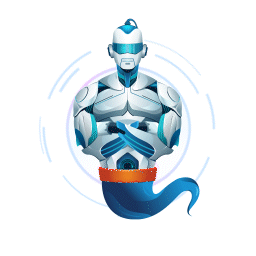 GetGenie – AI Content Writer with Keyword Research and Competitor Analysis 》尋找一個 AI 助理來利用人工智慧、SEO 關鍵字分析和競爭對手分析來創建部落格文章、社交媒體內容、電子郵件副本、文案和其他行銷和合作材料,只要一眨眼就行...。
GetGenie – AI Content Writer with Keyword Research and Competitor Analysis 》尋找一個 AI 助理來利用人工智慧、SEO 關鍵字分析和競爭對手分析來創建部落格文章、社交媒體內容、電子郵件副本、文案和其他行銷和合作材料,只要一眨眼就行...。 Alt Text AI – Automatically generate image alt text for SEO and accessibility 》AltText.ai 是一個 WordPress 外掛,利用最新的 AI 計算機視覺和深度學習技術為您的圖像自動生成替代文字。, 使用我們的深度學習 AI,改善您的 SEO,並提高網...。
Alt Text AI – Automatically generate image alt text for SEO and accessibility 》AltText.ai 是一個 WordPress 外掛,利用最新的 AI 計算機視覺和深度學習技術為您的圖像自動生成替代文字。, 使用我們的深度學習 AI,改善您的 SEO,並提高網...。 AI Chatbot for WordPress – Hyve Lite 》總結:Hyve Lite 是一個AI驅動的WordPress外掛程式,將您的網站內容轉換為互動對話。它利用您的文章和頁面作為知識庫,實現動態用戶互動。輕鬆從WordPress儀...。
AI Chatbot for WordPress – Hyve Lite 》總結:Hyve Lite 是一個AI驅動的WordPress外掛程式,將您的網站內容轉換為互動對話。它利用您的文章和頁面作為知識庫,實現動態用戶互動。輕鬆從WordPress儀...。 Website LLMs.txt 》總結:Website LLMs.txt透過自動生成和管理LLMS.txt檔案,幫助搜尋引擎和人工智慧系統更好理解你的網站內容,並可與常用的SEO外掛如Yoast SEO和RankMath無縫...。
Website LLMs.txt 》總結:Website LLMs.txt透過自動生成和管理LLMS.txt檔案,幫助搜尋引擎和人工智慧系統更好理解你的網站內容,並可與常用的SEO外掛如Yoast SEO和RankMath無縫...。 Intercom 》Intercom 是一個全新的方式,讓網路企業以規模化、個人化的方式與客戶溝通。它是一個客戶溝通平台,提供整合的產品組合,滿足所有團隊的需求,包括銷售、行銷...。
Intercom 》Intercom 是一個全新的方式,讓網路企業以規模化、個人化的方式與客戶溝通。它是一個客戶溝通平台,提供整合的產品組合,滿足所有團隊的需求,包括銷售、行銷...。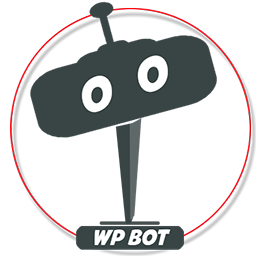 AI ChatBot for WordPress – WPBot 》ChatBot for WordPress - WPBot, WPBot 是一個為 WordPress 網站打造的 AI 聊天機器人外掛程式,使用簡單、本地化、不需要程式編寫,可由 DialogFlow 或 Open...。
AI ChatBot for WordPress – WPBot 》ChatBot for WordPress - WPBot, WPBot 是一個為 WordPress 網站打造的 AI 聊天機器人外掛程式,使用簡單、本地化、不需要程式編寫,可由 DialogFlow 或 Open...。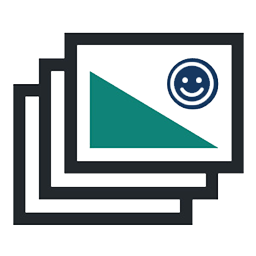 Image Alt Text Manager – Bulk & Dynamic Alt Tags For image SEO Optimization + AI 》, Alt Manager WordPress 外掛可以批次修改你的 WordPress 圖片的 Alt 和 Title 屬性文字,並將它們分別產生為多個與之相關的動態值,讓你在(首頁-頁面-文章...。
Image Alt Text Manager – Bulk & Dynamic Alt Tags For image SEO Optimization + AI 》, Alt Manager WordPress 外掛可以批次修改你的 WordPress 圖片的 Alt 和 Title 屬性文字,並將它們分別產生為多個與之相關的動態值,讓你在(首頁-頁面-文章...。 Woo Lead Generation, AI Chatbot and AI Web Search – GeekyBot 》, , , ,
Woo Lead Generation, AI Chatbot and AI Web Search – GeekyBot 》, , , , WordPress 外掛總結:
,這是一款終極 AI 聊天機器人,可在您的 WordP...。
 TextBuilder 》總結:這款 WordPress 外掛能輕鬆地將創作好的高品質文章和排名最佳清單直接發佈到您的部落格,並提供豐富的文章範本和自訂選項,協助您製作一份引人入勝、與...。
TextBuilder 》總結:這款 WordPress 外掛能輕鬆地將創作好的高品質文章和排名最佳清單直接發佈到您的部落格,並提供豐富的文章範本和自訂選項,協助您製作一份引人入勝、與...。
