
前言介紹
- 這款 WordPress 外掛「Superdraft」是 2025-04-05 上架。
- 目前有 30 個安裝啟用數。
- 上一次更新是 2025-04-25,距離現在已有 8 天。
- 外掛最低要求 WordPress 6.0 以上版本才可以安裝。
- 外掛要求網站主機運作至少需要 PHP 版本 7.4 以上。
- 尚未有人給過這款外掛評分。
- 還沒有人在論壇上發問,可能目前使用數不多,還沒有什麼大問題。
外掛協作開發者
pbalazs |
外掛標籤
AI | openai | writing | automation | autocomplete |
內容簡介
總結:Superdraft 是一個全面並免費的 WordPress 外掛,旨在通過將智能人工智慧工具無縫集成到您的 WordPress 介面中來增強您的內容創建工作流程。
問題:
1. Superdraft 是一個什麼樣的 WordPress 外掛?
- Superdraft 是一個全面並免費的 WordPress 外掛,旨在通過將智能人工智慧工具無縫集成到您的 WordPress 介面中來增強您的內容創建工作流程。
2. Superdraft 提供哪些功能?
- Superdraft 提供以下功能:
- AI 助手和建議的寫作支持
- 智能標籤和分類管理
- 智能自動完成功能,以加快內容創建速度
- 支持多種 AI 模型(包括免費、本地托管和定制模型)
- 詳細的日誌記錄,定制功能和多語言支持
3. Superdraft 的亮點有哪些?
- Superdraft 的亮點包括:
- 免費且開源 - 沒有廣告、帳戶或限制
- BYOK(帶上您自己的金鑰)- 可使用任何 OpenAI 兼容提供商的 API 金鑰
- 靈活的 AI 模型 - 支持30多個 AI 模型,可擴展定制模型
- 功能特定模型 - 可為特定功能設置不同的 AI 模型
- 多語言支持 - 外掛介面和 AI 提示完全可翻譯
4. 可以用 AI 產生的標籤和分類進行什麼?
- 自動建議並根據您的內容分配標籤/分類,甚至在批量編輯模式下。功能包括:
- 通過可調節的 API 請求速率間隔進行批量標記
- 可定制的建議數量和上下文長度
5. Superdraft 有哪些進階日誌和配置功能?
- Superdraft 包括詳細的日誌功能,用於跟蹤使用情況、API 請求和響應。
6. AI 自動完成功能的特點有哪些?
- 智能、具有上下文意識的建議,可由可定制的前綴觸發。功能包括:
- 可定制的前綴觸發器
- 可調整的建議數量和上下文長度
7. Superdraft 的可自定義提示如何存儲?
- 可輕鬆定制存儲為文本檔案的 AI 提示,允許通過主題、子主題或自定義進行覆蓋。
原文外掛簡介
Superdraft is a comprehensive, free WordPress plugin designed to enhance your content creation workflow by seamlessly integrating intelligent AI tools into your WordPress interface.
This plugin provides:
AI-powered writing assistance and recommendations
Intelligent tag and category management
Smart autocomplete for faster content creation
AI-powered image generation and editing
Support for numerous AI models (including free, locally hosted, and custom models)
Detailed logging, customization, and multilingual support
Plugin Highlights:
Free and Open Source – No ads, accounts, or limitations
BYOK (Bring Your Own Key) – Use your own API key, do not pay a middleman
Flexible AI Models – Supports 30+ AI models and can be extended with custom models
Feature-Specific Models – Set distinct AI models for specific functions
Multilingual – Plugin interface and AI prompts are fully translatable
AI-Generated Tags & Categories
Automatically suggests and assigns tags/categories based on your content, even in bulk edit mode. Features:
Bulk tagging with adjustable API rate-limit intervals
Customizable suggestion quantities and context lengths
AI Topic & Writing Recommendations
Real-time sidebar suggestions for writing tips, content improvements, and SEO advice. Features:
Instant updates while writing
Easy customization and editing directly from the block editor
AI Autocomplete
Intelligent, context-aware suggestions triggered by customizable prefixes. Features:
Customizable prefix triggers
Adjustable suggestion count and context lengths
Image Generation & Editing
Create and edit featured images directly in the post editor using AI technology, just like in ChatGPT. Features:
Text-to-image generation with custom prompts
Smart prompt generation from post content
Precise image editing with instructions-based modifications (through Google’s free Gemini API, or OpenAI’s advanced GPT image generator)
WordPress media library integration
Support for various image generation models including Imagen 3, Flux, Recraft, and more
Smart Compose
Inline, real-time sentence completions similar to Gmail’s Smart Compose. Features:
Accept suggestions via keyboard or mouse
Configurable delays and token limits
Seamless integration with paragraph blocks
Advanced Logging and Configuration
Superdraft includes detailed logging to track usage, API requests, and responses.
Customizable Prompts
Easily customizable AI prompts stored as text files, allowing overrides via themes, child themes, or custom plugins. Ships with English and Hungarian templates by default.
Developer-Friendly
Extensive hooks (filters/actions) are provided for advanced customization:
Adjust request headers/body
Customize prompt templates and variables
Change intervals for bulk processes and more
More information on these hooks can be found on the GitHub page.
External Services
The Superdraft plugin relies on third-party AI APIs for its AI-driven features. No data is transmitted until you configure your chosen API connections in the plugin settings.
Google Generative Language API
Used for generating AI-based content suggestions, tags, categories, autocomplete, and writing recommendations.
Sends post content, excerpts, titles, and context when AI-driven features are triggered by user actions.
– Terms of Service
– Generative AI Additional Terms
– Privacy Policy
OpenAI
Used for AI-driven features including autocomplete, content suggestions, tags, categories, and writing assistance.
Sends post content, excerpts, titles, and contextual information when users interact with AI features.
– Terms of Use
– Privacy Policy
xAI
Used for AI-based content enhancements, including autocomplete, tagging, categorization, and writing recommendations.
Sends relevant post content, excerpts, titles, and context based on user-triggered AI feature requests.
– Terms of Service
– Privacy Policy
Anthropic
Used to provide AI-driven content suggestions, smart compose, autocomplete, and content organization features.
Transmits post content, excerpts, titles, and surrounding context when the user activates related AI features.
– Terms of Service
– Privacy Policy
Custom API Connections
Superdraft offers the flexibility to set up custom API connections beyond the standard providers. You can configure connections to alternative OpenAI-compatible endpoints. This allows for complete independence from external services when required.
API Logging and Monitoring
All API interactions are logged and accessible directly from your WordPress dashboard. This transparent logging system allows you to monitor exactly what content is being sent, to which endpoints, and when these transmissions occur. These comprehensive logs provide peace of mind and help troubleshoot any issues that may arise during operation.
JS Build Process (Technical)
The plugin uses a custom Webpack configuration to bundle and minify JavaScript files. Please see the GitHub page for details on the JS build process, and the source files used to create the final build.
Advanced Customization
Superdraft provides extensive customization opportunities via prompt templates stored in the prompts directory:
add-terms.txt: New tags/categories suggestions
assign-terms.txt: Tag/category assignment
autocomplete.txt: Autocomplete suggestions
smartcompose.txt: Inline sentence completions
writing-tips.txt: Content improvement and writing advice
image-prompt.txt: Generate image prompts based on the post title and content
Override these by copying templates into your theme’s superdraft directory, or via provided hooks.
Superdraft also comes with a number of filters and actions for advanced customization. For example, you can adjust request headers, customize prompt templates and variables, change intervals for bulk processes, and more.
Requirements
WordPress 6.0 or higher
PHP 7.4 or higher
Compatible AI provider API key (OpenAI, Google AI, custom)
Contributing
Contributions are welcome via GitHub issues and pull requests.
License
GPL-3.0 or later – https://www.gnu.org/licenses/gpl-3.0.html
各版本下載點
- 方法一:點下方版本號的連結下載 ZIP 檔案後,登入網站後台左側選單「外掛」的「安裝外掛」,然後選擇上方的「上傳外掛」,把下載回去的 ZIP 外掛打包檔案上傳上去安裝與啟用。
- 方法二:透過「安裝外掛」的畫面右方搜尋功能,搜尋外掛名稱「Superdraft」來進行安裝。
(建議使用方法二,確保安裝的版本符合當前運作的 WordPress 環境。
1.0.1 | 1.0.4 | 1.1.0 | 1.1.1 | 1.1.2 | trunk |
延伸相關外掛(你可能也想知道)
 OttoKit: All-in-One Automation Platform (Formerly SureTriggers) 》ther popular tools. It is affordable and easy to use, even for non-technical users., With SureTriggers, you can create complex workflows and integr...。
OttoKit: All-in-One Automation Platform (Formerly SureTriggers) 》ther popular tools. It is affordable and easy to use, even for non-technical users., With SureTriggers, you can create complex workflows and integr...。Uncanny Automator – Easy Automation, Integration, Webhooks & Workflow Builder Plugin 》Uncanny Automator 是一個無需編程最簡單且最強大的自動化 WordPress 外掛。使用數十億種配方組合,能在幾分鐘內建立自動化連接 WordPress 插件、網站和應用...。
 NextScripts: Social Networks Auto-Poster 》此外掛可自動將您部落格的文章發佈到社交媒體帳號,例如 Twitter、Blogger、Telegram、Tumblr、Flickr、LinkedIn、ok.ru、LiveJournal、DreamWidth、Flipboar...。
NextScripts: Social Networks Auto-Poster 》此外掛可自動將您部落格的文章發佈到社交媒體帳號,例如 Twitter、Blogger、Telegram、Tumblr、Flickr、LinkedIn、ok.ru、LiveJournal、DreamWidth、Flipboar...。 MailerLite – WooCommerce integration 》歡迎使用官方 MailerLite 整合 WooCommerce 的外掛程式。MailerLite 是一個電子郵件行銷工具,讓您輕鬆設計美麗的電子報,並建立自動化的電子商務電子郵件行...。
MailerLite – WooCommerce integration 》歡迎使用官方 MailerLite 整合 WooCommerce 的外掛程式。MailerLite 是一個電子郵件行銷工具,讓您輕鬆設計美麗的電子報,並建立自動化的電子商務電子郵件行...。 Brevo for WooCommerce 》Sendinblue的WooCommerce外掛是將您的商店整合並發送更好的通訊的最簡單方式。, , 受到全球400,000家企業的信賴,Sendinblue是一個全能的行銷平台,通過有針...。
Brevo for WooCommerce 》Sendinblue的WooCommerce外掛是將您的商店整合並發送更好的通訊的最簡單方式。, , 受到全球400,000家企業的信賴,Sendinblue是一個全能的行銷平台,通過有針...。 Webhook Automator & Contact Form Integration to Automate 280+ Platforms – Bit Integrations 》Bit Integrations 是一款在 WooCommerce、網頁建構器、表單建構器、CRM、LMS、預約系統、試算表、銷售漏斗、Webhooks、社交媒體和電子郵件行銷等領域自動化各...。
Webhook Automator & Contact Form Integration to Automate 280+ Platforms – Bit Integrations 》Bit Integrations 是一款在 WooCommerce、網頁建構器、表單建構器、CRM、LMS、預約系統、試算表、銷售漏斗、Webhooks、社交媒體和電子郵件行銷等領域自動化各...。 WP Webhooks – Automate repetitive tasks by creating powerful automation workflows directly within WordPress 》ete post, Trigger: Send data on comment creation, update and deletion, , Overall, WP Webhooks is a versatile and powerful plugin that can bring you...。
WP Webhooks – Automate repetitive tasks by creating powerful automation workflows directly within WordPress 》ete post, Trigger: Send data on comment creation, update and deletion, , Overall, WP Webhooks is a versatile and powerful plugin that can bring you...。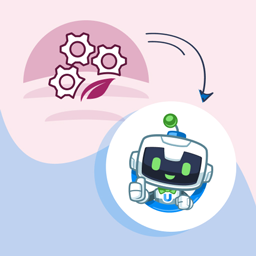 Thrive Automator 》, Thrive Automator 是一款免費的外掛,它可以讓您連接您最喜愛的工具與 WordPress 網站,並創建強大的自動化。, 探索官方的 Thrive Automator 頁面, 您是否...。
Thrive Automator 》, Thrive Automator 是一款免費的外掛,它可以讓您連接您最喜愛的工具與 WordPress 網站,並創建強大的自動化。, 探索官方的 Thrive Automator 頁面, 您是否...。 Ray Enterprise Translation 》Ray Enterprise Translation 提供方便的基於雲端的本地化和WordPress翻譯,通過簡化創建和維護多語言網站的過程。其功能包括機器翻譯、專業翻譯和社區翻譯解...。
Ray Enterprise Translation 》Ray Enterprise Translation 提供方便的基於雲端的本地化和WordPress翻譯,通過簡化創建和維護多語言網站的過程。其功能包括機器翻譯、專業翻譯和社區翻譯解...。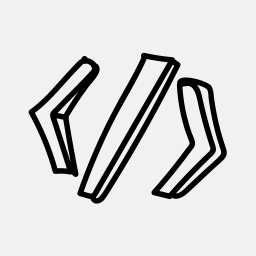 ACF Theme Code for Advanced Custom Fields 》ACF Theme Code 外掛可以自動生成在主題中實現 Advanced Custom Fields 所需的程式碼。以下是該外掛的功能特色:, , - 縮短網站開發時間。, - 當您發布、編輯...。
ACF Theme Code for Advanced Custom Fields 》ACF Theme Code 外掛可以自動生成在主題中實現 Advanced Custom Fields 所需的程式碼。以下是該外掛的功能特色:, , - 縮短網站開發時間。, - 當您發布、編輯...。 AI Chatbot for WordPress – Hyve Lite 》總結:Hyve Lite 是一個AI驅動的WordPress外掛程式,將您的網站內容轉換為互動對話。它利用您的文章和頁面作為知識庫,實現動態用戶互動。輕鬆從WordPress儀...。
AI Chatbot for WordPress – Hyve Lite 》總結:Hyve Lite 是一個AI驅動的WordPress外掛程式,將您的網站內容轉換為互動對話。它利用您的文章和頁面作為知識庫,實現動態用戶互動。輕鬆從WordPress儀...。 AutomatorWP – Automator plugin for no-code automations, webhooks & custom integrations in WordPress 》AutomatorWP是一個靈活和開源的自動化外掛程式,可讓您連接 WordPress 外掛程式並建立自動化工作流程。, , 您可以建立與 WordPress 活動相關聯的「自動化」,...。
AutomatorWP – Automator plugin for no-code automations, webhooks & custom integrations in WordPress 》AutomatorWP是一個靈活和開源的自動化外掛程式,可讓您連接 WordPress 外掛程式並建立自動化工作流程。, , 您可以建立與 WordPress 活動相關聯的「自動化」,...。 AcyMailing – An Ultimate Newsletter Plugin and Marketing Automation Solution for WordPress 》ck-through rate (CTR), unsubscribe rate, User activity : clicks, opens, bounces, unsubscribes, complaints, , AcyMailing is the perfect solution for...。
AcyMailing – An Ultimate Newsletter Plugin and Marketing Automation Solution for WordPress 》ck-through rate (CTR), unsubscribe rate, User activity : clicks, opens, bounces, unsubscribes, complaints, , AcyMailing is the perfect solution for...。WP Mautic 》Mautic WordPress 外掛會在 WP 網站中注入 Mautic 追蹤腳本和圖片。您的 Mautic 實例可以追蹤有關訪問者的信息。您也可以使用不同的短碼在您的網站中插入 Mau...。
 LinkBoss – Semantic Internal Linking 》### 摘要:, LinkBoss (智慧型最佳內部鏈結工具) 是一款設計用來自動化並優化內部鏈結策略的最智慧鏈結工具。藉由輕鬆地創建有意義且與內容相關的內部鏈結,來...。
LinkBoss – Semantic Internal Linking 》### 摘要:, LinkBoss (智慧型最佳內部鏈結工具) 是一款設計用來自動化並優化內部鏈結策略的最智慧鏈結工具。藉由輕鬆地創建有意義且與內容相關的內部鏈結,來...。
