前言介紹
- 這款 WordPress 外掛「Stray Random Quotes」是 2007-09-18 上架。 目前已經下架不再更新,不建議安裝使用。
- 目前有 400 個安裝啟用數。
- 上一次更新是 2009-09-09,距離現在已有 5715 天。超過一年沒更新,安裝要確認版本是否可用。以及後續維護問題!
- 外掛最低要求 WordPress 2.3 以上版本才可以安裝。
- 有 3 人給過評分。
- 還沒有人在論壇上發問,可能目前使用數不多,還沒有什麼大問題。
外掛協作開發者
外掛標籤
ajax | quotes | random | widget | sidebar |
內容簡介
Stray Random Quotes 可以幫助您在部落格的各個地方收集和展示隨機的引言。此外,此外掛如此靈活,以至於可以用於展示各種各樣的隨機文字、標語、"留下回應"消息、頁腳或頁首區域等等。
主要功能:
您可以使用多個小工具,每個小工具都擁有其獨立的選項集,以隨機或順序顯示來自所有類別或某些類別的一個或多個引言,可選擇啟用 AJAX 或不啟用,等等。
AJAX 自動化功能,使博客讀者可以在不重新載入頁面的情況下得到另一個引言。
可選擇的引言自動旋轉功能,在一定的秒數內,在引言之間進行輪換。
支援多使用者 (博客貢獻者可以使用該插件的限制版本,添加和管理自己的引言集)
短代碼可用於向文章或頁面添加一個或多個引言。短代碼也擁有一組獨立的選項,如需要,可以將其擴展到部落格的所有地方,以便為標語、分類名稱、文章標題等添加隨機字詞。
模板標籤可直接將一個或多個引言-通常是隨機字詞-添加到模板頁面中。模板標籤也支持許多變數。
設置頁面可在幾乎不需要 HTML 知識的情況下自定義引言的外觀。
易於使用的管理頁面,即使可以輕鬆地處理數千條引言,也可以批量操作以更改類別、刪除引言以及切換多個引言的圖像。
一個書籤列可讓您在瀏覽網頁並找到值得引用的文本時即時創建引言。
一個幫助頁面,其中解釋了您需要知道的一切。
查看關於 Stray Random Quotes 的更酷功能。
致謝
對於多工具功能,感謝 Millian 的教程
對於協助開發用戶端 AJAX 功能,感謝 AgentSmith
本地化
德語,感謝 Markus Griesbach
中文,感謝 WGMking
克羅地亞語,感謝Rajic
丹麥語,感謝Georg
實際上,這些翻譯未更新到最新版本。
我正在尋找新的本地化人員,歡迎所有語言的人加入!
請注意: 提交新的或更新的翻譯的最佳方法是在此文章的評論中包含本地化文件的直接鏈接。這樣,文件可以更快地提供給用戶,而不必等待新版本。
請注意,如果您想創建 Stray Random Quotes 的本地化副本,請考慮跳過幫助頁面並翻譯其餘部分。這將節省您相當多的時間。幫助頁面有很多文本。
原文外掛簡介
Stray Random Quotes helps you collect and display random quotes everywhere on your blog. The plugin is so flexible that it can be used to display random words of all sorts: taglines, “leave a response” messages, footer or header sections etc.
The main features:
As many widgets as you need, each with its individual set of options, to display one or more quotes from all or some categories, randomly or in sequence, with or without AJAX, etc.
AJAX automation so a reader of the blog can get another quote without reloading the page.
Optional automatic rotation of the quotes within a given interval of seconds.
Multiuser ready (contributors to the blog can access a limited version of the plugin, adding and managing their own sets of quotes)
Shortcodes that can be used to add one quote or series of quotes to your posts and pages. The shortcodes come with a set of individual options as well and, if needed, they can be extended to apply everywhere on the blog, allowing random words for the tagline, the category names, the post titles etc.
Template tags to add one or more quotes — random words in general — directly to the template pages. Template tags support many variables as well.
A Settings page to customize the appearance of the quotes with little or no knowledge of HTML.
A easy to use management page where even thousands of quotes can be handled easily, with bulk actions to change category, delete quotes and toggle visibility of many quotes at a time.
A bookmarklet to create quotes on the fly as you browse the web and find text worth quoting.
A help page where everything you need to know is explained.
See more cool things you can do with Stray Random Quotes.
Credits
For Multi-widget functionality, Millian’s tutorial
For help in developing user-end AJAX functionality, AgentSmith
Localization
German, thanks to Markus Griesbach
Chinese, thanks to WGMking
Croatian, thanks to Rajic
Danish, thanks to Georg
Actually, these translations are not updated to the latest version.
I am looking for new localizers, all languages welcome!
Please note: the best way to submit new or updated translations is to include a direct link to the localization files in a comment to this post. This way the files are made available to the users sooner, and without waiting for a new release.
Please note: If you want to create a localized copy of Stray Random Quotes, consider skipping the help page and translate the rest. This will save you quite some time. The help page has a lot of text.
各版本下載點
- 方法一:點下方版本號的連結下載 ZIP 檔案後,登入網站後台左側選單「外掛」的「安裝外掛」,然後選擇上方的「上傳外掛」,把下載回去的 ZIP 外掛打包檔案上傳上去安裝與啟用。
- 方法二:透過「安裝外掛」的畫面右方搜尋功能,搜尋外掛名稱「Stray Random Quotes」來進行安裝。
(建議使用方法二,確保安裝的版本符合當前運作的 WordPress 環境。
1.6 | 1.7 | 1.48 | 1.50 | 1.51 | 1.52 | 1.53 | 1.6.2 | 1.6.3 | 1.6.4 | 1.7.1 | 1.7.3 | 1.7.4 | 1.7.5 | 1.7.6 | 1.7.7 | 1.7.8 | 1.7.9 | 1.8.1 | 1.8.2 | 1.8.3 | 1.8.5 | 1.8.6 | 1.8.9 | 1.9.0 | 1.9.2 | 1.9.4 | 1.9.5 | 1.9.6 | 1.9.7 | 1.9.9 | trunk | 1.7.9_fix |
延伸相關外掛(你可能也想知道)
 SearchWP Live Ajax Search 》此 WordPress 外掛不需要SearchWP,但如果有的話就會使用它。在 searchwp.com 可以找到完整文檔。, 歡迎在 GitHub 上貢獻您的力量!https://github.com/jchri...。
SearchWP Live Ajax Search 》此 WordPress 外掛不需要SearchWP,但如果有的話就會使用它。在 searchwp.com 可以找到完整文檔。, 歡迎在 GitHub 上貢獻您的力量!https://github.com/jchri...。AJAX Thumbnail Rebuild 》AJAX Thumbnail Rebuild 可讓您重新建立網站上的所有縮圖。儘管已經有一些插件可供使用,但它們有一個共同點:所有縮圖都會在單一步驟中重新建立。如果您的網...。
 WordPress File Upload 》這個外掛讓你或其他使用者可以從任何頁面、文章或側邊欄輕鬆、安全地上傳檔案到你的網站。, 只需要在任何 WordPress 頁面/文章中加入簡碼 [wordpress_file_up...。
WordPress File Upload 》這個外掛讓你或其他使用者可以從任何頁面、文章或側邊欄輕鬆、安全地上傳檔案到你的網站。, 只需要在任何 WordPress 頁面/文章中加入簡碼 [wordpress_file_up...。 WPC AJAX Add to Cart for WooCommerce 》WPC AJAX Add to Cart for WooCommerce 是一款高效的外掛,能幫助線上商店削減網站載入時間、改善用戶體驗並增加銷售額。此外掛允許用戶加入商品至購物車而不...。
WPC AJAX Add to Cart for WooCommerce 》WPC AJAX Add to Cart for WooCommerce 是一款高效的外掛,能幫助線上商店削減網站載入時間、改善用戶體驗並增加銷售額。此外掛允許用戶加入商品至購物車而不...。Entry Views 》Entry Views 會記錄每篇文章/頁面(或任何文章類型)的瀏覽次數。 它附帶一個小工具,可顯示最受歡迎的文章,一個短代碼可顯示文章的瀏覽次數,以及方便的佈...。
Ajax Cart AutoUpdate for WooCommerce 》這是一個輕巧的外掛程式,在產品數量更改時自動更新購物車頁面和迷你購物車。同時移除了預設的「更新購物車」按鈕,並可以選擇關閉購物車頁面提示訊息。, 特...。
 WooCommerce Ajax Cart Plugin 》WooCommerce AJAX Cart 是一款 WordPress 插件,可以更改 WooCommerte 購物車頁面的默認行為,讓買家在更改產品數量時即時查看總價格計算,無需手動點擊 "更...。
WooCommerce Ajax Cart Plugin 》WooCommerce AJAX Cart 是一款 WordPress 插件,可以更改 WooCommerte 購物車頁面的默認行為,讓買家在更改產品數量時即時查看總價格計算,無需手動點擊 "更...。pageMash > Page Management 》使用此簡單的 AJAX 拖放管理介面,自訂頁面的排序,並管理父頁面結構,還有可選擇隱藏輸出頁面的選項。是一個快速重排頁面選單的好工具。, 查看範例頁面:htt...。
 Load More Anything 》Commerce Products, Custom Div or Anything, , 這款插件能幫助您在 WordPress 網站上載入更多內容。您可以在博客文章、評論、頁面、類別、最新文章、側邊欄...。
Load More Anything 》Commerce Products, Custom Div or Anything, , 這款插件能幫助您在 WordPress 網站上載入更多內容。您可以在博客文章、評論、頁面、類別、最新文章、側邊欄...。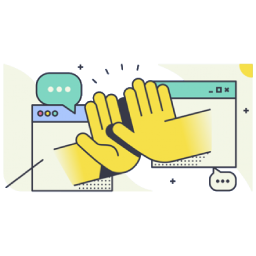 Enable CORS 》外掛會收集網站 URL 與啟用的外掛列表,以提供支援。但不會分享給第三方。本外掛可幫助解決CORS問題,讓您輕鬆存取跨域資源。只需幾個簡單點擊,就能在網站上...。
Enable CORS 》外掛會收集網站 URL 與啟用的外掛列表,以提供支援。但不會分享給第三方。本外掛可幫助解決CORS問題,讓您輕鬆存取跨域資源。只需幾個簡單點擊,就能在網站上...。 Relevanssi Live Ajax Search 》Relevanssi Live Ajax Search 可以讓你的搜尋表單使用 ajax 即時搜尋。它不會淹沒你的設定,通常不需要做任何修改即可正常運作。如果你想自訂它,你可以完全...。
Relevanssi Live Ajax Search 》Relevanssi Live Ajax Search 可以讓你的搜尋表單使用 ajax 即時搜尋。它不會淹沒你的設定,通常不需要做任何修改即可正常運作。如果你想自訂它,你可以完全...。Infinite-Scroll 》無限捲動(Infinite scroll)也被稱為自動分頁、取消分頁、無限頁面等等。基本上,它是預先從下一個頁面取得內容,並直接將它添加到用戶當前的頁面。, 當用戶...。
Dave's WordPress Live Search 》Dave's WordPress Live Search 可在您的 WordPress 站點中加入「即時搜尋」功能。當訪客在 WordPress 站點的搜尋框中輸入字詞時,該外掛會持續查詢 WordPress...。
 Filter & Grids 》使用 AJAX 篩選自定義分類 / 分類標籤來篩選文章或自定義文章類型,無需重新載入頁面,並支持不同的分頁類型。這款外掛允許解決顯示網站頁面上的文章的各種任...。
Filter & Grids 》使用 AJAX 篩選自定義分類 / 分類標籤來篩選文章或自定義文章類型,無需重新載入頁面,並支持不同的分頁類型。這款外掛允許解決顯示網站頁面上的文章的各種任...。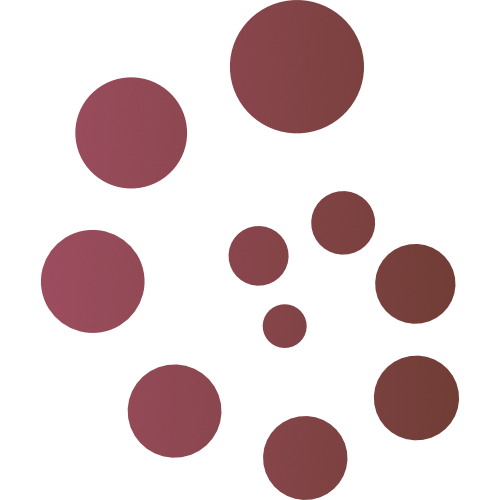 Ajaxify Comments – Ajax and Lazy Loading Comments 》尋找新的外掛程式維護者 👀, 請注意,此外掛程式已不再維護或支援,我們正在尋找新的外掛程式維護者(請參閱我們的公告 這裡)。 , 介紹, 預設情況下,當使用...。
Ajaxify Comments – Ajax and Lazy Loading Comments 》尋找新的外掛程式維護者 👀, 請注意,此外掛程式已不再維護或支援,我們正在尋找新的外掛程式維護者(請參閱我們的公告 這裡)。 , 介紹, 預設情況下,當使用...。
