
前言介紹
- 這款 WordPress 外掛「Sticky Header by ThematoSoup」是 2013-10-18 上架。
- 目前有 1000 個安裝啟用數。
- 上一次更新是 2017-11-28,距離現在已有 2713 天。超過一年沒更新,安裝要確認版本是否可用。以及後續維護問題!
- 外掛最低要求 WordPress 4.0 以上版本才可以安裝。
- 有 31 人給過評分。
- 還沒有人在論壇上發問,可能目前使用數不多,還沒有什麼大問題。
外掛協作開發者
nikolicdragan | slobodanmanic |
外掛標籤
header | sticky menu | fixed header | sticky header |
內容簡介
如需支援,請使用我們的專屬支援論壇。
「Sticky Header WordPress」外掛可讓您的標題條件時顯示,這是一個非常棒的功能,可讓使用者更快速瀏覽網頁並消費更多的內容。
ThematoSoup 的「Sticky Header」是您品牌建立的一部分,透過節省使用者的時間,提升使用者體驗並讓您的 WordPress 網站更美觀。
您的品牌(logo)是您希望訪客在瀏覽您的網站時潛意識中留下的。而瀏覽是每個網站最重要的方面之一,讓他們隨時可見。
設定
ThematoSoup 的「Sticky Header」只有幾個選項,您可以在主題自訂器中找到,這使得配置和使用非常容易。
選單 – 您需要先建立一個導覽選單,才能將其新增到 Sticky Header 中。Sticky Header 中的選單僅顯示第一層項目,因此不會顯示子項目。
Logo – 您可以透過「上傳新檔案」> 「選擇檔案」上傳您的 sticky header 標誌。理想情況下,此標誌應該是 30 像素高,否則它會被調整大小。如果未上傳標誌圖片,將使用網站標題。
背景顏色 – 您可以選擇自訂的 sticky header 背景顏色。
文字顏色 – 選擇 sticky header 文字顏色時,應提供與背景顏色足夠的對比。
Sticky Header 最大寬度 – 此選項允許您將內部的 Sticky Header 寬度與內容區域寬度相匹配。
當滾動至– 這是sticky header將顯示的頁面頂部距離,以像素為單位。
如果屏幕小於 – 在小於此值的屏幕上,sticky header 將不顯示。當人們使用移動設備時,他們習慣於垂直滾動,因此不需要粘性 header。
原文外掛簡介
For support requests please use our dedicated support forums.
The Sticky Header WordPress plugin makes your header visible at all times. It’s a great feature that allows people to browse faster and consume more of your content.
Sticky Header by ThematoSoup is part of your brand building, improves user experience by saving people time and makes your WordPress website more aesthetically pleasing.
Your branding (logo) is something you want visitors to subconsciously keep in mind while browsing your website and navigation is one of the most important aspects of every website. Make them visible at all times.
Settings
Sticky Header by ThematoSoup has just few options, which you can find in your Theme Customizer. This makes it incredibly easy to configure and use.
Menu – You need to create at least one navigation menu before you can add it to Sticky Header. The menu in Sticky Header shows only first level items, so no submenu items will be shown.
Logo – You can upload your sticky header logo by clicking on “Upload new” > “Select a file”. Ideally, this logo should be 30px tall or it will be resized. If a logo image is not uploaded, site title will be used.
Background color – You can choose your custom sticky header background color.
Text color – Choose your sticky header text color so it provides enough contrast with regards to the background color.
Sticky Header max width – This option allows you to match interior Sticky Header width to your content area width.
Make visible when scrolled to – This is the distance from the top of the page at which sticky header will show, in pixels.
Hide if screen is narrower than – Sticky header will not be shown on screens narrower than this value, in pixels. When people use mobile devices, they’re used to vertical scrolling so it’s not necessary to have sticky headers.
各版本下載點
- 方法一:點下方版本號的連結下載 ZIP 檔案後,登入網站後台左側選單「外掛」的「安裝外掛」,然後選擇上方的「上傳外掛」,把下載回去的 ZIP 外掛打包檔案上傳上去安裝與啟用。
- 方法二:透過「安裝外掛」的畫面右方搜尋功能,搜尋外掛名稱「Sticky Header by ThematoSoup」來進行安裝。
(建議使用方法二,確保安裝的版本符合當前運作的 WordPress 環境。
延伸相關外掛(你可能也想知道)
 WPCode – Insert Headers and Footers + Custom Code Snippets – WordPress Code Manager 》插入標頭和頁腳 + 完整的 WordPress 代碼片段外掛, WPCode (前稱为 WPBeginner 的 "插入標頭和頁腳")是使用率超过 100 万个网站的 WordPress 代码片段外掛中...。
WPCode – Insert Headers and Footers + Custom Code Snippets – WordPress Code Manager 》插入標頭和頁腳 + 完整的 WordPress 代碼片段外掛, WPCode (前稱为 WPBeginner 的 "插入標頭和頁腳")是使用率超过 100 万个网站的 WordPress 代码片段外掛中...。 Header Footer Code Manager 》Header Footer Code Manager by 99 Robots 是一個簡易的介面,可將片段添加到頁面的標頭或頁腳或內容上方或下方。, 優點, , 無需擔心因添加代碼而不小心使網...。
Header Footer Code Manager 》Header Footer Code Manager by 99 Robots 是一個簡易的介面,可將片段添加到頁面的標頭或頁腳或內容上方或下方。, 優點, , 無需擔心因添加代碼而不小心使網...。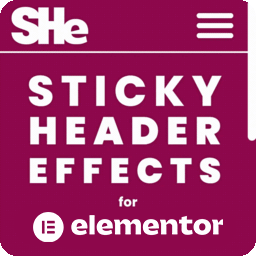 Sticky Header Effects for Elementor 》Sticky Header Effects for Elementor 是一個插件,為 Elementor Pro 2.0 中引入的「sticky」標題特性添加了實用選項。當訪客開始向下滾動頁面時,它為用戶提...。
Sticky Header Effects for Elementor 》Sticky Header Effects for Elementor 是一個插件,為 Elementor Pro 2.0 中引入的「sticky」標題特性添加了實用選項。當訪客開始向下滾動頁面時,它為用戶提...。 Head, Footer and Post Injections 》關於 WordPress SEO 和 Facebook Open Graph:我對 Yoast 的邀請讓我刪除我的外掛非常不滿,但實際上並不需要。, 點擊此處了解更多。, 頁首和頁尾代碼, 為什...。
Head, Footer and Post Injections 》關於 WordPress SEO 和 Facebook Open Graph:我對 Yoast 的邀請讓我刪除我的外掛非常不滿,但實際上並不需要。, 點擊此處了解更多。, 頁首和頁尾代碼, 為什...。 Insert Headers And Footers 》WP Headers and Footers 外掛程式可以協助您在 WordPress 網站的頁首和頁尾中插入程式碼,例如 Google Analytics 追蹤碼、Facebook 像素碼、Google Optimize ...。
Insert Headers And Footers 》WP Headers and Footers 外掛程式可以協助您在 WordPress 網站的頁首和頁尾中插入程式碼,例如 Google Analytics 追蹤碼、Facebook 像素碼、Google Optimize ...。 Header and Footer Scripts 》如果您正在運行 WordPress 網站,早晚都需要將某種代碼插入到您的網站上。最有可能的是網頁分析代碼,例如 Google Analytics,或者是社交媒體腳本、某些 CSS ...。
Header and Footer Scripts 》如果您正在運行 WordPress 網站,早晚都需要將某種代碼插入到您的網站上。最有可能的是網頁分析代碼,例如 Google Analytics,或者是社交媒體腳本、某些 CSS ...。 Woody code snippets – Insert Header Footer Code, AdSense Ads 》需要專業的支援嗎?, 免費獲取支援, 開始獲得高級支援, , 停止反覆使用相同的內容!, 停止插入 function.php 中的 PHP 代碼!, 停止將 Google Analytics、Yan...。
Woody code snippets – Insert Header Footer Code, AdSense Ads 》需要專業的支援嗎?, 免費獲取支援, 開始獲得高級支援, , 停止反覆使用相同的內容!, 停止插入 function.php 中的 PHP 代碼!, 停止將 Google Analytics、Yan...。Slim SEO – Fast & Automated WordPress SEO Plugin 》ne-click, Robots.txt Editor: edit your robots.txt file easily without any technical knowledge, Backlinks: monitor backlinks and broken links, Autom...。
Nimble Page Builder 》Nimble Page Builder 是什麼?, Nimble Page Builder 是一個針對 WordPress 的快速靈活的頁面建構外掛。Nimble Builder 使用 WordPress 原生、強大的介面以即...。
Unique Headers 》特點, Unique Headers Plugin 從文章/頁面編輯畫面中新增一個自訂標頭圖像框。你可以使用這個框來上傳該文章的獨特標頭圖像,或使用你的 WordPress 媒體庫中...。
SOGO Add Script to Individual Pages Header Footer 》已經在 Gutenberg 上進行測試, 創建一個簡單的方式,為個別頁面、文章或自訂文章類型的標題和頁腳添加 JavaScript 代碼,, 例如: 在感謝頁面上添加轉換代碼, ...。
Oceanwp sticky header 》簡單易用的固定標題安裝, 啟用外掛後,固定標題就會立即開始運作。, 如何停用固定標題?, 您可以從設置頁面中的管理員選單下方的「外掛」中停用外掛。, 是否...。
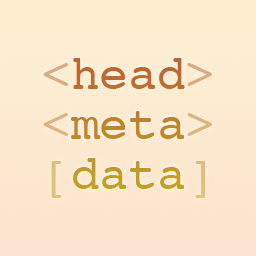 Head Meta Data 》一款外掛,可通過添加自定義的 標籤到網頁的 部分,提高網頁定義和語義質量。, 基本示例, 在您的網站上顯示任何自定義的 meta 標...。
Head Meta Data 》一款外掛,可通過添加自定義的 標籤到網頁的 部分,提高網頁定義和語義質量。, 基本示例, 在您的網站上顯示任何自定義的 meta 標...。Easy WP Meta Description 》這個外掛讓使用者為每篇文章、頁面、首頁或自訂文章類型的文章編寫獨立的描述,這些描述會作為 meta 描述加入到 HTML 的 head 中。, 每篇文章或頁面的獨立描...。
WP Display Header 》這個 WordPress 外掛可以讓你針對每個文章、頁面、自訂文章類型,以及封存頁面,選擇個別的標頭圖片,可以從預設的標頭照片和自訂標頭照片中做選擇。, , 外掛...。
