
前言介紹
- 這款 WordPress 外掛「stepFORM: Plugin for Building Contact Forms, Advanced Multi-Step Forms, Payment Integration, and Custom Contact Form Solutions」是 2019-09-04 上架。
- 目前有 100 個安裝啟用數。
- 上一次更新是 2024-03-26,距離現在已有 405 天。超過一年沒更新,安裝要確認版本是否可用。以及後續維護問題!
- 外掛最低要求 WordPress 4.0 以上版本才可以安裝。
- 有 5 人給過評分。
- 還沒有人在論壇上發問,可能目前使用數不多,還沒有什麼大問題。
外掛協作開發者
stepform |
外掛標籤
form | contact form | form builder | Multi-Step Form | wp contact form |
內容簡介
這個外掛提供了自動化 stepFORM 調查的機會 - 只需允許存取並從列表中選擇表格即可。
stepFORM 是一個建立表格、測驗和各種線上調查的建構器。透過它的幫助,您可以收集客戶聯繫資料、進行分步調查、提供產品和服務的自動計算成本。表格建立過程非常簡單 - 一切都以視覺化方式進行,不需要特殊知識或投資。
表格建立器的好處:
免費方案
增加轉換率和行為指標
具有 14 種基本元素的視覺編輯器
回應在內部 CRM 系統中收集
電子郵件通知
表格可張貼在網站上或透過社交媒體或通過即時通訊應用程式分享連結
支援行動裝置
與支付系統整合:PayPal、Wallet One、Yandex.Money、Yandex.Checkout
整合統計數據:Google Analytics 和 Yandex.Metrics
防止垃圾郵件和廣告
根據預設公式自動計算
自訂 HTML 代碼
免費客戶支援
此服務是為小型企業主設計的,因此它允許在不依賴專業人員的情況下建立自訂表格和調查。
原文外掛簡介
This plugin gives an opportunity to automate the stepFORM survey — just allow access anf choose the form from the list.
stepFORM is a builder for creating forms, quizzes, and various online surveys. It enables you to collect customer contact data, conduct step-by-step surveys, offer automatic calculations of services or goods costs. Building a form occurs in a visual mode, without the need for special skills or support expenses.
Development in the builder is performed very quickly and easily; it’s enough to select, add, and configure the necessary elements, after which you can use the resulting form and receive potential leads from it!
Ready templates | Knowledge base | Video tutorials | Ask support questions | Our blog
stepFORM – a professional service for creating online forms of any complexity
Main advantages
Creating forms without programming knowledge
Create a form for any task in a convenient constructor simply by dragging and dropping elements. From a simple feedback form to a full-fledged calculator with complex calculations and logical conditions. The result is indistinguishable from a solution developed by a professional web developer! Our users have used the service for the following purposes:
Feedback form
Appointment form
Interview registration
OSAGO (Motor Insurance) calculator for websites
Mortgage calculation calculator
Quiz for calculating the cost of assembling a computer
Construction cost calculator
House construction quiz
Stretch ceiling selection quiz
Calorie norm calculation calculator
Detailing center appointment form
Employee satisfaction survey form
Photo session appointment form
Wedding invitation form
Cake order calculator form
Event evaluation form
Personal Income Tax (PIT) calculator
Loan calculator
Plastic windows calculator
File upload form
Service quality survey
18 Built-in Elements for Placement Inside the Builder
The builder already includes all the necessary elements for creating various forms. Place elements inside the form for information collection, complex forms with multiple calculations, and even a shopping cart with the ability to add several products and subsequent payment. Here is the full list of elements for use:
Multiple Choice — allows the user to select multiple items in it. Settings allow specifying the minimum and maximum number of items to choose from. Perfect for choosing additional services, options, products, etc.
Single Choice — most often used for choosing the main service or only one option from several presented.
Image Choice — allows the user to choose an answer option with an attached image. By default, you can only choose one answer option, but if necessary
Dropdown — intended for selecting one item from many. Unlike single choice, it allows hiding many elements, making it more compact.
Range — allows the user to select a number with a slider from a given range. Its settings allow choosing a numerical segment and assigning a step.
Shopping Cart — this widget is unique and allows creating mini-shops using various configurations inside the form with subsequent sending of notifications by email, Telegram, or to a CRM system and even receiving payment.
Formula — designed for creating calculations based on selected parameters in the form. Supports logical expressions, as well as more than 20 mathematical functions!
Text Input — a standard field for entering text. Can be used for entering a small amount of text. Also allows setting an input mask to facilitate user entry.
Numeric Input — a field for entering a number, which can later participate in the calculations of your formulas.
Email — a field intended for entering an email address. Validation settings are already technically set, and entering an incorrect email address is not possible.
Mobile Phone — like the email input field, it has technically set validation settings. Supports validation for more than 10 countries.
Date and Time — fields for choosing a date in the form of a calendar and time. If necessary, time can be disabled.
File Upload — allows users to upload files of different formats. The element includes fine-tuning of the formats of uploaded files. You can prohibit or allow the upload of certain file formats.
Rating — used for collecting feedback by choosing the number of stars.
Button — allows placing a button with an assigned action. Includes printing the form, sending the form, going to the payment page, or opening a link when pressed.
Image — in this element, you can place your image in jpg, jpeg, png, gif, and svg formats.
Message — is ordinary text with the possibility of styling (boldness, size, color, etc.).
Code — provides the possibility of placing your own code: HTML, CSS, JavaScript.
Design a layout that suits your website or brand
Use ready-made color schemes or create your own with a variety of design settings. You can change the design of every element placed in the form. Not enough built-in design settings 🤔? You can always add your own CSS styles directly in the builder.
Accept payments within the form
Set up integration with one of six possible payment systems and receive payments after the forms are filled out. Want to save responses only after successful payment? With Stripe or PayPal, you can save information after filling it out only in case of successful payment by the user.
Receive responses in an internal CRM
All responses go into a convenient internal CRM system. It allows you to export received responses, as well as create custom statuses and mark them as they are processed. Don’t want to use our CRM? Connect integration with Bitrix24 and receive them automatically after your forms are filled out.
Get notifications about form submissions
You can connect a notification to the form via email, through webhooks, SMS messages to your phone numbers, notifications in Telegram personal messages or group, as well as the ability to save them inside Firebase. Choose the most convenient way for you to receive notifications and don’t miss a single request!
Use a library of ready-made templates
It features over 100 different templates on various topics. Starting from simple feedback collection forms to complex calculators with multiple formulas. Whether to take a ready-made template or use it as a basis is up to you.
Forms are adapted for all types of devices
After creating a form, it automatically adapts to any device screens. You don’t need to separately think about mobile or tablet versions of forms, the builder will do everything for you. You can immediately see how your created form will look on different devices right inside the builder.
Collect statistics on form visits
Forms can be integrated with analytics services. There are 5 services to choose from, which will help you conduct analytics on form visits and achievements of already planned goals/events within the builder. Starting from the opening of the form and ending with the filling of specific forms, and then sending the form itself.
Full list of stepFORM features
Drag and drop builder.
7-day test drive.
18 types of fields.
Forms are adaptive to any devices.
Logical branching
Ability to create multi-page forms (quizzes)
Payment acceptance through PayPay, Stripe, YooKassa, Robokassa, WalletOne and YooMoney
Attaching your own domain
Using forms on a site or via a link
Free tariff and the possibility of receiving an individual one
Flexible design settings
Built-in anti-spam protection
Ability to export received responses
Using forms by sending a link to it
Possibility to place forms inside VK groups
Friendly support
stepFORM Integrations
Stripe
PayPal
Wix
Webflow
OpenCart
Shopify
Drupal
NetCat
SquareSpace
MODX
Telegram
Webhook
reCaptcha
uKit
Google Tag Manager
Firebase
Joomla
各版本下載點
- 方法一:點下方版本號的連結下載 ZIP 檔案後,登入網站後台左側選單「外掛」的「安裝外掛」,然後選擇上方的「上傳外掛」,把下載回去的 ZIP 外掛打包檔案上傳上去安裝與啟用。
- 方法二:透過「安裝外掛」的畫面右方搜尋功能,搜尋外掛名稱「stepFORM: Plugin for Building Contact Forms, Advanced Multi-Step Forms, Payment Integration, and Custom Contact Form Solutions」來進行安裝。
(建議使用方法二,確保安裝的版本符合當前運作的 WordPress 環境。
延伸相關外掛(你可能也想知道)
Contact Form 7 》Contact Form 7 可以管理多個聯絡表單,並且您可以使用簡單的標記靈活地自訂表單和郵件內容。此表單支援 Ajax 提交、CAPTCHA、Akismet 垃圾郵件過濾等功能。,...。
WPForms – Easy Form Builder for WordPress – Contact Forms, Payment Forms, Surveys, & More 》f="https://wpforms.com/features/pre-built-form-templates/?utm_source=wprepo&utm_medium=link&utm_campaign=liteplugin" rel="friend nofollow u...。
 Akismet Anti-spam: Spam Protection 》Akismet會檢查您的評論和聯繫表單提交,將它們與全球垃圾郵件數據庫進行比對,以防止站點發佈惡意內容。您可以在部落格的“評論”管理畫面中檢查評論垃圾郵件的...。
Akismet Anti-spam: Spam Protection 》Akismet會檢查您的評論和聯繫表單提交,將它們與全球垃圾郵件數據庫進行比對,以防止站點發佈惡意內容。您可以在部落格的“評論”管理畫面中檢查評論垃圾郵件的...。 Ninja Forms – The Contact Form Builder That Grows With You 》建立最親切易用的 WordPress 聯絡表單建構工具, , 使用 Ninja Forms 創建漂亮、親切的 WordPress 表單,讓您感覺像專業網站開發者!, , 100%適合初學者, , ...。
Ninja Forms – The Contact Form Builder That Grows With You 》建立最親切易用的 WordPress 聯絡表單建構工具, , 使用 Ninja Forms 創建漂亮、親切的 WordPress 表單,讓您感覺像專業網站開發者!, , 100%適合初學者, , ...。SiteOrigin Widgets Bundle 》rdPress website since 2013. Our Widgets Bundle is actively developed and regularly updated to ensure compatibility with the latest WordPress update...。
 Forminator Forms – Contact Form, Payment Form & Custom Form Builder 》不同於傳統的表單製作外掛,Forminator 是一款易於使用的 WordPress 表單建立外掛,適用於任何網站和情境。它是建立各式各樣表單的最簡單方法-如聯絡表單、...。
Forminator Forms – Contact Form, Payment Form & Custom Form Builder 》不同於傳統的表單製作外掛,Forminator 是一款易於使用的 WordPress 表單建立外掛,適用於任何網站和情境。它是建立各式各樣表單的最簡單方法-如聯絡表單、...。 Fluent Forms – Customizable Contact Forms, Survey, Quiz, & Conversational Form Builder 》Fluent Forms - 最佳和最快速的聯繫表格建立 WordPress 插件, Fluent Forms 是一個終極使用者友好、可自訂拖放式 WordPress 聯繫表格插件,提供您所有高級功...。
Fluent Forms – Customizable Contact Forms, Survey, Quiz, & Conversational Form Builder 》Fluent Forms - 最佳和最快速的聯繫表格建立 WordPress 插件, Fluent Forms 是一個終極使用者友好、可自訂拖放式 WordPress 聯繫表格插件,提供您所有高級功...。Creative Mail – Easier WordPress & WooCommerce Email Marketing 》Creative Mail是專門為WordPress和WooCommerce設計的電子郵件外掛。, 我們智能(且超級有趣的)郵件編輯器簡化了郵件營銷活動的創建過程,並將WordPress博客...。
 SureForms – Drag and Drop Form Builder for WordPress 》, , , , , , , &l...。
SureForms – Drag and Drop Form Builder for WordPress 》, , , , , , , &l...。Everest Forms – Contact Form, Quiz, Survey, Newsletter & Payment Form Builder for WordPress 》Everest Forms:WordPress 網站上的#1表單建立解決方案, 👉試用一下 (點擊此鏈接可創建演示,測試 Everest Forms。), Everest Forms是最好的WordPress表單...。
 JetFormBuilder — Dynamic Blocks Form Builder 》JetFormBuilder — 動態區塊表單建立器, 這個功能強大且易於使用的表單建立器外掛讓你在區塊編輯器(Gutenberg)中建立、編輯和設計進階表單類型,不再需要其...。
JetFormBuilder — Dynamic Blocks Form Builder 》JetFormBuilder — 動態區塊表單建立器, 這個功能強大且易於使用的表單建立器外掛讓你在區塊編輯器(Gutenberg)中建立、編輯和設計進階表單類型,不再需要其...。 Ultimate Addons for Contact Form 7 》ate a grid or column layout with Contact Form 7 using the Columns / Grid Layout Addon in Ultimate Addons For Contact Form 7. This allows you to dis...。
Ultimate Addons for Contact Form 7 》ate a grid or column layout with Contact Form 7 using the Columns / Grid Layout Addon in Ultimate Addons For Contact Form 7. This allows you to dis...。Contact Form 7 add confirm 》“Contact Form 7 add confirm” 可以為 “Contact Form 7” 增加確認步驟。, “Contact Form 7 add confirm” 可以為 “...。
 Calculated Fields Form 》「Calculated Fields Form」外掛能夠讓你創建具有計算欄位的網頁表單,欄位的值根據表單中其他欄位的值實時計算。, , 這個外掛的可能性是無限的。例如,你可...。
Calculated Fields Form 》「Calculated Fields Form」外掛能夠讓你創建具有計算欄位的網頁表單,欄位的值根據表單中其他欄位的值實時計算。, , 這個外掛的可能性是無限的。例如,你可...。 Contact Form & SMTP Plugin for WordPress by PirateForms 》Pirate Forms 已不再進行活躍開發。我們建議使用 WPForms,因為它是市場上最方便新手使用的 WordPress 聯絡表單外掛程式。, , 在 2018 年 9 月,Pirate Forms...。
Contact Form & SMTP Plugin for WordPress by PirateForms 》Pirate Forms 已不再進行活躍開發。我們建議使用 WPForms,因為它是市場上最方便新手使用的 WordPress 聯絡表單外掛程式。, , 在 2018 年 9 月,Pirate Forms...。
