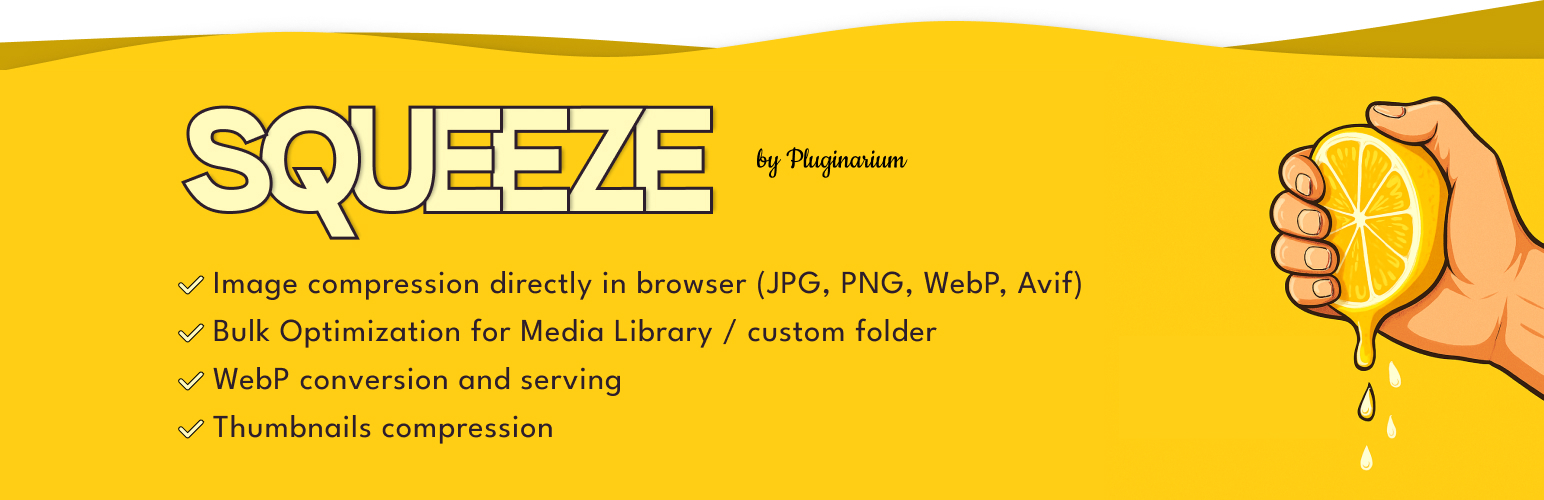
前言介紹
- 這款 WordPress 外掛「Squeeze – Image Optimization & Compression, WebP Conversion」是 2023-06-15 上架。
- 目前有 300 個安裝啟用數。
- 上一次更新是 2025-04-29,距離現在已有 5 天。
- 外掛最低要求 WordPress 6.0 以上版本才可以安裝。
- 外掛要求網站主機運作至少需要 PHP 版本 7.3 以上。
- 有 3 人給過評分。
- 論壇上目前有 1 個提問,問題解答率 100% ,不低,算是個很有心解決問題的開發者團隊了!
外掛協作開發者
barb0ss |
外掛標籤
convert webp | compress images | optimize images | image compression | image optimization |
內容簡介
概括:這個 WordPress 外掛使用 Squoosh.app 壓縮腳本,讓你可以在 WordPress 媒體庫或上傳圖片的過程中直接壓縮圖片。透過壓縮圖片,可以提升網站效能、減少頻寬使用量和增強整體使用者體驗。
- 這個 WordPress 外掛使用什麼來進行圖片壓縮?
- 使用 Squoosh.app 壓縮腳本。
- 這個外掛提供哪些功能?
- 能夠自動壓縮 WordPress 媒體庫中的圖片,使用 Squoosh.app 的高級壓縮演算法。
- 能夠即時壓縮上傳圖片,確保優化過的圖片會被加入到媒體庫中。
- 能夠批次處理多張圖片進行壓縮。
- 能夠針對個別需要調整,選擇要壓縮的圖片。
- 能夠自訂壓縮設定,如調整品質、大小和格式等選項。
- 能夠提供備份檔案,以恢復被壓縮的圖片到原始圖片(Restore Option)。
原文外掛簡介
Squeeze plugin optimizes and compresses images on your website directly in your browser. It also converts your images to the modern WebP format.
No extra server used, no limits for images compression.
Visit Squeeze official website.
🎉 Special Offer: Get 6 months of Premium for FREE! 🎉
I’ve got something exciting for you! The first 20 people to fill out the form on the site will get Squeeze Premium absolutely FREE for 6 months.
No credit card or phone number required, I promise! Just your email and the website address where you’ll be installing the Premium version.
I’m eager to make Squeeze even better, and I need your help. By testing the plugin and sharing your feedback, complaints, and suggestions, you’ll play a crucial role in its improvement.
Don’t miss this opportunity to enhance your website’s performance and contribute to the development of a powerful tool. Fill out the form now and secure your spot!
Get the Premium version for FREE here!
How does the Squeeze plugin work?
Squeeze plugin compresses images directly from your WordPress Media Library or during the image upload process. All the work is handled directly inside your browser using advanced compression algorithms. That means there’s no third party service for compression images. Thus, you can be sure with the privacy of your images, ensuring data privacy and faster processing.
Full documentation is here.
Key Features
Performance Boost: Reduces image sizes to improve website loading speed and overall user experience.
WEBP Conversion and Serving: Convert images to the modern and efficient WEBP format and serve them seamlessly. The plugin adds .htaccess rules to serve WEBP images for supported browsers without changing URLs. Alternatively, enable the “Replace Image URLs” option to explicitly use WEBP versions on all pages.
Client-Side Image Squeezing: Compress images directly in the browser without sending files to external servers
Upload Optimization: Compresses images on-the-fly during the upload process, ensuring optimized images are added to your media library.
Bulk Compression: Allows you to compress multiple images at once from your WordPress Media Library.
Custom Path Compression: Select a folder on your site and compress all the images within that folder.
Selective Compression: Choose which images to compress based on your preferences and requirements.
Custom Squeezing Settings: Adjust compression parameters such as quality level to suit your specific needs.
Backup Option: Creates a backup file to restore a compressed image to the original image.
Wide Format Support: Squeezes images in popular formats, including JPEG, PNG, AVIF, and WebP.
Premium Features
Image Comparison: Compare original and Squeezed image directly in the Media Library.
Resize Original Image: Set maximum width and height for the original image.
Bulk Squeeze from a Page: Compress all images from a specific page.
Image Exclusion: Exclude specific images from bulk compression.
Priority support & updates!
Don’t settle for limitations—upgrade now and supercharge your experience!
Explore the Premium version here.
各版本下載點
- 方法一:點下方版本號的連結下載 ZIP 檔案後,登入網站後台左側選單「外掛」的「安裝外掛」,然後選擇上方的「上傳外掛」,把下載回去的 ZIP 外掛打包檔案上傳上去安裝與啟用。
- 方法二:透過「安裝外掛」的畫面右方搜尋功能,搜尋外掛名稱「Squeeze – Image Optimization & Compression, WebP Conversion」來進行安裝。
(建議使用方法二,確保安裝的版本符合當前運作的 WordPress 環境。
1.0 | 1.1 | 1.2 | 1.3 | 1.4 | 1.5 | 1.6 | 1.4.1 | 1.4.2 | 1.4.3 | 1.4.4 | 1.4.5 | 1.4.6 | 1.4.7 | 1.4.8 | 1.4.9 | 1.5.1 | 1.5.2 | 1.6.1 | 1.6.2 | 1.6.3 | 1.6.4 | 1.6.5 | trunk |
延伸相關外掛(你可能也想知道)
 Smush Image Optimization – Optimize Images | Compress & Lazy Load Images | Convert WebP & AVIF | Image CDN 》Optimize images、啟用 lazy load、調整大小、壓縮以及改善 Google Page 速度,使用由 WPMU DEV 超級團隊齊心研發的強大 WordPress 圖片 Smusher,100% 免費...。
Smush Image Optimization – Optimize Images | Compress & Lazy Load Images | Convert WebP & AVIF | Image CDN 》Optimize images、啟用 lazy load、調整大小、壓縮以及改善 Google Page 速度,使用由 WPMU DEV 超級團隊齊心研發的強大 WordPress 圖片 Smusher,100% 免費...。Imagify Image Optimization – Optimize Images | Compress Images | Convert WebP | Convert AVIF 》Imagify:最棒的 WordPress 圖片優化外掛程式, , Imagify 是最先進的圖片優化 WordPress 外掛程式,能協助您調整大小及壓縮圖片。透過這個 WordPress 外掛程...。
 Converter for Media – Optimize images | Convert WebP & AVIF 》透過使用我們的圖片優化外掛,以 WebP 和 AVIF 圖片來展示,來加速您的網站。將標準 JPEG、PNG 和 GIF 格式的文件替換成 WebP 和 AVIF 格式,可以在不失去品...。
Converter for Media – Optimize images | Convert WebP & AVIF 》透過使用我們的圖片優化外掛,以 WebP 和 AVIF 圖片來展示,來加速您的網站。將標準 JPEG、PNG 和 GIF 格式的文件替換成 WebP 和 AVIF 格式,可以在不失去品...。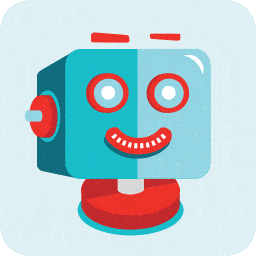 ShortPixel Image Optimizer – Optimize Images, Convert WebP & AVIF 》這是一個免費的圖片壓縮外掛程式,擁有易於使用、全面、輕量、穩定和頻繁更新的特點,由友善的團隊開發和支援。, 透過此外掛程式優化您網站上任何圖片或 PDF ...。
ShortPixel Image Optimizer – Optimize Images, Convert WebP & AVIF 》這是一個免費的圖片壓縮外掛程式,擁有易於使用、全面、輕量、穩定和頻繁更新的特點,由友善的團隊開發和支援。, 透過此外掛程式優化您網站上任何圖片或 PDF ...。 TinyPNG – JPEG, PNG & WebP image compression 》這個外掛會透過整合知名的圖片壓縮服務 TinyJPG 和 TinyPNG,自動優化您的 JPEG、PNG 和 WebP 圖片,讓您的網站更快速。, 功能, , 自動在上傳時優化新圖片。,...。
TinyPNG – JPEG, PNG & WebP image compression 》這個外掛會透過整合知名的圖片壓縮服務 TinyJPG 和 TinyPNG,自動優化您的 JPEG、PNG 和 WebP 圖片,讓您的網站更快速。, 功能, , 自動在上傳時優化新圖片。,...。 ThumbPress – Disable Thumbnails, Regenerate Thumbnails, Optimize Images, Convert to WebP, Disable Right Click, Compress Images, Image Editor & More 》當您使用媒體上傳器上傳圖片時,WordPress 會生成該圖片的多個副本/縮略圖。預設情況下,WordPress 會生成 5 個縮略圖:, , 縮略圖, 中等, 中等大, 大型, 調...。
ThumbPress – Disable Thumbnails, Regenerate Thumbnails, Optimize Images, Convert to WebP, Disable Right Click, Compress Images, Image Editor & More 》當您使用媒體上傳器上傳圖片時,WordPress 會生成該圖片的多個副本/縮略圖。預設情況下,WordPress 會生成 5 個縮略圖:, , 縮略圖, 中等, 中等大, 大型, 調...。 QODE Optimizer 》總結:使用 QODE Optimizer 外掛可以快速且方便地提高網站轉換率和加快載入速度,壓縮、轉換、調整和完全優化網站圖像,操作簡單直觀。, , 問題與答案:, 1. ...。
QODE Optimizer 》總結:使用 QODE Optimizer 外掛可以快速且方便地提高網站轉換率和加快載入速度,壓縮、轉換、調整和完全優化網站圖像,操作簡單直觀。, , 問題與答案:, 1. ...。 Compress, Resize & Lazy Load Images – WPvivid Image Optimization 》WPvivid圖片優化和壓縮外掛是一個全方位的WordPress圖片優化外掛,提供輕鬆優化和延遲加載網站圖片的功能,因此可以加快網站加載時間,改善網站的用戶體驗和G...。
Compress, Resize & Lazy Load Images – WPvivid Image Optimization 》WPvivid圖片優化和壓縮外掛是一個全方位的WordPress圖片優化外掛,提供輕鬆優化和延遲加載網站圖片的功能,因此可以加快網站加載時間,改善網站的用戶體驗和G...。 Kraken.io Image Optimizer 》這個外掛可以透過 Kraken.io Image Optimizer 的 API 來優化和調整新上傳的和現有的 WordPress 圖片。支援有損和智能有損兩種優化模式。支援的文件類型包括 J...。
Kraken.io Image Optimizer 》這個外掛可以透過 Kraken.io Image Optimizer 的 API 來優化和調整新上傳的和現有的 WordPress 圖片。支援有損和智能有損兩種優化模式。支援的文件類型包括 J...。 Flying Images: Optimize and Lazy Load Images for Faster Page Speed 》優化圖片的完整解決方案, 功能特點, , 免費無限CDN – Flying Images 使用Statically提供免費的CDN。Statically由Cloudflare(高級網絡)、BunnyCDN、Fa...。
Flying Images: Optimize and Lazy Load Images for Faster Page Speed 》優化圖片的完整解決方案, 功能特點, , 免費無限CDN – Flying Images 使用Statically提供免費的CDN。Statically由Cloudflare(高級網絡)、BunnyCDN、Fa...。Disable Bulk Smush Limit of Smush Image Optimization 》WP Smushit 是一個偉大的 WordPress 外掛 😇,可以壓縮和優化圖像以提高性能。不出所料,它並非完全免費,也不應該,因為它擁有很棒的功能。但是我只需要免費...。
 Highcompress Image Compressor 》Highcompress 是一款使用深度學習技術來壓縮圖片但不失去品質的工具。在我們的網頁應用程式中,我們新增了許多的功能,除了壓縮之外,還可加速網站。, 利用人...。
Highcompress Image Compressor 》Highcompress 是一款使用深度學習技術來壓縮圖片但不失去品質的工具。在我們的網頁應用程式中,我們新增了許多的功能,除了壓縮之外,還可加速網站。, 利用人...。 Lazy Load for Images 》這個外掛可以輕鬆地實現 WordPress 圖片的 Lazyload,增進您的網站或博客的效能。, 這個外掛可以延遲載入所有圖片 (例如縮略圖、文章內容圖片、頭像、Gravata...。
Lazy Load for Images 》這個外掛可以輕鬆地實現 WordPress 圖片的 Lazyload,增進您的網站或博客的效能。, 這個外掛可以延遲載入所有圖片 (例如縮略圖、文章內容圖片、頭像、Gravata...。 CompressWP – optimize and compress JPEG and PNG images 》此外掛可協助您壓縮圖片大小,最多可減少 90%,同時仍保持失真品質不變,讓您的網站讀取速度快上許多。更快的網站速度不僅能提升您的 SEO 排名,還能讓客戶獲...。
CompressWP – optimize and compress JPEG and PNG images 》此外掛可協助您壓縮圖片大小,最多可減少 90%,同時仍保持失真品質不變,讓您的網站讀取速度快上許多。更快的網站速度不僅能提升您的 SEO 排名,還能讓客戶獲...。 OptiPic images optimization 》使用OptiPic CDN外掛,智能優化圖片並實時轉換成 WebP 格式。, 當從 OptiPic CDN 請求圖片時,它會執行以下操作:, , 如果瀏覽器支援 WebP 格式,將返回 WebP...。
OptiPic images optimization 》使用OptiPic CDN外掛,智能優化圖片並實時轉換成 WebP 格式。, 當從 OptiPic CDN 請求圖片時,它會執行以下操作:, , 如果瀏覽器支援 WebP 格式,將返回 WebP...。
