前言介紹
- 這款 WordPress 外掛「Son Secure Content Guard – Copyright Protection」是 2023-12-29 上架。
- 目前尚無安裝啟用數,是個很新的外掛。如有要安裝使用,建議多測試確保功能沒問題!
- 上一次更新是 2024-03-25,距離現在已有 404 天。超過一年沒更新,安裝要確認版本是否可用。以及後續維護問題!
- 外掛最低要求 WordPress 4.0 以上版本才可以安裝。
- 尚未有人給過這款外掛評分。
- 還沒有人在論壇上發問,可能目前使用數不多,還沒有什麼大問題。
外掛協作開發者
外掛標籤
content | prevent copy | copy protection | content-protection | content copy protection |
內容簡介
以下是這篇文章的總結點:
- Son content guard 是一個功能強大且使用者友善的外掛,旨在保護你寶貴網站內容不被未經授權的複製和抄襲。
- 使用這個外掛,你可以輕鬆保護你的文字、圖片和其他媒體元素,確保你的智慧財產完整無缺。
- 外掛採用先進的基於 JavaScript 和 php 的保護技術,阻止一般性的內容盗取。
- 當使用者嘗試複製任何受保護的內容時,Son Secure Content Guard 會立即觸發警報,通知他們複製是嚴格禁止的。
- 這不僅會打消潛在的內容盜賊,還提高對尊重版權和智慧財產權重要性的認識。
接下來是一組問題和答案:
問: Son Secure Content Guard的主要功能有哪些?
答: 主要功能包括:
- 無需努力保護: 通過簡單的設置和啟用過程,Son Secure Content Guard 可以給網站擁有者提供無縫體驗。你只需點擊幾下,就可以迅速啟用整個網站的內容保護。
- 可自訂警報: 為嘗試複製你的內容的使用者量身定製警報訊息。你可以彈性使用個人化的訊息,以最適合你網站的調調和風格。
- 選擇性保護: 選擇要保護的特定內容部分。你可以對整個文章、頁面或個別部分進行內容保護,確保對內容的安全擁有完全控制。
- 兼容性和性能: 外掛的設計輕量且優化性能,確保不影響網站的加載速度和使用者體驗。
- 響應式設計: Son Secure Content Guard在各種設備和螢幕尺寸上無縫運作,為所有訪問者提供一致的內容保護。
- 使用者友好的設置: 外掛的直觀設置面板讓你輕鬆管理和自定義保護選項,即使對於技術知識有限的使用者也很容易操作。
- 定期更新和支援: 你可以相信 Son Secure Content Guard 會與最新的 WordPress 版本和安全標準保持同步。我們專業的支援團隊隨時準備回答任何問題或解決任何問題。
問: Son Secure Content Guard 可以保護什麼?
答: Son Secure Content Guard 可以保護你的文字、圖片和其他媒體元素,確保你的智慧財產的完整性。
問: Son Secure Content Guard 如何提高普羅大眾對版權和智慧財產權的重視程度?
答: 當使用者嘗試複製任何受保護的內容時,Son Secure Content Guard 會立即觸發警報,通知他們複製是嚴格禁止的。這樣不僅能夠打消潛在的內容盜賊,還能提高對尊重版權和智慧財產權重要性的認識。
問: Son Secure Content Guard 是否與各種設備和螢幕尺寸兼容?
答: 是的,Son Secure Content Guard 在各種設備和螢幕尺寸上無縫運作,為所有訪問者提供一致的內容保護。
問: Son Secure Content Guard 是否容易使用?
答: 是的,Son Secure Content Guard 擁有直觀的設置面板,即使對於技術知識有限的使用者也很容易操作。
問: 如果我有問題或困難,我可以獲得支援嗎?
答: 是的,Son Secure Content Guard 提供定期的更新和專業的支援。我們的支援團隊隨時準備回答任何問題或解決任何問題。
問: Son Secure Content Guard 可以如何保護我的數字資產?
答: 使用 Son Secure Content Guard,你可以以綜合且強大的內容保護功能來保護你的辛勤工作和創造力,從而加強你的 WordPress 網站對內容盜竊的防禦,維護你的數字資產的價值,保護你的智慧財產的獨特性。
原文外掛簡介
Son content guard is a powerful yet user-friendly plugin designed to safeguard your valuable website content from unauthorized copying and plagiarism. With this plugin, you can easily protect your texts, images, and other media elements from being copied, ensuring the integrity of your intellectual property.
The plugin employs advanced JavaScript-based and php-level protection techniques that deter casual content theft. Whenever a user attempts to copy any protected content, Son Secure Content Guard promptly triggers an alert, notifying them that copying is strictly prohibited. This not only discourages potential content thieves but also raises awareness about the importance of respecting copyright and intellectual property rights.
Key Features:
Effortless Protection: Son Secure Content Guard offers a seamless experience for website owners with its simple setup and activation process. You can quickly enable content protection across your entire website with just a few clicks.
Customizable Alert: Tailor the alert message displayed to users attempting to copy your content. You have the flexibility to use a personalized message that best suits your website’s tone and style.
Selective Protection: Choose which specific parts of your content you want to protect. You can apply content protection to entire posts, pages, or individual sections, ensuring full control over your content’s security.
Compatibility & Performance: The plugin is designed to be lightweight and optimized for performance, ensuring that it does not affect your website’s loading speed or user experience.
Responsive Design: Son Secure Content Guard works seamlessly across various devices and screen sizes, providing consistent content protection for all your visitors.
User-Friendly Settings: The plugin’s intuitive settings panel allows you to manage and customize the protection options effortlessly, even for users with limited technical expertise.
Regular Updates & Support: You can trust Son Secure Content Guard to stay up-to-date with the latest WordPress versions and security standards. Our dedicated support team is always ready to assist you with any inquiries or issues.
Protect your hard work and creativity with Son Secure Content Guard, fortifying your WordPress website against content theft and preserving the value of your digital assets. Safeguard your intellectual property and maintain your content’s exclusivity with ease, using the comprehensive and robust content protection features offered by Son Secure Content Guard plugin.
This plugin is open source and you can help us improve it by contributing: Contribute
You can also contribute by donating or becoming a sponsor SPONSOR
For any enquiries reach out to [email protected]
各版本下載點
- 方法一:點下方版本號的連結下載 ZIP 檔案後,登入網站後台左側選單「外掛」的「安裝外掛」,然後選擇上方的「上傳外掛」,把下載回去的 ZIP 外掛打包檔案上傳上去安裝與啟用。
- 方法二:透過「安裝外掛」的畫面右方搜尋功能,搜尋外掛名稱「Son Secure Content Guard – Copyright Protection」來進行安裝。
(建議使用方法二,確保安裝的版本符合當前運作的 WordPress 環境。
延伸相關外掛(你可能也想知道)
 WP Content Copy Protection & No Right Click 》此 WordPress 外掛可保護文章內容不被其他網站作者複製,您不想讓您的內容在未經許可下傳播!!, 此外掛會使用多種技術(JavaScript 和 CSS)保護您的文章和首...。
WP Content Copy Protection & No Right Click 》此 WordPress 外掛可保護文章內容不被其他網站作者複製,您不想讓您的內容在未經許可下傳播!!, 此外掛會使用多種技術(JavaScript 和 CSS)保護您的文章和首...。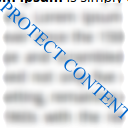 WP Protect Content 》這是一款非常有用的 WordPress 外掛,可以為您的網站內容提供額外的保護。此外掛提供了在禁止複製內容、禁止右鍵、禁止 F12 功能鍵、允許右鍵點擊連結、禁止...。
WP Protect Content 》這是一款非常有用的 WordPress 外掛,可以為您的網站內容提供額外的保護。此外掛提供了在禁止複製內容、禁止右鍵、禁止 F12 功能鍵、允許右鍵點擊連結、禁止...。 CopyRightPro 》CopyRightPro是一個外掛,可以防止從您的部落格複製文字和圖像,如果您安裝這個外掛,您的WordPress內容將會受到保護。, CopyRightPro是由Wp-CopyRightPro.Co...。
CopyRightPro 》CopyRightPro是一個外掛,可以防止從您的部落格複製文字和圖像,如果您安裝這個外掛,您的WordPress內容將會受到保護。, CopyRightPro是由Wp-CopyRightPro.Co...。 CopySafe Web Protection 》able the web browser plugin that prevents Print Screen and screen capture., Set the level of image quality., Choose to display or hide an image too...。
CopySafe Web Protection 》able the web browser plugin that prevents Print Screen and screen capture., Set the level of image quality., Choose to display or hide an image too...。 No Right Click, Content Copy Protection, Disable Right Click by RB 》你是否擔心內容被盜用?試試這個「Disable Right Click - WordPress 外掛程式」,它可以禁用右鍵點擊菜單,有效地避免內容被盜用。, 這個外掛能夠保護文章內...。
No Right Click, Content Copy Protection, Disable Right Click by RB 》你是否擔心內容被盜用?試試這個「Disable Right Click - WordPress 外掛程式」,它可以禁用右鍵點擊菜單,有效地避免內容被盜用。, 這個外掛能夠保護文章內...。 CopySafe PDF Protection 》本外掛為CopySafe PDF,能夠安全地讓PDF文件受到保護且無法被非法複製。相較於其他僅支援JavaScript和HTML的外掛,CopySafe提供更為堅固的解決方案,可與系統...。
CopySafe PDF Protection 》本外掛為CopySafe PDF,能夠安全地讓PDF文件受到保護且無法被非法複製。相較於其他僅支援JavaScript和HTML的外掛,CopySafe提供更為堅固的解決方案,可與系統...。 CopySafe Video Protection 》這個外掛可以保護影片並加上選擇性浮水印。它讓你可以在 WordPress 的文章和頁面中加入保護版權的影片,並且這些嵌入的影片將被 ArtisBrowser 支援。, 注意:...。
CopySafe Video Protection 》這個外掛可以保護影片並加上選擇性浮水印。它讓你可以在 WordPress 的文章和頁面中加入保護版權的影片,並且這些嵌入的影片將被 ArtisBrowser 支援。, 注意:...。 CopyProof Website 》保護文章、新聞、部落格或文字內容,免於被竊取, 有些人並不使用分享工具,而是以自己的名義複製文字並再次使用。此外掛能夠讓一般的小偷從網站複製文字變得...。
CopyProof Website 》保護文章、新聞、部落格或文字內容,免於被竊取, 有些人並不使用分享工具,而是以自己的名義複製文字並再次使用。此外掛能夠讓一般的小偷從網站複製文字變得...。 Website Copy Protection 》網站複製保護外掛可以保護你網站的內容。啟用此外掛後,將無法複製文字、圖像、原始碼、列印、儲存頁面等等。 啟用只需一個點擊,不需要任何其他設置! 停用...。
Website Copy Protection 》網站複製保護外掛可以保護你網站的內容。啟用此外掛後,將無法複製文字、圖像、原始碼、列印、儲存頁面等等。 啟用只需一個點擊,不需要任何其他設置! 停用...。 Easy Content Protector 》此外掛為防止複製內容而設計的簡單工具。此外掛的功能包含:– 禁用滑鼠右鍵功能(上下文選單),並且您可以自訂在使用者按下右鍵時顯示的訊息。– ...。
Easy Content Protector 》此外掛為防止複製內容而設計的簡單工具。此外掛的功能包含:– 禁用滑鼠右鍵功能(上下文選單),並且您可以自訂在使用者按下右鍵時顯示的訊息。– ...。 ZacSecurity 》總結:zacsecurity 通過阻止用戶複製文本或訪問上下文菜單,增強了您的網站內容保護能力。, 1. 在您的網站上禁用右鍵功能。, 2. 阻止「Ctrl+C」以防止複製內...。
ZacSecurity 》總結:zacsecurity 通過阻止用戶複製文本或訪問上下文菜單,增強了您的網站內容保護能力。, 1. 在您的網站上禁用右鍵功能。, 2. 阻止「Ctrl+C」以防止複製內...。 Pixter Right Click Protect Images for WordPress 》r />, , , 這是由 Pixter.me 提供動力的 WordPress 網站最佳且簡單的右鍵複製貼上圖像保護外掛,並內含內建方案,可以讓您無需額外麻煩地賣您的照片印刷品。,...。
Pixter Right Click Protect Images for WordPress 》r />, , , 這是由 Pixter.me 提供動力的 WordPress 網站最佳且簡單的右鍵複製貼上圖像保護外掛,並內含內建方案,可以讓您無需額外麻煩地賣您的照片印刷品。,...。 Protect Website Content 》這個外掛將保護您網站的內容,所有的內容盜用嘗試都將失敗。其中許多優點包括:, , 能禁用滑鼠右鍵菜單, 能禁用 F12 和 Ctrl + Shift + I 快捷鍵, 能識別從瀏...。
Protect Website Content 》這個外掛將保護您網站的內容,所有的內容盜用嘗試都將失敗。其中許多優點包括:, , 能禁用滑鼠右鍵菜單, 能禁用 F12 和 Ctrl + Shift + I 快捷鍵, 能識別從瀏...。 Image License and Protection 》um, or any WordPress site more secure and profitable with Pixter.me Image Protector and Store plugin. This plugin provides a simple solution for pu...。
Image License and Protection 》um, or any WordPress site more secure and profitable with Pixter.me Image Protector and Store plugin. This plugin provides a simple solution for pu...。
