
前言介紹
- 這款 WordPress 外掛「Social Media Share Buttons」是 2015-12-23 上架。 目前已經下架不再更新,不建議安裝使用。
- 目前有 2000 個安裝啟用數。
- 上一次更新是 2018-12-07,距離現在已有 2339 天。超過一年沒更新,安裝要確認版本是否可用。以及後續維護問題!
- 外掛最低要求 WordPress 3.8 以上版本才可以安裝。
- 有 60 人給過評分。
- 還沒有人在論壇上發問,可能目前使用數不多,還沒有什麼大問題。
外掛協作開發者
sygnoos |
外掛標籤
share | social | social media | share buttons | social buttons |
內容簡介
「社交媒體分享按鈕」外掛程式可以讓您在頁面上添加社交圖示,使其可以分享。我們的外掛程式為您提供 7 個社交網路、12 種面板效果和其他許多令人驚艷的選項,可以讓您的工作變得更輕鬆、更有效率。
在本外掛程式的專業版中,您可以使用 13 個社交網路、16 種面板效果,甚至還能選擇您要在網站上分享的圖片!
您知道博客的不好之處是什麼嗎? 它可能會讓人感到乏味,並且像野火一樣迅速消耗我們的時間。如果您想鼓勵讀者將您博客的內容分享到不同的社交媒體平台上,那麼我有好消息要告訴您,我們現在可以使用「社交媒體生成器」來完成所有這些任務,這樣可以更輕鬆地完成。您想了解更多信息嗎?我很樂意分享細節。
從簡單到豪華但有用,是的,您可以改變您的網站。這個外掛程式可以讓您在文章中添加社交分享按鈕。與許多社交分享 WordPress 外掛程式不同之處,「社交媒體生成器」之所以獨樹一格,是因為它能支援常用的相關社交媒體平台。說到限制,其實這裡沒有限制,因為您可以輕鬆地添加以下社交媒體供應商:
- Facebook
- Google Plus
- Pinterest
- Twitter
- LinkedIn
- MeWe
- 電子郵件
如果您認為您沒有權力選擇在文章中使用哪些社交媒體平台,那麼這在這裡不是問題,因為您可以啟用或禁用它們中的每一個。這將讓您自由決定哪些社交媒體網站最適合包含您將要發佈的某個博客主題。
它的用戶界面非常友好,即使那些「非技術」人員也可以舒適地使用它,並最大程度地發揮其益處。此外,有一個視覺編輯器,您可以在其中享受以下功能,從而使自定義網站成為一個簡單而有趣的體驗:
- 字型大小
- 圓形按鈕
- 顯示標籤
- 顯示計數
- 插入單個按鈕
- 多站點/網絡支持
- 在所有文章中顯示按鈕
- 12 種面板效果
「社交媒體生成器 - 專業版」的功能如下:
- Facebook
- Facebook Like
- Google Plus
- Pinterest
- Twitter
- Twitter Follow
- LinkedIn
- 電子郵件
- WhatsApp
- Reddit
- Tumblr
- LINE
- VKontakte VK
- StumbleUpon
- MeWe
「社交媒體生成器 - 專業版」的功能如下:
- 分享按鈕滑鼠懸停效果
- 圖示滑鼠懸停效果
- 漂浮按鈕 - 漂浮社交列
- 按鈕面板自定義
- 可以分享自定義圖片
- 15 種社交按鈕圖示
- 16 個主題
- 在自定義文章中插入社交按鈕
- 在每個頁面上插入社交按鈕
- 在彈出窗口內顯示社交按鈕
- 離開之前的彈出窗口,帶有您的分享按鈕和內容
- 在一定時間之後顯示彈出窗口
- Google Analytics
使用我們的社交媒體外掛程式,您還可以讓您的網站成為...
原文外掛簡介
Social Media Share Buttons plugin gives you an opportunity to add social icons to your page and make it shareable. Our plugin provides you with 7 social networks, 12 panel Effects and many other awesome options that can make your work easier and more effective.
In the Pro Version of this plugin you can have 13 social networks, 16 panel Effects and even more, you can choose the images you want to be shared on your website!
You know what’s the not-so-good aspect of blogging? It can be tedious and will consume our time quickly like a wildfire burning a forest. What more if you want to encourage readers to share some contents of your blogs to different social media platforms? Well, I have good news for you, it is now possible to do all those tasks with less hassle when using the Social Media Builder. Want to know more about it? I’d be happy to share the details.
Get Social Media PRO package
From simple to fancy but useful, yes, you can transform your website. This plugin will allow you to add social share buttons to your posts. What sets the Social Media Builder aside from the numerous social sharing WordPress plugins is its capability to support the relevant social media platforms that people commonly use. Talking about limitations, well, sky is the limit here as you can add the following social media providers with ease:
Facebook
Google Plus
Pinterest
Twitter
LinkedIn
MeWe
Email
If you think that you do not have the power to choose which among the social media platforms above to use in your posts, that’s not the case here as you can enable or disable each of them. This will give you the freedom to decide which social media sites will best contain a certain blog topic that you will be posting.
Its user-friendly interface will allow even those ‘non-techie’ individuals to use it comfortably and maximize the benefits that it brings. Also, customizing your site will be an easy and fun experience with the presence of a visual editor where you can enjoy the following functionalities:
Font Size
Round Buttons
Show labels
Show Counts
Insert into single button
Multisite/Network support
Show buttons on all posts
12 Panel Effects
Social Media – PRO features:
Social Media builder PRO comes with the following networks
Facebook
Facebook Like
Google Plus
Pinterest
Twitter
Twitter Follow
LinkedIn
Email
Whats app
Reddit
Tumblr
Line
Vkontakte VK
StumbleUpon
MeWe
Social Media builder PRO functionalities
Share buttons hover effects
Icons hover effects
Floating buttons – Floating Social Bar
Button’s panel customization
Availability to Share custom image
15 Social Button Icons
16 Themes
Insert Social Buttons on custom posts
Insert Social Buttons on every page
Show Social buttons inside a popup
Exit-Intent popup with you share buttons and content
Show popup after amount of time
Google Analytics
Get Social Media PRO package
With our Social Media plugin you can also make the icon with background and without background, you can make group icons if you want several social media icons to be added, group icons with share count, you can do an individual and group sizing of icons. This is a really great opportunity to make all the design of the buttons as you wish. All the details can be the way you want them to be, if you use our Social Media plugin!
Our social media plugin provides widgets and shortcodes as well. These features can be used for sharing buttons and placing them to any of your site’s widgetized area. It is also possible to tweak the overall appearance and order of your share buttons using them in the social media plugin.
The development of this plugin aims to give an effective WordPress social sharing that will help you to transform your site into a more productive platform beyond what you thought is possible.
Say hello to the next generation of WordPress social media plugins!
If you think that you found a bug in our Social Media plugin or have any questions, please feel free to contact us at [email protected].
Social Media
各版本下載點
- 方法一:點下方版本號的連結下載 ZIP 檔案後,登入網站後台左側選單「外掛」的「安裝外掛」,然後選擇上方的「上傳外掛」,把下載回去的 ZIP 外掛打包檔案上傳上去安裝與啟用。
- 方法二:透過「安裝外掛」的畫面右方搜尋功能,搜尋外掛名稱「Social Media Share Buttons」來進行安裝。
(建議使用方法二,確保安裝的版本符合當前運作的 WordPress 環境。
2.0 | 1.2.6 | 1.4.5 | 1.4.6 | 1.4.7 | 1.4.8 | 1.4.9 | 2.0.1 | 2.0.2 | 2.0.5 | 2.0.6 | 2.0.8 | 2.0.9 | v1.1.0 | v1.1.3 | v1.2.0 | v1.2.1 | v1.2.6 | v1.2.7 | v1.2.8 | v1.2.9 | v1.3.0 | v1.3.1 | v1.3.3 | v1.3.4 | v1.3.5 | v1.3.8 | v1.4.1 | v1.4.2 | 1.4.9.1 | v.1.0.0 | v.1.0.1 | v.1.0.2 | v.1.0.3 | v.1.0.4 | v.1.0.5 | v.1.0.6 | v.1.0.7 | v.1.0.8 | v.1.0.9 | v.1.1.1 | v.1.1.2 | v.1.1.4 | v.1.1.5 | v.1.1.6 | v.1.1.7 | v.1.1.8 | v.1.1.9 | v.1.2.2 | v.1.2.4 | v.1.3.6 | v.1.3.7 | v.1.4.3 | v.1.4.4 |
延伸相關外掛(你可能也想知道)
AddToAny Share Buttons 》WordPress外掛AddToAny Share Buttons有助於讓人們分享你的文章和頁面到任何服務,從而增加流量和參與度。服務包括Facebook、Twitter、Pinterest、WhatsApp、...。
 Social Media Share Buttons & Social Sharing Icons 》在你的免費測試網站上試試看:點擊此處 => https://tastewp.com/plugins/ultimate-social-media-icons, (這個技巧適用於所有外掛 – 只需在外掛的 WP 存儲庫 ...。
Social Media Share Buttons & Social Sharing Icons 》在你的免費測試網站上試試看:點擊此處 => https://tastewp.com/plugins/ultimate-social-media-icons, (這個技巧適用於所有外掛 – 只需在外掛的 WP 存儲庫 ...。 WordPress Share Buttons Plugin – AddThis 》現在與 AMP Plugin 相容!AddThis 提供的免費 WordPress Share Buttons Plugin 讓你的觀眾更容易在網路上分享你的內容。我們快速加載的 Share Buttons Plugin...。
WordPress Share Buttons Plugin – AddThis 》現在與 AMP Plugin 相容!AddThis 提供的免費 WordPress Share Buttons Plugin 讓你的觀眾更容易在網路上分享你的內容。我們快速加載的 Share Buttons Plugin...。 Ocean Social Sharing 》這是一個簡單的外掛,可以在您的單一博客文章中添加社交分享按鈕。, 這個外掛需要安裝OceanWP主題。, 主要功能, , 添加社交網絡:Twitter、Facebook、LinkedI...。
Ocean Social Sharing 》這是一個簡單的外掛,可以在您的單一博客文章中添加社交分享按鈕。, 這個外掛需要安裝OceanWP主題。, 主要功能, , 添加社交網絡:Twitter、Facebook、LinkedI...。WP Social Bookmarking Light 》此外掛可將社交分享連結插入每篇文章的頂部或底部。, 對於主題開發人員,社交分享連結可以透過 PHP 代碼或使用短碼添加。請參閱相關文檔以獲得更多資訊。, 此...。
 Feed Them Social – Social Media Feeds, Video, and Photo Galleries 》輕鬆地創建和展示可自定義的 Instagram、Facebook、Twitter 或 YouTube 社交饗宴。在桌面、平板電腦和移動設備上具有響應式設計。, 功能, , 快速安裝和設置。...。
Feed Them Social – Social Media Feeds, Video, and Photo Galleries 》輕鬆地創建和展示可自定義的 Instagram、Facebook、Twitter 或 YouTube 社交饗宴。在桌面、平板電腦和移動設備上具有響應式設計。, 功能, , 快速安裝和設置。...。 Wp Social Login and Register Social Counter 》, 購買專業版 | 所有功能 | 技術支援 | 文件 | 視頻教程 | 建議新功能, , WP Social 讓您可以為 WordPress 網站添加不同風格的社交登入、社交分享與社交計數...。
Wp Social Login and Register Social Counter 》, 購買專業版 | 所有功能 | 技術支援 | 文件 | 視頻教程 | 建議新功能, , WP Social 讓您可以為 WordPress 網站添加不同風格的社交登入、社交分享與社交計數...。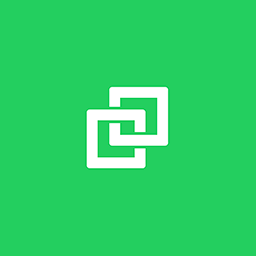 Professional Social Sharing Buttons, Icons & Related Posts – Shareaholic 》g your social share counts again with our Share Count Recovery tool. If you switch to HTTPS, change your domain name, or update your Permalinks, yo...。
Professional Social Sharing Buttons, Icons & Related Posts – Shareaholic 》g your social share counts again with our Share Count Recovery tool. If you switch to HTTPS, change your domain name, or update your Permalinks, yo...。 Ocean Product Sharing 》這是一個簡單的外掛程式,可以在您的單一產品頁面上加入社交分享按鈕,兼容於 WooCommerce 和 Easy Digital Downloads。, 請注意,此外掛程式需要已安裝 Ocea...。
Ocean Product Sharing 》這是一個簡單的外掛程式,可以在您的單一產品頁面上加入社交分享按鈕,兼容於 WooCommerce 和 Easy Digital Downloads。, 請注意,此外掛程式需要已安裝 Ocea...。 Meks Smart Social Widget 》選擇不同的圖示形狀和大小,並快速連接您的網站與社交媒體配置檔。提供了100多個社交媒體圖示:Aim、Apple、Behance、Blogger、Cargo、Delicious、DeviantArt...。
Meks Smart Social Widget 》選擇不同的圖示形狀和大小,並快速連接您的網站與社交媒體配置檔。提供了100多個社交媒體圖示:Aim、Apple、Behance、Blogger、Cargo、Delicious、DeviantArt...。 Login by Auth0 》這個外掛會以 Auth0 為基礎,取代標準 WordPress 登入表單,具有以下功能:, , 通用身分驗證, , 超過 30 個社交登入提供者, 企業連接 (ADFS、Active Director...。
Login by Auth0 》這個外掛會以 Auth0 為基礎,取代標準 WordPress 登入表單,具有以下功能:, , 通用身分驗證, , 超過 30 個社交登入提供者, 企業連接 (ADFS、Active Director...。Grow for WordPress 》總結:, , - Grow是一個幫助獨立內容創作者節省時間和金錢的工具,能夠幫助你的內容在你最在乎的觀眾中脫穎而出。, - 你可以免費創建一個Grow帳戶,無隱藏費...。
 WPUpper Share Buttons 》免費社交分享按鈕,可分享至Facebook、WhatsApp、Messenger、Twitter、Reddit等等。, 外掛內包含跟蹤我們的按鈕。, , 如果您喜歡這個外掛,歡迎評價它(在此...。
WPUpper Share Buttons 》免費社交分享按鈕,可分享至Facebook、WhatsApp、Messenger、Twitter、Reddit等等。, 外掛內包含跟蹤我們的按鈕。, , 如果您喜歡這個外掛,歡迎評價它(在此...。 XPoster – Share to Bluesky and Mastodon 》在 WordPress 上將文章推文至 Twitter。, 是的,這就是基本功能,但這並不是唯一的用途:, , 顯示最新的推文:小工具以顯示您的最新推文。從您自己或任何其他...。
XPoster – Share to Bluesky and Mastodon 》在 WordPress 上將文章推文至 Twitter。, 是的,這就是基本功能,但這並不是唯一的用途:, , 顯示最新的推文:小工具以顯示您的最新推文。從您自己或任何其他...。Sticky Social Icons 》「Sticky Social Icons」是一款最佳、也許唯一能夠將社群媒體圖示顯示在您網站側邊的外掛程式之一。您可以選擇您喜愛的社群媒體圖示,在網站中展示它們。您還...。
