
前言介紹
- 這款 WordPress 外掛「SnapID Two-Factor Authentication」是 2015-08-05 上架。
- 目前有 10 個安裝啟用數。
- 上一次更新是 2020-04-15,距離現在已有 1844 天。超過一年沒更新,安裝要確認版本是否可用。以及後續維護問題!
- 外掛最低要求 WordPress 3.7 以上版本才可以安裝。
- 有 2 人給過評分。
- 還沒有人在論壇上發問,可能目前使用數不多,還沒有什麼大問題。
外掛協作開發者
mauteri |
外掛標籤
2FA | snapid | two factor | two factor authentication | multi factor authentication |
內容簡介
感謝您選擇SnapID™作為雙重身分驗證服務。很不幸地,我們將於2020年5月1日停止提供此免費服務。請在此日期之前停用此外掛以避免問題。我們為此造成的不便深感抱歉。
為您的WordPress網站選擇最安全方便的雙重身分驗證外掛。使用SnapID,您將永遠不必記住您的用戶名和密碼,並比以往更安全。您只需要發送一個簡單的短信即可驗證自己。
觀看這個2分鐘的快速介紹影片,了解SnapID的運作方式。
SnapID跟其他身分驗證產品有何不同?
SnapID是由TextPower開發的下一代身份驗證系統,使用了擁有專利的TextKey技術。它取代了複雜、昂貴且高維護成本的系統,以簡單的方法利用先進的訊息技術和手機“指紋”來提高安全性。
許多網站/公司因雙重身分驗證的複雜性和費用而沒有採取適當的安全措施。SnapID為任何大小的公司提供了一種快速且價格實惠的驗證方式。
SnapID消除了以下問題:
用戶名和密碼(當沒有可以被竊取的東西時,就沒有東西可以被盜)
智慧型手機的需求(任何可以發送短信的手機都可以與SnapID一起使用)
其他雙重身分驗證系統的顯著前期費用
硬體和/或軟體的複雜安裝
中間人和瀏覽器攻擊
購買和維護“令牌”的庫存
跟踪、更換和維護這些令牌
丟失或遺失令牌或需要時存貨不足
用戶學習成本
查看SnapID如何與其他技術相比較
SnapID和TextKey是TextPower Inc的商標。TextKey是美國專利號為8,943,561的專利技術。
原文外掛簡介
Thank you for choosing SnapID™ for Two-Factor Authentication. Unfortunately, we will be shutting down this free service as of May 1, 2020. Please disable this plugin prior to that date to prevent issues. We apologize for the inconvenience.
Get the most secure & convenient two-factor authentication plugin for your WordPress website. With SnapID you will never have to remember your username and password ever again and be more secure than ever. All you need to do is send a simple text message to authenticate yourself.
Check out this 2 minute video showing how SnapID works.
What makes SnapID different from other authentication products?
SnapID is a next-generation authentication system developed by TextPower using the patented TextKey technology. It replaces complex, costly and high-maintenance systems with a simple approach that leverages the power of advanced messaging technologies and a cellular phone’s “fingerprint.”
Many websites/companies haven’t taken the appropriate steps to secure their environment because of the complications and expense associated with two-factor authentication. SnapID offers a way for companies of any size to implement authentication quickly and inexpensively.
SnapID eliminates:
Usernames & Passwords (when there is nothing to steal, nothing can be stolen)
Need for a smartphone (any cell phone that can send a text message can be used with SnapID)
Significant up-front expense of other two-factor authentication systems
Complex installation of hardware and/or software
Man-in-the-Middle and Man-in-the-Browser attacks
Purchasing and maintaining an inventory of “tokens”
Tracking, replacing and maintaining these tokens
Lost or misplaced tokens or insufficient supply when needed
Learning curve for users
Check out how SnapID compares to other technologies
SnapID and TextKey are trademarks of TextPower Inc. TextKey is a patented technology with U.S. Patent number 8,943,561.
各版本下載點
- 方法一:點下方版本號的連結下載 ZIP 檔案後,登入網站後台左側選單「外掛」的「安裝外掛」,然後選擇上方的「上傳外掛」,把下載回去的 ZIP 外掛打包檔案上傳上去安裝與啟用。
- 方法二:透過「安裝外掛」的畫面右方搜尋功能,搜尋外掛名稱「SnapID Two-Factor Authentication」來進行安裝。
(建議使用方法二,確保安裝的版本符合當前運作的 WordPress 環境。
延伸相關外掛(你可能也想知道)
Wordfence Security – Firewall, Malware Scan, and Login Security 》fective way to manage multiple WordPress sites with Wordfence installed from a single location., Monitor security status across all your sites from...。
 Really Simple Security – Simple and Performant Security (formerly Really Simple SSL) 》le Plugins include Complianz GDPR, Disable Updates Manager, and Really Simple CAPTCHA., , Really Simple SSL是一個外掛,自動配置你的網站最大程度上使...。
Really Simple Security – Simple and Performant Security (formerly Really Simple SSL) 》le Plugins include Complianz GDPR, Disable Updates Manager, and Really Simple CAPTCHA., , Really Simple SSL是一個外掛,自動配置你的網站最大程度上使...。Two-Factor 》在「使用者」→「您的個人檔案」下的「雙因素認證選項」部分,啟用和設定一個或多個雙因素認證提供者:, , 電子郵件代碼, 時間同步一次性密碼(TOTP), FIDO通...。
 WP 2FA – Two-factor authentication for WordPress 》這是一款免費且易於使用的 WordPress 二階段驗證外掛。, 在 WordPress 網站登錄頁面和使用者上加入額外的安全層。啟用兩階段驗證(2FA),它是保護使用者免於...。
WP 2FA – Two-factor authentication for WordPress 》這是一款免費且易於使用的 WordPress 二階段驗證外掛。, 在 WordPress 網站登錄頁面和使用者上加入額外的安全層。啟用兩階段驗證(2FA),它是保護使用者免於...。Wordfence Login Security 》WORDFENCE 登入安全性, Wordfence 登入安全性包含在完整的 Wordfence 插件中發現的功能子集:雙因素驗證、XML-RPC 保護和登入頁 CAPTCHA。, 你正在尋找全面的...。
 Shield: Blocks Bots, Protects Users, and Prevents Security Breaches 》你一定會喜歡的功能, , 獨家AntiBot Detection Engine - 強大的替代 Google reCAPTCHA 和 CloudFlare Turnstile。, 自動防止機器人和 IP - 基於評分的安全智...。
Shield: Blocks Bots, Protects Users, and Prevents Security Breaches 》你一定會喜歡的功能, , 獨家AntiBot Detection Engine - 強大的替代 Google reCAPTCHA 和 CloudFlare Turnstile。, 自動防止機器人和 IP - 基於評分的安全智...。 Two Factor Authentication 》>WordPress 二次驗證, 此外掛使用雙重認證(TFA / 2FA)來增強 WordPress 的登入安全性。啟用此功能的使用者需輸入一次性密碼才能登入。本掛件由UpdraftPlus ...。
Two Factor Authentication 》>WordPress 二次驗證, 此外掛使用雙重認證(TFA / 2FA)來增強 WordPress 的登入安全性。啟用此功能的使用者需輸入一次性密碼才能登入。本掛件由UpdraftPlus ...。 Login With Ajax – Fast Logins, 2FA, Redirects 》Login With Ajax 是針對需要用戶登錄或註冊的網站,希望避免使用常規的WordPress登錄頁面或在常規登錄頁面添加 AJAX 特效的外掛。此外掛能夠在側邊欄上添加帶...。
Login With Ajax – Fast Logins, 2FA, Redirects 》Login With Ajax 是針對需要用戶登錄或註冊的網站,希望避免使用常規的WordPress登錄頁面或在常規登錄頁面添加 AJAX 特效的外掛。此外掛能夠在側邊欄上添加帶...。 Google Authenticator – 2FA, MFA, OTP SMS and Email 》Google Authenticator – 雙重因素(2FA / OTP) –, 使用 TOTP 登入 2FA 方式,如 Duo/Microsoft/Google Authenticator,來保護您的 WordPress 網站登入頁面。, ...。
Google Authenticator – 2FA, MFA, OTP SMS and Email 》Google Authenticator – 雙重因素(2FA / OTP) –, 使用 TOTP 登入 2FA 方式,如 Duo/Microsoft/Google Authenticator,來保護您的 WordPress 網站登入頁面。, ...。 WordPress 2-step verification 》WordPress 2步驟驗證(Wp2sv)為您的 WordPress 帳戶增加了額外的安全層。, 除了您的用戶名和密碼,當您登入時,您還需要輸入由 Android/iPhone/Blackberry ...。
WordPress 2-step verification 》WordPress 2步驟驗證(Wp2sv)為您的 WordPress 帳戶增加了額外的安全層。, 除了您的用戶名和密碼,當您登入時,您還需要輸入由 Android/iPhone/Blackberry ...。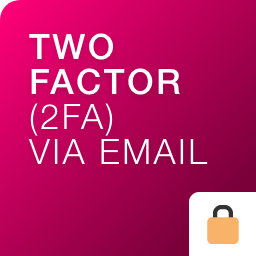 Two Factor (2FA) Authentication via Email 》WordPress是全球最受歡迎的內容管理系統(CMS),超過40%的網站正在運行它。因此,WordPress已成為黑客利用漏洞入侵網站的目標。增強WordPress網站安全性的...。
Two Factor (2FA) Authentication via Email 》WordPress是全球最受歡迎的內容管理系統(CMS),超過40%的網站正在運行它。因此,WordPress已成為黑客利用漏洞入侵網站的目標。增強WordPress網站安全性的...。WebAuthn Provider for Two Factor 》此外掛為 Two Factor 外掛新增 WebAuthn 支援。, 由於 U2F API 已被停用並將在 2022 年 2 月被移除,此外掛可使之前註冊的 U2F 安全金鑰仍能自動支援,使用者...。
 Rublon Multi-Factor Authentication (MFA) 》重新掌控您的公司!, , 所有員工的帳戶安全, 無需配置或培訓, , , 安全專家和行業專業人員推薦, “我印象深刻!” — Tony Perez,Sucuri , ...。
Rublon Multi-Factor Authentication (MFA) 》重新掌控您的公司!, , 所有員工的帳戶安全, 無需配置或培訓, , , 安全專家和行業專業人員推薦, “我印象深刻!” — Tony Perez,Sucuri , ...。 Two Factor Authentication (2FA , MFA, OTP SMS and Email) 》多因素驗證-雙重因素(2FA/OTP)-可以為任何基於 TOTP 的驗證方法(例如谷歌驗證器、Microsoft驗證器等)配置多因素驗證來保護您的WordPress網站。它還支持OTP通...。
Two Factor Authentication (2FA , MFA, OTP SMS and Email) 》多因素驗證-雙重因素(2FA/OTP)-可以為任何基於 TOTP 的驗證方法(例如谷歌驗證器、Microsoft驗證器等)配置多因素驗證來保護您的WordPress網站。它還支持OTP通...。 Value-Auth Two Factor and Access Control 》, 您可以為您的網站啟用雙重驗證。, 您可以設定登入限制。, , 您還可以檢查登入記錄。, , , 關於 Value-Auth, , Value-Auth 是 GMO-DigiRock 的服務。, 要使...。
Value-Auth Two Factor and Access Control 》, 您可以為您的網站啟用雙重驗證。, 您可以設定登入限制。, , 您還可以檢查登入記錄。, , , 關於 Value-Auth, , Value-Auth 是 GMO-DigiRock 的服務。, 要使...。
