
前言介紹
- 這款 WordPress 外掛「SMTP.com」是 2022-01-18 上架。
- 目前有 100 個安裝啟用數。
- 上一次更新是 2025-01-08,距離現在已有 116 天。
- 外掛最低要求 WordPress 4.4.1 以上版本才可以安裝。
- 外掛要求網站主機運作至少需要 PHP 版本 7.2 以上。
- 有 7 人給過評分。
- 還沒有人在論壇上發問,可能目前使用數不多,還沒有什麼大問題。
外掛協作開發者
smtpcom |
外掛標籤
mail | smtp | email | wp_mail | phpmailer |
內容簡介
SMTP.com 是第一家提供大量信件傳送的公司,專門為不滿意傳統傳送方式的客戶提供服務。憑藉超過22年的信件投遞成功經驗,SMTP.com 成為全球超過100,000家企業信賴的交易性與郵件轉發服務提供者。此 WordPress 外掛讓您輕鬆無縫地發送和追蹤您的電子郵件。
不必擔心維護郵件伺服器或照顧其IP聲譽,也不必煩惱如何處理像 Gmail、Yahoo 或 Microsoft 這樣的ISP,以了解您的電子郵件未到達目的地的原因。SMTP.com 會代表您管理所有這些事務。只需創建一個 SMTP.com 帳戶以開始並安裝此外掛程式。雖然此外掛程式免費,但您仍需向 SMTP.com 訂閱付費服務,才能從 WordPress 網站發送電子郵件。
您可以使用 SMTP.com API 或標準 SMTP 協議從 WordPress 網站發送電子郵件。即使您的提供者限制出站網際網路端口的訪問,我們的外掛程序也會為您提供最佳方法。無論如何,SMTP.com 都會確保您的電子郵件被投遞。
我們的 WordPress 外掛程序還提供了一個有用的功能,即從外掛程式本身追蹤您的電子郵件投遞情況。查看最近投送的結果,以確保成功投遞,或確定您的特定電子郵件未投遞的原因。
原文外掛簡介
SMTP.com was the first company to provide email delivery at scale for customers unsatisfied with traditional sending methods. With over 22 years of email delivery success, SMTP.com is the trusted transactional and email relay provider for over 100,000 businesses worldwide. This WordPress integration for SMTP.com enables you to send and track your emails seamlessly.
Don’t worry about maintaining your email server or taking care of its IP reputation, forget about dealing with ISPs like Gmail, Yahoo or Microsoft in attempting to understand why your email isn’t reaching its destination. SMTP.com manages all this on your behalf. Simply create a SMTP.com account to get started and set up this plugin. Although this plugin is free you will need a paid subscription with SMTP.com to send emails from your WordPress site.
You can send emails from your WordPress site using the SMTP.com API or the standard SMTP protocol. Our plugin will suggest the best way for you to send email even if your provider has restricted access to outbound internet ports. Either way, SMTP.com will still ensure your email gets delivered.
Another useful feature provided with our WordPress plugin is the ability to track your email delivery from within the plugin itself. See the results of your recent sends to ensure successful delivery or identify the reason why your particular email hasn’t been delivered.
各版本下載點
- 方法一:點下方版本號的連結下載 ZIP 檔案後,登入網站後台左側選單「外掛」的「安裝外掛」,然後選擇上方的「上傳外掛」,把下載回去的 ZIP 外掛打包檔案上傳上去安裝與啟用。
- 方法二:透過「安裝外掛」的畫面右方搜尋功能,搜尋外掛名稱「SMTP.com」來進行安裝。
(建議使用方法二,確保安裝的版本符合當前運作的 WordPress 環境。
延伸相關外掛(你可能也想知道)
 WP Mail SMTP by WPForms – The Most Popular SMTP and Email Log Plugin 》WordPress Mail SMTP外掛, 如果您的WordPress網站無法正確發送電子郵件,您並不孤單。超過三百萬個網站使用WP Mail SMTP可靠地發送電子郵件。, 我們的目標是...。
WP Mail SMTP by WPForms – The Most Popular SMTP and Email Log Plugin 》WordPress Mail SMTP外掛, 如果您的WordPress網站無法正確發送電子郵件,您並不孤單。超過三百萬個網站使用WP Mail SMTP可靠地發送電子郵件。, 我們的目標是...。Easy WP SMTP – WordPress SMTP and Email Logs: Gmail, Office 365, Outlook, Custom SMTP, and more 》您的 WordPress 電子郵件無法正常傳送嗎?, 安裝 Easy WP SMTP,即可解決您的電子郵件傳送問題。, Easy WP SMTP 允許您配置並透過 4 個交易郵件傳送者或 SMTP...。
 Post SMTP – WP SMTP Plugin with Email Logs and Mobile App for Failure Notifications – Gmail SMTP, Office 365, Brevo, Mailgun, Amazon SES and more 》即時演示 | 擴充功能, WordPress郵件SMTP外掛程式, Post SMTP是一款下一代WP郵件SMTP外掛程式,可協助並改善您的WordPress網站郵件可遞送性處理。, 易於使用...。
Post SMTP – WP SMTP Plugin with Email Logs and Mobile App for Failure Notifications – Gmail SMTP, Office 365, Brevo, Mailgun, Amazon SES and more 》即時演示 | 擴充功能, WordPress郵件SMTP外掛程式, Post SMTP是一款下一代WP郵件SMTP外掛程式,可協助並改善您的WordPress網站郵件可遞送性處理。, 易於使用...。 WP Mail Logging 》WP Mail Logging 是最受歡迎的 WordPress 或 WooCommerce 郵件記錄外掛程式。啟用後立即運作,無需任何設定。, 為什麼要記錄 WordPress 或 WooCommerce 發送...。
WP Mail Logging 》WP Mail Logging 是最受歡迎的 WordPress 或 WooCommerce 郵件記錄外掛程式。啟用後立即運作,無需任何設定。, 為什麼要記錄 WordPress 或 WooCommerce 發送...。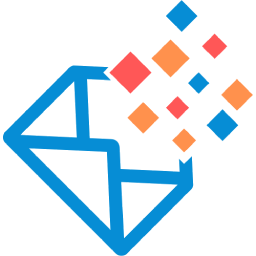 GoSMTP – SMTP for WordPress 》GoSMTP允許您從WordPress使用SMTP或多種熱門的電子郵件發送服務發送電子郵件。許多Web主機公司有嚴格的郵件發送規則和限制,這限制了郵件傳遞能力。透過使用G...。
GoSMTP – SMTP for WordPress 》GoSMTP允許您從WordPress使用SMTP或多種熱門的電子郵件發送服務發送電子郵件。許多Web主機公司有嚴格的郵件發送規則和限制,這限制了郵件傳遞能力。透過使用G...。FluentSMTP – WP SMTP Plugin with Amazon SES, SendGrid, MailGun, Postmark, Google and Any SMTP Provider 》基於任何電子郵件服務的 WordPress 郵件 SMTP 外掛程式, 您的 WordPress 郵件是否無法發送?或者您想從哪個郵件地址傳送郵件。這個外掛程式將解決您的所有郵...。
 SureMail – SMTP and Email Logs Plugin with Amazon SES, Postmark, and Other Providers 》```html, , , ,
SureMail – SMTP and Email Logs Plugin with Amazon SES, Postmark, and Other Providers 》```html, , , , SureMails WordPress 外掛總結 , , , ,...。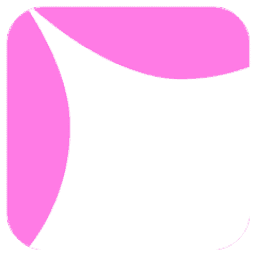 Site Mailer – SMTP Replacement, Email API Deliverability & Email Log 》總結: 使用 Site Mailer 外掛幫助解決 WordPress 網站無法寄送郵件、郵件進入垃圾郵件中或無法送達的問題。透過此工具,您可以輕鬆提升郵件管理,確保郵件準...。
Site Mailer – SMTP Replacement, Email API Deliverability & Email Log 》總結: 使用 Site Mailer 外掛幫助解決 WordPress 網站無法寄送郵件、郵件進入垃圾郵件中或無法送達的問題。透過此工具,您可以輕鬆提升郵件管理,確保郵件準...。 Newsletter, SMTP, Email marketing and Subscribe forms by Brevo (formely Sendinblue) 》Sendinblue 的官方 WordPress 外掛程式是一個功能強大的全方位電子郵件行銷外掛程式。以下是一些概觀:, , 訂閱表單 – 建立自訂訂閱表單,輕鬆整合到文章、頁...。
Newsletter, SMTP, Email marketing and Subscribe forms by Brevo (formely Sendinblue) 》Sendinblue 的官方 WordPress 外掛程式是一個功能強大的全方位電子郵件行銷外掛程式。以下是一些概觀:, , 訂閱表單 – 建立自訂訂閱表單,輕鬆整合到文章、頁...。 Check & Log Email – Easy Email Testing & Mail logging 》需要一個工具,讓你可以輕鬆地記錄和查看 WordPress 發送的所有電子郵件嗎? Check & Log 可能就是此問題的解決方案。, 此 WordPress 外掛可幫助你為審計目的...。
Check & Log Email – Easy Email Testing & Mail logging 》需要一個工具,讓你可以輕鬆地記錄和查看 WordPress 發送的所有電子郵件嗎? Check & Log 可能就是此問題的解決方案。, 此 WordPress 外掛可幫助你為審計目的...。 Mailgun for WordPress 》Mailgun 是超過10,000名網站和應用程式開發人員信任的電子郵件自動化引擎,用於發送、接收和追踪郵件。藉助Mailgun強大的郵件API,開發人員可以更多時間建立...。
Mailgun for WordPress 》Mailgun 是超過10,000名網站和應用程式開發人員信任的電子郵件自動化引擎,用於發送、接收和追踪郵件。藉助Mailgun強大的郵件API,開發人員可以更多時間建立...。Solid Mail – SMTP email and logging made by SolidWP 》WP SMTP 可以幫助我們通過 SMTP 而不是 PHP mail() 函数發送電子郵件。, 它為 “儀表板” > “設置” > “WP SMTP” 添加設置頁面,您可以在其中配置電子郵件設置。...。
 SMTP Mailer 》SMTP Mailer 外掛允許您設定郵件伺服器來處理網站發出的所有電子郵件,它掌握了 wp_mail 函數,改用 SMTP 寄送。, , SMTP Mailer 設定, , SMTP 主機: 發送郵...。
SMTP Mailer 》SMTP Mailer 外掛允許您設定郵件伺服器來處理網站發出的所有電子郵件,它掌握了 wp_mail 函數,改用 SMTP 寄送。, , SMTP Mailer 設定, , SMTP 主機: 發送郵...。ActiveCampaign Postmark for WordPress 》如果您仍然使用預設的 SMTP 發送電子郵件,您將對送達問題視而不見!ActiveCampaign WordPress 的 Postmark 外掛能夠幫助任何大小網站,可靠地發送和跟踪 Wor...。
 Contact Form & SMTP Plugin for WordPress by PirateForms 》Pirate Forms 已不再進行活躍開發。我們建議使用 WPForms,因為它是市場上最方便新手使用的 WordPress 聯絡表單外掛程式。, , 在 2018 年 9 月,Pirate Forms...。
Contact Form & SMTP Plugin for WordPress by PirateForms 》Pirate Forms 已不再進行活躍開發。我們建議使用 WPForms,因為它是市場上最方便新手使用的 WordPress 聯絡表單外掛程式。, , 在 2018 年 9 月,Pirate Forms...。
