
前言介紹
- 這款 WordPress 外掛「Smart Recent Posts Widget」是 2016-08-01 上架。
- 目前有 10000 個安裝啟用數。
- 上一次更新是 2024-07-28,距離現在已有 279 天。
- 外掛最低要求 WordPress 5.8 以上版本才可以安裝。
- 外掛要求網站主機運作至少需要 PHP 版本 5.6 以上。
- 有 30 人給過評分。
- 還沒有人在論壇上發問,可能目前使用數不多,還沒有什麼大問題。
外掛協作開發者
satrya |
外掛標籤
widget | thumbnails | Random Posts | recent posts | popular posts |
內容簡介
由於 WordPress 5.8 更新 Widget 功能,如果要使用此外掛程式,您必須使用 WordPress 5.8.x。
Smart Recent Posts Widget 提供彈性且高度自訂的最新文章小工具。能夠顯示包含縮圖、摘要、日期、作者、留言數的最新文章清單,您可以從所有或特定或多個類別或標籤、文章類型等顯示,還有更多的顯示選項!
安裝、啟動、完成!
使用本小工具非常容易,提供明確的內部資訊,並支援多種選項,若需要更多選項,請至支援論壇發問。
功能包括
風格:可選擇 3 種文章清單樣式
在新分頁中開啟連結
顯示/隱藏文章標題
可設置標題網址
選擇特定或多個文章類型
選擇特定或多個類別
選擇特定或多個標籤
包含或排除類別
文章狀態
自訂 HTML 或文字在最新文章前/後顯示
排序方式:日期、留言數、隨機等等
顯示縮圖
顯示摘要:可自訂字數
顯示文章日期
顯示修改日期
顯示留言數
顯示文章作者
排除目前文章
自訂 CSS
多個小工具
支援本專案
將此外掛程式翻譯為您的語言。
貢獻於Github專案。
捐贈。
樣式解釋
您可以選擇 3 種樣式:
經典
現代
預設
預設
這是一個基本的風格,文章清單樣式會跟隨您佈景主題的樣式表。
經典
經典風格在基本風格的基礎上做了一些小的改進,加入了漂亮的底線來分隔列表,並更改了文章元數據和摘要的字體顏色和大小。此風格可以與不同的設定組合使用,無論是小縮圖還是大縮圖置中位置皆可。
現代
現代風格將縮圖自訂為半透明,且將標題顯示在縮圖角落。此風格仅在一些條件下運作完美,如果您想獲得最佳效果,請遵循以下步驟:
將縮圖大小切換到中等
僅顯示標題,請取消勾選其他資料,如日期、留言數、作者等等
清空自訂 CSS 框中的所有內容。
將樣式選項切換到現代
完成!
請開啟上方的螢幕截圖選項,查看樣式設計。
原文外掛簡介
Due to WordPress 5.8 major update for Widgets, if you want to use this plugin, you must use WordPress 5.8.x
Smart recent posts widget provides flexible and highly customizable recent posts widget. Allows you to display a list of the most recent posts with thumbnail, excerpt, date, author, comment count also you can display it from all or specific or multiple categories or tags, post types and much more!
Install, Activate, Done!
Using the widget is super easy with clear inline information. It provides a lot of options to fit your needs, need more option? Please ask on Support forum.
Features Include
Style: Choose 3 different posts list style
Open link in new tab
Show/hide post title
Allow you to set title url
Selected or multiple post types
Selected or multiple categories
Selected or multiple tags
Include or Exclude Categories
Post status
Custom html or text before and/or after recent posts
Orderby date, comment count, random, and more
Display thumbnails
Display excerpt, with customizable length.
Display post date
Display modification date
Display comment count
Display post author
Exclude current post
Custom CSS
Multiple widgets
Support this project
Translate to your language.
Contribute on Github.
Donate.
Style Explanation
There are 3 style you can choose:
Default
Classic
Modern
Default
This is just a basic style, the posts list style follow your theme stylesheet.
Classic
Classic style is a basic style with some little improvement, it adds a nice border bottom to each list to seperate them and change the font color and size of the post meta and excerpt. This style works with whatever setting you choose, either small thumbnail or big thumbnail with centered position.
Modern
Modern style adds a nice opacity to the thumbnail and display the title on the corner of the thumbnail. This style only works perfectly with some condition, if you want to get the best result please follow below steps:
Switch the Thumbnail Size to medium
Only display the title, please uncheck another data such as date, comment count, author, etc.
Remove everything inside the Custom CSS box.
Switch the Style option to Modern
Done!
Please open the Screenshot tab above to see the style design.
各版本下載點
- 方法一:點下方版本號的連結下載 ZIP 檔案後,登入網站後台左側選單「外掛」的「安裝外掛」,然後選擇上方的「上傳外掛」,把下載回去的 ZIP 外掛打包檔案上傳上去安裝與啟用。
- 方法二:透過「安裝外掛」的畫面右方搜尋功能,搜尋外掛名稱「Smart Recent Posts Widget」來進行安裝。
(建議使用方法二,確保安裝的版本符合當前運作的 WordPress 環境。
0.0.1 | 0.0.2 | 0.0.3 | 0.0.4 | 0.0.5 | 0.0.6 | 1.0.0 | 1.0.1 | 1.0.2 | 1.0.3 | 1.0.4 | trunk |
延伸相關外掛(你可能也想知道)
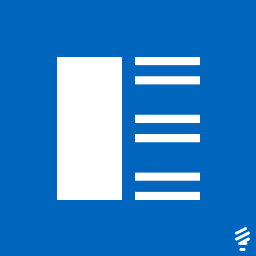 Recent Posts Widget Extended 》外掛描述, 此外掛可以啟用自定義、靈活且進階的最新文章功能,您可以透過簡碼或小工具來顯示它。您可以顯示具有縮略圖、摘要和發佈日期的最新文章清單,並且...。
Recent Posts Widget Extended 》外掛描述, 此外掛可以啟用自定義、靈活且進階的最新文章功能,您可以透過簡碼或小工具來顯示它。您可以顯示具有縮略圖、摘要和發佈日期的最新文章清單,並且...。 Advanced Random Posts Widget 》注意事項, 此外掛已不再支援,請使用 Recent posts widget Extended 取代。, 此外掛提供更彈性和進階的隨機文章列表功能。您可以透過縮略圖、摘要和文章日期...。
Advanced Random Posts Widget 》注意事項, 此外掛已不再支援,請使用 Recent posts widget Extended 取代。, 此外掛提供更彈性和進階的隨機文章列表功能。您可以透過縮略圖、摘要和文章日期...。Random Post for Widget 》這個簡單的外掛是一個小工具,可以在您的側邊欄上顯示一個隨機文章清單。您可以通過文章 ID 排除某些文章。, 緊急修復, 某位使用者發現了一個小問題,文章狀...。
 Random Posts and Pages Widget 》WordPress 隨機文章和頁面, , WordPress 隨機文章外掛價格, 隨機文章免費演示, 隨機文章專業版演示, , Ays 隨機文章/頁面小工具是用於網站內部鏈接的創建。, ...。
Random Posts and Pages Widget 》WordPress 隨機文章和頁面, , WordPress 隨機文章外掛價格, 隨機文章免費演示, 隨機文章專業版演示, , Ays 隨機文章/頁面小工具是用於網站內部鏈接的創建。, ...。Random Posts 》隨機文章外掛(Random Posts)會顯示一個隨機選擇的文章列表,你可以在許多方面自定義輸出。, 此外掛需要最新版本的文章外掛庫: 現在下載。, 版本歷史, , 2....。
 Random 》使用「Random」外掛,您可以在 WordPress 網站上插入一個或多個隨機內容,這些內容可以來自您的文章、頁面或自訂文章類型。, 您可以以多種不同的方式顯示資訊...。
Random 》使用「Random」外掛,您可以在 WordPress 網站上插入一個或多個隨機內容,這些內容可以來自您的文章、頁面或自訂文章類型。, 您可以以多種不同的方式顯示資訊...。Random Posts Widget 》這個簡單的外掛是一個小工具,可以在你的小工具區塊上顯示一個隨機文章清單。, 它支援從 WordPress 2.8 版本及以上版本中建立多個實例。, 設定, , 小工具標題...。
Advanced Random Posts 》進階隨機文章小工具會隨機選擇文章並選擇是否顯示縮圖。它可以從選定的類別、當前類別或全部文章中取得文章。當訪客在主頁時,它會從所有文章或選定的類別中...。
Random Related Posts 》該外掛提供一個側邊欄小工具,可自定義標題和顯示相關文章的數量。, 該小工具將顯示一個隨機列表,包含 x (在小工具選項中選擇)篇文章,以及一個包括發布日...。
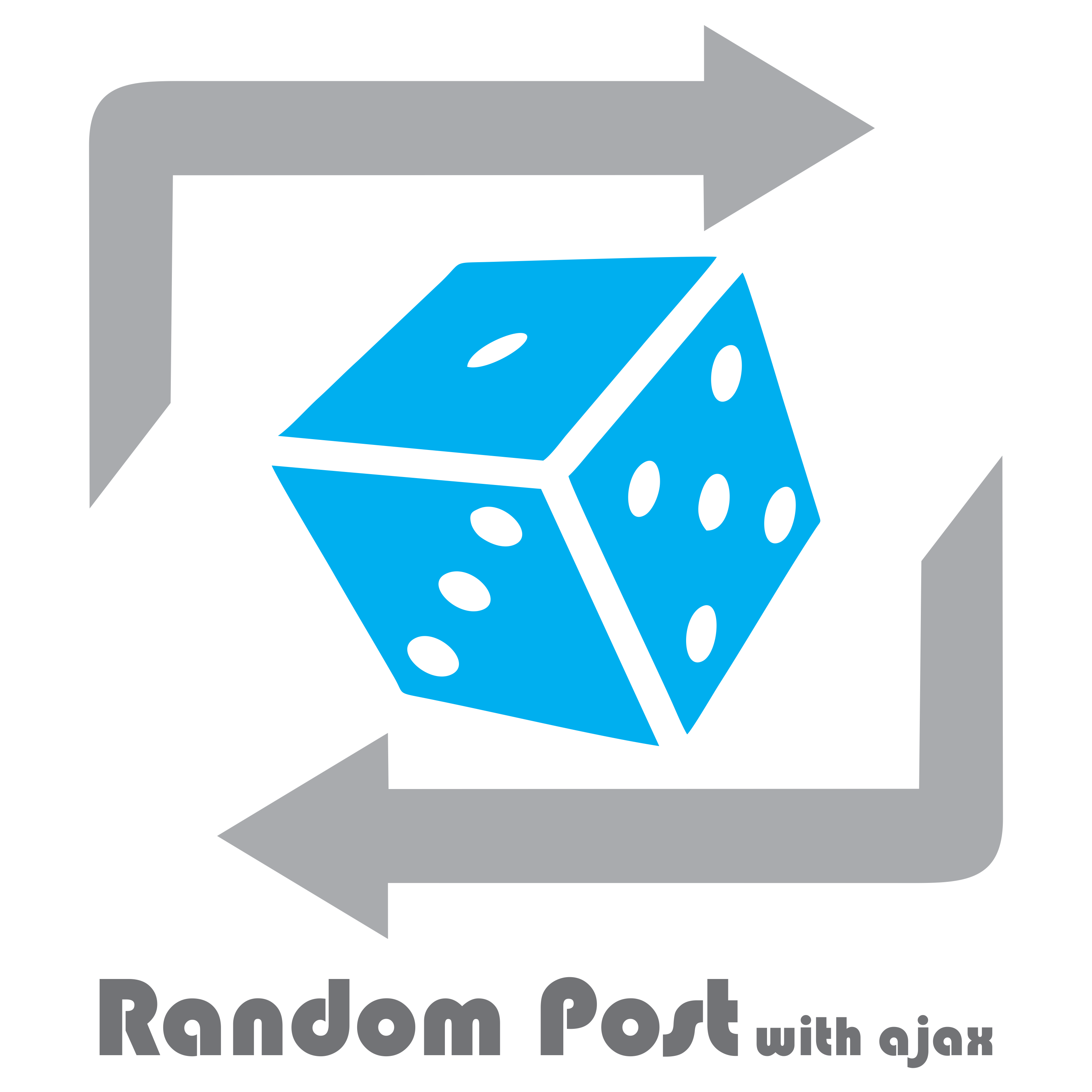 Random Post with ajax 》, 我們所創造的是優雅與簡潔的結合。, 只需要安裝並啟用 "Random post with ajax" 這個外掛,然後在網站的任何部分使用簡碼以顯示隨機文章,即可讓隨機文章出...。
Random Post with ajax 》, 我們所創造的是優雅與簡潔的結合。, 只需要安裝並啟用 "Random post with ajax" 這個外掛,然後在網站的任何部分使用簡碼以顯示隨機文章,即可讓隨機文章出...。Fancy Posts Widget 》這是另一個文章小工具外掛程式, , 支援 http://www.arb4host.net, , 功能, , 天數範圍的設定。, 支援多種樣式。, 分類篩選功能。, 按日期排序、按評論數排序...。
Single Random Post With Text 》這個外掛可以在首頁或其他頁面顯示舊內容,讓新訪客看到它們。這並不需要問為什麼要這麼做,因為你想讓訪客能夠看到你的舊文章。, 這個外掛帶來了什麼新功能...。
 SB Random Posts Widget 》這個外掛會在「小工具」面板加入「簡易隨機文章」小工具,幫助在你的部落格連結中顯示隨機文章。這個小工具設有 4 種佈局,供你選擇。。
SB Random Posts Widget 》這個外掛會在「小工具」面板加入「簡易隨機文章」小工具,幫助在你的部落格連結中顯示隨機文章。這個小工具設有 4 種佈局,供你選擇。。Recent Popular Comment Tag Widget 》此外掛將啟用一個自訂、靈活且超級進階的最新文章、熱門文章、評論、標籤功能,您可以透過小工具顯示它。允許您顯示最新文章、熱門文章、評論、標籤的清單,...。
Random Posts Widget Configurable 》隨機文章小工具為你提供一個顯示隨機文章的小工具。你可以設置要顯示的隨機文章數量⋯非常容易使用。, 第一個自訂區段。
