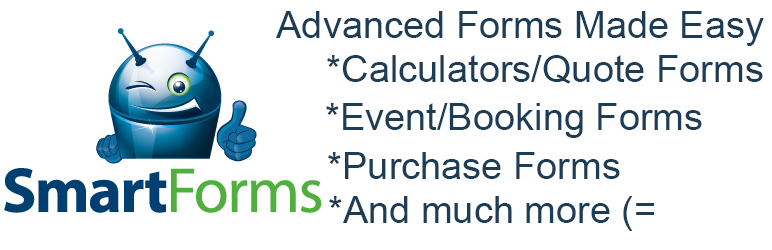
前言介紹
- 這款 WordPress 外掛「Smart Forms – when you need more than just a contact form」是 2013-12-03 上架。
- 目前有 8000 個安裝啟用數。
- 上一次更新是 2024-11-25,距離現在已有 159 天。
- 外掛最低要求 WordPress 3.3 以上版本才可以安裝。
- 有 218 人給過評分。
- 還沒有人在論壇上發問,可能目前使用數不多,還沒有什麼大問題。
外掛協作開發者
外掛標籤
form | forms | custom form | contact form | form builder |
內容簡介
智能表單
想看一個演示嗎?點擊這裡
想要製作一個有計算的表單嗎?這就是適合您的最佳外掛程式。了解更多
你想要創建美麗的表單,但是問題是,你不是開發人員,當然你也沒有時間去學習?那麼,如果這就是您(或您的客戶),那麼這就是適合您的外掛。
此外掛程式的重點是使創建表單的過程變得非常容易,您可以添加計算公式以計算總數(即使您的總數需要複雜的計算),或在需要時顯示您需要的欄位。
發送電子郵件非常容易,您甚至可以同時向不同的人發送不同類型的電子郵件,因為一切都在友好的界面中配置,所以根本不需要編程。
您不了解編程或網站開發?沒問題!儘管這不是必需的,因為所有東西都在友好的界面中配置,但如果您仍然想要使用那些技能,則仍然可以將自定義CSS或JavaScript代碼添加到您的表單中,並進行調整。
如果您想了解更多信息,請繼續閱讀,以下是功能列表,或者更好的是在這裡查看視頻教程:http://smartforms.rednao.com/tutorials。希望你喜歡它 =)。
功能:
可回應式表單-表單會自動調整可用空間,使它們在電腦或任何設備上看起來很棒。
短代碼表單-可以使用短代碼或區塊輕鬆地將表單添加到任何文章或頁面中。
表單輸入屏幕-輕鬆查看響應,您也可以編輯它們。
導出為pdf或csv-將提交的信息導出為pdf或csv。
可自定義表單電子郵件-提交表單後,發送包含任何信息的通知電子郵件,以及您需要的任何格式。
條件電子郵件-僅當滿足條件時配置要發送的電子郵件類型
計算的表單字段-公式會自動填充字段(免費版本中每個公式最多可填充三個字段)
自定義表單字段-此外掛程式目前支持這些自定義表單元素︰姓名,電話,電子郵件,地址,號碼,驗證碼(免費版本支持每個表單最多8個字段)。
檔案上傳器(專業版)-允許在表單中上傳文件;您可以配置表單只接受一個文件或多個文件。
條件邏輯-根據其他字段中的值顯示和隱藏字段;允許您在一個地方擁有全方位的表單,而不是在多個頁面上;防止表單讓用戶不知所措。
大量的圖標可裝飾您的表單-使用200多個圖標創建真棒的表單;更多即將推出。
樣式編輯器-使用內置樣式編輯器更改表單外觀,或者如果您是設計師,輕鬆創建自己的CSS規則。
JavaScript 編輯器-創建自己的JavaScript代碼,並精確地自定義您的表單。
支援智能捐贈的表單-您可以使用此外掛程式創建PayPal表單,並享受智能捐贈的全部功能(https://wordpress.org/plugins/smart-donations/,需要智能捐贈許可證)。
多步驟表單(專業版)-將表單分成幾個部分,使它們更容易理解和提交。
智能表單快速教程
特別鳴謝
Designmodo-https://www.iconfinder.com/icons/115789/trash_icon#size=16
安裝Smart Forms
1.將smart forms上傳到/ wp-content / plugins /目錄
2.激活它
原文外掛簡介
Smart Forms
Want to see a demo? Click here
Want to create a form with calculations? This is the best plugin for you And Here Is Why
So you want to create a beautiful form, the problem is, you are not a developer and of course you have no time to learn any of that?, well, if that is you (or your client) this is the plugin for you.
This plugin is focused in making really easy the process of creating your forms, with it you can add formulas to calculate totals (it doesn’t matter if your totals require complex calculations) or show the fields that you need just when you need them.
Emailing is easy, you can even send different types of emails to different persons at the same time, again no coding needed at all since everything is configured in a friendly screen.
You do know programing or web development? That’s fine!, even though it is not needed, because there is a friendly interface for everything, you can still use those skills to add custom css or javascript code into your form and tweak it as you want it.
If you want to learn more keep reading, there is a list of features bellow, or even better check out the video tutorials here: http://smartforms.rednao.com/tutorials. I hope you like it =).
Features:
Responsive Forms– The forms adjust automatically to available space, making them look great in a pc or any device.
Shortcode Forms– The forms can be easily added to any post or page using a shortcode or block.
Forms Entry Screen– Easily view responses you can also edit them.
Export to pdf or csv– Export the submitted information as pdf or csv.
Customizable forms emails– After a form is submitted, send notification email with any information, and in any format that you need.
Conditional emails– Configure a type of email to be send only when a condition is met
Calculated forms fields– Formulas fill fields automatically (up to three fields per formula in the free version)
Custom forms fields– The plugin currently supports these custom forms elements: name, phone, email, address, number, captcha (free version support up to 8 fields per form).
File Uploader (pro)– Allows you to upload files in a form; you can configure the form to accept only one file or multiple files.
Conditional Logic– Show and hide fields depending on values in other fields; allows you to have an all-in-one form all in one place, instead of in multiple pages; prevents forms from overwhelming users.
Tons of icons to decorate your form– Create awesome forms with more than 200 icons; more coming soon.
Style editor– Change the aspect of your form with the build-in style editor, or if you are a designer create your own css rules easily.
JavaScript editor_ Create your own JavaScript code and customize your form exactly as you want it.
Forms Compatible with Smart donations– – You can create paypal forms with this plugin, and also enjoy all the power of smart donations (https://wordpress.org/plugins/smart-donations/, a smart donation license is required).
Multiple Step Forms(pro)– Split your forms in section, making them easier to understand and submit.
Smart forms quick tutorials
Special thanks to
Designmodo – https://www.iconfinder.com/icons/115789/trash_icon#size=16
Installing Smart Forms
1. Upload smart forms to the /wp-content/plugins/ directory
2. Activate the item named ‘smart forms’ in the ‘Plugins’ menu in WordPress
3. Go to Smart Forms /Add new and create a new form
4. To add the form to a widget go to widgets and drag the smart form widget
5. To add the form to a post type [sform]formid[/sform] (example:[sform]1[/sform]), you can find the formid of your form on the form list
Creating a new Forms
1. Follow “Installing Smart Forms”
2. Click in smart forms
3. Click in add new
4. Drag the forms elements that you want to display
3. (Optional) If you want to do an additional action after a form is submitted. Go to the forms after submit tab, you can:
a)Send a notification email with the form information
b)Show an alert with the text that you want. This alert is shown after the form was successfully saved.
c)Redireect the user that submitted the form to another page.
4. Save the form.
5. After the form is saved you might want to add the form to a post (Follow “Add form to a post”) or add the form to a widget (Follow “Add form to a widget”)
6. For a video tutorial please visit the smart forms tutorial screen
Add the form to a post
1. Follow “Installing Smart Forms”
2. Follow “Creating a new Form” to have your new form.
3. Go to a page or post
4. Click in the smart forms button
5. A pop up will show with the list of forms that you have created in Smart Forms. Select the form that you want.
6. Save the post.
7. When you visit the post the form will show up
8. For a video tutorial please visit the smart forms tutorial screen
Add the form as a widget
1. Follow “Installing Smart Forms”
2. Follow “Creating a new Form” to have your new form.
3. Go to the widget configuration
4. You will see an Smart Forms widget, drag it to wherever you want to display the form
5. The widget will contain the list of all the forms that you have created with Smart Forms.
6. Select the form that you want
7. The widget will display the form
8. For a video tutorial please visit the smart forms tutorial screen
Configuring forms notification email
1. Follow “Installing Smart Forms”
2. Click in smart forms
3. Click in add new
4. Drag the forms elements that you want
5. Go to edit email (in the forms after submit tab)
6. Configure the email as you want it. You can click in the field buttons to add form values
7. Put the emails that you want to be notified of a form submission in the “Send email to” box, you can also define a form field.
8. Save the form
9. For a video tutorial please visit the smart forms tutorial screen
各版本下載點
- 方法一:點下方版本號的連結下載 ZIP 檔案後,登入網站後台左側選單「外掛」的「安裝外掛」,然後選擇上方的「上傳外掛」,把下載回去的 ZIP 外掛打包檔案上傳上去安裝與啟用。
- 方法二:透過「安裝外掛」的畫面右方搜尋功能,搜尋外掛名稱「Smart Forms – when you need more than just a contact form」來進行安裝。
(建議使用方法二,確保安裝的版本符合當前運作的 WordPress 環境。
0.5 | 0.6 | 0.7 | 0.8 | 0.5.5 | 0.8.5 | 0.9.1 |
延伸相關外掛(你可能也想知道)
WPForms – Easy Form Builder for WordPress – Contact Forms, Payment Forms, Surveys, & More 》f="https://wpforms.com/features/pre-built-form-templates/?utm_source=wprepo&utm_medium=link&utm_campaign=liteplugin" rel="friend nofollow u...。
 Ninja Forms – The Contact Form Builder That Grows With You 》建立最親切易用的 WordPress 聯絡表單建構工具, , 使用 Ninja Forms 創建漂亮、親切的 WordPress 表單,讓您感覺像專業網站開發者!, , 100%適合初學者, , ...。
Ninja Forms – The Contact Form Builder That Grows With You 》建立最親切易用的 WordPress 聯絡表單建構工具, , 使用 Ninja Forms 創建漂亮、親切的 WordPress 表單,讓您感覺像專業網站開發者!, , 100%適合初學者, , ...。 Forminator Forms – Contact Form, Payment Form & Custom Form Builder 》不同於傳統的表單製作外掛,Forminator 是一款易於使用的 WordPress 表單建立外掛,適用於任何網站和情境。它是建立各式各樣表單的最簡單方法-如聯絡表單、...。
Forminator Forms – Contact Form, Payment Form & Custom Form Builder 》不同於傳統的表單製作外掛,Forminator 是一款易於使用的 WordPress 表單建立外掛,適用於任何網站和情境。它是建立各式各樣表單的最簡單方法-如聯絡表單、...。 Fluent Forms – Customizable Contact Forms, Survey, Quiz, & Conversational Form Builder 》Fluent Forms - 最佳和最快速的聯繫表格建立 WordPress 插件, Fluent Forms 是一個終極使用者友好、可自訂拖放式 WordPress 聯繫表格插件,提供您所有高級功...。
Fluent Forms – Customizable Contact Forms, Survey, Quiz, & Conversational Form Builder 》Fluent Forms - 最佳和最快速的聯繫表格建立 WordPress 插件, Fluent Forms 是一個終極使用者友好、可自訂拖放式 WordPress 聯繫表格插件,提供您所有高級功...。 HubSpot – CRM, Email Marketing, Live Chat, Forms & Analytics 》h HubSpot, you can easily create and manage email marketing campaigns through the HubSpot WordPress plugin., Live Chat & Chatbots, Engage with ...。
HubSpot – CRM, Email Marketing, Live Chat, Forms & Analytics 》h HubSpot, you can easily create and manage email marketing campaigns through the HubSpot WordPress plugin., Live Chat & Chatbots, Engage with ...。 Formidable Forms – Contact Form Plugin, Survey, Quiz, Payment, Calculator Form & Custom Form Builder 》最先進的 WordPress 表單外掛。使用我們的拖放表單建構器,您可以超越聯絡表單,製作調查問卷、測驗等更多應用。, 市場上最強大的 WordPress 表單建構器外掛,...。
Formidable Forms – Contact Form Plugin, Survey, Quiz, Payment, Calculator Form & Custom Form Builder 》最先進的 WordPress 表單外掛。使用我們的拖放表單建構器,您可以超越聯絡表單,製作調查問卷、測驗等更多應用。, 市場上最強大的 WordPress 表單建構器外掛,...。CMB2 》CMB2 是一個開發人員的工具包,用於在 WordPress 上構建 metabox,自定義字段和表單,可以讓您震撼。輕鬆管理帖子、條款、用戶、評論的元數據,或創建自定義...。
 SureForms – Drag and Drop Form Builder for WordPress 》, , , , , , , &l...。
SureForms – Drag and Drop Form Builder for WordPress 》, , , , , , , &l...。Everest Forms – Contact Form, Quiz, Survey, Newsletter & Payment Form Builder for WordPress 》Everest Forms:WordPress 網站上的#1表單建立解決方案, 👉試用一下 (點擊此鏈接可創建演示,測試 Everest Forms。), Everest Forms是最好的WordPress表單...。
 Crowdsignal Forms 》The Crowdsignal Forms 外掛可以讓您直接在區塊編輯器中建立和管理投票。, 建立投票與編寫項目清單一樣簡單快速,不再需要嵌入區塊或複製、貼上。, 自訂投票...。
Crowdsignal Forms 》The Crowdsignal Forms 外掛可以讓您直接在區塊編輯器中建立和管理投票。, 建立投票與編寫項目清單一樣簡單快速,不再需要嵌入區塊或複製、貼上。, 自訂投票...。 Conditional Fields for Contact Form 7 》此外掛可以讓您的 Contact Form 7 表單加入條件式邏輯。, 當您編輯您的 CF7 表單時,您會看到一個額外的標籤,名為「條件式欄位群組」。您放置在起始標籤和結...。
Conditional Fields for Contact Form 7 》此外掛可以讓您的 Contact Form 7 表單加入條件式邏輯。, 當您編輯您的 CF7 表單時,您會看到一個額外的標籤,名為「條件式欄位群組」。您放置在起始標籤和結...。 JetFormBuilder — Dynamic Blocks Form Builder 》JetFormBuilder — 動態區塊表單建立器, 這個功能強大且易於使用的表單建立器外掛讓你在區塊編輯器(Gutenberg)中建立、編輯和設計進階表單類型,不再需要其...。
JetFormBuilder — Dynamic Blocks Form Builder 》JetFormBuilder — 動態區塊表單建立器, 這個功能強大且易於使用的表單建立器外掛讓你在區塊編輯器(Gutenberg)中建立、編輯和設計進階表單類型,不再需要其...。 Ultimate Addons for Contact Form 7 》ate a grid or column layout with Contact Form 7 using the Columns / Grid Layout Addon in Ultimate Addons For Contact Form 7. This allows you to dis...。
Ultimate Addons for Contact Form 7 》ate a grid or column layout with Contact Form 7 using the Columns / Grid Layout Addon in Ultimate Addons For Contact Form 7. This allows you to dis...。 Contact Form & SMTP Plugin for WordPress by PirateForms 》Pirate Forms 已不再進行活躍開發。我們建議使用 WPForms,因為它是市場上最方便新手使用的 WordPress 聯絡表單外掛程式。, , 在 2018 年 9 月,Pirate Forms...。
Contact Form & SMTP Plugin for WordPress by PirateForms 》Pirate Forms 已不再進行活躍開發。我們建議使用 WPForms,因為它是市場上最方便新手使用的 WordPress 聯絡表單外掛程式。, , 在 2018 年 9 月,Pirate Forms...。GoDaddy Email Marketing 》透過 GoDaddy Email Marketing Signup Forms 外掛,您可以輕鬆開始建立郵件列表以增加 WordPress 站台的重複流量!使用此外掛在短時間內將訂閱表單新增至您的...。
