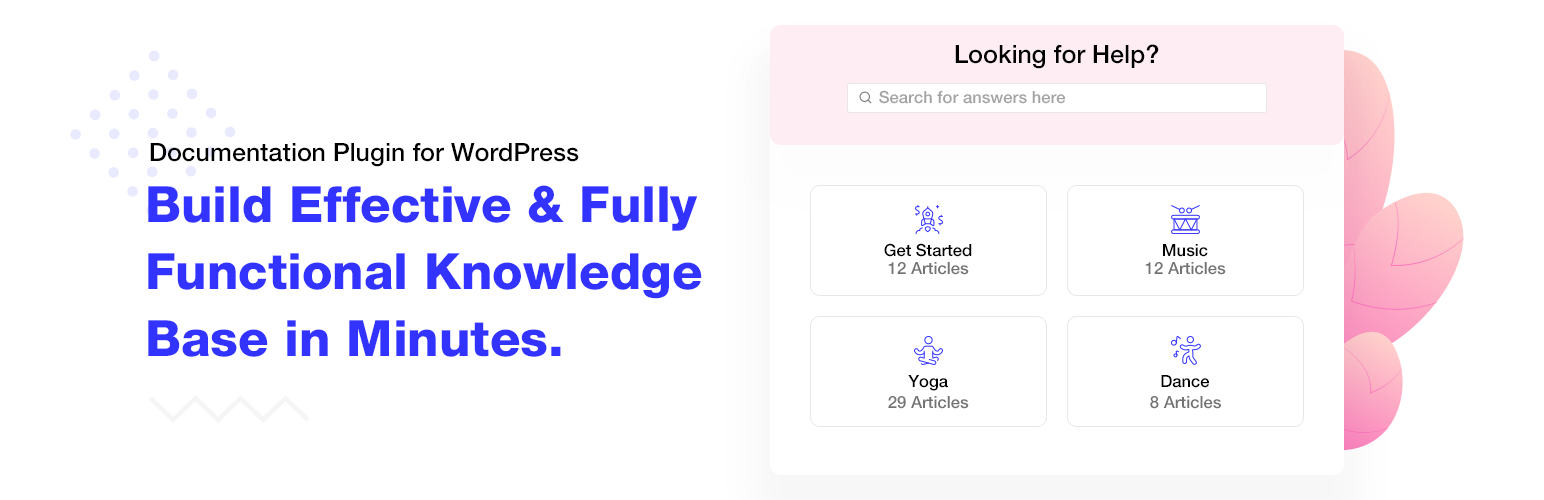
前言介紹
- 這款 WordPress 外掛「Smart Docs」是 2021-02-08 上架。
- 目前有 80 個安裝啟用數。
- 上一次更新是 2025-04-06,距離現在已有 28 天。
- 外掛最低要求 WordPress 5.0 以上版本才可以安裝。
- 外掛要求網站主機運作至少需要 PHP 版本 7.4 以上。
- 有 2 人給過評分。
- 還沒有人在論壇上發問,可能目前使用數不多,還沒有什麼大問題。
外掛協作開發者
ibachal | nirbhay18 | ideaboxcreations |
外掛標籤
docs | wiki | documents | documentation | knowledge base |
內容簡介
ocs 是一個 WordPress 外掛,可以讓您在 WordPress 內建立強大的產品和服務文檔,包括 Live Search、Breadcrumbs、使用 Customizer 設定風格等功能。
不論您是要建立小型或大型知識庫,SmartDocs 都能輕鬆管理文檔,幫助客戶快速找到答案,即使是您產品和服務的深入文檔內容。SmartDocs 保持一切簡單而簡約。您只需幾個點擊就可以開始使用,不必感到迷失和不知所措。
創建強大的知識庫,提供卓越的客戶支援
使用 SmartDocs,您可以輕鬆地以引人入勝和結構清晰的方式創建和組織內容,這將使客戶更容易找到他們正在尋找的信息。
減少支援工作量
毫無疑問,維護良好的文檔可以大大減輕支援團隊的工作量,而使用 SmartDocs,您可以通過以下 5 個簡單步驟實現這一點:
安裝外掛程式
添加文檔並分配類別
從自訂器設置基本樣式
微調一下您喜歡的設置
访问 Docs 首頁
您現在擁有一個完美運行的文檔頁面!
讓您的客戶快速找到答案,而不必與支援代表互動以解決已知問題或查詢。這是双赢!🏆
頂級功能 🤘
1️⃣ 無瑕疵導航
使用 SmartDocs 內置的範本,您可以快速設置文檔並使用類別進行組織,讓使用者輕鬆導航。
2️⃣ 強大的搜索選項
SmartDocs 配備強大的搜索功能,可讓客戶根據輸入的關鍵詞進行搜索。搜索還支持其他文章類型,如文章和頁面,以在搜索結果中顯示。這一切都可以在一次點擊的設置中輕鬆調整。
3️⃣ 內置風格和自定義選項
我們明白通過 CSS 進行設計的麻煩和耗時。因此,我們在原生自訂器中建立了樣式控件。
使用我們內置的自定義控件,您可以為內置範本設置顏色、背景顏色、字體大小等,而不必忍受繁複的代碼。更不用說還有即時預覽。
4️⃣ 快速獲取反饋
從客戶獲得反饋是文檔的重要組成部分。SmartDocs 為客戶提供內置功能,供他們評價文檔是否有用。這不僅允許他們提供優質的反饋,還可以幫助您了解內容是否有用之處。
5️⃣ 自定義斷點
好的文檔應該可以從每台設備訪問,而 SmartDocs 無疑了解這一點。
它完全響應式,可以在移動、平板和桌面屏幕上完美運行。如果需要,您甚至可以在自訂器設置中為文檔設置自定義斷點。
6️⃣ 開發人員友好
您喜歡玩弄代碼嗎?
我們當然喜歡 😉 管理現有插件的文檔時,我們知道開發人員在修改代碼中可能會遇到煩人的問題。因此,我們從開發人員的角度研究和分析了插件的代碼設計,以保持代碼對開發人員友好。
重寫、修改或自定義;無論您想做什麼,在 SmartDocs 中都可以找到一種方式。
由 IDEABOX 提供的產品 💛
SmartDocs
原文外掛簡介
Create powerful documentation for your products and services right in WordPress with features like Live Search, Breadcrumbs, User Feedback, Styling with Customizer, etc.
Whether you are building a small or large Knowledge Base, SmartDocs will help you manage docs easily and help your customers find answers quickly, even in the in-depth documentation of your products and services.
SmartDocs keeps everything simple and minimal. You can get started with it in a few clicks without feeling lost and overwhelmed.
Create Powerful Knowledge Base to EXCEL Customer Support
With SmartDocs, you can easily create and organize content in an attractive and structured way. This will make it easier for your customers to find the piece of information they are looking for.
Reduce Support Workload
There is no doubt that well-maintained Documentation can reduce the support team’s workload tremendously, and with SmartDocs, you can achieve that in 5 simple steps:
Install Plugin
Add Docs and Assign Categories to them
Setup basic style from the customizer
Tweak settings a bit to your taste and
Visit Docs Homepage
You are done with a flawlessly working Docs page!
Let your customers find the answers to their questions quickly without interacting with the support representatives for known issues or queries. It’s a win-win! 🏆
Top Features 🤘
1️⃣ FLAWLESS NAVIGATION
With SmartDocs built-in templates, you can quickly set up Documentation and organize them using categories for users to start navigating them easily.
2️⃣ POWERFUL SEARCH OPTION
SmartDocs comes with a powerful search that will allow customers to navigate the doc based on the entered keywords. The search also supports other post types like posts and pages to show up in the search results. All easily adjustable via settings in one click.
3️⃣ BUILT-IN-STYLING & CUSTOMIZATION OPTIONS
We understand the hassle of going through CSS and the painstaking time it takes to build beautiful designs. Hence, we have build styling controls right in the Native Customizer.
With our built-in customizer controls, you can set colors, background colors, font-sizes, etc., for built-in templates right from the customizer. Not to mention with Live Preview.
4️⃣ GET QUICK FEEDBACK
Getting feedback from the customers is an essential part of the Documentation. SmartDocs provides built-in functionality for customers to rate docs as helpful or not helpful. This not only allows them to provide quality feedback but also helps you to understand if the content is serving the purpose or not.
5️⃣ CUSTOM BREAKPOINTS
Good Documentation should be accessible from every device, and SmartDocs understand it undoubtedly.
It is fully responsive and works perfectly on mobile, tablet, and desktop screens. You can even set custom breakpoints for your Documentation in the customizer settings if required.
6️⃣ DEVELOPER FRIENDLY
Do you like to fiddle with the code?
We definitely do 😉 While managing Documentation for our existing plugins, we know how frustrating it can be for developers to change or modify simple things in code. Hence, we have researched and analyzed the plugins’ code design from a developer’s perspective to keep the code developer-friendly.
Rewrite, Modify, or Customize; whatever you want to do, you’ll find a way in SmartDocs to do it.
PRODUCT BY IDEABOX 💛
SmartDocs is developed and brought to you by IdeaBox Creations, the company behind many great WordPress plugins. Our motivated and customer friendly team is trusted by more than 200,000 customers worldwide.
We will love to see you build great Documentations & Knowledge bases with the SmartDocs plugin, and if there are any hiccups, we will be right here to help 👨🔧
DOCUMENTATION AND SUPPORT
For Documentation and support, check out our Documentation
If you have any questions, visit our plugin’s support forum
For more information, visit our website at SmartDocs
LIKE SmartDocs? ❤
We bet you do! Your appreciation is always motivating for our team.
Join our Facebook Group.
Don’t forget to Rate us on WordPress and show your love.
Check out our website.
WHAT’S NEXT?
If you liked SmartDocs, consider checking out our other WordPress plugins:
PowerPack Addon for Elementor: A powerful add-on for Elementor with more than 70 widgets and 150+ professionally designed templates.
PowerPack Addon for Beaver Builder: A library of 65+ creative modules and 350+ beautifully designed templates.
WPfomify: A Social Proofing tool helps in the website’s conversion by displaying recent sales and signup notifications.
DiviMonk: A professionally designed templates library for Divi website builder with more than 250 templates.
各版本下載點
- 方法一:點下方版本號的連結下載 ZIP 檔案後,登入網站後台左側選單「外掛」的「安裝外掛」,然後選擇上方的「上傳外掛」,把下載回去的 ZIP 外掛打包檔案上傳上去安裝與啟用。
- 方法二:透過「安裝外掛」的畫面右方搜尋功能,搜尋外掛名稱「Smart Docs」來進行安裝。
(建議使用方法二,確保安裝的版本符合當前運作的 WordPress 環境。
1.0.0 | 1.0.1 | 1.0.2 | 1.1.0 | trunk |
延伸相關外掛(你可能也想知道)
Document Gallery 》這個外掛可讓使用者毫不費力地建立文件和其他附加媒體的圖庫,就像現有的圖像附件圖庫選項一樣。, 觀看以下視頻以瞭解 Document Gallery 如何運作:, , 在設...。
BuddyPress Docs 》BuddyPress Docs 為您的 BuddyPress 社群增添了協作工作空間。它是維基百科、文件編輯和共享 Dropbox 等多種功能的結合體。可以認爲這些文檔就像是大 G (if y...。
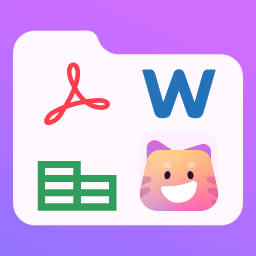 Document Gallery – Display PDF Gallery from Many Folders 》- Document Gallery from Folders 是一個與 Gutenberg 和 WP Media Folders 外掛合作的工具,可以快速發佈 WordPress 的 pdf 圖庫。, - 這個工具內建了一些功...。
Document Gallery – Display PDF Gallery from Many Folders 》- Document Gallery from Folders 是一個與 Gutenberg 和 WP Media Folders 外掛合作的工具,可以快速發佈 WordPress 的 pdf 圖庫。, - 這個工具內建了一些功...。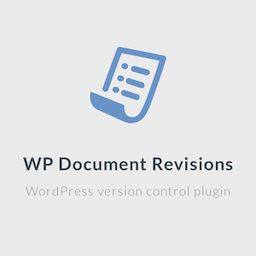 WP Document Revisions 》WP Document Revisions 是一款文件管理和版本控制外掛,適用於時間敏感和任務關鍵項目。團隊可以共同編輯任何格式的文件,包括文字文檔、電子表格、圖像、樂...。
WP Document Revisions 》WP Document Revisions 是一款文件管理和版本控制外掛,適用於時間敏感和任務關鍵項目。團隊可以共同編輯任何格式的文件,包括文字文檔、電子表格、圖像、樂...。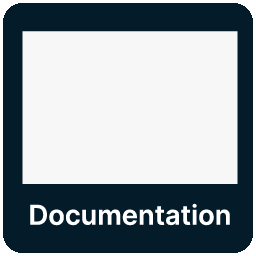 Knowledge Base documentation & wiki plugin – BasePress Docs 》ar articles widget, Article attachments, Article feedback with comments and ratings, Article history revisions, Advanced analytics and reporting, C...。
Knowledge Base documentation & wiki plugin – BasePress Docs 》ar articles widget, Article attachments, Article feedback with comments and ratings, Article history revisions, Advanced analytics and reporting, C...。 WP Docs 》, , 作者: Fahad Mahmood, , , 專案網址: http://androidbubble.com/blog/wordpress/plugins/wp-docs, , , 示範網址: http://demo.androidbubble.com/educati...。
WP Docs 》, , 作者: Fahad Mahmood, , , 專案網址: http://androidbubble.com/blog/wordpress/plugins/wp-docs, , , 示範網址: http://demo.androidbubble.com/educati...。 DocumentCloud 》DocumentCloud 是一項由 Investigative Reporters & Editors 主辦的服務,允許記者分析、註解和發布文件。此外掛最初的開發得到了 NPR 的支持,作為 Stat...。
DocumentCloud 》DocumentCloud 是一項由 Investigative Reporters & Editors 主辦的服務,允許記者分析、註解和發布文件。此外掛最初的開發得到了 NPR 的支持,作為 Stat...。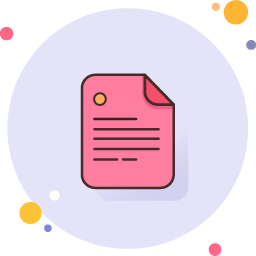 Document Block – Upload & Embed Docs, PDF, PPT, XLS or Any Documents 》想在 WordPress 網站中嵌入文件,但不知道如何完成嗎?如果您安裝這個區塊外掛,您根本不需要知道如何操作。, 這是一個由 EmbedPress 開發的「文件區塊」,讓...。
Document Block – Upload & Embed Docs, PDF, PPT, XLS or Any Documents 》想在 WordPress 網站中嵌入文件,但不知道如何完成嗎?如果您安裝這個區塊外掛,您根本不需要知道如何操作。, 這是一個由 EmbedPress 開發的「文件區塊」,讓...。 Documents for WooCommerce 》Documents for WooCommerce 是一款 WordPress 外掛,能讓你在 WooCommerce 的產品頁面中加入可下載文件,並在前端以獨立標籤顯示。, 適用於在產品頁面上添加...。
Documents for WooCommerce 》Documents for WooCommerce 是一款 WordPress 外掛,能讓你在 WooCommerce 的產品頁面中加入可下載文件,並在前端以獨立標籤顯示。, 適用於在產品頁面上添加...。Simple Google Docs Viewer 》這個 WordPress 外掛可以輕鬆地使用簡單的短碼 [gviewer] 嵌入 Google Docs 支援的文件(如 PDF/DOC/DOCX/PPTX)。, 例如: [gviewer file="https://example....。
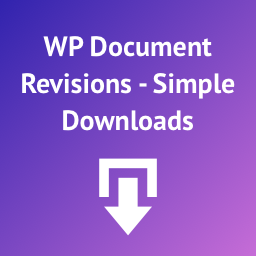 Simple Download Manager for WP Document Revisions 》oads.pot) is included for easy translation to other languages, , 此為「 WP Document Revisions 」的附加外掛,如果您想要提供公開下載檔案,只需要使用 ...。
Simple Download Manager for WP Document Revisions 》oads.pot) is included for easy translation to other languages, , 此為「 WP Document Revisions 」的附加外掛,如果您想要提供公開下載檔案,只需要使用 ...。Private Uploads 》「私有」上傳的檔案(PDF、圖片等等)通常只會包含在私有的文章和頁面中。不過,如果有人知道相對應的 URL,仍然可以存取這些檔案。, 例如,一個 PDF 檔案的 ...。
 Files Download Delay 》Files Download Delay 外掛可以使用自定義佈局將文件下載鏈接包裝起來,您可以展示任何內容。例如,在用戶等待下載時,您可以展示電子郵件訂閱表單、反饋表單...。
Files Download Delay 》Files Download Delay 外掛可以使用自定義佈局將文件下載鏈接包裝起來,您可以展示任何內容。例如,在用戶等待下載時,您可以展示電子郵件訂閱表單、反饋表單...。Documents Tab for WooCommerce 》允許在產品頁面上添加不同的文件和媒體文件作為單獨的選項卡。。
Documents Shortcode 》透過在您的文章或網頁中插入簡單的 [documents] 短碼,您可以獲得一個包含所有已附加的文件(非圖片/音訊/影片)列表。, 文件列表中的每一項都可以使用 CSS ...。
