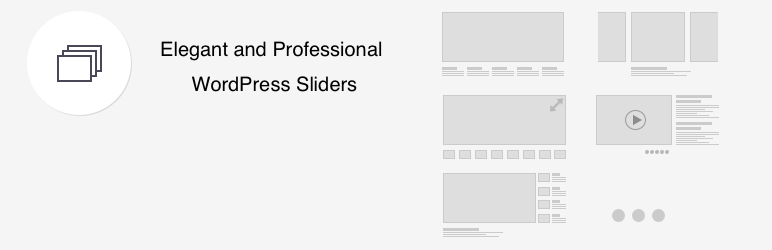
前言介紹
- 這款 WordPress 外掛「Slider Pro」是 2021-07-13 上架。
- 目前有 5000 個安裝啟用數。
- 上一次更新是 2025-04-30,距離現在已有 7 天。
- 外掛最低要求 WordPress 4.0 以上版本才可以安裝。
- 有 12 人給過評分。
- 還沒有人在論壇上發問,可能目前使用數不多,還沒有什麼大問題。
外掛協作開發者
bqworks |
外掛標籤
slider | post slider | touch slider | content slider | responsive slider |
內容簡介
Slider Pro 是一款完全響應式和支援觸控功能的 WordPress 輪播外掛。該外掛允許您創建專業而優雅的輪播。該輪播外掛設計時考慮了用戶體驗,在管理區提供了乾淨和直觀的用戶界面,並為最終用戶提供了平滑的導航體驗。
在輪播演示頁面上查看幾個示例。
功能:
在任何設備上均可響應式
支援觸控屏幕的觸控支援
根據屏幕大小(使用斷點)為同一個輪播設置不同的配置
根據輪播大小(不同的螢幕大小)條件地加載圖像大小
可包含文本、圖像或任何 HTML 內容的帶有動畫和靜態圖層
光箱集成
支援全寬度和全窗口
無盡捲動的輪播佈局
包含圖像和文本的縮略圖
根據內部內容大小自動調整高度
圖像的懶加載
深層關聯(鏈接到輪播內的特定幻燈片)
鍵盤導航
乾淨且直觀的管理界面
在管理區直接預覽輪播
拖放幻燈片排序,輕鬆管理幻燈片的順序
在任何文章(包括頁面和自訂文章類型)、PHP 代碼和 Widget 區域中發布輪播
具有快速加載時間的緩存系統
優化的文件加載。JavaScript 和 CSS 文件僅在有輪播的頁面中加載
可從文章(包括自訂文章類型)、WordPress 相冊和 Flickr 中動態加載圖像和內容(例如特色圖像)
操作和篩選鉤子以添加到輪播的功能
在不同的插件安裝之間導入和導出輪播
這些視頻展示了該外掛的所有功能。
高級插件允許您進一步擴展輪播的功能:
自定義 CSS 和 JavaScript:允許您在語法突出顯示的代碼編輯器中為輪播添加自定義 CSS 和 JavaScript 代碼。它還具有一個修訂系統,可以備份所有代碼編輯,允許您比較多個版本之間的差異並恢復某個版本。
修訂:自動存儲輪播的每個編輯/更新記錄,以進行比較或備份。每個輪播都有自己的修訂列表,允許您輕鬆地預覽修訂版本,分析其設置,與其他修訂版本進行比較或恢復它。
原文外掛簡介
Slider Pro is a fully responsive and touch-enabled WordPress slider plugin that allows you to create professional and elegant sliders. This slider plugin was built with user experience in mind, providing a clean and intuitive user interface in the admin area and a smooth navigation experience for the end-users.
See a few examples on the slider’s presentation page.
Features:
Fully responsive on any device
Touch support for touch-enabled screens
Set different configurations for the same slider, based on screen sizes (using breakpoints)
Load images conditionally based on the size of the slider (different image sizes for different screen sizes)
Animated and static layers, which can contain text, images or any HTML content
Lightbox integration
Full Width and Full Window support
Carousel layout with looping/infinite scrolling
Thumbnails that contain both images and text.
Auto height based on inner content size
Lazy loading for images
Deep linking (link to specific slide inside the slider)
Keyboard navigation
Clean and intuitive admin interface
Preview sliders directly in the admin area
Drag and drop slide sorting for easy management of the slides’ order
Publish sliders in any post (including pages and custom post types), in PHP code, and widget areas
Caching system for quick loading times
Optimized file loading. The JavaScript and CSS files are loaded only in pages where there are sliders
Load images (e.g., featured images) and content dynamically, from posts (including custom post types), WordPress galleries and Flickr
Action and filter hooks to add to the functionality of the slider
Import and export sliders between different plugin installations
These videos demonstrate the full capabilities of the plugin.
Premium Add-ons allow you to further extend the functionality of the slider:
Custom CSS and JavaScript: Allows you to add custom CSS and JavaScript code to your sliders in a syntax highlighting code editor. It also features a revisions system that will backup all your code edits, allow you to compare between multiple revisions and restore a certain revision.
Revisions: Automatically stores a record of each edit/update of your sliders, for comparison or backup purposes. Each slider will have its own list of revisions, allowing you to easily preview a revision, analyze its settings, compare it to other revisions or restore it.
各版本下載點
- 方法一:點下方版本號的連結下載 ZIP 檔案後,登入網站後台左側選單「外掛」的「安裝外掛」,然後選擇上方的「上傳外掛」,把下載回去的 ZIP 外掛打包檔案上傳上去安裝與啟用。
- 方法二:透過「安裝外掛」的畫面右方搜尋功能,搜尋外掛名稱「Slider Pro」來進行安裝。
(建議使用方法二,確保安裝的版本符合當前運作的 WordPress 環境。
4.7.0 | 4.7.1 | 4.7.2 | 4.7.3 | 4.7.4 | 4.7.5 | 4.7.6 | 4.7.7 | 4.7.8 | 4.8.0 | 4.8.1 | 4.8.2 | 4.8.3 | 4.8.4 | 4.8.5 | 4.8.6 | 4.8.7 | 4.8.8 | 4.8.9 | trunk | 4.8.10 | 4.8.11 | 4.8.12 |
延伸相關外掛(你可能也想知道)
 The Post Grid – Shortcode, Gutenberg Blocks and Elementor Addon for Post Grid 》Post Grid 外掛允許您創建網格、列表、網格懸停、篩選和滑動器視圖。Post Grid 外掛易於使用,可以作為短代碼、Gutenberg 區塊或 Elementor 附加元件使用。, ...。
The Post Grid – Shortcode, Gutenberg Blocks and Elementor Addon for Post Grid 》Post Grid 外掛允許您創建網格、列表、網格懸停、篩選和滑動器視圖。Post Grid 外掛易於使用,可以作為短代碼、Gutenberg 區塊或 Elementor 附加元件使用。, ...。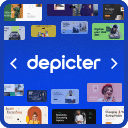 Popup and Slider Builder by Depicter – Add Email collecting Popup, Popup Modal, Coupon Popup, Image Slider, Carousel Slider, Post Slider Carousel 》, , 範例和演示 | 影片教學 | 支援, , 簡介, Depicter 是一款免費的 SEO 友好、響應式的圖片和視訊幻燈片外掛,可以平滑地運作在所有主要設備上,提供超高品...。
Popup and Slider Builder by Depicter – Add Email collecting Popup, Popup Modal, Coupon Popup, Image Slider, Carousel Slider, Post Slider Carousel 》, , 範例和演示 | 影片教學 | 支援, , 簡介, Depicter 是一款免費的 SEO 友好、響應式的圖片和視訊幻燈片外掛,可以平滑地運作在所有主要設備上,提供超高品...。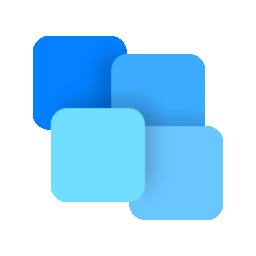 Post Grid Gutenberg Blocks for News, Magazines, Blog Websites – PostX 》PostX是一款優秀的Gutenberg Blocks外掛,可用於完全自定義的新聞、雜誌、評論網站、個人博客、旅遊博客、時尚博客、病毒新聞、美食評論、食譜博客等等。, 👉...。
Post Grid Gutenberg Blocks for News, Magazines, Blog Websites – PostX 》PostX是一款優秀的Gutenberg Blocks外掛,可用於完全自定義的新聞、雜誌、評論網站、個人博客、旅遊博客、時尚博客、病毒新聞、美食評論、食譜博客等等。, 👉...。Ditty – Responsive News Tickers, Sliders, and Lists 》Ditty 是一款多功能展示 WordPress 外掛程式,原名為 Ditty News Ticker。透過多種展示選項,輕鬆地呈現您的最新部落格文章或自訂內容。包括以下展示選項:新...。
 Blog Grid & Post Grid – Blog Post Slider, Blog Post Carousel, Blog Post Ticker, Blog Post Masonry, Category Post Grid By News & Blog Designer Pack 》News & Blog Designer Pack - WordPress Blog Plugin 可用作新聞和部落格頁面建立工具,用於創建網站的新聞頁面或部落格頁面。Blog Designer Pack可用多...。
Blog Grid & Post Grid – Blog Post Slider, Blog Post Carousel, Blog Post Ticker, Blog Post Masonry, Category Post Grid By News & Blog Designer Pack 》News & Blog Designer Pack - WordPress Blog Plugin 可用作新聞和部落格頁面建立工具,用於創建網站的新聞頁面或部落格頁面。Blog Designer Pack可用多...。 WP Responsive Recent Post Slider/Carousel 》現在您的網站已經準備就緒,為什麼不下載並嘗試使用這個響應式文章滑塊/輪播,使它具備更好的功能?, 現在立即下載這個文章滑塊,因為它可以讓您的客戶看到您...。
WP Responsive Recent Post Slider/Carousel 》現在您的網站已經準備就緒,為什麼不下載並嘗試使用這個響應式文章滑塊/輪播,使它具備更好的功能?, 現在立即下載這個文章滑塊,因為它可以讓您的客戶看到您...。 Smart Post Show – Post Grid, Post Carousel, Post Slider, Post Timeline, Post Table, and List Category Posts, Latest Posts, Recent Posts, Popular Posts and More 》, 實時演示 | 升級到專業版! | 支援, Smart Post Show(前稱Post Carousel)讓您輕鬆過濾和顯示文章、頁面、分類(類別、標籤和文章格式)的美麗旋轉木馬和...。
Smart Post Show – Post Grid, Post Carousel, Post Slider, Post Timeline, Post Table, and List Category Posts, Latest Posts, Recent Posts, Popular Posts and More 》, 實時演示 | 升級到專業版! | 支援, Smart Post Show(前稱Post Carousel)讓您輕鬆過濾和顯示文章、頁面、分類(類別、標籤和文章格式)的美麗旋轉木馬和...。AnWP Post Grid and Post Carousel Slider for Elementor 》簡單創建出色的文章網格。不同的小部件類型,功能強大的篩選器,「載入更多」和許多可定制的選項。, 此外,該外掛還為 Elementor 頁面生成器添加了 7 個新小...。
 Post Slider and Post Carousel with Post Vertical Scrolling Widget – A Responsive Post Slider 》在您的 WordPress 網站上展示文章幻燈片或文章輪播。, 文章幻燈片和文章輪播具有 2 個短代碼,每個短代碼有 2 個設計和一個垂直文章捲動小工具。, 查看免費演...。
Post Slider and Post Carousel with Post Vertical Scrolling Widget – A Responsive Post Slider 》在您的 WordPress 網站上展示文章幻燈片或文章輪播。, 文章幻燈片和文章輪播具有 2 個短代碼,每個短代碼有 2 個設計和一個垂直文章捲動小工具。, 查看免費演...。 Block Slider – Responsive Image Slider, Video Slider & Post Slider 》WordPress幻燈片外掛程式 - Block Slider, , Block Slider是下一代WordPress幻燈片外掛程式。它使用WordPress區塊編輯器Gutenberg作為幻燈片編輯器,因此您可...。
Block Slider – Responsive Image Slider, Video Slider & Post Slider 》WordPress幻燈片外掛程式 - Block Slider, , Block Slider是下一代WordPress幻燈片外掛程式。它使用WordPress區塊編輯器Gutenberg作為幻燈片編輯器,因此您可...。Advanced post slider 》Advanced Post Slider 可以在單個頁面或文章中創建無限數量的幻燈片,也可以使用不同的選項集(如文章類型、類別、效果、導航類型)。, 創建單個或多個圖像的...。
Post Carousel Slider for Elementor 》Post Carousel Slider for Elementor 可讓您將 WordPress 文章顯示為輪播。您現在可以使用此外掛程式輕鬆地向您的用戶顯示文章輪播。它可以幫助您創建美觀的...。
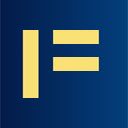 Magical Posts Display – Elementor Advanced Posts widgets 》這個外掛可以輕鬆地生成文章輪播、文章旋轉木馬、文章表格、文章手風琴、文章選項卡、文章跑馬燈和文章類別和標籤篩選。此外掛能幫助您以多種形式展示您的內...。
Magical Posts Display – Elementor Advanced Posts widgets 》這個外掛可以輕鬆地生成文章輪播、文章旋轉木馬、文章表格、文章手風琴、文章選項卡、文章跑馬燈和文章類別和標籤篩選。此外掛能幫助您以多種形式展示您的內...。 Display Post Types – Post Grid, post list and post sliders 》此外掛可輕鬆顯示文章網格、清單或文章輪播器,它以區塊或小工具的方式,提供最簡單的方式來獲取、排序和顯示文章、頁面或任何自訂文章類型的清單。輕易地建...。
Display Post Types – Post Grid, post list and post sliders 》此外掛可輕鬆顯示文章網格、清單或文章輪播器,它以區塊或小工具的方式,提供最簡單的方式來獲取、排序和顯示文章、頁面或任何自訂文章類型的清單。輕易地建...。 Post slider elementor addons 》Post Slider Elementor Addons 是一個非常漂亮的滑塊,用於顯示最新文章。它非常易於使用且完全動態。這是一個 Elementor 外掛程式,因此您需要首先安裝 Elem...。
Post slider elementor addons 》Post Slider Elementor Addons 是一個非常漂亮的滑塊,用於顯示最新文章。它非常易於使用且完全動態。這是一個 Elementor 外掛程式,因此您需要首先安裝 Elem...。
