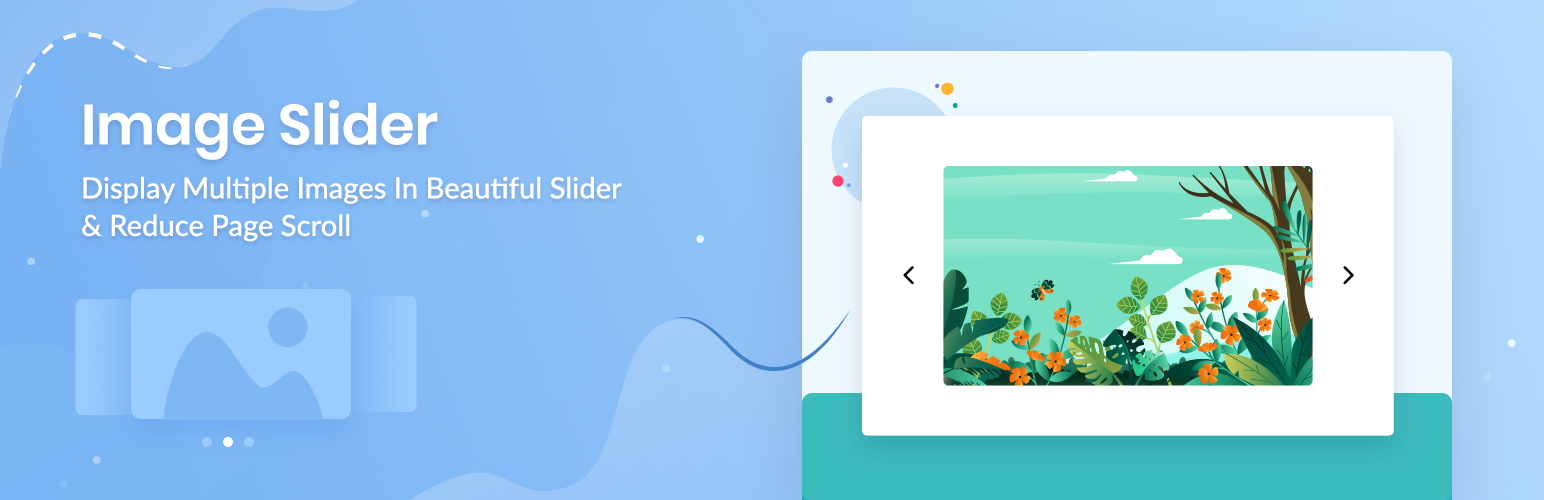
前言介紹
- 這款 WordPress 外掛「Image Slider Block」是 2020-08-24 上架。
- 目前有 4000 個安裝啟用數。
- 上一次更新是 2024-07-29,距離現在已有 278 天。
- 外掛最低要求 WordPress 5.6 以上版本才可以安裝。
- 有 8 人給過評分。
- 還沒有人在論壇上發問,可能目前使用數不多,還沒有什麼大問題。
外掛協作開發者
asif2bd | rahat89 | jamilbd07 | wpdevteam | fencermonir | re_enter_rupok |
外掛標籤
block | blocks | editor | progress | gutenberg |
內容簡介
Image Slider 是在 WordPress 網站上展示多個圖像的好方法,它會讓你的網站更具互動性,也有助於減少頁面滾動。
使用這個圖片輪播外掛程式以區塊編輯器來展示你的圖片,以美麗的輪播來提高整體設計和網站使用者體驗的影響力。
完全可自訂:你可以根據自己的網站設計來自訂內容、速度、顏色等。
超級輕量級:不使用多餘資源,大幅優化以實現超快速加載和即時編輯。
專屬支援:我們有一個非常優秀的支援團隊隨時準備幫助您。在支援論壇上提出您的問題,我們將立即回覆您。
🚀 由可信賴的團隊支援:
此區塊為 WPDeveloper 所提供,該團隊是最受歡迎的元素庫 Essential Addons for Elementor 的團隊(來自 180 個國家的近 70 萬個使用者所使用)。
👨💻 文件和支援:
- 如需文件和教程,請前往我們的文件網頁。
- 若要提交問題和增加貢獻,請到 Github 查看。
- 如有更多問題,請造訪我們在 WordPress 外掛論壇中的支援網頁。
- 有關功能、常見問題和文件的更多資訊,請查看我們在 WPDeveloper 網頁上的網頁。
🙌 加入社群:
- 訂閱我們的 Youtube 頻道以觀看 WordPress 的視訊教程。
- 加入我們的 Facebook 社群,與像你一樣的網站製作者聯繫起來。
- 如果你喜歡 Slider Block,請在 WordPress 存儲庫中為我們評分。
🔥 為你的 WordPress 網站獲得免費禮品:
- Essential Addons For Elementor:最受歡迎的 Elementor 增益使你擁有 70 多種微件和準備好的區塊。
- Templately:為 Elementor 和 Gutenberg 提供免費的模板庫,並有 WordPress 的雲協作。
- NotificationX:最佳社交證明和 FOMO 行銷解決方案,可提高轉換率。
- BetterDocs:最適合 WordPress 的最佳文檔和知識庫外掛程式,減少手動支援票據並改善用戶體驗。
- WP Scheduled Posts:用於 WordPress 文章排程的高級編輯日曆和完整解決方案,可使用社交分享、遺失排程警示和更多的功能。
- ReviewX:WooCommerce 產品評論外掛程式,允許使用者提交具有多個標準、照片、視訊和更多內容的產品評論。
- Flexia:最輕量級、自訂化和多用途的主題,適合創建您自己的 WordPress 網站。
原文外掛簡介
Image Slider is a great way to display multiple images on your WordPress website. It will make your website interactive and also help to reduce page scroll.
Use this Image Slider plugin for Block Editor & showcase your images in a beautiful slider to boost the impact of the overall design and user experience of your website.
Completely Customizable: You can customize the content, speed, colors, etc to make it suitable for your website design.
Super Light-weight: No extra resources used and it’s highly optimized for super fast loading & instant Live editing.
Dedicated Support: We’ve an extraordinary support team ready to help you. Ask your questions in the support forum, we’ll get back to you immediately.
🚀 BACKED BY A TRUSTED TEAM
This Block is brought to you by WPDeveloper, the team behind the most popular elements library Essential Addons for Elementor (used by almost 700,000 happy users from 180+ countries).
👨💻 DOCUMENTATION AND SUPPORT
For documentation and tutorials go to our documentation
To report issue and contribution visit Github.
If you have any more questions, visit our support on the Plugin’s Forum.
For more information about features, FAQs and documentation, check out our website at WPDeveloper.
🙌 JOIN THE COMMUNITY
🎦 Subscribe to our Youtube Channel to watch video tutorials on WordPress.
🤝 Join our Facebook Community & get connected with expert web creators like yourself.
🧡 LOVED Slider Block Block? Rate us on WordPress Repository
🔥 GET FREEBIES FOR YOUR WORDPRESS SITE
Consider checking out our other WordPress solutions & boost your WordPress website:
🔝 Essential Addons For Elementor: Most popular Elementor addons with 70+ widgets & ready blocks
☁ Templately: Free templates library for Elementor & Gutenberg along with the cloud collaboration for WordPress
🔔 NotificationX: Best Social Proof & FOMO Marketing Solution to increase conversion rates
📚 BetterDocs: Best Documentation & Knowledge Base Plugin for WordPress reduce manual support tickets & improve user experience.
⏰ WP Scheduled Posts: Advanced editorial calendar & complete solution for WordPress Post Scheduling, social sharing, missed scheduled alerts and more.
⭐ ReviewX: WooCommerce Product review plugin that allows users to submit product reviews with multiple criteria, photos, video and more
⚡ Flexia: Most lightweight, customizable & multi purpose theme for WordPress
Visit WPDeveloper to learn more about how to do better in WordPress with Help Tutorial, Tips & Tricks.
各版本下載點
- 方法一:點下方版本號的連結下載 ZIP 檔案後,登入網站後台左側選單「外掛」的「安裝外掛」,然後選擇上方的「上傳外掛」,把下載回去的 ZIP 外掛打包檔案上傳上去安裝與啟用。
- 方法二:透過「安裝外掛」的畫面右方搜尋功能,搜尋外掛名稱「Image Slider Block」來進行安裝。
(建議使用方法二,確保安裝的版本符合當前運作的 WordPress 環境。
1.0.0 | 1.1.0 | 1.2.0 | 1.3.0 | 1.3.1 | 1.3.2 | 1.3.3 | 1.3.4 | 1.3.5 | 1.3.6 | 1.3.7 | 1.3.8 | trunk |
延伸相關外掛(你可能也想知道)
 Spectra Gutenberg Blocks – Website Builder for the Block Editor 》a.com/tutorials/?utm_source=wp-repo&utm_medium=link&utm_campaign=readme" rel="nofollow ugc">Spectra tutorials, you can easily learn how to ...。
Spectra Gutenberg Blocks – Website Builder for the Block Editor 》a.com/tutorials/?utm_source=wp-repo&utm_medium=link&utm_campaign=readme" rel="nofollow ugc">Spectra tutorials, you can easily learn how to ...。SiteOrigin Widgets Bundle 》rdPress website since 2013. Our Widgets Bundle is actively developed and regularly updated to ensure compatibility with the latest WordPress update...。
 Gutenberg Blocks with AI by Kadence WP – Page Builder Features 》Kadence Blocks 是一個 WordPress 外掛,它附加自訂區塊和選項,擴展了 Gutenberg 編輯功能,使您能夠輕鬆創建美麗的網站,而不需要任何程式編寫。Kadence Bl...。
Gutenberg Blocks with AI by Kadence WP – Page Builder Features 》Kadence Blocks 是一個 WordPress 外掛,它附加自訂區塊和選項,擴展了 Gutenberg 編輯功能,使您能夠輕鬆創建美麗的網站,而不需要任何程式編寫。Kadence Bl...。 Extendify 》Extendify 是一個網站設計和製作工具平台,提供豐富的圖案和全頁面佈局,可用於 Gutenberg 區塊編輯器,幫助人們建立美麗的 WordPress 網站。, 使用 Extendif...。
Extendify 》Extendify 是一個網站設計和製作工具平台,提供豐富的圖案和全頁面佈局,可用於 Gutenberg 區塊編輯器,幫助人們建立美麗的 WordPress 網站。, 使用 Extendif...。 Page Builder Gutenberg Blocks – CoBlocks 》, 注意:對於已受 CoBlocks 3.0.0 版本影響的使用者,請查看我們在 WordPress.org 支援論壇文章,如果您需要支援,請建立新的主題帖。, , CoBlocks 是新版 Gu...。
Page Builder Gutenberg Blocks – CoBlocks 》, 注意:對於已受 CoBlocks 3.0.0 版本影響的使用者,請查看我們在 WordPress.org 支援論壇文章,如果您需要支援,請建立新的主題帖。, , CoBlocks 是新版 Gu...。 Otter Blocks – Gutenberg Blocks, Page Builder for Gutenberg Editor & FSE 》Otter 是一款 Gutenberg Blocks 頁面建構外掛,可為 WordPress Block Editor(又稱 Gutenberg)添加額外功能,讓您享受更好的頁面建構體驗,而無需使用傳統的...。
Otter Blocks – Gutenberg Blocks, Page Builder for Gutenberg Editor & FSE 》Otter 是一款 Gutenberg Blocks 頁面建構外掛,可為 WordPress Block Editor(又稱 Gutenberg)添加額外功能,讓您享受更好的頁面建構體驗,而無需使用傳統的...。GenerateBlocks 》將不同的功能整合至編輯器,但並不會因為過多的一維方塊造成內容過於臃腫。使用 GenerateBlocks,您只需深入學習少量的方塊,即可用於創建任何內容。, Genera...。
 Widget Options – The #1 WordPress Widget & Block Control Plugin 》3>Widget Options 讓您新增更多選項至小工具設定中,讓您完全控制網站的小工具。該外掛已下載超過 1,060,000 + 次,平均評價為 4.9 星,毫無疑問,Widget Opt...。
Widget Options – The #1 WordPress Widget & Block Control Plugin 》3>Widget Options 讓您新增更多選項至小工具設定中,讓您完全控制網站的小工具。該外掛已下載超過 1,060,000 + 次,平均評價為 4.9 星,毫無疑問,Widget Opt...。 Widget Logic 》此外掛可在每個小工具中新增一個名為 "Widget logic" 的額外控制欄,讓您控制這個小工具會出現在哪些頁面上。文字欄位允許您使用 WP 的Conditional Tags或任...。
Widget Logic 》此外掛可在每個小工具中新增一個名為 "Widget logic" 的額外控制欄,讓您控制這個小工具會出現在哪些頁面上。文字欄位允許您使用 WP 的Conditional Tags或任...。 Starter Sites & Templates by Neve 》一個基於雲端的模板庫,可讓您使用1個按鈕創建或使用現有的網站模板。, 超過100個初學者網站和模板可用於最流行的頁面構建器, 免費和付費模板和起始網站可供...。
Starter Sites & Templates by Neve 》一個基於雲端的模板庫,可讓您使用1個按鈕創建或使用現有的網站模板。, 超過100個初學者網站和模板可用於最流行的頁面構建器, 免費和付費模板和起始網站可供...。 Stackable – Page Builder Gutenberg Blocks 》終極與古鐸版衣搭檔, Stackable 是您一直在等待的終極可靠古鐸版衣搭檔。使用堅強、輕便的自訂區塊、現成設計、UI套件、全域設定和高級自訂選項建立動態網站...。
Stackable – Page Builder Gutenberg Blocks 》終極與古鐸版衣搭檔, Stackable 是您一直在等待的終極可靠古鐸版衣搭檔。使用堅強、輕便的自訂區塊、現成設計、UI套件、全域設定和高級自訂選項建立動態網站...。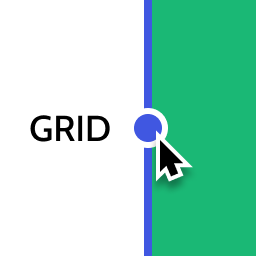 Layout Grid Block 》想要輕鬆設定自訂欄位寬度和位置的列排版嗎?也許您想要在文章中將內容對齊全局佈局網格。使用此佈局網格區塊,您可以實現以上兩個目標,或是其中一個。此外...。
Layout Grid Block 》想要輕鬆設定自訂欄位寬度和位置的列排版嗎?也許您想要在文章中將內容對齊全局佈局網格。使用此佈局網格區塊,您可以實現以上兩個目標,或是其中一個。此外...。Kubio AI Page Builder 》, , Kubio 是一個創新的基於區塊的 WordPress 網站建立工具,它以全新的區塊來擴充編輯器功能並提供使用者無限的樣式選項。透過先進的編輯功能,Kubio 使用者...。
Content Views – Post Grid & Filter, Recent Posts, Category Posts … (Shortcode, Blocks, and Elementor Widgets) 》易於篩選與顯示文章、頁面的方格/列表, 我們認為一個美麗的文章方格能夠令你的 WordPress 網站更加出眾,並保持訪客的參與度。這就是為什麼我們開發了 Conten...。
 WooCommerce Blocks 》WooCommerce Blocks 是在文章和頁面中顯示產品的最簡單、最靈活的方式!, 如需更多關於可用區塊及其使用方式的信息,請查看官方文檔:https://docs.woocommer...。
WooCommerce Blocks 》WooCommerce Blocks 是在文章和頁面中顯示產品的最簡單、最靈活的方式!, 如需更多關於可用區塊及其使用方式的信息,請查看官方文檔:https://docs.woocommer...。
