![]()
前言介紹
- 這款 WordPress 外掛「Skyboot Custom Icons for Elementor – Elementor Icons library – 14000+ Icons」是 2020-06-28 上架。
- 目前有 100000 個安裝啟用數。
- 上一次更新是 2025-04-28,距離現在已有 4 天。
- 外掛最低要求 WordPress 5.9 以上版本才可以安裝。
- 外掛要求網站主機運作至少需要 PHP 版本 7.0 以上。
- 有 17 人給過評分。
- 還沒有人在論壇上發問,可能目前使用數不多,還沒有什麼大問題。
外掛協作開發者
外掛標籤
icons | elementor | icon fonts | custom icons | elementor icons |
內容簡介
Skyboot 客製化 Elementor 圖示是一個極佳的自定義 Elementor 圖示外掛程式,用於 Elementor 頁面建構器。如果您想在您的網站上增加自訂圖示,這個外掛程式是適合網站擁有者使用的完美 Elementor 自定義圖示外掛程式。美麗的圖示可以打造網站獨特的外觀,SkyBoot 客製化 Elementor 圖示外掛程式絕對值得下載。透過外掛程式增加 Elementor 圖示檔庫,它是針對以 Elementor 網站為基礎的網站擁有者的完美 Elementor 自定義圖示外掛程式。
這個外掛程式提供了大量的圖示(超過14055個),能夠愉悅地改變您網站的外觀。透過此外掛程式,增加您的內建 Elementor 圖示,您可在網站的任何位置完全免費地使用圖示。我們只是擴展了原始的 Elementor 圖示庫,這也是為什麼它非常容易使用的原因。您可以在編輯畫面上更改圖示的大小和顏色。
👉 按此查看現場演示
👉 我們的網站:https://skybootstrap.com
👉 我們的部落格:點擊此處
👉 訂閱我們的 YouTube 頻道:現在訂閱
👉 喜歡臉書專頁:現在讚好
大多數受歡迎的品牌圖示都包含在每個圖示套件中,例如 Google 圖示、YouTube 圖示、Instagram 圖示、Whatsapp 圖示、Facebook 圖示、Twitter 圖示、Linkedin 圖示等等。外掛程式中包含大量的社交媒體圖示。所有的圖示在外掛程式中都是免費的,像網站圖示、地圖圖示、相機圖示、UI 圖示和其他圖示都在同一個地方。
自訂 Elementor 圖示外掛程式包含的圖示:
✅ 品牌圖示(934)
✅ Devicons 圖示(191)
✅ Elegant 圖示(360)
✅ Elusive 圖示(303)
✅ Icofont(2095)
✅ Ico Moon / Icomoon(491)
✅ Iconic 圖示(172)
✅ Ion 圖示 / Ionicons(696)
✅ Line Awesome(2004)
✅ Line 圖示(511)
✅ Linear 圖示(170)
✅ Material Design 圖示 / Material Icons(5346)
✅ Simple Line 圖示(189)
✅ Themify 圖示(351)
✅ Open Iconic(22)
自訂 Elementor 圖示外掛程式的功能:
✅ 14,055+ 自訂 Elementor 圖示。
✅ 個別開啟/關閉開關。
✅ 包含 15 個圖示字體套件。
✅ 操作容易。
✅ 您可以在網站的任何位置使用圖示。
✅ 擴展 Elementor 圖示庫。
✅ 快速載入。
如何使用 Elementor 自訂圖示?
安裝外掛程式後,您會得到分別管理各個圖示套件的選項,因此您可以從設定面板中獲得每個圖示套件的開啟/關閉開關。
只需按照以下 4 個簡單步驟操作:
1. 下載並安裝外掛程式
2. 啟用外掛程式,然後選擇外掛程式設定
3. 從設定面板中選擇您想要啟用或停用的圖示套件
4. 前往 Elementor 預設圖示選項。
如何使用 FTP 安裝 Elementor 自訂圖示外掛程式?
👉 首先下載該外掛程式。
👉 解壓縮已下載的 ZIP 檔案。
👉 使用 Filezilla 或其他應用程式登入 FTP 帳戶。
👉 瀏覽資料夾“/wp-content/plugins/”。
👉 上傳已解壓縮的外掛程式資料夾。
👉 從您的儀表板中選擇外掛程式功能表,然後啟用外掛程式。
👉 現在,您將看到一個新的管理功能表。
原文外掛簡介
Skyboot custom icons for Elementor is a fantastic custom Elementor icons plugin for the Elementor page builder. If you’re looking to add custom icons to your site this is the perfect Elementor custom icons plugin for the website owners. Beautiful icons that can create a unique look for a website, the SkyBoot custom icons Elementor plugin is definitely worth the download. Increase Elementor icons library using the plugin. it’s a perfect Elementor custom icons plugin for Elementor based website owners.
This plugin offers a large number of icons ( more than 14055+ ) that will delightfully change the look of your website. Increase your Builtin Elementor icons library with the plugin. you can use icons anywhere on your website for fully free. We just extended the original Elementor icon library which is why it’s so easy to use. You can change the size, and color of the icon from the edit screen.
👉 Click for Live Demo
👉 Our Website: https://skybootstrap.com
👉 Our Blog: Click Here
👉 Subscribe Our YouTube Channel: Subscribe Now
👉 Like Facebbok Page: Like Now
👉 Our SaaS Product: TLinky – The #1 Link Management Platform. TLinky’s Core Solutions: URL Shortener, QR Code Generator, & Link In Bio Builder.
👉 Love this plugin? Support our work by buying me a coffee! Your support keeps us motivated to create and improve. Thank you!
Most of the popular brand icons are available in every icon package like Google icons, YouTube icons, Instagram icons, Whatsapp icons, Facebook icons, Twitter icons, Linkedin icons, tiktok icon, and much more. There are huge numbers of social media icons included in the plugin. All are free icons in the plugin like website icons, maps icons, camera icons, UI icons, and other icons in one place.
What’s icons pack are included in the custom Elementor icons plugin:
✅ Brands icons (934)
✅ Devicons Icons (191)
✅ Elegant Icon (360)
✅ Elusive Icons (303)
✅ Icofont (2095)
✅ Ico Moon / icomoon (491)
✅ Iconic Icons (172)
✅ Ion icons / ionicons (696)
✅ Line Awesome (2004)
✅ Line Icon (511)
✅ Linear icons (170)
✅ Material Design Icons / material icons (5346)
✅ Simple Line Icon (189)
✅ Themify Icon (351)
✅ Open Iconic (22)
Features of custom Elementor icons plugin:
✅ 14,055+ Custom Elementor Icons.
✅ Individual ON/OFF switch.
✅ 15 icon font packs included.
✅ Easy to use.
✅ Use icons anywhere on your website.
✅ Extend Elementor icon library.
✅ Fast loading.
How do I use custom icons with Elementor?
After installing the plugin you will get the option to manage individual icon packs separately so you will get the ON/OFF switch from the settings panel for each icon pack.
Just follow these 4 easy steps:
1. Download the plugin and install it.
2. Activate the plugin and go to the plugin settings.
3. Choose the icon packs you want to enable or disable from the settings panel.
4. Go to Elementor default Icon option.
How to install the Elementor custom icons plugin using FTP?
👉 First Download the plugin.
👉 Unzip the Downloaded zip file.
👉 Login FTP account using Filezilla or an alternative application.
👉 Browse the folder “/wp-content/plugins/”
👉 Upload the unzip plugin folder.
👉 Go go plugin menu from your dashboard and activate the plugin.
👉 Now you will see a new admin menu for the setting panel.
👉 You will get all icons in Elementor’s built-in icon library
How do i use custom Elementor icons?
The benefit of using the Elementor icons list plugin?
The Skyboot custom icons for the Elementor plugin are easy to use with any Elementor supported theme and plugin in the market. Custom icons are a great way to make your site stand out. If you already use the Elementor page builder, you can use the Skyboot custom Elementor icon plugin. It is an essential Elementor plugin for any Elementor site builder.
The Skyboot custom icon can help to give your site a unique look. The plugin development team is constantly making improvements, and these improvements are free for all Elementor users.
What is Elementor?
Elementor is a WordPress visual page builder plugin. It allows users to build pages in a drag-and-drop interface. It’s one of the most popular WordPress page builder plugin on the market, with over 5 million active installs. One of the downsides to Elementor is the limited number of icons it comes with. Elementor comes with only font awesome icons. In order to grow your Elementor icons library, you can use this plugin to use a large numbers of icons to make your website more beautiful, it will improve your website’s visually attractively.
How to use custom icons in Elementor?
In order to increase your Elementor icons library, you can use this plugin called Skyboot custom icons for Elementor to add more than 14055+ icons to your Elementor based website. Before you use Skyboot, you’ll need to download the plugin and install it. The plugin is compatible with the latest version of Elementor. After you have downloaded and installed the plugin, you’ll be able to access the Elementor icon list.
The library is filled with thousands of icons that you can use to customize your website. This plugin can help you increase your Elementor icon library by adding many new icons to your website.
This gives you a bigger icon library for Elementor. Icon libraries are an essential part of any website design. There are many ways to go about building a library of icons, but one of the most popular is to use Elementor.
Are any social icons are available in this plugin?
Yes, Because social media icons for any website are a great way to drive traffic to your social media page from your website. that’s why you need to use beautiful social media icons on your website to attract your website visitors. If you are looking to quickly display social icons for your website, try this Elementor social icons plugin. This plugin has 14 different icons package, so you can use it to show social media icons in just a few seconds.
Skyboot is incredibly simple to use with the Elementor interface, and it’s compatible with any theme and plugin. We have added more than 14055+ custom icons for the Elementor website builder in one plugin, including Facebook icons, Instagram icon, Twitter icon, LinkedIn icon, Pinterest icon, YouTube icon, gallery icon,discord icons, email icons,custom icons, google map icons and many more. Every icone comes on many different veriation. All font icons free to use.
Why would I need to increase the Elementor Icons List?
Increasing the Elementor Icons List provides you with a wider range of design options, allows for specific icon requirements, and helps you stay current with evolving design trends and user preferences.
Can I customize the appearance of the icons in the Elementor Icon Set?
Yes, you can customize the appearance of the icons in the Elementor Icon Set. Elementor provides various customization options, allowing you to modify the size, color, style, and other visual aspects of the icons to align them with your website’s design and branding.
📢 If you are an Icon author feel free to contact us help.ukthemes [at] gmail.com. We will add your icon pack to this plugin.
☂️ Please note: This plugin requires any version of the Elementor Page Builder to be installed and active. Install Elementor Plugin
👉 Liked Skyboot Custom Icons for Elementor – Elementor Icons library?
❤️ Rate us on WordPress
🧡 == Elementor Image Gallery Plugin ( Masonry Gallery, Elementor Gallery With Captions, Elementor Portfolio Gallery Widget, Filterable Gallery ) ==
The Elementor gallery plugins are powerful widgets for showcasing your images. These gallery plugins are packed with powerful features, such as image filters, captions, featured and random options, and much more.
This Elementor plugin lets you create galleries with a gallery widget and a portfolio gallery widget. You can also add captions to images with different styles.
👉 Elementor Image Gallery Plugin
各版本下載點
- 方法一:點下方版本號的連結下載 ZIP 檔案後,登入網站後台左側選單「外掛」的「安裝外掛」,然後選擇上方的「上傳外掛」,把下載回去的 ZIP 外掛打包檔案上傳上去安裝與啟用。
- 方法二:透過「安裝外掛」的畫面右方搜尋功能,搜尋外掛名稱「Skyboot Custom Icons for Elementor – Elementor Icons library – 14000+ Icons」來進行安裝。
(建議使用方法二,確保安裝的版本符合當前運作的 WordPress 環境。
延伸相關外掛(你可能也想知道)
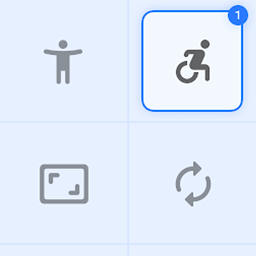 Material Design Icons for Page Builders 》Material Design Icons for Page Builders–將 Google Material Design 圖標添加到頁面構建器的圖標控制面板中, 支援的頁面構建器:, , Elementor, Beav...。
Material Design Icons for Page Builders 》Material Design Icons for Page Builders–將 Google Material Design 圖標添加到頁面構建器的圖標控制面板中, 支援的頁面構建器:, , Elementor, Beav...。
