
前言介紹
- 這款 WordPress 外掛「Site Toolkit」是 2023-01-09 上架。
- 目前尚無安裝啟用數,是個很新的外掛。如有要安裝使用,建議多測試確保功能沒問題!
- 上一次更新是 2025-04-13,距離現在已有 20 天。
- 外掛最低要求 WordPress 5.9 以上版本才可以安裝。
- 外掛要求網站主機運作至少需要 PHP 版本 8.0 以上。
- 尚未有人給過這款外掛評分。
- 還沒有人在論壇上發問,可能目前使用數不多,還沒有什麼大問題。
外掛協作開發者
xlthlx |
外掛標籤
emoji | tools | header | columns | archives |
內容簡介
Site Toolkit 是一個 WordPress 外掛,提供多項功能讓您改進部落格/網站。
它包含七個區塊來管理不同的功能:
Header
Disable Emoji Support:移除生成表情符號的額外程式碼。
Remove RSS Feeds Links:移除 Header 中的 RSS 鏈結。
Disable Rest API:禁用 Rest API,並移除 Rest API 鏈結(僅限未登入使用者)。
Remove Header Links:移除 Header 中的 RSD 鏈結、wlwmanifest 鏈結、短鏈結(shortlink)以及上一篇/下一篇文章的鏈結。
Remove WordPress Version:移除 Header 中的 WordPress 版本 meta。
Change Style/Javascript Version:將樣式和 JavaScript 版本替換為文件版本。
SEO
Pretty Permalink For Search:為搜尋功能設置漂亮的永久連結。
If-Modified-Since Header:在所有頁面/文章中加入 If-Modified-Since Header。
Image Alt Attribute:強制所有圖片都要有 alt 屬性。
Archives
Remove Archive Title Prefix:移除封存標題中的前綴。
Redirect Attachments Pages:將附件頁面重新導向至首頁。
Redirect Archives:將作者封存、日期封存和標籤封存重新導向至首頁。
Dashboard
Remove Dashboard Widgets:移除所有的儀表板小工具。
Custom Dashboard Widget:您可以建立自定義的文字儀表板小工具。
Listing
Add Thumbnail Column To Posts:在管理文章列表中的一欄中顯示縮略圖。
Add Template Column To Pages:在管理頁面列表中的一欄中顯示頁面模板名稱。
Login
Change Login URL:您可以選擇自己的 URL,而不是使用預設的 WordPress URL。
Uploads
Clean File Names:當您上傳任何文件時,移除所有檔名中的特殊字元。
Languages
英文、義大利文。
Licence
Site Toolkit 以無任何保固的方式(WITHOUT ANY WARRANTY)發布,甚至沒有暗示適銷性或特定用途的隱含保證。詳細資訊請參閱 GNU 通用公共許可證。您應該已經收到了 Site Toolkit 的 GNU 通用公共許可證副本。
如果沒有,請參閱 https://www.gnu.org/licenses/gpl-3.0.html。
支援
如果您需要支援或有功能請求,請使用支援論壇。
原文外掛簡介
Site Toolkit is a WordPress plugin that gives you a lot of options to improve your blog/website.
It has seven sections to manage different functionalities:
Header
Disable Emoji Support: Removes the extra code to generate emojis in the header.
Remove RSS Feeds Links: Removes RSS feeds links in the header.
Disable Rest API: Disables Rest API and removes Rest API links (only for not logged-in users).
Remove Header Links: Removes RSD link, wlwmanifest Link, shortlink, previous/next post Link in the header.
Remove WordPress Version: Removes the WordPress version meta in the header.
Change Style/Javascript Version: Replaces the style and javascript version with the file version.
SEO
Pretty Permalink For Search: Sets up a pretty permalink for the search functionality.
If-Modified-Since Header: Adds the If-Modified-Since Header into all pages/posts.
Image Alt Attribute: Forces all the images to have an alt attribute.
Archives
Remove Archive Title Prefix: Removes the prefix in the archive title.
Redirect Archives: Redirects authors archive, dates archive, tags archive to the homepage.
Dashboard
Remove Dashboard Widgets: Removes all the Dashboard widgets.
Custom Dashboard Widget: You can create a custom text Dashboard widget.
Listing
Add Thumbnail Column To Posts: Shows the thumbnail in a column in the admin posts listing.
Add Template Column To Pages: Shows the Page Template name in a column in the admin pages listing.
Login
Change Login URL: You can choose your own URL instead of using the default WordPress URL.
Uploads
Clean File Names: Removes all the special chars in the filename when you upload any file.
Languages
English, Italian.
Licence
Site Toolkit is distributed in the hope that it will be useful, but WITHOUT ANY WARRANTY; without even the implied warranty of MERCHANTABILITY or FITNESS FOR A PARTICULAR PURPOSE. See the GNU General Public License for more details. You should have received a copy of the GNU General Public License along with Site Toolkit.
If not, see https://www.gnu.org/licenses/gpl-3.0.html.
Support
If you need support or have a feature request, please use the support forum.
各版本下載點
- 方法一:點下方版本號的連結下載 ZIP 檔案後,登入網站後台左側選單「外掛」的「安裝外掛」,然後選擇上方的「上傳外掛」,把下載回去的 ZIP 外掛打包檔案上傳上去安裝與啟用。
- 方法二:透過「安裝外掛」的畫面右方搜尋功能,搜尋外掛名稱「Site Toolkit」來進行安裝。
(建議使用方法二,確保安裝的版本符合當前運作的 WordPress 環境。
1.1.0 | 1.1.1 | 1.1.2 | 1.1.3 | trunk |
延伸相關外掛(你可能也想知道)
Hostinger Tools 》- Hostinger Onboarding WordPress Plugin 简化和加快了WordPress网站的设置过程。, - 提供了简便和快速的方式来建立WordPress网站。。
 Admin and Site Enhancements (ASE) 》Admin and Site Enhancements 可以幫助您輕鬆增強多個管理工作流程和網站功能,同時取代多個插件。, 用戶評價, “太神奇了!這可以取代許多單獨的插件!...。
Admin and Site Enhancements (ASE) 》Admin and Site Enhancements 可以幫助您輕鬆增強多個管理工作流程和網站功能,同時取代多個插件。, 用戶評價, “太神奇了!這可以取代許多單獨的插件!...。WPS Bidouille 》繁體中文, WPS Bidouille 提供有關您的 WordPress 的資訊並包含優化工具。, 您將能夠了解有關您伺服器的所有資訊,優化某些設定並下載這些值的 TXT 報告。, ,...。
Rewrite Rules Inspector 》這是一個簡單的 WordPress 後台工具,用於檢查 rewrite 規則。您可以查看所有 rewrite 規則的清單,檢視哪些 rewrite 規則符合特定的 URL(以及它們符合的優...。
 Brozzme DB Prefix & Tools Addons 》Brozzme DB Prefix是一個一鍵工具,可在數據庫和wp-config.php中修改你的數據庫前綴。, 要應用新前綴,你只需確認wp-config.php可寫,並啟用數據庫的Alter權...。
Brozzme DB Prefix & Tools Addons 》Brozzme DB Prefix是一個一鍵工具,可在數據庫和wp-config.php中修改你的數據庫前綴。, 要應用新前綴,你只需確認wp-config.php可寫,並啟用數據庫的Alter權...。 GDPR tools: Cookie notice + privacy 》根據 GDPR 法規,網站必須告知使用者有關 cookies 的使用情況,並需提及資料隱私。插件的功能正是如此:插件會新增一個完全可自訂的條形欄,包含 cookie 通知...。
GDPR tools: Cookie notice + privacy 》根據 GDPR 法規,網站必須告知使用者有關 cookies 的使用情況,並需提及資料隱私。插件的功能正是如此:插件會新增一個完全可自訂的條形欄,包含 cookie 通知...。Post Meta Inspector 》這個外掛可以快速輕鬆地查看和顯示與任意文章相關聯的文章元數據。啟用後,該外掛會在文章元素區域內用方框顯示文章元數據的鍵和值。, 最初為WordPress.com V...。
 Debug Log – Manager Tool 》這是一個簡單的除錯日誌外掛程式,您可以在儀表板中檢查除錯日誌。透過一個點擊,您可以啟用或停用除錯功能(例如 ‘ WP_DEBUG’、‘WP_DEBUG...。
Debug Log – Manager Tool 》這是一個簡單的除錯日誌外掛程式,您可以在儀表板中檢查除錯日誌。透過一個點擊,您可以啟用或停用除錯功能(例如 ‘ WP_DEBUG’、‘WP_DEBUG...。 GDPR Tools: comment ip removement 》根據 GDPR 的法律要求,網站不允許存儲未加密的 IP 地址。, 但 WordPress 預設會儲存 IP 地址,這個外掛可以阻止儲存 IP 地址,並在後台創建一個菜單項目,提...。
GDPR Tools: comment ip removement 》根據 GDPR 的法律要求,網站不允許存儲未加密的 IP 地址。, 但 WordPress 預設會儲存 IP 地址,這個外掛可以阻止儲存 IP 地址,並在後台創建一個菜單項目,提...。Delete Custom Fields 》有沒有遇到過一個錯誤地輸入的自訂欄位名稱,讓所有使用者感到困惑,你卻無法摆脱它? Delete Custom Fields 外掛將允許你從你的網站上刪除自訂欄位的每個實...。
Webmaster Tools 》LionScripts 的網站管理員工具讓 WordPress 網站管理員更輕鬆,在 WordPress 管理面板中連接各種線上網站管理員工具,並允許使用者驗證 Google、Bing、Yandex...。
 Simple Popup Plugin 》查看您網站的最新 WordPress 交易。, 使用這個外掛程式輕鬆地建立到簡單彈出視窗的連結。它支援在文章、頁面和小工具中建立多個彈出式連結和視窗定位/置中選...。
Simple Popup Plugin 》查看您網站的最新 WordPress 交易。, 使用這個外掛程式輕鬆地建立到簡單彈出視窗的連結。它支援在文章、頁面和小工具中建立多個彈出式連結和視窗定位/置中選...。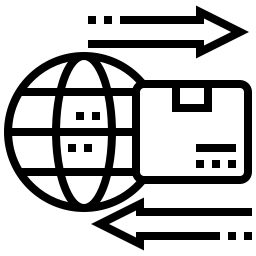 Export Custom Pages 》此外掛能幫助您按照 ID 將 WordPress 的特定頁面匯出為 XML 檔案,以便在多站點或其他需要的地方使用。, 點擊匯出按鈕時,此外掛會將頁面匯出為 XML 檔案。, ...。
Export Custom Pages 》此外掛能幫助您按照 ID 將 WordPress 的特定頁面匯出為 XML 檔案,以便在多站點或其他需要的地方使用。, 點擊匯出按鈕時,此外掛會將頁面匯出為 XML 檔案。, ...。 Add Customer for WooCommerce 》這個外掛的設計目的是幫助您輕鬆地創建新的使用者/客戶。, 特別是在客戶通過電話或電子郵件訂購並且您想利用 WooCommerce 中的庫存和訂單管理時,它將非常有...。
Add Customer for WooCommerce 》這個外掛的設計目的是幫助您輕鬆地創建新的使用者/客戶。, 特別是在客戶通過電話或電子郵件訂購並且您想利用 WooCommerce 中的庫存和訂單管理時,它將非常有...。 Analytics Head 》這個外掛為你的WordPress網站增加Google Analytics的追蹤碼。與其他外掛不同的是,這個追蹤碼被加入到區塊,因此你可以在Google網站管理員工具中...。
Analytics Head 》這個外掛為你的WordPress網站增加Google Analytics的追蹤碼。與其他外掛不同的是,這個追蹤碼被加入到區塊,因此你可以在Google網站管理員工具中...。
