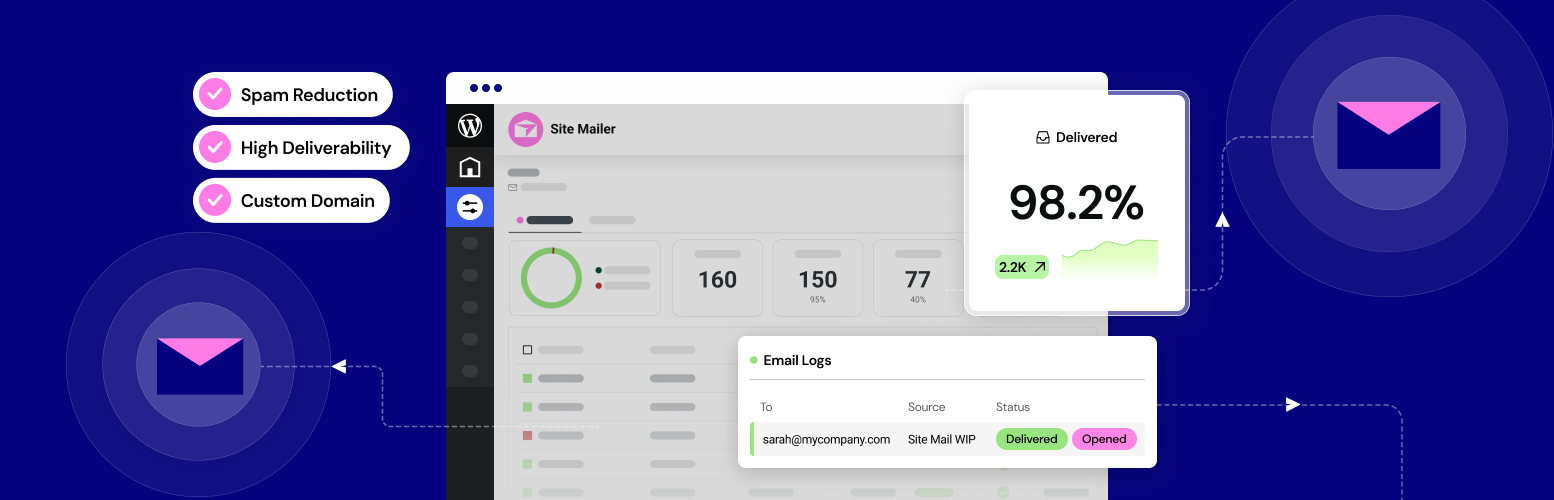
前言介紹
- 這款 WordPress 外掛「Site Mailer – SMTP Replacement, Email API Deliverability & Email Log」是 2024-09-15 上架。
- 目前有 100000 個安裝啟用數。
- 上一次更新是 2025-02-26,距離現在已有 66 天。
- 外掛最低要求 WordPress 6.3 以上版本才可以安裝。
- 外掛要求網站主機運作至少需要 PHP 版本 7.4 以上。
- 有 18 人給過評分。
- 還沒有人在論壇上發問,可能目前使用數不多,還沒有什麼大問題。
外掛協作開發者
elemntor |
外掛標籤
smtp | email | sender | Email API | email log |
內容簡介
總結: 使用 Site Mailer 外掛幫助解決 WordPress 網站無法寄送郵件、郵件進入垃圾郵件中或無法送達的問題。透過此工具,您可以輕鬆提升郵件管理,確保郵件準確送達並提供詳細的郵件記錄,方便追蹤和重新寄送郵件。
### 問題與答案:
1. WordPress 網站無法寄送郵件或郵件常進入垃圾信件,該如何解決?
- 使用 Site Mailer 外掛可以解決這個問題。這款易於使用的工具確保郵件可以順利送達目的地,並提供詳細的郵件記錄,以便跟蹤並重新發送郵件。
2. Site Mailer 外掛需要與 Elementor 帳戶連接,有哪些資訊會被分享?
- Site Mailer 外掛使用 Elementor 操作的第三方服務,接受郵件資訊,包括寄件人、收件人、cc、bcc、郵件內容、主旨和附件等。這流程會在每次利用原生 WordPress wp_mail 函數寄送郵件時自動觸發。
3. Site Mailer 外掛提供哪些關鍵功能?
- 高的郵件送達率、使用自訂域名、無需整合或 SMTP 外掛、易於設置、30 天的郵件記錄保留、與常用外掛相容、維護郵件發送聲譽、郵件測試、重新發送失敗郵件等。
4. 除了解決郵件問題外,Site Mailer 外掛還有哪些好處?
- Site Mailer 外掛無需額外的外掛或整合、便於疑難排解和重新發送郵件、減少垃圾郵件風險、由 Elementor 團隊開發確保可信度。
```html
- 問題1: WordPress 網站無法寄送郵件或郵件常進入垃圾信件,該如何解決?
- 使用 Site Mailer 外掛可以解決這個問題。這款易於使用的工具確保郵件可以順利送達目的地,並提供詳細的郵件記錄,以便跟蹤並重新發送郵件。
- 問題2: Site Mailer 外掛需要與 Elementor 帳戶連接,有哪些資訊會被分享?
- Site Mailer 外掛使用 Elementor 操作的第三方服務,接受郵件資訊,包括寄件人、收件人、cc、bcc、郵件內容、主旨和附件等。這流程會在每次利用原生 WordPress wp_mail 函數寄送郵件時自動觸發。
- 問題3: Site Mailer 外掛提供哪些關鍵功能?
- 高的郵件送達率、使用自訂域名、無需整合或 SMTP 外掛、易於設置、30 天的郵件記錄保留、與常用外掛相容、維護郵件發送聲譽、郵件測試、重新發送失敗郵件等。
- 問題4: 除了解決郵件問題外,Site Mailer 外掛還有哪些好處?
- Site Mailer 外掛無需額外的外掛或整合、便於疑難排解和重新發送郵件、減少垃圾郵件風險、由 Elementor 團隊開發確保可信度。
```
原文外掛簡介
Has your WordPress site stopped sending emails? Are emails from your WordPress site landing in spam or not getting delivered? Are customers complaining about missing messages?
With Site Mailer, you can say goodbye to email issues. Our easy-to-use tool ensures all emails reach their destination while providing you with a detailed email log to track and resend messages if needed.
Enhance your email management effortlessly. Site Mailer eliminates the need for complex SMTP plugins, providing a streamlined solution for reliable email deliverability. Troubleshoot and monitor with ease using our intuitive interface, so you never miss another email.
Key Features
High Deliverability
Ensure your emails consistently reach your audience’s inbox with optimized sending methods designed to maximize deliverability and minimize spam risk.
Use Your Custom Domain
Send emails with your custom domain — or get started quickly with our default email so no email will be lost once you start working with Site Mailer.
No Integration or SMTP Plugin Needed
Site Mailer works seamlessly without the need for additional API integration or SMTP plugins. This means less hassle and more efficient email management.
Easy Setup
Get started with Site Mailer in no time. Our intuitive setup process ensures you can configure and start using the plugin quickly and effortlessly.
30-Day Log Retention
The plugin includes 30 days of email log retention, allowing you to easily track and review your email activity.
Compatibility with Popular Plugins
Site Mailer has been tested to be fully compatible with most popular WordPress plugins, including Elementor Pro, WooCommerce, Contact Form 7, WPForms and more.
Reputation Management
Safeguard your email sending reputation with intelligent features that enhance your sender score, ensuring consistent inbox placement and reducing the risk of emails being marked as spam.
Email Testing
Send a test email to confirm your site is properly configured for seamless transactional email delivery.
Resend Failed Emails
Did an email fail to deliver? Easily resend it with a single click to ensure your message reaches its intended recipient.
Suppression List
Enable easy unsubscribe options for your emails. Track and manage all unsubscribed recipients directly in the Suppressions tab.
Benefits
No Integration Needed: Use Site Mailer without the need for additional plugins or integrations.
Troubleshooting: Efficiently troubleshoot and resend emails when necessary.
Spam Reduction: Our plugin will keep your emails out of the spam folder, ensuring that your important messages reach their intended recipients.
Built by the Elementor team: Leverage the trust and reliability of a solution developed by Elementor.
Get Started Today
Transform your website’s email management with Site Mailer!
For more information about Site Mailer, visit our official website.
If you have any questions or need support, feel free to contact us or visit our help center.
This plugin requires a connection to an active Elementor account in order to identify the user and provide the user with the purchased service. This connection is triggered manually by the user via the plugin’s settings panel. Learn more our terms and conditions.
This plugin uses a 3rd party service operated by Elementor, which accepts Email information including but not limited to (from, to, cc,bcc addresses, email body, subject line and attachments). This flow is triggered automatically on every email sending process utilizing the native WordPress wp_mail function.
Related Plugins
Image Optimizer: Superior image compression for faster, high-quality website performance.
各版本下載點
- 方法一:點下方版本號的連結下載 ZIP 檔案後,登入網站後台左側選單「外掛」的「安裝外掛」,然後選擇上方的「上傳外掛」,把下載回去的 ZIP 外掛打包檔案上傳上去安裝與啟用。
- 方法二:透過「安裝外掛」的畫面右方搜尋功能,搜尋外掛名稱「Site Mailer – SMTP Replacement, Email API Deliverability & Email Log」來進行安裝。
(建議使用方法二,確保安裝的版本符合當前運作的 WordPress 環境。
0.0.1 | 1.0.0 | 1.0.1 | 1.1.0 | 1.2.0 | 1.2.1 | 1.2.2 | 1.2.3 | 1.2.4 | trunk |
延伸相關外掛(你可能也想知道)
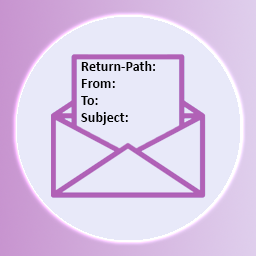 wp_mail return-path 》此外掛可設定 PHPMailer 的寄件者(回傳路徑)和寄件人地址相同,以修正未正確設定的情況。。
wp_mail return-path 》此外掛可設定 PHPMailer 的寄件者(回傳路徑)和寄件人地址相同,以修正未正確設定的情況。。WP Simple Mail Sender 》WP Simple Mail Sender 是一個非常簡單的WordPress外掛,可更改WordPress發出電子郵件的寄件者地址和名稱。, 透過 WP Simple Mail Sender ,您可以使用「一般...。
 WordPress Simple SMTP 》這款 WordPress 外掛可添加簡單且無煩的 SMTP 設置,讓您可以定義自定義設置,尤其適用於無法控制 php mail 功能的主機。, 如果啟用日誌,則設置面板中會出現...。
WordPress Simple SMTP 》這款 WordPress 外掛可添加簡單且無煩的 SMTP 設置,讓您可以定義自定義設置,尤其適用於無法控制 php mail 功能的主機。, 如果啟用日誌,則設置面板中會出現...。 WordPress Email's Default Name and Email Address Customizer – Actignite 》Actignite 是一個 WordPress 預設電子郵件名稱及電子郵件地址客製化工具,可以協助網站擁有人個人化電子郵件,透過更改 WordPress 發送電子郵件的寄件人名稱...。
WordPress Email's Default Name and Email Address Customizer – Actignite 》Actignite 是一個 WordPress 預設電子郵件名稱及電子郵件地址客製化工具,可以協助網站擁有人個人化電子郵件,透過更改 WordPress 發送電子郵件的寄件人名稱...。Fix Email Return-Path 》這個外掛可將 PHPMailer Sender (return-path) 設為與寄件者地址 (From address) 相同,以避免其未被正確設置。。
 Sender by BestWebSoft 》Sender 外掛可以向你的 WordPress 網站用戶發送批量電子報郵件。設定郵件發送時間間隔和郵件一次發送的數量,自訂「FROM」欄位、選擇郵件發送功能、擁有確認...。
Sender by BestWebSoft 》Sender 外掛可以向你的 WordPress 網站用戶發送批量電子報郵件。設定郵件發送時間間隔和郵件一次發送的數量,自訂「FROM」欄位、選擇郵件發送功能、擁有確認...。Custom Sender for Email Before Download 》「Custom Sender」是Email Before Download(版本3.3)外掛的補充。透過簡單的介面,它讓你輕鬆設定寄件者的名稱和電子郵件地址。因此,你不必使用「WordPres...。
 Change Default Email Sender Name 》「更改郵件發送者預設名稱」是一個簡單的外掛,可以讓你更改 WordPress 網站寄出的郵件中的發件人姓名和電子郵件。, 若要替換 WordPress 預設設定,請前往「...。
Change Default Email Sender Name 》「更改郵件發送者預設名稱」是一個簡單的外掛,可以讓你更改 WordPress 網站寄出的郵件中的發件人姓名和電子郵件。, 若要替換 WordPress 預設設定,請前往「...。GNA Change Mail Sender 》這是一個簡單易用的 WordPress 外掛,可以輕鬆更改 WordPress 預設的郵件發送者名稱及電子郵件地址。, 需要協助嗎?, 常見問題 | 技術支援, 支援語言, , 英文, 。
SB SMS Sender 》使用 SMS club 向客戶發送簡訊。, 功能, , 簡單易用, 在創建新訂單後發送簡訊, 在訂單狀態變更為完成後發送簡訊, 需要使用第三方服務SMS club, 支援烏克蘭和...。
 Static Mail Sender Configurator 》這是一個簡單且靜態配置 WordPress 內部郵件發件人 (From:) 地址的外掛程式。, 這個外掛程式非常簡單,它並不使用資料庫或其他儲存方式,你只需要在 wp-confi...。
Static Mail Sender Configurator 》這是一個簡單且靜態配置 WordPress 內部郵件發件人 (From:) 地址的外掛程式。, 這個外掛程式非常簡單,它並不使用資料庫或其他儲存方式,你只需要在 wp-confi...。 SMS CLUB Messages 》這是一個提供簡訊發送功能的WordPress外掛,由SmsClub公司開發。, , 安裝外掛到您的WordPress網站中。, 在 https://smsclub.mobi 註冊帳戶,前往用戶資料頁面...。
SMS CLUB Messages 》這是一個提供簡訊發送功能的WordPress外掛,由SmsClub公司開發。, , 安裝外掛到您的WordPress網站中。, 在 https://smsclub.mobi 註冊帳戶,前往用戶資料頁面...。My Settings 》「My Settings」允許您更改預設設置並更改網站內容的顯示方式。, 該插件的特點包括:, , , 您可以更改 WordPress 的默認電子郵件設置,例如發送者名稱和來自...。
 LH Personalised Content 》此外掛可讓您針對已登錄使用者的內容或郵件進行個人化處理,該郵件收信人必須在使用者資料庫中。它可在任何電子郵件、頁面、文章或自訂文章類型中使用 shortc...。
LH Personalised Content 》此外掛可讓您針對已登錄使用者的內容或郵件進行個人化處理,該郵件收信人必須在使用者資料庫中。它可在任何電子郵件、頁面、文章或自訂文章類型中使用 shortc...。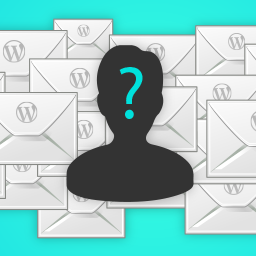 HW Override Default Sender 》覆寫 WordPress 預設的電子郵件寄件者資訊(WordPress wordpress@yourdom ...。
HW Override Default Sender 》覆寫 WordPress 預設的電子郵件寄件者資訊(WordPress wordpress@yourdom ...。
