
前言介紹
- 這款 WordPress 外掛「Simple Private Video」是 2019-10-30 上架。
- 目前有 100 個安裝啟用數。
- 上一次更新是 2020-05-21,距離現在已有 1809 天。超過一年沒更新,安裝要確認版本是否可用。以及後續維護問題!
- 外掛最低要求 WordPress 5.0 以上版本才可以安裝。
- 外掛要求網站主機運作至少需要 PHP 版本 7.0 以上。
- 有 3 人給過評分。
- 還沒有人在論壇上發問,可能目前使用數不多,還沒有什麼大問題。
外掛協作開發者
sumapress | pablocianes |
外掛標籤
beta | video | video block | video player | private video |
內容簡介
這是一個簡單又快速的方法,可以讓您自己託管您的視頻,並以私人模式顯示它們,而無需下載它們且不需要使用 Vimeo、YouTube 等外部服務。
注意!實驗性測試版的外掛程式
對於經常遭受課程內容盜用的造成困擾的課程創作者而言,這是一個好消息!
有了此外掛程式的影片區塊,您可以將影片上傳到自己主機的私人資料夾中,僅與已登入網站的訪客分享。
這個區塊有很多配置選項:
設定您自己的主要色彩,讓影片播放器更符合公司形象和網站設計。
設定預載入圖像,在影片播放前顯示。
添加自訂內容,以便在未登入的用戶不允許觀看影片時顯示。
另一方面,影片播放器允許用戶設置:影片播放速度、音頻音量、全屏和顯示 PiP(影片被包含在一個獨立的迷你窗口中,始終位於其他窗口之上。當瀏覽器不可見時,此窗口仍然可見。)
由於此外掛程式使用的是您自己的影片播放器,因此該外掛程式盡一切可能使您的影片無法下載,即使是您自己的客戶也不例外!如果他們試圖進行下載,他們將會看到類似以下的屏幕警告:
Hello username! this access is not allowed, so the administrator of MyDomain.com will be informed 🙁
這個外掛程式通過與下載 URL 無關且瀏覽器無法在未經 PHP 渲染和後端許可授權的情況下顯示影片的方法,以偽視頻流的方式共享視頻,從而避免了用戶查看視頻 URL 以進行下載。
控制誰可以觀看您的影片
默認情況下,僅向登入用戶顯示影片,但您可以透過過濾器:spv-show-private-video設置更多限制。
例如,使用 Restric Content Pro:
if ( function_exists( 'rcp_user_has_active_membership' ) ) {
add_filter( 'spv-show-private-video', function( $show_private_video, $attributes ){
return rcp_user_has_active_membership();
}, 10, 2 );
}
像所有 WordPress 過濾器一樣,在這種情況下,請記得始終返回一些內容,例如true 或false
第一個變數$show_private_video僅在當前用戶登入網站時為true。如果您返回true,則只有在該情況下才能看到影片,並且您可以使用其他插件的功能來限制內容,例如上面使用 RCP 的例子。
第二個變數是一個包含每個影片區塊配置數據的陣列,其中包括: color, blockAlignment, videoID, imageID, imageUrl, content。
這是自我託管的解決方案
重要提示!所有影片都保存在您的主機上,因此請注意磁盤空間和頻寬。
如果您的網站訪問量很高,或許共享主機並不是一個好主意,可以考慮更強大的虛擬私人服務器或另類解决方案,而不是使用此外掛程式。
為保護帶有影片的資料夾,該外掛程式在啟用時會在/ wp-content / uploads / spv-private / 中添加一個.htaccess文件。
原文外掛簡介
A simple and fast way to host your own videos and show them in private mode without being able to download them and without external services dependencies like Vimeo, YouTube, etc.
Attention! experimental beta phase plugin
Great news for course creators who continually hacked its contents!
With the video block of this plugin you can upload your videos to a private folder on your own hosting and share them in your web only with your logged visitors.
The block has several configuration options:
Setup your own main color to make the video player more corporate and according to the web design.
Setup a preload image to show before the video is playing.
Add custom content to show when video it is not allowed in case of not logged users.
In other hand the video player allow users to setup: video playback speed, audio volume, fullscreen and show whit PiP(Picture-in-Picture) ( the video is contained in a separate mini window that is always on top of other windows. This window stays visible even when the browser is not visible.)
There is no reference to external services such as YouTube or Vimeo since you use your own hosting and your own video player. With the advantages and disadvantages that this implies like you need a good hosting for your website if you don’t want depends on external services.
Because of you use your own video player, the plugin does everything possible so that your videos cannot be downloaded even if they are your own customers who are watching the videos the ones who also try to do download them. If they try do it they will have a screen warning like:
Hello username! this access is not allowed, so the administrator of MyDomain.com will be informed 🙁
The plugin works sharing videos like a pseudo video stream to avoid users to see the video url to download it, because of the are not public url and the browser cant show the video without the php rendering and authorizations from the backend.
Control who can watch your videos
By default the video is show only to logged user, but you can set more restriction with custom configuration by the filter: spv-show-private-video
Example with Restric Content Pro:
if ( function_exists( 'rcp_user_has_active_membership' ) ) {
add_filter( 'spv-show-private-video', function( $show_private_video, $attributes ){
return rcp_user_has_active_membership();
}, 10, 2 );
}
Like all WordPress filters remember to always return something in this case true or false.
The first variable $show_private_video is true only in case the current user is logged on your website. The video it will only be seen in the case you return true and for that you can use the functions of others plugins for restrict content like the above example with RCP.
The second variable $attributes is an array with all data about the configuration of each video block with these keys: color, blockAlignment, videoID, imageID, imageUrl, content.
This is a solution for self hosting
IMPORTANT! all videos are save it in your hosting, so keep it in mind for disk space and bandwidth.
Maybe a shared hosting it is not a good idea to work in this way, especially if you will have many visualizations.
Please values if it is not better to use a VPS or even look for another type of solution instead of this plugin
To protect the folder with the videos, the plugin adds in its activation an .htaccess file in / wp-content / uploads / spv-private /
Be carefoul with that because of it will only work with Apache and depending on the configuration of your hosting.
Nobody must to know direct url of each video but if your hosting ignoring .htaccess file and show the videos please talk to the manager of your hosting to increase security and protect videos folder in the best way.
Please read carefully all Frequently Asked Questions at the bottom of this page before using this plugin in production, and think if it is your best option to share videos on your web. 🙂
Feedback and support
I would be happy to receive your feedback to improve this plugin.
Please let me know through support forums if you like it and please be sure to leave a review..
Form more information you can visit the page SumaPress or even visit Github of Simple Private Video where you can find all the development code of this plugin.
I hope it is useful for you and look forward to reading your reviews! 😉 Thanks!
各版本下載點
- 方法一:點下方版本號的連結下載 ZIP 檔案後,登入網站後台左側選單「外掛」的「安裝外掛」,然後選擇上方的「上傳外掛」,把下載回去的 ZIP 外掛打包檔案上傳上去安裝與啟用。
- 方法二:透過「安裝外掛」的畫面右方搜尋功能,搜尋外掛名稱「Simple Private Video」來進行安裝。
(建議使用方法二,確保安裝的版本符合當前運作的 WordPress 環境。
延伸相關外掛(你可能也想知道)
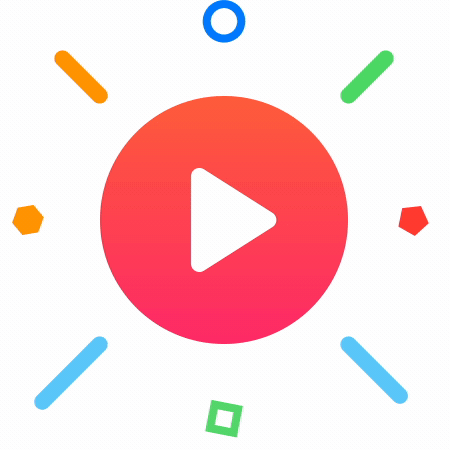 HTML5 Video Player – mp4 Video Player Plugin and Block 》在 WordPress 中播放各種視頻文件。這是一個簡單,易於使用且完全可自定義的視頻播放器,可以在所有設備上使用。您可以在文章、頁面、小工具區域以及模板文件...。
HTML5 Video Player – mp4 Video Player Plugin and Block 》在 WordPress 中播放各種視頻文件。這是一個簡單,易於使用且完全可自定義的視頻播放器,可以在所有設備上使用。您可以在文章、頁面、小工具區域以及模板文件...。FV Flowplayer Video Player 》這裡提供了一個可以自訂 HTML5 影片並針對無法支援 HTML5 影片格式的瀏覽器提供 Flash 回退選項的外掛。, FV Player 是一個免費、易於使用、完整的解決方案,...。
 All-in-One Video Gallery 》, 查看演示 | 入門指南 | 聯繫與支援 | 首頁, , “影片是內容行銷的未來”。開始將您的部落格轉換成影片部落格,贏得競爭優勢。, All-in-One Video...。
All-in-One Video Gallery 》, 查看演示 | 入門指南 | 聯繫與支援 | 首頁, , “影片是內容行銷的未來”。開始將您的部落格轉換成影片部落格,贏得競爭優勢。, All-in-One Video...。Videopack 》一個外掛,用於製作視頻播放器、縮略圖、多個分辨率和視頻庫。, 這個視頻外掛可以將各種選項添加到上傳到 WordPress 媒體庫的任何視頻。如果您的瀏覽器原生支...。
Jetpack VideoPress 》WordPress 最佳的精美影片主機, VideoPress 具有沉浸式的設計,非常適合想要輕鬆上傳高質量影片的攝影師、創作者、電影製作人、教育工作者和部落客。, 專為 W...。
 Wonder Video Embed 》奇妙的影片嵌入, WonderPlugin Video Embed 是在 WordPress 上添加影片的簡單而功能強大的方式。您可以將影片嵌入側邊欄小工具、WordPress 文章和頁面中。它...。
Wonder Video Embed 》奇妙的影片嵌入, WonderPlugin Video Embed 是在 WordPress 上添加影片的簡單而功能強大的方式。您可以將影片嵌入側邊欄小工具、WordPress 文章和頁面中。它...。 CP Media Player – Audio Player and Video Player 》CP Media Player – 音頻和視頻播放器功能:, ♪ 在任何地方發布音頻和視頻播放器, ♪ 支持音頻和視頻文件:MP4、OGG、WebM、MP3、M4A、WAV, ♪ 支持 WebSRT 字幕...。
CP Media Player – Audio Player and Video Player 》CP Media Player – 音頻和視頻播放器功能:, ♪ 在任何地方發布音頻和視頻播放器, ♪ 支持音頻和視頻文件:MP4、OGG、WebM、MP3、M4A、WAV, ♪ 支持 WebSRT 字幕...。 Super Video Player- Best WordPress Video Display Plugin for mp4/OGG 》Super Video Player 是一款輕量級、完全可自定義的自助式視頻播放器外掛程式,支持 mp4/ogg 格式,以及多個標題軌或字幕檔案。, 查看實際演示, 購買專業版, ...。
Super Video Player- Best WordPress Video Display Plugin for mp4/OGG 》Super Video Player 是一款輕量級、完全可自定義的自助式視頻播放器外掛程式,支持 mp4/ogg 格式,以及多個標題軌或字幕檔案。, 查看實際演示, 購買專業版, ...。 AZ Video and Audio Player Addon for Elementor 》更新:高級功能現在在此外掛中免費使用,版本為「2.0.1」, 「AZ Video and Audio Player Addon for Elementor」是一個簡單、輕量級和可自定義的 HTML5、YouTu...。
AZ Video and Audio Player Addon for Elementor 》更新:高級功能現在在此外掛中免費使用,版本為「2.0.1」, 「AZ Video and Audio Player Addon for Elementor」是一個簡單、輕量級和可自定義的 HTML5、YouTu...。 Video Gallery for WooCommerce 》外掛介紹:「Video Gallery for WooCommerce」是一個方便且強大的外掛,可讓商家在商品頁面上加入視覺豐富的影片內容,並且在頁面上展示得非常漂亮。此外掛設...。
Video Gallery for WooCommerce 》外掛介紹:「Video Gallery for WooCommerce」是一個方便且強大的外掛,可讓商家在商品頁面上加入視覺豐富的影片內容,並且在頁面上展示得非常漂亮。此外掛設...。Video Player for WPBakery 》Video Player for WPBakery 是 WPBakery Page Builder 的一個外掛程式,可以讓您在 WordPress 網站中添加 YouTube、Vimeo 和自行托管的視頻(HTML5)。, 功能...。
SmartVideo – Video Player and CDN 》這是一個為 WordPress 使用者提供無限制影片儲存和播放的外掛。, 為什麼要使用這個影片播放器外掛?, 這個外掛可以:, , 在幾秒鐘內在您的網站上添加影片, 優...。
 Media Player Addons for Elementor – Media Player widget for WP 》這是一個收集多種媒體檔案撥放器的 WordPress 外掛,支援 .mp3、.mp4、.flv、.m3u8、.ogg、YouTube、Vimeo 等多種媒體檔案格式。, 觀看示範, 購買專業版, 為...。
Media Player Addons for Elementor – Media Player widget for WP 》這是一個收集多種媒體檔案撥放器的 WordPress 外掛,支援 .mp3、.mp4、.flv、.m3u8、.ogg、YouTube、Vimeo 等多種媒體檔案格式。, 觀看示範, 購買專業版, 為...。mb.YTPlayer for background videos 》這是一個無框架的YouTube®視訊播放器,可讓您將任何YouTube®視訊作為Wordpress®網頁或文章的背景播放。, 您可以從設置面板啟用首頁播放(不需要許可證),或...。
HDW Player Plugin (Video Player & Video Gallery) 》HDW Player(視頻播放器&視頻畫廊)是WordPress網站的令人印象深刻的FLV播放器。此外掛與WordPress上其他可用的插件不同且獨特。您可以輕鬆地將此插件安裝到...。
