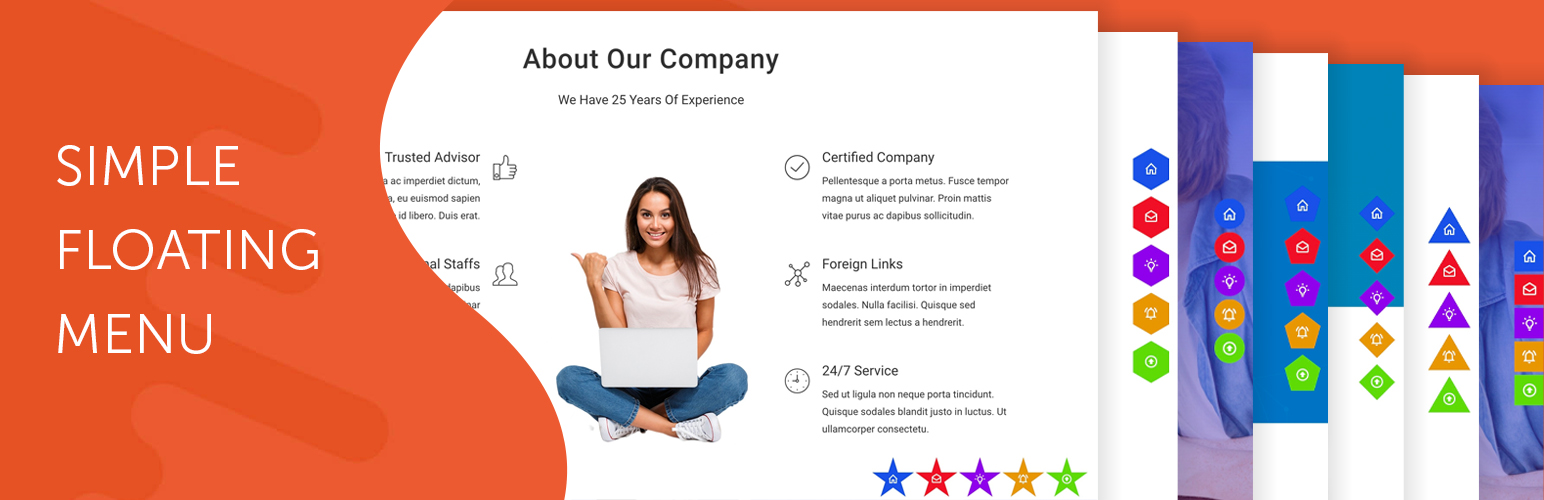
前言介紹
- 這款 WordPress 外掛「Simple Floating Menu」是 2020-03-29 上架。
- 目前有 10000 個安裝啟用數。
- 上一次更新是 2025-03-03,距離現在已有 62 天。
- 外掛最低要求 WordPress 6.3 以上版本才可以安裝。
- 外掛要求網站主機運作至少需要 PHP 版本 7.4 以上。
- 有 32 人給過評分。
- 論壇上目前有 2 個提問,問題解答率 0%
外掛協作開發者
外掛標籤
menu | fixed menu | floating menu | sticky button |
內容簡介
Simple Floating Menu 是一個免費的 WordPress 插件,可以讓您添加一個帶有圖示和工具提示的浮動固定菜單,並提供各種設計。
該插件提供 5 套圖示包,總共超過 5000+ 個圖示可供選擇顯示浮動菜單,您可以添加無限制的菜單圖示按鈕。您可以在 8 個不同位置中顯示菜單,並可以選擇 9 種不同的按鈕形狀。
想在不安裝到您的網站上進行測試?在此進行測試控制面板設置
主要功能
自定義圖示 – 提供 5 種圖示包,共有 10,000+ 個圖示可供選擇
無限制菜單項目
選擇在相同的選項卡或新選項卡中顯示
提供 8 種不同的顯示位置
提供 9 種不同的按鈕形狀可供選擇
自定義高度/寬度、圖示大小、按鈕顏色和工具提示文字字形的按鈕
提供 600+ Google 字體可供選擇,用於工具提示文字
添加內部、外部或單頁滾動鏈接
導入/導出設置,以便從一個網站轉移設置到另一個網站
升級為高級版
如果要升級為高級版,請點擊以下鏈接:
Super Floating and Fly Menu | 高級演示
原文外掛簡介
Simple Floating Menu is a free WordPress plugin that allows you to add a floating sticky menu with icons and tool tips with various designs.
The plugin has 5 sets of icons pack with total of more than 5000+ icon to choose from to display the floating menu and interestingly you can add unlimited menu icon buttons. You can show the menu in 8 different positions with 9 different button shapes.
Want to test the dashboard settings without installing on your website? Test Dashboard Settings Here
Main features
Custom Icons – 5 icon pack with 10,000+ icons to choose
Unlimited Menu Items
Option to show is same tab or new tab
8 different position to display
9 different button shapes to choose
Customize button with height/width, icon size, color of buttons and toot tip text fonts
600+ Google fonts to choose from for the toot tip text
Add internal, external or one page scrolling links
Export/Import Settings to transfer settings from one to another website
Premium Upgrade
For premium upgrade, please click below link
Super Floating and Fly Menu | Premium Demos
各版本下載點
- 方法一:點下方版本號的連結下載 ZIP 檔案後,登入網站後台左側選單「外掛」的「安裝外掛」,然後選擇上方的「上傳外掛」,把下載回去的 ZIP 外掛打包檔案上傳上去安裝與啟用。
- 方法二:透過「安裝外掛」的畫面右方搜尋功能,搜尋外掛名稱「Simple Floating Menu」來進行安裝。
(建議使用方法二,確保安裝的版本符合當前運作的 WordPress 環境。
1.0.0 | 1.0.1 | 1.0.2 | 1.0.3 | 1.0.4 | 1.0.5 | 1.0.6 | 1.0.7 | 1.0.8 | 1.0.9 | 1.1.0 | 1.1.1 | 1.1.2 | 1.1.3 | 1.1.4 | 1.1.5 | 1.1.6 | 1.1.7 | 1.1.8 | 1.1.9 | 1.2.0 | 1.2.1 | 1.2.2 | 1.2.3 | 1.2.4 | 1.2.5 | 1.2.6 | 1.2.7 | 1.2.8 | 1.3.0 | trunk |
延伸相關外掛(你可能也想知道)
 Floating Button 》d get help with any issues you may encounter by visiting the Floating Button plugin support page: https://wordpress.org/support/plugin/floating-but...。
Floating Button 》d get help with any issues you may encounter by visiting the Floating Button plugin support page: https://wordpress.org/support/plugin/floating-but...。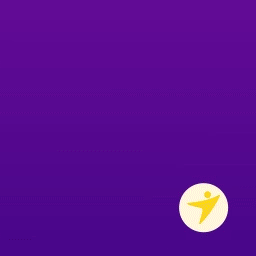 Click to Chat – WP Support All-in-One Floating Widget 》Floaton 提供多個聊天應用程式和消息平台。, 使用 Floaton - WordPress 浮動按鈕,您可以在網站角落上創建一個點擊聊天按鈕。點擊或點按該浮動按鈕時,該按鈕...。
Click to Chat – WP Support All-in-One Floating Widget 》Floaton 提供多個聊天應用程式和消息平台。, 使用 Floaton - WordPress 浮動按鈕,您可以在網站角落上創建一個點擊聊天按鈕。點擊或點按該浮動按鈕時,該按鈕...。 Sticky Floating Button (Book Now, Contact, Call To Action…) 》以下的演示示範了我們外掛可以創建的不同按鈕位置:, 演示1(整頁寬度), 演示2(底部置中), 演示3(極左), 可將按鈕置於網頁底部中央或左右側。, 在整個網...。
Sticky Floating Button (Book Now, Contact, Call To Action…) 》以下的演示示範了我們外掛可以創建的不同按鈕位置:, 演示1(整頁寬度), 演示2(底部置中), 演示3(極左), 可將按鈕置於網頁底部中央或左右側。, 在整個網...。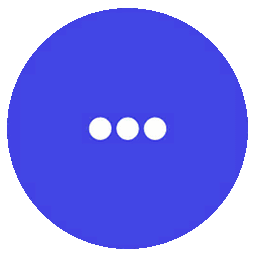 Floating Awesome Button (Sticky Button, Popup, Toast) & +100 Website Custom Interactive Element 》Floating Awesome Button (FAB) 是一款可自訂黏貼的動作按鈕,可協助您執行各種任務,例如添加呼籲到行動、滾動到頂部、顯示自定彈出視窗(區塊、簡碼、小工...。
Floating Awesome Button (Sticky Button, Popup, Toast) & +100 Website Custom Interactive Element 》Floating Awesome Button (FAB) 是一款可自訂黏貼的動作按鈕,可協助您執行各種任務,例如添加呼籲到行動、滾動到頂部、顯示自定彈出視窗(區塊、簡碼、小工...。 Click-To-Call Sticky Mobile Button Lite 》總結:這款 Click-To-Call 外掛是由具高技能且以 SEO 為導向的程式設計師所開發。特別為那些重視網站速度、SEO 並了解其對谷歌搜尋排名影響的網站擁有者而開...。
Click-To-Call Sticky Mobile Button Lite 》總結:這款 Click-To-Call 外掛是由具高技能且以 SEO 為導向的程式設計師所開發。特別為那些重視網站速度、SEO 並了解其對谷歌搜尋排名影響的網站擁有者而開...。 Poly Support 》總結:這個 WordPress 外掛可幫助管理員和網站/部落格開發人員管理和分佈支援圖示、貼紙、標誌和促銷物品,透過簡單的拖放功能將它們放置在頁面任何位置。, ,...。
Poly Support 》總結:這個 WordPress 外掛可幫助管理員和網站/部落格開發人員管理和分佈支援圖示、貼紙、標誌和促銷物品,透過簡單的拖放功能將它們放置在頁面任何位置。, ,...。 ActionButton 》總結文案:ActionButton 是一款輕量、響應式的 WordPress 固定底部按鈕外掛程式。它幫助您透過流暢的動畫和可自定義的樣式將用戶註意力引導至"立即註冊&...。
ActionButton 》總結文案:ActionButton 是一款輕量、響應式的 WordPress 固定底部按鈕外掛程式。它幫助您透過流暢的動畫和可自定義的樣式將用戶註意力引導至"立即註冊&...。Anicons – Chat & Scroll to Top 》###外掛總結:, WhatsApp按鈕和平滑捲動功能可通過在頁面底部提供動畫浮動圖示來增強您的網站用戶體驗。這個外掛包括一個可定制的WhatsApp聊天按鈕,允許用戶...。
Smart Floating / Sticky Buttons For Post and Page Read Status 》透過這個 WordPress 外掛 - Smart Floating / Sticky Buttons ,可在使用者閱讀文章時設置讀取狀態。當使用者閱讀完畢後,只需按下標有"completely"按鈕即可...。
