前言介紹
- 這款 WordPress 外掛「Simple File List」是 2015-12-20 上架。
- 目前有 7000 個安裝啟用數。
- 上一次更新是 2025-04-28,距離現在已有 6 天。
- 外掛最低要求 WordPress 5.0 以上版本才可以安裝。
- 有 25 人給過評分。
- 還沒有人在論壇上發問,可能目前使用數不多,還沒有什麼大問題。
外掛協作開發者
eemitch |
外掛標籤
File List | file sharing | upload files | exchange files | file upload form |
內容簡介
簡單檔案清單是一款免費的WordPress外掛,非常適合當你需要提供檔案清單(公開或只給登入用戶)時使用。只需使用簡單的shortcode,就可以將檔案清單放在網站的任何位置,使前端用戶可以開啟、下載和編輯它們。如果你選擇,用戶還可以上傳檔案。
此外,簡單檔案清單也是一個很好的替代選擇,可以取代笨重的FTP或Dropbox,用於傳送較大的檔案。只需向你的客戶提供他們的檔案清單鏈接即可。
功能
使用簡單的shortcode:[eeSFL],顯示檔案清單、檔案上傳器或兩者兼備。
從後台管理清單,管理你的檔案和清單設置。
可以選擇三種檔案清單樣式:表格、磁貼或靈活排版。
可以選擇淺色主題、深色主題,或不選擇主題並按照你的樣式進行配置。
提供檔案清單樣式和顯示的完整設定、檔案上傳限制和上傳通知。
根據用戶的角色(所有人、僅登入用戶、僅管理員或關閉)顯示前端檔案清單和文件上傳表單。
可收集上傳用戶的名字、電子郵件和檔案描述,這可以選擇性顯示在檔案清單中。
可以為文件指定描述,這可以從管理清單或用戶上傳添加。
可選擇讓前端用戶完全控制重新命名、移動、發送、刪除和編輯描述。
這個外掛非常適合:
發布官方文件。
在組織內共享檔案。
將檔案與商業客戶或社區分享。
通過允許學校與學生共享課堂材料,實現遠程學習。
當你需要一個歸檔檔案清單,例如視頻、PDF檔案或音樂檔案時。
當你需要一個簡單的前端上傳器,讓人們可以向你發送檔案時。
當檔案大小超過電子郵件附件時,可以進行檔案交換。
檔案清單功能
僅限管理員或登錄用戶訪問,或隱藏清單,僅顯示上傳器。
從WordPress後台管理清單添加和管理檔案。
顯示檔案日期、大小和PDF、圖像和視頻的縮略圖等詳細信息。
為檔案添加說明,並可選擇在清單中顯示。
按名稱、修改日期、添加日期或檔案大小(降序或升序)對檔案進行排序。
檔案與媒體庫分開存放。
檔案上傳器功能
簡單可靠的上傳器,也適用於移動設備。
拖放區域,還帶有上傳進度條。
僅允許管理員或登錄用戶上傳,或完全關閉上傳功能。
限制用戶可以上傳的文件類型。
限制每次提交上傳的檔案數量。
限制最大上傳檔案大小。
每次有檔案上傳,都會收到電子郵件通知。
選擇性地收集上傳者的名字,電子郵件和檔案描述。
國際化支持
cz_CZ - 捷克文(捷克共和國)
da_DK - 丹麥文(丹麥)
de_DE - 德文(德國)
es_ES - 西班牙文(西班牙)
es_MX - 西班牙文(墨西哥)
fr_CA - 法文(加拿大)
fr_FR - 法文(法國)
fr_BE - 法文(比利時)
it_IT - 意大利文(意大利)
nl_NL - 荷蘭文(荷蘭)
pt_BR - 葡萄牙文(巴西)
pt_PT - 葡萄牙文
原文外掛簡介
Simple File List is a free plugin that is great for when you need to provide a list of files, either publicly available or private to logged-in users. Place a file list anywhere on your site using a simple shortcode, allowing your front-end users to open, download and optionally edit them. Users can also upload files if you choose.
Simple File List is also a good alternative for organizations using clumsy FTP or Dropbox for larger files. Simply provide your clients with a link to their file list.
Features
Displays a file list, file uploader or both using simple shortcode: [eeSFL]
Manage your files and the list settings from the Admin List on the back-end.
Choose from three file list styles: table, tiles or flex.
Choose from a light or dark theme, or choose no theme and provide the styling of your theme.
Complete settings for the file list style and display, file upload restrictions, and upload notifications.
Both the front-end list and file upload form can be shown to users based on their role; Everyone, Only Logged-in User, Only Admins or Nobody (OFF).
Collect the users name, email and description of the file(s) uploaded. This can optionally be shown in the file list.
Files can be assigned descriptions, which can be added from the Admin list or user uploads.
Optionally allow your front-end users full control over renaming, moving, sending, deleting and editing descriptions.
Includes a number of custom hooks you can tie into for file and list actions:
** Uploaded, Added, Removed, Deleted, Edited, Listed, Loaded, Scanned
This Plugin is Great For:
Posting official documents.
Sharing files within an organization.
Sharing files with business clients or a community.
Enabling distance learning by allowing schools to share class materials with students.
When you need a list of archived files, such as videos, PDF files, or music files.
When you need a simple front-side uploader so people can send you files.
Exchanging files when the sizes get too large for email attachments.
File List Features
Limit access to only Admins or logged-in users, or hide the list and only show the uploader.
Add and manage your files from the Admin List on the WordPress back-end.
Show details like file dates, size and a thumbnail for PDFs, images and videos.
Add descriptions to files and optionally show them in your list.
Sort file by name, date modified, date added or file size … ascending or descending.
Files are kept separate from the media library.
Add the free Media Player extensions for an improved experience with audio and video files.
** Simple File List Media
File Uploader Features
Simple reliable uploader, works on mobile devices too.
Drag and drop zone, plus upload progress bar
Allow uploading to only Admins or logged-in users, or turn it off completely.
Limit the types of files users can upload.
Limit number of files uploaded per submission.
Limit the maximum upload file size.
Get an email notice each time a file is uploaded.
Option to gather the uploader’s name, email and file description.
Internationalized
cz_CZ – Czech (Czech Republic)
da_DK – Danish (Denmark)
de_DE – German (Germany)
es_ES – Spanish (Spain)
es_MX – Spanish (Mexico)
fr_CA – French (Canada)
fr_FR – French (France)
fr_BE – French (Belgium)
it_IT – Italian (Italy)
nl_NL – Dutch (Netherlands)
pt_BR – Portuguese (Brazil)
pt_PT – Portuguese (Portugal)
sv_SE – Swedish (Sweden)
Plus
Simple lightweight design, easy to style and customize.
Committed and responsive support from the developer.
Try the Demo
Try out the free demo:
Simple File List Demo
Upgrade to the PRO Version to Add Sub-Folder Support
Create unlimited levels of sub-folders.
Use a shortcode attribute to display specific folders.
[eeSFL folder=”folderA/folderB”]
Display different folders in different places on your site.
You can even show several different folders on the same page and within widgets.
Front-side users cannot navigate above the folder you specify.
Breadcrumb navigation indicates where you are.
Easily move files and folders as needed.
Rename folders and add descriptions, which can be shown in the file list.
Quickly delete any folder, along with all contents.
Choose to sort folders first or sort along with the files.
Optionally display folder sizes.
Optionally define a custom file list directory.
Get Simple File List Pro
PRO Extensions
File Access Manager
Lock down your files to prevent direct access. Only allow specific users to see the file you want them to.
Limit file access to only logged-in users. Specify the minimum role or specify a matched role.
Create a file list for a specific WordPress user or a group of users.
For each list mode you can separately control permissions for file uploading and front-side file management.
Create Five Types Lists
Normal Mode
Do not restrict access. Files are viewable by anyone who can reach the file list page. Files may also be linked-to from outside of your website.
Limited Mode
Restrict file list access to all except WordPress users matching a specified role or with a minimum role or higher.
Group Mode
Restrict file list access to a specified group of WordPress users.
User Mode
Restrict file list access to a specific WordPress user.
Restricted Mode
Restrict access to all of the files by default. Grant access to specific files to specific users or roles.
Search & Pagination
Adds searching and pagination functionality.
Designed to make very large file lists more manageable.
Adds a search bar above the file list.
Search by file name and/or date, if this column is displayed.
Searches within sub-folders. (But not above the current folder)
Pagination breaks up large file lists into smaller pages.
Define the number of files per page in the settings.
Show or hide the search bar and/or pagination in the settings.
Updating to newer versions is just like other WordPress plugins.
Shortcode attributes to control search visibility and pagination functionality.
[eeSFL search=”YES/NO” paged=”YES/NO” filecount=”25″]
Use a shortcode to place a search form anywhere on your website.
[eeSFLS permalink=’file-list-url’]
More Information | Try the Demo
各版本下載點
- 方法一:點下方版本號的連結下載 ZIP 檔案後,登入網站後台左側選單「外掛」的「安裝外掛」,然後選擇上方的「上傳外掛」,把下載回去的 ZIP 外掛打包檔案上傳上去安裝與啟用。
- 方法二:透過「安裝外掛」的畫面右方搜尋功能,搜尋外掛名稱「Simple File List」來進行安裝。
(建議使用方法二,確保安裝的版本符合當前運作的 WordPress 環境。
1.0.3 | 2.0.8 | 3.0.6 | 3.1.2 | 4.1.3 | 4.3.6 | 6.0.2 | 6.0.3 | 6.0.4 | 6.0.5 | 6.0.6 | 6.0.7 | 6.0.8 | 6.1.1 | 6.1.2 | 6.1.3 | 6.1.4 | 6.1.5 | 6.1.6 | 6.1.7 | 6.1.8 | 6.1.9 | trunk | 3.2.17 | 4.2.15 | 4.4.14 | 6.0.10 | 6.0.11 | 6.1.10 | 6.1.11 | 6.1.13 | 6.1.14 |
延伸相關外掛(你可能也想知道)
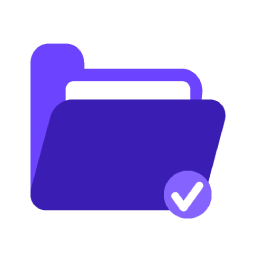 FileOrganizer – Manage WordPress and Website Files 》FileOrganizer is a WordPress plugin that allows users to manage their files and directories without needing FTP access or a control panel. It has s...。
FileOrganizer – Manage WordPress and Website Files 》FileOrganizer is a WordPress plugin that allows users to manage their files and directories without needing FTP access or a control panel. It has s...。 Easy Upload Files During Checkout 》, 作者:Fahad Mahmood, 專案網址:http://androidbubble.com/blog/wufdc, 多附件(針對進階使用者):https://shop.androidbubbles.com/product/wooco...。
Easy Upload Files During Checkout 》, 作者:Fahad Mahmood, 專案網址:http://androidbubble.com/blog/wufdc, 多附件(針對進階使用者):https://shop.androidbubbles.com/product/wooco...。 Woo File Dropzone 》Woo File Dropzone | WooCommerce 上傳檔案外掛, 重要事項, , 測試時請使用不同的瀏覽器登入 WP 網站後台和前台商店,由於某些 WooCommerce 資料庫的 Session...。
Woo File Dropzone 》Woo File Dropzone | WooCommerce 上傳檔案外掛, 重要事項, , 測試時請使用不同的瀏覽器登入 WP 網站後台和前台商店,由於某些 WooCommerce 資料庫的 Session...。Upload Widget 》此外掛允許您上傳資料夾中的檔案。, 您可以定義:, , 小工具的標題, 允許上傳檔案的 wp-role, 目標資料夾 (從 ‘/wp-content/’ 開始), 可以上傳的...。
 File Uploader for WooCommerce 》, 項目網址: http://snowray.co, 示範網址: http://woocommerce-test.snowray.co/, , 現在終於有了接受 WooCommerce 商店使用者上傳檔案的無贅字解決方案。...。
File Uploader for WooCommerce 》, 項目網址: http://snowray.co, 示範網址: http://woocommerce-test.snowray.co/, , 現在終於有了接受 WooCommerce 商店使用者上傳檔案的無贅字解決方案。...。MediaFire FileDrop Manager 》MediaFire 是分享任何類型檔案的好方法,特別是從您的網站提供檔案下載而不佔用網站伺服器的空間,非常方便。, MediaFire FileDrop 管理員讓您或您的客戶方便...。
