
前言介紹
- 這款 WordPress 外掛「Simple Feature Requests Free – User Feedback Board」是 2017-12-13 上架。
- 目前有 200 個安裝啟用數。
- 上一次更新是 2025-04-18,距離現在已有 15 天。
- 外掛最低要求 WordPress 6.0 以上版本才可以安裝。
- 外掛要求網站主機運作至少需要 PHP 版本 7.4 以上。
- 有 9 人給過評分。
- 還沒有人在論壇上發問,可能目前使用數不多,還沒有什麼大問題。
外掛協作開發者
blobaugh | freemius | patrickgarman |
外掛標籤
roadmap | user feedback | Feature Request | idea management | customer feedback |
內容簡介
管理從使用者得到的功能要求列表可能是一項繁瑣的任務。也許您正在透過試算表來處理客戶反饋,並將“+1”添加到要求中?也許您正在使用昂貴的第三方解決方案呢?
Simple Feature Requests旨在讓您收集客戶反饋和管理想法的整個過程更加輕鬆。現在,您可以讓用戶自己提交請求,並投票選擇他們想在您的產品中看到的功能,這些都是在現有的WordPress網站中完成的。
Simple Feature Requests 免費版
該外掛的免費版本提供以下功能:
接受用戶提交的功能要求。
用戶可以投票選擇他們想在產品中加入的功能。
用戶可以使用本地的WordPress評論系統對功能要求進行評論。
管理員可以批准和管理功能要求。
提交用戶反饋之前的智能搜索。
按“最新”,“最受歡迎”,“我的請求”和“狀態”排序/篩選。
從“待處理”,“已發布”,“待審查”,“已完成”,“已開始”,“已計劃”和“已拒絕”中選擇狀態。
能夠添加自定義狀態(需要代碼片段)。
Simple Feature Requests Pro
Pro版本提供了增強功能,使想法管理變得更加輕鬆。
將功能要求進行分類以改進和組織用戶的功能要求過程。
批量更改請求狀態可以節省管理用戶反饋的時間。
添加路線圖以讓您的用戶了解您產品的未來方向。
啟用電子郵件通知以便用戶隨時了解狀態變化或新評論。
限制用戶投票以確保他們僅對重要功能進行投票。
對功能要求進行圖像上傳。
自定義功能要求狀態。
多個面板用於分組功能要求。
自定義要求標籤,允許您將“請求”和“請求”重新命名為任何最恰當的語言。
原文外掛簡介
Keeping a list of all the feature requests you get from your users can be a cumbersome task. Maybe you’re managing your customer feedback all via spreadsheet and adding “+1″s to requests? Perhaps you’re using an expensive third party solution?
Whatever method you use, chances are it costs you time AND money.
Simple Feature Requests aims to make the process of collecting customer feedback and idea management much easier for you. Now you can let your users submit requests themselves and vote on the ones they want to see in your product — all from within your existing WordPress website.
Simple Feature Requests Free
The free version of the plugin provides the following features:
Accept user-submitted feature requests.
Users can vote on features they want to see included in your product.
Users can comment on feature requests using the native WordPress commenting system.
Admins can approve and manage feature requests.
Intelligent search before submitting user feedback.
Sort/filter by “Latest”, “Top”, “My Requests”, and “Status”.
Select status from “Pending”, “Published”, “Under Review”, “Complete”, “Started”, “Planned”, and “Declined”.
Ability to add custom statuses (requires code snippet).
Simple Feature Requests Pro
The Pro version of Simple Feature Requests provides enhanced features that make idea management even more effortless.
Categorize feature requests to improve and organize the feature request process for your users.
Bulk change request statuses to save you time managing user feedback.
Add a roadmap to keep your users updated about where your product is heading.
Enable email notifications for status changes or new comments, so your users keep in the loop.
Limit votes per user to ensure they vote on only essential features.
Image Uploads for feature requests.
Custom Statuses for feature requests.
Multiple Boards for grouping feature requests.
Custom request labels to allow you to rename ‘request’ and ‘requests’ to whatever is most appropriate for your use-case.
Allow Guest Voting for visitors without a user account.
Upgrade to Pro
Pro Feature Highlight: Product Roadmap
Simple Feature Requests makes it easy to create a comprehensive product roadmap based on the customer feedback you’ve received.
Our roadmap shortcode presents your product’s requests in a kanban view, organized by request status.
You can configure which status columns to display in the roadmap and use the shortcode multiple times throughout your website.
A product roadmap is essential for any product-based business. It allows you to keep your users in the loop about upcoming features and when to expect them.
Upgrade to Pro
Useful Links
Documentation
Simple Feature Requests Pro
各版本下載點
- 方法一:點下方版本號的連結下載 ZIP 檔案後,登入網站後台左側選單「外掛」的「安裝外掛」,然後選擇上方的「上傳外掛」,把下載回去的 ZIP 外掛打包檔案上傳上去安裝與啟用。
- 方法二:透過「安裝外掛」的畫面右方搜尋功能,搜尋外掛名稱「Simple Feature Requests Free – User Feedback Board」來進行安裝。
(建議使用方法二,確保安裝的版本符合當前運作的 WordPress 環境。
1.0.0 | 1.0.1 | 1.0.2 | 1.0.3 | 1.0.4 | 1.0.5 | 1.0.6 | 2.0.0 | 2.0.1 | 2.1.0 | 2.1.1 | 2.1.2 | 2.1.3 | 2.2.2 | 2.2.3 | 2.2.4 | 2.2.5 | 2.2.6 | 2.3.0 | 2.3.1 | 2.3.2 | 2.3.3 | 2.4.0 | 2.4.2 | 2.4.3 | 2.4.4 | 2.4.5 | trunk | 2.2.5.1 | 2.2.6.1 | 2.3.3.1 | 2.3.3.2 | 2.4.1.1 |
延伸相關外掛(你可能也想知道)
 Timeline Widget For Elementor (Elementor Timeline, Vertical & Horizontal Timeline) 》Elementor Timeline – 縱向和橫向時間軸, 使用功能強大和先進的 Elementor Timeline Widget,以令人驚嘆的時間軸佈局展示您的生活故事或公司歷史。, 使用這個...。
Timeline Widget For Elementor (Elementor Timeline, Vertical & Horizontal Timeline) 》Elementor Timeline – 縱向和橫向時間軸, 使用功能強大和先進的 Elementor Timeline Widget,以令人驚嘆的時間軸佈局展示您的生活故事或公司歷史。, 使用這個...。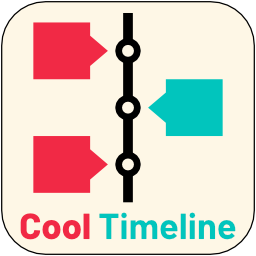 Cool Timeline (Horizontal & Vertical Timeline) 》Cool Timeline – 水平和垂直時間軸,歷史時間軸, 使用強大而先進的Cool Timeline以精確而優雅的方式展示您的故事或公司歷史。, 特別是當您通過網站進行推廣時...。
Cool Timeline (Horizontal & Vertical Timeline) 》Cool Timeline – 水平和垂直時間軸,歷史時間軸, 使用強大而先進的Cool Timeline以精確而優雅的方式展示您的故事或公司歷史。, 特別是當您通過網站進行推廣時...。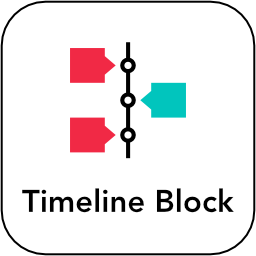 Timeline Block For Gutenberg 》⚡ Timeline Block for Gutenberg/Block Editor, Timeline Block 是一款響應式的 WordPress 區塊外掛,適用於 Gutenberg 區塊編輯器,可以讓您一鍵創建美麗的...。
Timeline Block For Gutenberg 》⚡ Timeline Block for Gutenberg/Block Editor, Timeline Block 是一款響應式的 WordPress 區塊外掛,適用於 Gutenberg 區塊編輯器,可以讓您一鍵創建美麗的...。 Timeline Module for Divi 》總結:Timeline Module for Divi 是一個易於使用的外掛,可以幫助您在 Divi 網站上創建漂亮的時間軸。無論您想展示公司歷史、重要里程碑或講故事,這個外掛都...。
Timeline Module for Divi 》總結:Timeline Module for Divi 是一個易於使用的外掛,可以幫助您在 Divi 網站上創建漂亮的時間軸。無論您想展示公司歷史、重要里程碑或講故事,這個外掛都...。WP Roadmap – Product Feedback Board 》WP Roadmap 插件是一款完美的反饋和路線圖工具,可讓您輕鬆在 WordPress 網站上添加路線圖和反饋。, 最簡單的 WordPress 路線圖插件, WP Roadmap 插件是一款...。
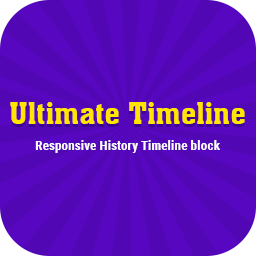 Ultimate Timeline – Responsive History Timeline 》Ultimate Timeline 外掛可在您的網站上創建美麗的時間軸。它是一個自響應的時間軸演示,按照文章的發布日期以帶有顏色和 Fontawesome 圖示的降序排列。, 這是...。
Ultimate Timeline – Responsive History Timeline 》Ultimate Timeline 外掛可在您的網站上創建美麗的時間軸。它是一個自響應的時間軸演示,按照文章的發布日期以帶有顏色和 Fontawesome 圖示的降序排列。, 這是...。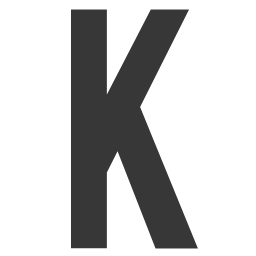 Kenzap Timeline 》一款美觀且簡單易定制的 Gutenberg 區塊套件,可用於創建時間軸部分的新編輯器。輕鬆調整以下參數:, , 更改大小, 將時間軸列為輪播, 設置背景顏色或圖像, 支...。
Kenzap Timeline 》一款美觀且簡單易定制的 Gutenberg 區塊套件,可用於創建時間軸部分的新編輯器。輕鬆調整以下參數:, , 更改大小, 將時間軸列為輪播, 設置背景顏色或圖像, 支...。 Roadmap 》這款外掛程式可以讓你輕鬆在你的 WordPress 網站、部落格或會員區中新增產品路線圖和回饋表單。讓你的使用者了解你的進度、產品想法、發布日期等等!, 透過這...。
Roadmap 》這款外掛程式可以讓你輕鬆在你的 WordPress 網站、部落格或會員區中新增產品路線圖和回饋表單。讓你的使用者了解你的進度、產品想法、發布日期等等!, 透過這...。Sleekplan – User Feedback, Roadmap & Changelog 》Sleekplan 是一款可輕鬆嵌入任何網頁應用程式的客戶反饋工具。這款小工具協助您追蹤來自客戶的建議、想法和問題,分享路線圖以及保留更新日誌。此外,Sleekpl...。
 RoadMapWP 》總結:, RoadMapWP 是建立使用者導向路線圖的終極解決方案,可強化您的 WordPress 網站。與觀眾互動,收集寶貴的見解,並保持領先地位。, , 問題與答案:, &l...。
RoadMapWP 》總結:, RoadMapWP 是建立使用者導向路線圖的終極解決方案,可強化您的 WordPress 網站。與觀眾互動,收集寶貴的見解,並保持領先地位。, , 問題與答案:, &l...。WP Mantis 》這個 WordPress 外掛可以讓使用 WordPress 網誌系統,同時也使用 Mantis Bug Tracker 的專案,把 Mantis Bug Tracker 中的訊息,例如 bug 列表、changelogs ...。
WordPress Roadmap 》WordPress Roadmap 外掛允許您建立多個動態路線圖,用於顯示產品開發進度(類似於 http://interstateapp.com 的 WordPress 版本)。, 功能:, , 建立多個路線...。
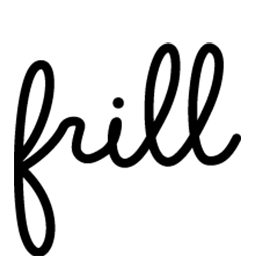 Unofficial – Frill.co SSO 》這個非官方的 Frill.co SSO(單一登入)外掛程式使 WordPress 網站能夠連結到 Frill 系統,並使用現有的 WordPress 使用者作為 SSO 的基礎!, 那麼這是如何工...。
Unofficial – Frill.co SSO 》這個非官方的 Frill.co SSO(單一登入)外掛程式使 WordPress 網站能夠連結到 Frill 系統,並使用現有的 WordPress 使用者作為 SSO 的基礎!, 那麼這是如何工...。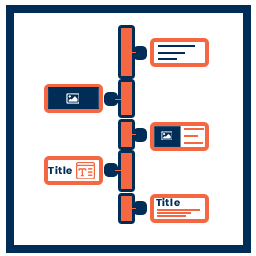 GUTENBERG TIMELINE BLOCK 》Gutenberg 時間軸區塊 - WordPress 最佳時間軸外掛, 使用 Gutenberg 時間軸區塊,使用者可以在網站上展示他們的故事、事件、約會、音樂會、未來及歷史。, Gut...。
GUTENBERG TIMELINE BLOCK 》Gutenberg 時間軸區塊 - WordPress 最佳時間軸外掛, 使用 Gutenberg 時間軸區塊,使用者可以在網站上展示他們的故事、事件、約會、音樂會、未來及歷史。, Gut...。
