前言介紹
- 這款 WordPress 外掛「Simple Content Protector」是 2025-02-09 上架。
- 目前尚無安裝啟用數,是個很新的外掛。如有要安裝使用,建議多測試確保功能沒問題!
- 上一次更新是 2025-02-10,距離現在已有 380 天。超過一年沒更新,安裝要確認版本是否可用。以及後續維護問題!
- 外掛最低要求 WordPress 6.5 以上版本才可以安裝。
- 尚未有人給過這款外掛評分。
- 還沒有人在論壇上發問,可能目前使用數不多,還沒有什麼大問題。
外掛協作開發者
外掛標籤
disable right click | prevent content theft | secure website content | content security plugin | WordPress content protector |
內容簡介
<html>
<head>
<meta charset="UTF-8">
</head>
<body>
<h4>總結: Simple Content Protector 是保護您 WordPress 網站的最佳解決方案,可防止未經授權的複製,使文本、圖像和源代碼無法複製。</h4>
<ul>
<li>有什麼功能可以防止用戶複製內容?</li>
答:禁用右鍵點擊、文本選取和常見的鍵盤快捷鍵如 CTRL+C 和 CTRL+U。
<li>Simple Content Protector 是否支援停用圖片拖動?</li>
答:是的,它禁用圖片拖曳以保護視覺內容。
<li>管理員能否在自己的會話中停用保護?</li>
答:是的,管理員可以停用保護以防止影響他們的操作。
<li>此外,該外掛還可以防止哪些常見的鍵盤快捷鍵?</li>
答:它還可以阻止鼠標右鍵點擊、CTRL+C(複製)、CTRL+X(剪切)、CTRL+V(粘貼)、CTRL+U(查看源代碼)、CTRL+A(全選)、CTRL+S(保存)、CTRL+P(打印)。
</ul>
<h4>好處:</h4>
<ul>
<li>保護您的原始內容不被未授權使用。</li>
<li>降低內容盜用、抄襲和濫用的風險。</li>
<li>提高您 WordPress 網站的安全性。</li>
</ul>
</body>
</html>
原文外掛簡介
Are you worried about unauthorized copying of your valuable website content? Simple Content Protector is the ultimate solution for securing your WordPress website. This lightweight plugin prevents users from copying text, images, and source code by disabling right-click, text selection, and common keyboard shortcuts like CTRL+C and CTRL+U.
Key Features:
– Disable right-click to prevent content copying.
– Block F12 Developer Tools key to hide your source code.
– Stop common keyboard shortcuts for copy, cut, paste, save, and print.
– Disable image dragging to protect visual content.
– Allow administrators to disable protection for their own sessions.
Additional Protection Includes:
– Disables Mouse Right-Click.
– Disables CTRL+C – Copy.
– Disables CTRL+X – Cut.
– Disables CTRL+V – Paste.
– Disables CTRL+U – View Source.
– Disables CTRL+A – Select All.
– Disables CTRL+S – Save.
– Disables CTRL+P – Print.
– Disables Image Dragging.
Simple Content Protector is optimized for performance and works out of the box, ensuring your content remains secure without any complicated setup.
Benefits
Protects your original content from unauthorized use.
Reduces the risk of content theft, plagiarism, and misuse.
Enhances the security of your WordPress website.
各版本下載點
- 方法一:點下方版本號的連結下載 ZIP 檔案後,登入網站後台左側選單「外掛」的「安裝外掛」,然後選擇上方的「上傳外掛」,把下載回去的 ZIP 外掛打包檔案上傳上去安裝與啟用。
- 方法二:透過「安裝外掛」的畫面右方搜尋功能,搜尋外掛名稱「Simple Content Protector」來進行安裝。
(建議使用方法二,確保安裝的版本符合當前運作的 WordPress 環境。
延伸相關外掛(你可能也想知道)
 Secure Copy Content Protection and Content Locking 》WordPress 複製內容保護, , WordPress 內容保護外掛價格, Secure Copy 內容保護免費試用, Secure Copy 內容保護專業版試用, Secure Copy 內容保護使用手冊, ,...。
Secure Copy Content Protection and Content Locking 》WordPress 複製內容保護, , WordPress 內容保護外掛價格, Secure Copy 內容保護免費試用, Secure Copy 內容保護專業版試用, Secure Copy 內容保護使用手冊, ,...。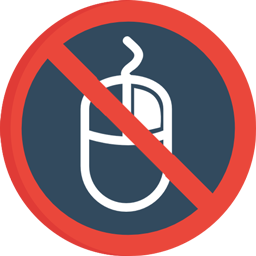 Disable Right Click For WP 》該外掛用於禁用網站上的右鍵點擊,以防止剪下、複製、貼上、保存圖像、查看源代碼、檢查元素等操作。, 但是,當管理員或網站編輯者登錄時,他可以自由訪問所...。
Disable Right Click For WP 》該外掛用於禁用網站上的右鍵點擊,以防止剪下、複製、貼上、保存圖像、查看源代碼、檢查元素等操作。, 但是,當管理員或網站編輯者登錄時,他可以自由訪問所...。 WP-Copyright-Protection 》這個外掛是保護你網站內容的簡單方法。對大多數瀏覽器而言,它會禁用文字、圖像複製,並阻止你的網站被置入一個 iframe 框架中。此外,這個外掛程式具備乾淨...。
WP-Copyright-Protection 》這個外掛是保護你網站內容的簡單方法。對大多數瀏覽器而言,它會禁用文字、圖像複製,並阻止你的網站被置入一個 iframe 框架中。此外,這個外掛程式具備乾淨...。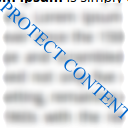 WP Protect Content 》這是一款非常有用的 WordPress 外掛,可以為您的網站內容提供額外的保護。此外掛提供了在禁止複製內容、禁止右鍵、禁止 F12 功能鍵、允許右鍵點擊連結、禁止...。
WP Protect Content 》這是一款非常有用的 WordPress 外掛,可以為您的網站內容提供額外的保護。此外掛提供了在禁止複製內容、禁止右鍵、禁止 F12 功能鍵、允許右鍵點擊連結、禁止...。 Right Click Disable Orignal 》Right Click Disable Orignal 是一個免費的 WordPress 外掛程式。它為使用者提供在 WordPress 網站上防止滑鼠右鍵點擊的能力。此外掛程式十分輕量化,您可以...。
Right Click Disable Orignal 》Right Click Disable Orignal 是一個免費的 WordPress 外掛程式。它為使用者提供在 WordPress 網站上防止滑鼠右鍵點擊的能力。此外掛程式十分輕量化,您可以...。 RCD-Right Click Disabler 》, 啟用本外掛後即可禁用滑鼠右鍵點擊、內容選擇、圖片選擇,以及禁用 Ctrl + C、Ctrl + V。無需設定,無需編碼,非常簡單易用。, , 這個外掛只需要一個點擊即...。
RCD-Right Click Disabler 》, 啟用本外掛後即可禁用滑鼠右鍵點擊、內容選擇、圖片選擇,以及禁用 Ctrl + C、Ctrl + V。無需設定,無需編碼,非常簡單易用。, , 這個外掛只需要一個點擊即...。Photection – Easy image protection for WordPress 》Photection 是一款外掛,可以禁止使用者在你的網站上點選圖片右鍵進行複製,而不會影響網站的可用性(在其他地方點右鍵仍然可以使用!)。, 當使用者點擊圖片...。
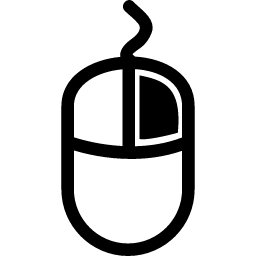 Prevent Content Theft [Disable Right Click] 》, Prevent Content Theft [Disable Right Click] 是最受歡迎的 WordPress 外掛之一,有超過 3,000 次的安裝次數,可避免內容盜用。, , Prevent Content Theft...。
Prevent Content Theft [Disable Right Click] 》, Prevent Content Theft [Disable Right Click] 是最受歡迎的 WordPress 外掛之一,有超過 3,000 次的安裝次數,可避免內容盜用。, , Prevent Content Theft...。 Content Copy Protection & Disable Right Click 》這個外掛提供了一個快速且簡單的方式來禁用右鍵點擊、禁用剪下、複製和貼上、禁用檢視原始碼和禁用圖片拖曳和放下功能。, 使用這個外掛,您可以停止抄襲,阻...。
Content Copy Protection & Disable Right Click 》這個外掛提供了一個快速且簡單的方式來禁用右鍵點擊、禁用剪下、複製和貼上、禁用檢視原始碼和禁用圖片拖曳和放下功能。, 使用這個外掛,您可以停止抄襲,阻...。 Disable Right Click and Content Copy Protection 》[禁用右鍵和內容複製保護] 是一個免費的 WordPress 外掛。它可以讓使用者在 WordPress 網站上防止右鍵點擊。此外,這個外掛程式非常輕量級,使用起來非常方便...。
Disable Right Click and Content Copy Protection 》[禁用右鍵和內容複製保護] 是一個免費的 WordPress 外掛。它可以讓使用者在 WordPress 網站上防止右鍵點擊。此外,這個外掛程式非常輕量級,使用起來非常方便...。jcwp copy paste blocker 》這個外掛程式可提供您選項以使您的內容更加安全。雖然無法完全保護您的內容免於被複製,但此外掛程式足以讓駭客需要花費更多時間才能複製您的內容。, 您可以...。
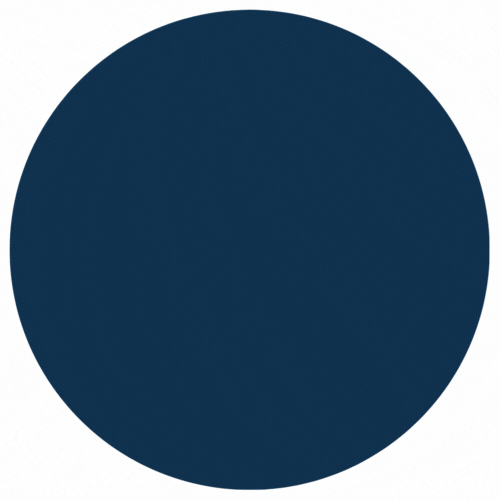 ExtenderX – Block Animations, Dark Mode, Content Protection & 60+ Site Enhancements 》以下是對於 ExtenderX 外掛的總結和問答組合:, , 總結:ExtenderX 是一個多功能的 WordPress 外掛,可通過像傾斜效果和響應式可見性控制等強大功能提升您的...。
ExtenderX – Block Animations, Dark Mode, Content Protection & 60+ Site Enhancements 》以下是對於 ExtenderX 外掛的總結和問答組合:, , 總結:ExtenderX 是一個多功能的 WordPress 外掛,可通過像傾斜效果和響應式可見性控制等強大功能提升您的...。 Simple Content Protector 》這個 WordPress 外掛可以自動保護你的網站內容。它提供以下功能:, , - 禁止滑鼠右鍵點擊, - 禁止使用 CTRL+C 複製, - 禁止使用 CTRL+X 剪下, - 禁止使用 CTR...。
Simple Content Protector 》這個 WordPress 外掛可以自動保護你的網站內容。它提供以下功能:, , - 禁止滑鼠右鍵點擊, - 禁止使用 CTRL+C 複製, - 禁止使用 CTRL+X 剪下, - 禁止使用 CTR...。 Right Click Ban – Content Protection 》這是一個相當常被攝影網站使用的外掛功能,作者希望能阻止使用者在他的網站上複製他們的圖像和內容,所以只需安裝這個外掛,然後參考以下問題的解答即可。, ...。
Right Click Ban – Content Protection 》這是一個相當常被攝影網站使用的外掛功能,作者希望能阻止使用者在他的網站上複製他們的圖像和內容,所以只需安裝這個外掛,然後參考以下問題的解答即可。, ...。 Content Protection and Disable Right Click 》保護您的內容免於被盜用, 您擔心使用者會盜用您的內容嗎?啟用此外掛程式,您就可以放心了,因為訪客無法複製、選取或保存您的文字。, 符合 SEO 要求且輕量的...。
Content Protection and Disable Right Click 》保護您的內容免於被盜用, 您擔心使用者會盜用您的內容嗎?啟用此外掛程式,您就可以放心了,因為訪客無法複製、選取或保存您的文字。, 符合 SEO 要求且輕量的...。
