前言介紹
- 這款 WordPress 外掛「Simple AD Authentication」是 2009-07-22 上架。
- 目前有 10 個安裝啟用數。
- 上一次更新是 2011-01-12,距離現在已有 5225 天。超過一年沒更新,安裝要確認版本是否可用。以及後續維護問題!
- 外掛最低要求 WordPress 2.7 以上版本才可以安裝。
- 尚未有人給過這款外掛評分。
- 還沒有人在論壇上發問,可能目前使用數不多,還沒有什麼大問題。
外掛協作開發者
drahkar |
外掛標籤
login | authentication | active directory |
內容簡介
此外掛使 WordPress 能夠對 Active Directory 中的使用者進行身分驗證。
開發此外掛是為了與目前的 Active Directory 發行版本相容,同時也讓您
可以進行企業級的架構部署,透過輸入自訂的 BaseDNs 進行設定。
如果您發現錯誤、有建議、需求或想看到的功能,請前往外掛頁面
提交,以便我能夠即時跟進記錄並進行解決。
此外掛是在 Simple LDAP
Authentication 的基礎上進行重新開發。
使用方式
可以使用幾種不同方式使用此外掛。
您可以建立名稱與 Active Directory 帳戶相符的 WordPress 帳戶,並在 WordPress 使用者面板中建立這些使用者。只有您在 WordPress 中建立的使用者可以登入。
您可以勾選核取方塊,以便任何能通過 Active Directory 認證的人都可以登入。如果使用者不存在,系統會自動為其建立 WordPress 帳戶,並套用預設的使用者角色。
您可以列出您想要允許登入 WordPress 的 Active Directory 群組的名稱。針對 Active Directory 中的每個群組,您可以指定對應的 WordPress 使用者角色。
您也可以按照您的需求,混合上述三種使用方式使用此外掛。
原文外掛簡介
This plugin allows WordPress to authenticate users against an Active Directory.
Developed to be compatible with current Active Directory releases as well as allow
for Enterprise level Forest Deployments by allowing you to enter custom BaseDNs.
If you have bugs, suggestions, desires or requirements that you would like to see added
to this, please come to the plugin page and submit them there so I can keep track
of them as they are found and resolved.
This plugin is redeveloped off of Simple LDAP
Authentication.
How to use
You can use this plugin in a few different ways.
You can create WordPress accounts which match the names of your Active Directory accounts, and create these users from within the WordPress Users panel. Only the users you create in WordPress will be able to log in.
You can tick a checkbox so that anyone who can authenticate via Active Directory can log on. A WordPress account will be automatically created for the user if one does not already exist, with the default user role.
You can list the names of Active Directory groups who you want to allow to log on to WordPress. For each group in Active Directory, you can specify a corresponding WordPress user role.
You can also combine the above however you like.
各版本下載點
- 方法一:點下方版本號的連結下載 ZIP 檔案後,登入網站後台左側選單「外掛」的「安裝外掛」,然後選擇上方的「上傳外掛」,把下載回去的 ZIP 外掛打包檔案上傳上去安裝與啟用。
- 方法二:透過「安裝外掛」的畫面右方搜尋功能,搜尋外掛名稱「Simple AD Authentication」來進行安裝。
(建議使用方法二,確保安裝的版本符合當前運作的 WordPress 環境。
延伸相關外掛(你可能也想知道)
OneLogin SAML SSO 》這個 SAML 外掛可消除密碼,允許您驗證 WordPress 使用者(通常是編輯人員)與現有的 Active Directory 或 LDAP 伺服器進行身分驗證,同時使用 OneLogin、Yub...。
 Active Directory Integration / LDAP Integration 》展示 | 文檔 | 特性 | 插件 | 聯繫我們, Active Directory 整合 / LDAP 整合 Intranet 登入的外掛程式 可以讓您使用其 Active Directory/LDAP 憑證身分驗證您...。
Active Directory Integration / LDAP Integration 》展示 | 文檔 | 特性 | 插件 | 聯繫我們, Active Directory 整合 / LDAP 整合 Intranet 登入的外掛程式 可以讓您使用其 Active Directory/LDAP 憑證身分驗證您...。authLdap 》使用現有的 LDAP 作為 WordPress 的身份驗證後端!, 那麼,這與其他 WordPress-LDAP-Authentication-Plugins 有什麼不同之處?, , 靈活:您可以完全自由地選...。
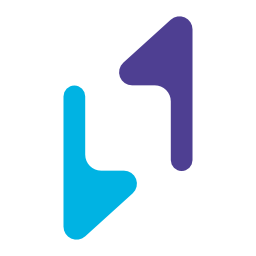 Next Active Directory Integration 》Next Active Directory Integration 可以讓 WordPress 對接 Microsoft Active Directory 進行用戶身份驗證、授權、創建和更新。NADI 是其前身 Active Directo...。
Next Active Directory Integration 》Next Active Directory Integration 可以讓 WordPress 對接 Microsoft Active Directory 進行用戶身份驗證、授權、創建和更新。NADI 是其前身 Active Directo...。Simple LDAP Login 》在大型組織中,每個服務都需要單一的登錄帳號,因此該外掛程式能快速且簡單地將 WordPress 整合入 LDAP。它真的非常容易使用。, 貢獻, 這是一個社群專案。大...。
 Active Directory/LDAP Integration for Cloud & Shared Hosting Platforms 》, , 展示 | 文件 | 功能 | 插件 | 聯繫我們, Active Directory Integration / LDAP Integration 讓您可以使用存儲在 Active Directories 中的憑據登錄與託管...。
Active Directory/LDAP Integration for Cloud & Shared Hosting Platforms 》, , 展示 | 文件 | 功能 | 插件 | 聯繫我們, Active Directory Integration / LDAP Integration 讓您可以使用存儲在 Active Directories 中的憑據登錄與託管...。 Staff / Employee Business Directory for Active Directory 》ile Picture to WordPress Site: Display the LDAP/Active Directory Profile Picture as a user profile picture in the WordPress site using a shortcode....。
Staff / Employee Business Directory for Active Directory 》ile Picture to WordPress Site: Display the LDAP/Active Directory Profile Picture as a user profile picture in the WordPress site using a shortcode....。Ldap WP Login / Active Directory Integration 》Ldap WP 登入/Active Directory 整合是一款企業內部網路的 WordPress 外掛程式,可讓 WordPress 利用 Active Directory 憑證驗證、建立和更新使用者。, 那麼...。
LDAP-Integration 》在大型組織中,每個服務都使用單一的登入帳戶是必要的。此外掛可讓您將每個網站與 LDAP 整合。您可以為每個網站建立不同的 base dn,但仍只有一個使用者清單...。
Active Directory Employee Listing 》這個外掛讓你可以查詢一個活動目錄伺服器,選擇性地篩選使用者並在 WordPress 網站中以列表形式顯示。該外掛的一些功能包括:, , 小工具 - 提供一個小工具,...。
Active Directory Authentication Integration 》此外掛可讓 WordPress 與 Active Directory 網域進行驗證、授權、建立和更新。此外掛在 Active Directory Integration 外掛的基礎上做了大量修改,以便與 Wor...。
