
前言介紹
- 這款 WordPress 外掛「ShinyStat Analytics」是 2020-11-11 上架。
- 目前有 1000 個安裝啟用數。
- 上一次更新是 2024-12-14,距離現在已有 140 天。
- 外掛最低要求 WordPress 3.1.0 以上版本才可以安裝。
- 外掛要求網站主機運作至少需要 PHP 版本 5.6 以上。
- 有 1 人給過評分。
- 還沒有人在論壇上發問,可能目前使用數不多,還沒有什麼大問題。
外掛協作開發者
外掛標籤
seo | heatmaps | analytics | marketing | conversions |
內容簡介
啟用 ShinyStat Analytics 外掛,即可訪問 ShinyStat 提供的網站分析和現場營銷自動化工具。
透過此外掛,輕鬆連接您的網站至 ShinyStat 服務,開始建立基於數據的策略,並提升您的業務表現。
分析服務即時測量對您的網站訪問,讓您檢查流量進展並改善績效。
ShinyStat Widget 是可放置在您的網站頁面上的計數器圖示,使您與訪客能夠立即查看流量的演進。
ShinyStat 儀表板能夠提供明確即時解讀與網站流量和績效相關的所有主要指標,透過動態且可自訂的圖像呈現,讓您能夠進行點對點分析。
「未提供關鍵字」報告使您能夠獲取使用搜尋引擎到達您的網站之使用者所用的關鍵字的概率預測,因此是 SEO 和 SEM 經理的重要工具。
如果您的網站安裝了 WooCommerce 外掛,您也可以查看有關訪客完成的貨幣轉換的統計數據。
收集有關轉換的數據時,WooCommerce 的最低版本是 3.3.0。
提供全面的聽眾主要特徵統計圖像,非常適合為您的商店的 Web 頁面定義策略、選擇內容並優化其分配。
最後,ShinyStat 還通過機器學習和人工智慧算法提供 ShinyEngage 現場營銷自動化工具。
使用此工具,您可以在最適當的時間向指定的使用者發送具體消息,以增加購買量,例如在偵測到使用者退出意圖但未完成購買時。
ShinyStat Analytics 外掛與 WordPress AMP 外掛兼容,能夠在無需額外設置的情況下,從 AMP 頁面收集流量數據。
原文外掛簡介
Activate the ShinyStat Analytics plugin and access to Web Analytics and On-site Marketing Automation tools provided by ShinyStat.
This plugin makes it easy to connect your website to ShinyStat services, so you can start building your data-driven strategies to improve your business.
Analytics services measure accesses to your website in real time, allowing you to check the progress of traffic in order to improve its performance.
ShinyStat Widget that shows the counter icon can be inserted into your website pages, so both you and your visitors can see immediately how traffic is evolving.
The ShinyStat dashboards provide a clear and immediate interpretation of all the main metrics related to traffic and performance of the site, allowing to perform punctual analysis on a census basis through dynamic and customizable graphic representations.
The Keyword Not Provided report allows you to obtain a probabilistic projection of the keywords used to reach the site by users on search engines, thus constituting an essential tool for SEO and SEM managers.
If the WooCommerce plugin is installed on your website, you can also view statistics about the monetary Conversions completed by your visitors.
To collect data about conversions, the minimum version of WooCommerce is 3.3.0.
Offering a complete statistical picture of the main characteristics of the Audience on each portion of the site, it is therefore the ideal tool for defining strategies, the selection of contents and their optimal allocation on the web pages of your store.
Finally, thanks to Machine Learning and Artificial Intelligence algorithms, ShinyStat also provides On-site Marketing Automation ShinyEngage tool.
With this tool you can send specific messages to targeted users at the most appropriate time in order to increase purchases, for example when user exit intent is detected without completing a purchase.
ShinyStat Analytics plugin is compatible with WordPress AMP plugin, allowing to collect traffic data from AMP pages without any additional configuration.
各版本下載點
- 方法一:點下方版本號的連結下載 ZIP 檔案後,登入網站後台左側選單「外掛」的「安裝外掛」,然後選擇上方的「上傳外掛」,把下載回去的 ZIP 外掛打包檔案上傳上去安裝與啟用。
- 方法二:透過「安裝外掛」的畫面右方搜尋功能,搜尋外掛名稱「ShinyStat Analytics」來進行安裝。
(建議使用方法二,確保安裝的版本符合當前運作的 WordPress 環境。
1.0.1 | 1.0.2 | 1.0.3 | 1.0.4 | 1.0.5 | 1.0.6 | 1.0.7 | 1.0.8 | 1.0.9 | trunk | 1.0.10 | 1.0.11 | 1.0.12 | 1.0.13 | 1.0.14 | 1.0.15 |
延伸相關外掛(你可能也想知道)
 Hotjar 》Hotjar 是一種快速且具視覺性的方式,讓您了解您的使用者,提供您的團隊發現洞見並對您的網站進行正確變更所需的所有工具。使用一個強大的解決方案連接所有點...。
Hotjar 》Hotjar 是一種快速且具視覺性的方式,讓您了解您的使用者,提供您的團隊發現洞見並對您的網站進行正確變更所需的所有工具。使用一個強大的解決方案連接所有點...。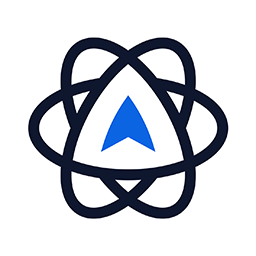 Mouseflow for WordPress 》使用 WordPress 的 Mouseflow 外掛,您可以直接在 WordPress 控制台中存取所有 Mouseflow 的功能!透過查看整個使用者會話的錄製,包括滑鼠移動、點擊、滾動...。
Mouseflow for WordPress 》使用 WordPress 的 Mouseflow 外掛,您可以直接在 WordPress 控制台中存取所有 Mouseflow 的功能!透過查看整個使用者會話的錄製,包括滑鼠移動、點擊、滾動...。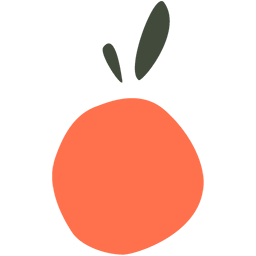 Lucky Orange 》獲得 10 種轉換率優化工具,僅需花費一個工具的費用,即可幫助減少購物車放棄和增加銷售量。從免費計劃開始,隨著業務的發展逐步擴展。一鍵安裝。, , , 動態...。
Lucky Orange 》獲得 10 種轉換率優化工具,僅需花費一個工具的費用,即可幫助減少購物車放棄和增加銷售量。從免費計劃開始,隨著業務的發展逐步擴展。一鍵安裝。, , , 動態...。 Website Optimization – Plerdy 》要達到最大的轉換率和網站優化水平,您需要分析許多重要的統計數據。例如,必須知道流量來源、滾動深度,了解用戶最常點擊的網站元素,並監控可用性。然後,...。
Website Optimization – Plerdy 》要達到最大的轉換率和網站優化水平,您需要分析許多重要的統計數據。例如,必須知道流量來源、滾動深度,了解用戶最常點擊的網站元素,並監控可用性。然後,...。Inspectlet – User Session Recording and Heatmaps 》Inspectlet Analytics(www.inspectlet.com)官方外掛程式, 觀察訪客如何使用您的網站。發現訪客在您的網站上混淆不清的位置,以及哪些地方引起了他們的注意...。
 AFS Analytics 》完整的即時網站分析解決方案。, 包括以下高級功能:, , 熱度圖, 詳細的用戶資料檔案, 預測分析, 事件追踪(自動追踪), SEO 關鍵字排名追踪工具, 增強的 WooC...。
AFS Analytics 》完整的即時網站分析解決方案。, 包括以下高級功能:, , 熱度圖, 詳細的用戶資料檔案, 預測分析, 事件追踪(自動追踪), SEO 關鍵字排名追踪工具, 增強的 WooC...。 Reactflow Visitor Recording and Heatmaps 》Reactflow 是一個WordPress外掛,可以將您的客戶活動錄影回放成為您可以觀看的視頻,編譯熱度圖、漏斗分析、錯誤、控制台日誌並提供反饋,這有助於您了解客戶...。
Reactflow Visitor Recording and Heatmaps 》Reactflow 是一個WordPress外掛,可以將您的客戶活動錄影回放成為您可以觀看的視頻,編譯熱度圖、漏斗分析、錯誤、控制台日誌並提供反饋,這有助於您了解客戶...。 Heatmap & Analytics – Howuku Web Optimization 》這是一個 WordPress 網站的免費熱點圖和分析工具。, Howuku 是一個全方位的行為分析平台,旨在幫助您更好地了解您的受眾。特別為營銷人員和產品經理設計的 Ho...。
Heatmap & Analytics – Howuku Web Optimization 》這是一個 WordPress 網站的免費熱點圖和分析工具。, Howuku 是一個全方位的行為分析平台,旨在幫助您更好地了解您的受眾。特別為營銷人員和產品經理設計的 Ho...。 UXsniff AI-powered Heatmaps and Session Recordings 》這是一個簡單的 WordPress 熱區圖外掛,可監控您使用者的行為,偵測並報告異常使用者活動。此外掛可以讓您在不編輯佈景主題的情況下,安裝 UXsniff 追蹤代碼...。
UXsniff AI-powered Heatmaps and Session Recordings 》這是一個簡單的 WordPress 熱區圖外掛,可監控您使用者的行為,偵測並報告異常使用者活動。此外掛可以讓您在不編輯佈景主題的情況下,安裝 UXsniff 追蹤代碼...。Session Rewind 》Session Rewind 提供一個簡單且實惠的方法,讓您瞭解使用者的行為。, 我們提供:, , Session Playback:觀看真正發生的事情,看到您的使用者看到的內容,可儲...。
 LiveSession – Visitor Recording for WordPress 》ent, popular help center tools, including Intercom, Zendesk, and Freshdesk, testing tools, such as Optimizely and VWO, and other platforms, like Sh...。
LiveSession – Visitor Recording for WordPress 》ent, popular help center tools, including Intercom, Zendesk, and Freshdesk, testing tools, such as Optimizely and VWO, and other platforms, like Sh...。 Freshmarketer 》Freshmarketer 是一個全方位的轉換率優化平台。Freshmarketer 提供更簡單的方式,透過 A/B 測試來改善您的網站。使用我們易於使用的視覺界面,您可以在幾分鐘...。
Freshmarketer 》Freshmarketer 是一個全方位的轉換率優化平台。Freshmarketer 提供更簡單的方式,透過 A/B 測試來改善您的網站。使用我們易於使用的視覺界面,您可以在幾分鐘...。Advanced Hotjar 》這個外掛可以讓你選擇性地在網站的頁首載入 Hotjar。你可以選擇不讓 Hotjar 載入給管理員、已登入的使用者和指定的 IP 位址。, 想要做出貢獻嗎?請前往GitHub...。
 VisitorLAB 》VisitorLAB是一個用於網站分析的解決方案,可以可視化訪問者在網站上的活動。, 憑藉其獨特的功能集,VisitorLAB提供了一種理解用戶行為背後數據的方式。, 功...。
VisitorLAB 》VisitorLAB是一個用於網站分析的解決方案,可以可視化訪問者在網站上的活動。, 憑藉其獨特的功能集,VisitorLAB提供了一種理解用戶行為背後數據的方式。, 功...。MouseStats Tracking Script 》安裝此外掛後,您無需直接在模板文件中插入追蹤腳本。此外掛將在最小配置下,在所有頁面中包含 MouseStats 追蹤腳本。您只需要在 WordPress 面板中設置您的 M...。
