
前言介紹
- 這款 WordPress 外掛「Setup Default Featured Image」是 2022-08-29 上架。
- 目前有 300 個安裝啟用數。
- 上一次更新是 2024-12-14,距離現在已有 141 天。
- 外掛最低要求 WordPress 5.2 以上版本才可以安裝。
- 外掛要求網站主機運作至少需要 PHP 版本 5.6 以上。
- 尚未有人給過這款外掛評分。
- 還沒有人在論壇上發問,可能目前使用數不多,還沒有什麼大問題。
外掛協作開發者
外掛標籤
image |
內容簡介
在 WordPress 的文章、頁面和自訂文章類型中設置預設特色圖片。
只需前往 設定 > 預設特色圖片,然後從媒體庫中選擇您想要保留為所有文章類型的預設特色圖片的圖像即可。
使用此功能,使用者需要使用 WordPress 核心函數,以下是相關清單:
上傳自訂特色圖片
排除文章類型
排除文章分類
原文外掛簡介
Setup default featured image in wordpress post, page, custom post type all where.
WordPress is a versatile platform that allows users to create visually appealing websites effortlessly. One of its key features is the ability to set a featured image for each post or page, adding an attractive thumbnail that represents the content. However, manually setting a featured image for every piece of content can be time-consuming, especially if you have a large website with numerous posts. Thankfully, the “Setup Default Featured Image” plugin comes to the rescue. In this blog post, we’ll explore the features and benefits of this handy WordPress plugin and see how it can simplify your workflow.
You just need to go Default featured image than choose image from media which you want to keep as Default feature image in all post type.
For using this use need to use wordpress core function for it list is below
Support | Documentation | Pro Version
Featured
Upload Custom Feature Image
Exclude Post Type Or Custom Post Type
Adavnced Rule for taxonomy and post Pro
Time-Saving Automation: With the “Setup Default Featured Image” plugin, you no longer need to waste time selecting individual images for each post or page.
The “Setup Default Featured Image” plugin is a valuable addition to any WordPress website, especially for those who frequently publish content.
By simplifying the process of setting default featured images, the plugin saves time, ensures consistent branding, and enhances the overall user experience.
Whether you’re a blogger, a content marketer, or a business owner, this plugin can help streamline your workflow and allow you to focus on creating high-quality content without the hassle of manually selecting featured images for each post or page.
Give the “Setup Default Featured Image” plugin a try, and experience the convenience and efficiency it brings to your WordPress website.
Our More Plugins
Custom Field For WP Job Manager This plugin allows you to tailor job submission forms, capturing additional information specific to your needs.
Auto Location for WP Job Manager Enhance user experience by simplifying the job search process and enabling location-based filtering.
Setup Default Featured Image If no specific image is selected, the default will be displayed, ensuring a consistent look throughout your site.
Post to Pdf Convert your WordPress posts into PDF documents effortlessly with this plugin.
Festival Snow Effect Add a beautiful snow animation to your site, creating a festive atmosphere for holidays and special occasions.
各版本下載點
- 方法一:點下方版本號的連結下載 ZIP 檔案後,登入網站後台左側選單「外掛」的「安裝外掛」,然後選擇上方的「上傳外掛」,把下載回去的 ZIP 外掛打包檔案上傳上去安裝與啟用。
- 方法二:透過「安裝外掛」的畫面右方搜尋功能,搜尋外掛名稱「Setup Default Featured Image」來進行安裝。
(建議使用方法二,確保安裝的版本符合當前運作的 WordPress 環境。
延伸相關外掛(你可能也想知道)
 Image Optimization by Optimole – Lazy Load, CDN, Convert WebP & AVIF, Optimize Images 》, Optimole的獨特之處在哪裡?, , 更小的圖片,同樣的品質, 完全自動化;設定一次就忘記它, 支援所有圖片格式, 支援Retina和WebP圖片, 以機器學習為基礎的自...。
Image Optimization by Optimole – Lazy Load, CDN, Convert WebP & AVIF, Optimize Images 》, Optimole的獨特之處在哪裡?, , 更小的圖片,同樣的品質, 完全自動化;設定一次就忘記它, 支援所有圖片格式, 支援Retina和WebP圖片, 以機器學習為基礎的自...。Imsanity 》使用 Imsanity,自動調整大型圖片上傳大小。選擇你喜歡的尺寸和品質,讓 Imsanity 完成其餘所有工作。當投稿者上傳大於配置尺寸的圖片時,Imsanity 將自動將...。
 Firelight Lightbox 》Easy FancyBox WordPress外掛為您的網站提供靈活美觀的光箱解決方案,幾乎適用於網站上的所有媒體連結。Easy FancyBox使用更新的傳統FancyBox jQuery擴展版本...。
Firelight Lightbox 》Easy FancyBox WordPress外掛為您的網站提供靈活美觀的光箱解決方案,幾乎適用於網站上的所有媒體連結。Easy FancyBox使用更新的傳統FancyBox jQuery擴展版本...。Simple Lightbox 》Simple Lightbox 是一個非常簡單且可自定義的燈箱,在您的 WordPress 網站上添加它非常容易。, 功能, 自定義燈箱行為的選項位於外觀 > Lightbox 管理員菜...。
 Robin image optimizer — save money on image compression 》需要專業支援嗎?, 開始免費支援, 開始高級支援, 透過減少圖像大小,讓您的網站加快速度。我們的 WordPress 圖像優化外掛,可以將圖像大小減少80%,而且不損...。
Robin image optimizer — save money on image compression 》需要專業支援嗎?, 開始免費支援, 開始高級支援, 透過減少圖像大小,讓您的網站加快速度。我們的 WordPress 圖像優化外掛,可以將圖像大小減少80%,而且不損...。 Responsive Lightbox & Gallery 》提供完整的 WordPress 相簿外掛所需一切, Responsive Lightbox and Gallery 外掛是一個全功能的 WordPress 相簿外掛,擁有強大的拖放相簿生成器和 Lightbox ...。
Responsive Lightbox & Gallery 》提供完整的 WordPress 相簿外掛所需一切, Responsive Lightbox and Gallery 外掛是一個全功能的 WordPress 相簿外掛,擁有強大的拖放相簿生成器和 Lightbox ...。 reSmush.it : The original free image compressor and optimizer plugin 》reSmush.it Image Optimizer 是一個 WordPress 外掛,透過 reSmush.it API 提供圖片優化服務。reSmush.it 使用多種高級演算法對圖像進行大小減小。API 支援最...。
reSmush.it : The original free image compressor and optimizer plugin 》reSmush.it Image Optimizer 是一個 WordPress 外掛,透過 reSmush.it API 提供圖片優化服務。reSmush.it 使用多種高級演算法對圖像進行大小減小。API 支援最...。 Menu Image, Icons made easy 》這個外掛可以輕鬆地在選單項目中加入圖像或圖示,打造更好的網站選單。, 可以控制圖像或圖示的位置以及大小。, 這個 Menu Image 外掛還有其他功能,以下是其...。
Menu Image, Icons made easy 》這個外掛可以輕鬆地在選單項目中加入圖像或圖示,打造更好的網站選單。, 可以控制圖像或圖示的位置以及大小。, 這個 Menu Image 外掛還有其他功能,以下是其...。 Image Widget 》Image Widget 是一個簡單的外掛程式,利用 WordPress 原生媒體管理員,為您的網站新增圖片小工具。, 需要新增幻燈片、燈箱或隨機圖像嗎?, 請查看 Image Widg...。
Image Widget 》Image Widget 是一個簡單的外掛程式,利用 WordPress 原生媒體管理員,為您的網站新增圖片小工具。, 需要新增幻燈片、燈箱或隨機圖像嗎?, 請查看 Image Widg...。 Featured Image from URL (FIFU) 》h3>WordPress 外掛 - 用於顯示外部特色圖片、影片、音訊等等, FIFU 自 2015 年來已幫助全球數千個網站節省了儲存空間、處理時間和版權費用。, 如果您已經厭倦...。
Featured Image from URL (FIFU) 》h3>WordPress 外掛 - 用於顯示外部特色圖片、影片、音訊等等, FIFU 自 2015 年來已幫助全球數千個網站節省了儲存空間、處理時間和版權費用。, 如果您已經厭倦...。 Default Featured Image 》在媒體設定頁面上新增一個預設的特色圖像。如果沒有設定任何特色圖像,這個預設的特色圖像就會顯示。就這麼簡單。, 查看常見問題以獲取基本問題資訊。, 如果...。
Default Featured Image 》在媒體設定頁面上新增一個預設的特色圖像。如果沒有設定任何特色圖像,這個預設的特色圖像就會顯示。就這麼簡單。, 查看常見問題以獲取基本問題資訊。, 如果...。 All In One Favicon 》查看最新的WordPress交易以優化您的網站。, All In One Favicon為您的網站和管理頁面添加favicon。, 您可以使用您已經上傳的favicon或使用內置的上傳機制將fa...。
All In One Favicon 》查看最新的WordPress交易以優化您的網站。, All In One Favicon為您的網站和管理頁面添加favicon。, 您可以使用您已經上傳的favicon或使用內置的上傳機制將fa...。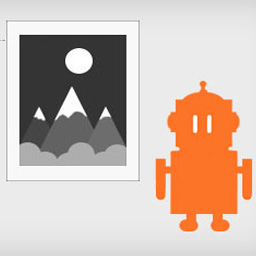 ImageMagick Engine 》透過讓 WordPress 使用 ImageMagick 而非標準的 GD 圖像庫,大幅提升重新調整大小的圖像品質。, 功能, , 在重新調整大小的圖像中保留嵌入式色彩設定檔, 自動...。
ImageMagick Engine 》透過讓 WordPress 使用 ImageMagick 而非標準的 GD 圖像庫,大幅提升重新調整大小的圖像品質。, 功能, , 在重新調整大小的圖像中保留嵌入式色彩設定檔, 自動...。 WP Featherlight – A Simple jQuery Lightbox 》WP Featherlight 是一個 WordPress 外掛,可為您的WordPress 網站添加一個極簡、高效、響應式 jQuery 燈箱。在其核心,WP Featherlight是一個用於 Featherlig...。
WP Featherlight – A Simple jQuery Lightbox 》WP Featherlight 是一個 WordPress 外掛,可為您的WordPress 網站添加一個極簡、高效、響應式 jQuery 燈箱。在其核心,WP Featherlight是一個用於 Featherlig...。 Phoenix Media Rename 》通過使用「Phoenix Media Rename」外掛,將您的媒體檔案重新命名,極大地提高您的 SEO。, 在Phoenix Media Rename 官方頁面上提供了完整的使用和設置指南。。
Phoenix Media Rename 》通過使用「Phoenix Media Rename」外掛,將您的媒體檔案重新命名,極大地提高您的 SEO。, 在Phoenix Media Rename 官方頁面上提供了完整的使用和設置指南。。
