
前言介紹
- 這款 WordPress 外掛「Service Box」是 2017-02-16 上架。
- 目前有 400 個安裝啟用數。
- 上一次更新是 2025-04-16,距離現在已有 18 天。
- 外掛最低要求 WordPress 4.0 以上版本才可以安裝。
- 有 3 人給過評分。
- 還沒有人在論壇上發問,可能目前使用數不多,還沒有什麼大問題。
外掛協作開發者
外掛標籤
Box | service | icon box | info box | service box |
內容簡介
實際演示 | 支援
Service Box 是另一個簡單、響應式、輕量級的外掛,可創建各種樣式的響應式服務方塊。
外掛功能
完全響應式。
乾淨的設計與代碼。
無需編程。
3 種不同的服務樣式。
易用的服務選項頁面。
按組顯示服務方塊。
易用的 Font Awesome 圖示選取器。
跨瀏覽器兼容性。
添加/移除服務項目。
無限的顏色選擇。
彩色的服務方塊。
服務標題字體顏色選項。
服務內容字體顏色選項。
服務圖示顏色選項。
服務背景色選項。
無限的服務方塊,可用於任何佈景主題或模板中。
還有更多功能!
原文外掛簡介
The Service Box WordPress plugin allows you to easily create visually stunning content boxes with icons and engaging hover effects, making it perfect for showcasing services, features, or any content in an attractive and interactive way.
Live Demo | Upgrade to Pro | Documentation
Plugin Features
Easy & Lightweight.
Clean Design & Code.
Responsive & Mobile Friendly.
No Coding Skill Required.
16 Different Service Style.
Service Style
Slider Style.
Grid Style.
Service Icon Picker Type
Font Awesome Icon.
Image Upload (Pro).
SVG Icon (Pro).
Space Between Services.
Margin Between Services.
Easy Service Option Page.
Set number of columns in different responsive devices.
Select how many service items you want to show.
Group Services by Categoreis.
Service Item Background Color Option.
Service Item Background Image Option.
Service Item Background Opacity Color Option.
Service Item Text Alignmet Option.
Service Item Padding Option.
Service Item Columns Option.
Service Item Columns Margin Option.
Unlimited Color Options.
Multi-Colour Service Box.
Service Title Show/Hide Option.
Service Title Font Color Option.
Service Title Font Size Option.
Service Content Font Color Option.
Service Content Font Size Option.
Service Icon Show/Hide Option.
Service Icon Color Option.
Service Icon Font Size Option.
Service Icon Line Height Option.
Service Button Show/Hide Option.
Service Button Font Color Option.
Service Button Font Hover Color Option.
Service Button Font Size Option.
Cross-browser Compatibility.
Unlimited Service box anywhere in the themes or template.
And much more!
各版本下載點
- 方法一:點下方版本號的連結下載 ZIP 檔案後,登入網站後台左側選單「外掛」的「安裝外掛」,然後選擇上方的「上傳外掛」,把下載回去的 ZIP 外掛打包檔案上傳上去安裝與啟用。
- 方法二:透過「安裝外掛」的畫面右方搜尋功能,搜尋外掛名稱「Service Box」來進行安裝。
(建議使用方法二,確保安裝的版本符合當前運作的 WordPress 環境。
1.0 | 1.1 | 1.2 | 1.3 | 1.4 | 1.5 | 1.6 | 1.7 | 1.8 | 1.9 | 2.0 | 2.0.1 |
延伸相關外掛(你可能也想知道)
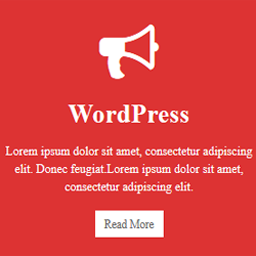 Service Box – Icon Box Showcase 》查看演示, , 免費版- 線上演示, 專業版 - 線上演示, 升級至專業版, , Service Box 是完全響應式的外掛,能夠美觀地展示您網站的服務櫥窗,基於 Bootstrap,並...。
Service Box – Icon Box Showcase 》查看演示, , 免費版- 線上演示, 專業版 - 線上演示, 升級至專業版, , Service Box 是完全響應式的外掛,能夠美觀地展示您網站的服務櫥窗,基於 Bootstrap,並...。 Infobox 》使用 Infobox,您可以以非常吸引人的方式顯示您的功能、重點等,讓使用者無法忽視。這個外掛將幫助您在 Gutenberg 區塊編輯器中輕鬆創建 Infobox,為您的訪問...。
Infobox 》使用 Infobox,您可以以非常吸引人的方式顯示您的功能、重點等,讓使用者無法忽視。這個外掛將幫助您在 Gutenberg 區塊編輯器中輕鬆創建 Infobox,為您的訪問...。 Colorbox Panels & Info Box 》Colorbox panels 是基於 bootstrap 框架開發,因此框架具備響應式並且對任何行動裝置友好的特性。Colorbox 與瀑布流/Isotope 效果整合在一起。您可以在多個頁...。
Colorbox Panels & Info Box 》Colorbox panels 是基於 bootstrap 框架開發,因此框架具備響應式並且對任何行動裝置友好的特性。Colorbox 與瀑布流/Isotope 效果整合在一起。您可以在多個頁...。 WP Fancy Message Box 》使用短碼展示不同樣式的訊息框,例如錯誤訊息框、資訊訊息框,您可以使用短碼參數設定不同的訊息框。以下是具有預設參數的短碼範例…。, [wpfmb typ...。
WP Fancy Message Box 》使用短碼展示不同樣式的訊息框,例如錯誤訊息框、資訊訊息框,您可以使用短碼參數設定不同的訊息框。以下是具有預設參數的短碼範例…。, [wpfmb typ...。WP-Infobox 》此外掛可以在文章中加入資訊框,只會於單一文章頁面上顯示,您可以包含:, , 標題, 引言,在標題下方的免費文字, 項目符號清單,最大項目數可設定, 內容,在...。
Gutenberg Blocks – Feature Box 》特色方塊區塊是在古騰堡編輯器中顯示重要特色的好方法。您可以使用大的背景圖像和彩色內容框來顯示重要資訊。使用特色方塊區塊,您可以顯示您的特色圖像,配...。
 PopUp Everything 》您是否曾經因為找不到聯絡方式或其他簡短的重要資訊而感到沮喪?現在,您可以透過 PopUp Everything 快速且簡單地提供這些資訊。, 不需要太多的工作,您只需...。
PopUp Everything 》您是否曾經因為找不到聯絡方式或其他簡短的重要資訊而感到沮喪?現在,您可以透過 PopUp Everything 快速且簡單地提供這些資訊。, 不需要太多的工作,您只需...。 Wpfox Infobox rotator 》透過使用 Woocommerce infobox rotator,您可以在 WooCommerce 單一產品頁面的「加入購物車」下方添加簡單的資訊方塊,而無需修改主題和 WooCommerce 外掛程...。
Wpfox Infobox rotator 》透過使用 Woocommerce infobox rotator,您可以在 WooCommerce 單一產品頁面的「加入購物車」下方添加簡單的資訊方塊,而無需修改主題和 WooCommerce 外掛程...。 HelpBox Information 》此外掛會在網頁中浮動一個幫助框,其中填入問題頁面的問題。, 此外掛支援添加標題圖片或影片等其他功能。, 若您要顯示幫助框,需在 標籤下方加...。
HelpBox Information 》此外掛會在網頁中浮動一個幫助框,其中填入問題頁面的問題。, 此外掛支援添加標題圖片或影片等其他功能。, 若您要顯示幫助框,需在 標籤下方加...。Author: Alessio Moretto 》WordPress Author Bio 是一個簡單的外掛程式,用於向讀者提供關於您的資訊,以便他們可以關注您,並在社交媒體上實時更新。, 支援無限的顏色(帶有彩色選取器...。
