
前言介紹
- 這款 WordPress 外掛「Service Box – Icon Box Showcase」是 2016-12-13 上架。
- 目前有 4000 個安裝啟用數。
- 上一次更新是 2024-12-26,距離現在已有 128 天。
- 外掛最低要求 WordPress 5.0 以上版本才可以安裝。
- 有 93 人給過評分。
- 還沒有人在論壇上發問,可能目前使用數不多,還沒有什麼大問題。
外掛協作開發者
外掛標籤
icon box | info box | services | service box | services showcase |
內容簡介
查看演示
免費版- 線上演示
專業版 - 線上演示
升級至專業版
Service Box 是完全響應式的外掛,能夠美觀地展示您網站的服務櫥窗,基於 Bootstrap,並實現了最新的 Font Awesome 庫。
Service Box 短碼
[WPSM_SERVICEBOX id=xx]
這裡的 xx 是 Service Box 的短碼 ID
插件功能
響應式設計
支持 Font Awesome 圖標
整合 Font Awesome 圖標選擇器
在主題中的任何位置使用無限的 Service Box
集成拖放生成器 API
可拖動的常見問題項目,方便排序
通過短碼使用
服務框架內的輸入字段
無限制的顏色選擇
基於 Bootstrap 框架
添加“閱讀更多”鏈接
提供 2 種 Service Box 設計
快速自定義的 Less
流暢的 Gulp 工作流程
高度定制的用戶體驗
時尚的前端和後端 UI
從後端輕鬆添加和刪除 Service Box 項目
提供多個高級自訂字段
支援所有瀏覽器
專業版功能
響應式設計
55+ 設計範本
12+ 列佈局
自定義圖像圖標選項
個別顏色設置
4 種不同的背景覆蓋
懸停動畫
預覽選項
組件選項
在主題中無限制地使用服務框架
設置高度選項
支援500 多種 Dashicons 圖標
支援1000 多種 Font Awesome 圖標
支援500 多種 Glyphicons 圖標
集成拖放生成器 API
段落背景自定義選項
視差圖像背景選項
可拖動的項目,方便排序
通過短碼使用
允許輸入服務框架內容的優秀輸入字段
無限制的顏色選擇
基於 Bootstrap 框架
透過 Less 快速進行自定義
邊框顏色自定義
整合 Font Awesome 圖標選擇器
支援兩種不同風格的組件
流暢的 Gulp 工作流程
高度定制的用戶體驗
時尚的前端和後端 UI
從後端輕鬆添加和刪除項目
提供多個高級自訂字段
支援所有瀏覽器
查看演示
免費版- 線上演示
專業版 - 線上演示
升級至專業版
翻譯人員
請為我們的插件做出貢獻,幫忙翻譯,聯繫方式:wpshopmart(at)gmail(dot)com
原文外掛簡介
Check Demos
Free Version – Live Demo
Pro Version – Live Demo
Upgrade To Pro
Service box is totally responsive. It’s beautifully manage your website service showcase. Based on Bootstrap and implemented with latest Font Awesome library.
Service Box Shortcode
[WPSM_SERVICEBOX id=xx]
here xx is Shortcode id for Service Box
Features Of Plugin
Responsive Design
Font Awesome Icon Support
Font Awesome Icon Picker Integrated
Limitless Service Box anywhere in the theme
Drag and Drop builder Api integrated.
Draggable FAQ items for easy sorting
Use via short-codes
Awesome input field for Service Box content
Unlimited color option
Bootstrap framework based
Add Read More link
2 Tyoes Of Service Box design is available
Less for quick customization
Gulp for instant workflow
Highly customized for User Experience
Slick Frontend and backend UI
Add and remove Service Box item from backend.
Multiple Advanced Custom Field Available
All browser compatible
Service Pro Features
Responsive Design
55+ Design Templates
12+ Column Layout
Custom Image Icon Option
Individual Color Settings
4 types of background Overlay
Hover Animation
Preview Option
Widget Option
Limitless Services anywhere in the theme
Set Height Option
500+ Dashicons Icon Support
1000+ Font Awesome Icon Support
500+ Glyphicon Icons Support
Drag and Drop builder API integrated.
Section Background Customization
Parallax image Background Option
Draggable items for easy sorting
Use via short-codes
Awesome input field for content
Unlimited color option
Bootstrap framework based
Less for quick customization
Border Color Customization
Font Awesome Icon Picker Integrated
Two different styles Integrated
Gulp for instant workflow
Highly customized for User Experience
Slick Frontend and backend UI
Add and remove item from backend easily.
Multiple Advanced Custom Field Available
All browser compatible
Check Demos
Free Version – Live Demo
Pro Version – Live Demo
Upgrade To Pro
Translators
Please contribute to translate our plugin. Contact at wpshopmart(at)gmail(dot)com.
各版本下載點
- 方法一:點下方版本號的連結下載 ZIP 檔案後,登入網站後台左側選單「外掛」的「安裝外掛」,然後選擇上方的「上傳外掛」,把下載回去的 ZIP 外掛打包檔案上傳上去安裝與啟用。
- 方法二:透過「安裝外掛」的畫面右方搜尋功能,搜尋外掛名稱「Service Box – Icon Box Showcase」來進行安裝。
(建議使用方法二,確保安裝的版本符合當前運作的 WordPress 環境。
1.0 | 1.1 | 1.1.1 | 1.1.2 | 1.1.3 | 1.1.4 | 1.1.5 | 1.1.6 | 1.1.7 | 1.1.8 | 1.1.9 | 1.2.0 | 1.2.1 | 1.2.2 | 1.2.3 | 1.2.4 | 1.2.5 | 1.2.6 | 1.2.7 | 1.2.8 | 1.2.9 | 1.3.0 | 1.3.1 | 1.3.2 | 1.3.3 | 1.3.4 | 1.3.5 | 1.3.6 | 1.3.7 | 1.3.8 | 1.3.9 | 1.4.0 | 1.4.1 | 1.4.2 | 1.4.3 | 1.4.4 | 1.4.5 | 1.4.6 | 1.4.8 | 1.4.9 | 1.5.0 | 1.5.1 | 1.5.2 | 1.5.3 | 1.5.4 | 1.5.5 | 1.5.6 | 1.5.7 | 1.5.8 | trunk |
延伸相關外掛(你可能也想知道)
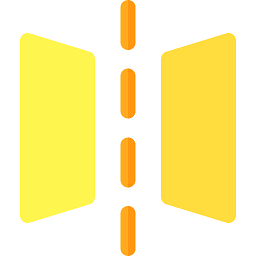 Flipbox Builder 》這款外掛可以讓您在任何文章或頁面以及側邊欄小工具中添加翻轉特效的服務樣式。此外掛是一個簡單的方式,無需進行編程即可創建翻轉服務。Flipbox Builder 是...。
Flipbox Builder 》這款外掛可以讓您在任何文章或頁面以及側邊欄小工具中添加翻轉特效的服務樣式。此外掛是一個簡單的方式,無需進行編程即可創建翻轉服務。Flipbox Builder 是...。 TemplatesNext OnePager 》在幾分鐘內創建單頁網站或引導頁面。TemplatesNext WordPress主題中的自定義作品集、推薦、團隊和聯繫我們區塊。它在前端創建易於自定義、編輯的區塊。, Demo...。
TemplatesNext OnePager 》在幾分鐘內創建單頁網站或引導頁面。TemplatesNext WordPress主題中的自定義作品集、推薦、團隊和聯繫我們區塊。它在前端創建易於自定義、編輯的區塊。, Demo...。 Opal Service 》Opal Service 是一個靈活的 WordPress 外掛,讓您以多種方式顯示公司的服務:可以單獨頁面,甚至可以透過自定義簡碼在網站首頁嵌入內容區塊。, 功能, 安裝和...。
Opal Service 》Opal Service 是一個靈活的 WordPress 外掛,讓您以多種方式顯示公司的服務:可以單獨頁面,甚至可以透過自定義簡碼在網站首頁嵌入內容區塊。, 功能, 安裝和...。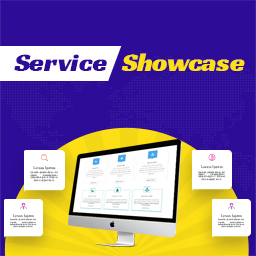 Service Showcase 》Service Showcase 外掛可以在 WordPress 的網站頁面和文章上顯示服務框。它帶有 6 種不同的版面,可以用無限的顏色方案創建無限的服務展示。, , Service Show...。
Service Showcase 》Service Showcase 外掛可以在 WordPress 的網站頁面和文章上顯示服務框。它帶有 6 種不同的版面,可以用無限的顏色方案創建無限的服務展示。, , Service Show...。EDD Downloads As Services 》這個外掛需要安裝 Easy Digital Downloads 的 1.9 版本或更高版本。, 有許多顧客使用 Easy Digital Downloads 來銷售「服務」而非「下載檔案」。他們反覆要求...。
 Eleganto Advanced Sections 》Eleganto Advanced Sections 是由 themes4wp.com 開發的 WordPress 版本進階區段外掛程式,專為 Eleganto WordPress 佈景主題設計。您可加入服務、推薦、投影...。
Eleganto Advanced Sections 》Eleganto Advanced Sections 是由 themes4wp.com 開發的 WordPress 版本進階區段外掛程式,專為 Eleganto WordPress 佈景主題設計。您可加入服務、推薦、投影...。Alley Business Toolkit 》Alley Business Toolkit 優化您的網站,幫助您建立任何企業所需的文章類別。這款工具包能夠協助您建立推薦、促銷、團隊等不同的文章類型。, 此工具包亦可用於...。
 WP Insurance – WordPress Insurance Service Plugin 》WP Insurance 是一款 WordPress 保險服務插件,幫助您展示您的服務。插件完全響應式且支持移動設備。您可以為網站創建無限服務。此插件具有服務詳細信息和存...。
WP Insurance – WordPress Insurance Service Plugin 》WP Insurance 是一款 WordPress 保險服務插件,幫助您展示您的服務。插件完全響應式且支持移動設備。您可以為網站創建無限服務。此插件具有服務詳細信息和存...。Simple Retail Menus 》適用於沙龍、餐廳和零售店網站,以及許多其他應用。Simple Retail Menus 允許您創建和管理類似於菜單的列表,以在文章或頁面中顯示。這是一個免費、功能完整...。
 WooCommerce Booking Bundle Hours 》WooCommerce Booking Bundle Hours 可以讓你購買 WooCommerce 時間服務套餐,, 從中逐步使用這些服務時間,並隨時追踪剩餘的時間和已經使用的時間。, 更多資...。
WooCommerce Booking Bundle Hours 》WooCommerce Booking Bundle Hours 可以讓你購買 WooCommerce 時間服務套餐,, 從中逐步使用這些服務時間,並隨時追踪剩餘的時間和已經使用的時間。, 更多資...。Tradeup Extensions 》建立以開發佈景主題為目的的欄位, 翻譯人員, 請協助翻譯我們的外掛,聯繫 WordPress.org 支援論壇。, 需要支援, 如有任何問題,請使用 WordPress 支援論壇詢問。。
 MJM Clinic 》用於健康診所和相關網站的外掛,將WordPress CMS擴展以允許添加許多診所相關功能,包括具有預訂表單的服務頁面、相關健康條件、診所地址、員工/醫生頁面、客...。
MJM Clinic 》用於健康診所和相關網站的外掛,將WordPress CMS擴展以允許添加許多診所相關功能,包括具有預訂表單的服務頁面、相關健康條件、診所地址、員工/醫生頁面、客...。 SkySystemz 》WooCommerce 的 Sky Systemz 網關外掛, 透過 Sky Systemz 安全地接受信用卡付款。Sky Systemz 外掛提供我們的客戶與 WooCommerce 整合並處理 Visa、MasterCar...。
SkySystemz 》WooCommerce 的 Sky Systemz 網關外掛, 透過 Sky Systemz 安全地接受信用卡付款。Sky Systemz 外掛提供我們的客戶與 WooCommerce 整合並處理 Visa、MasterCar...。 Smart service 》Service Box 絕對是響應式的。它可以美輪美奐地管理您網站的服務展示。採用Bootstrap 為基礎,實現了最新的 Font Awesome library。。
Smart service 》Service Box 絕對是響應式的。它可以美輪美奐地管理您網站的服務展示。採用Bootstrap 為基礎,實現了最新的 Font Awesome library。。 LR Services 》LR Services 是一款 WordPress 外掛,它可以讓管理員在網站上以不同風格輕鬆展示 LR Services。, 如需更多功能,請聯繫 Logicrays。, 如果您喜歡這個外掛,請...。
LR Services 》LR Services 是一款 WordPress 外掛,它可以讓管理員在網站上以不同風格輕鬆展示 LR Services。, 如需更多功能,請聯繫 Logicrays。, 如果您喜歡這個外掛,請...。
