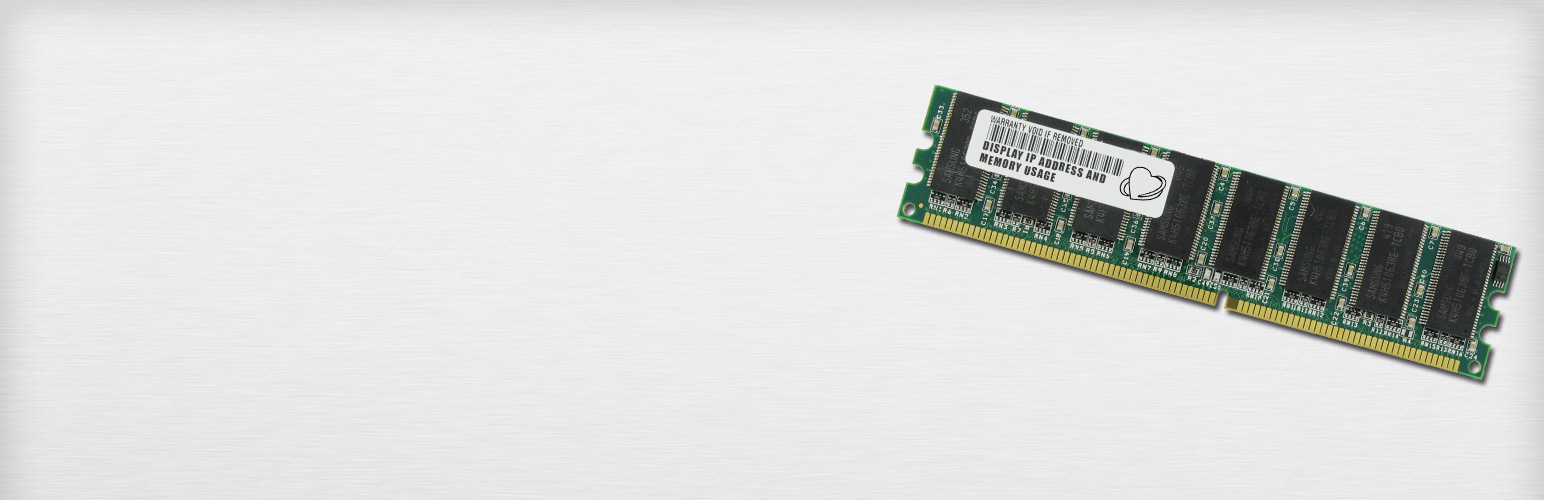
前言介紹
- 這款 WordPress 外掛「Server IP & Memory Usage Display」是 2013-10-29 上架。
- 目前有 30000 個安裝啟用數。
- 上一次更新是 2023-09-23,距離現在已有 589 天。超過一年沒更新,安裝要確認版本是否可用。以及後續維護問題!
- 外掛最低要求 WordPress 3.0.1 以上版本才可以安裝。
- 外掛要求網站主機運作至少需要 PHP 版本 5.3 以上。
- 有 40 人給過評分。
- 還沒有人在論壇上發問,可能目前使用數不多,還沒有什麼大問題。
外掛協作開發者
外掛標籤
ip | ips | admin | memory | memory limit |
內容簡介
這個外掛可以在管理頁面底部顯示內存限制、當前內存使用情況、WordPress 內存限制、IP 位址和 PHP 版本。
以下為四個我們鍾愛的功能:
1) 在管理頁面底部,您可以輕鬆查看這個 WordPress 安裝所在的 IP 位置。這對於在多個伺服器和 IP 位置上擁有多個 WordPress 安裝的使用者非常有用。
2) 管理頁面底部會顯示 WordPress 安裝的總可用內存和使用的內存。如果內存使用量超過 75%,則以淺紅色百分比顯示,如果內存使用量超過 90%,則以紅色百分比顯示。因此,您只需一眼就可以控制內存是否充足或需要採取行動。此外,它還顯示 WordPress 內存限制,以提供更多信息。
3) 除了 IP 位址和內存,您還可以看到 PHP 版本和操作系統的類型。
4) 您可以將該外掛翻譯為您自己的語言。目前已包括英文和西班牙文翻譯。只需翻譯/lang/文件夾中的 .po 文件即可。
使用這個外掛可以做什麼?
這個外掛可以在管理頁面底部顯示總內存、使用的內存、使用的內存百分比、WP 內存限制、IP 位址和 PHP 版本。
這個外掛的理念是基於什麼的?
我們曾經使用 WordPress 外掛 WP-Memory-Usage,但是不想要儀表板小工具並且需要顯示 IP 位址。我們也不喜歡該外掛無法翻譯的限制。
因此,我們決定創建一個新的外掛,以解決這兩個需求:IP 位址顯示和翻譯功能。
系統要求
PHP 版本必須 5.3 或更高。
以您的語言顯示伺服器 IP 和內存使用情況外掛!
這個首次發布版本是英文和西班牙文。在“lang”文件夾中,我們已經包含了將此外掛翻譯成其他語言所需的文件。
如果您想要以您的語言顯示這個外掛,並且您擅長翻譯,請通過 聯繫我們 與我們聯繫。
進一步閱讀
您可以在以下連結中閱讀有關此外掛的描述(西班牙文):Server IP & Memory Usage Display en español。
聯繫方式
如需進一步了解,請通過電子郵件與我們聯繫。
原文外掛簡介
This plugin displays the memory limit, current memory usage, WordPress Memory Limit, IP address and PHP version in the admin footer.
There are four features we love:
1) You can easily see in the admin footer the IP where this WordPress installation is running. Very useful if you have many WordPress installations across several servers and IP addresses.
2) The memory usage and total available memory to the WordPress installation is shown in the admin footer. If memory usage is over 75% the percentage is shown in a light red and if the memory usage is over 90% the percentage is shown in red. So you can allways control with one look if there is enough memory available or if action has to be taken. It also displays the WordPress memory limit to give you more information.
3) Besides the IP address and the memory you can also see the PHP version and the type of Operating System where it’s running.
4) You can translate the plugin into your own language. So far English and Spanish translations are included. Just translate the .po file in the /lang/ folder.
What can I do with this plugin?
This plugin displays the total memory, used memory, percentage of used memory, WP memory limit, the IP address and the PHP version in the admin footer.
What ideas is this plugin based on?
We had been using the WordPress plugin WP-Memory-Usage but didn’t want the dashboard widget and needed the IP address displayed. We also didn’t like that the plugin could not be translated.
This is why we decided to create a new plugin that solves these two explained needs: IP address display and ability to translate.
System requirements
PHP version 5.3 or greater.
Server IP & Memory Usage Display Plugin in your Language!
This first release is avaliable in English and Spanish. In the “lang” folder we have included the necessarry files to translate this plugin.
If you would like the plugin in your language and you’re good at translating, please drop us a line at Contact us.
Further Reading
You can access the description of the plugin in Spanish at: Server IP & Memory Usage Display en español.
Contact
For further information please send us an email.
各版本下載點
- 方法一:點下方版本號的連結下載 ZIP 檔案後,登入網站後台左側選單「外掛」的「安裝外掛」,然後選擇上方的「上傳外掛」,把下載回去的 ZIP 外掛打包檔案上傳上去安裝與啟用。
- 方法二:透過「安裝外掛」的畫面右方搜尋功能,搜尋外掛名稱「Server IP & Memory Usage Display」來進行安裝。
(建議使用方法二,確保安裝的版本符合當前運作的 WordPress 環境。
延伸相關外掛(你可能也想知道)
 Memory Usage, Memory Limit, PHP and Server Memory Health Check and Provide Suggestions 》ss description and avoid adding new information. Below is a translation of the original description:, , WP Memory Check and Fix, ★★★★★, , 這個外掛...。
Memory Usage, Memory Limit, PHP and Server Memory Health Check and Provide Suggestions 》ss description and avoid adding new information. Below is a translation of the original description:, , WP Memory Check and Fix, ★★★★★, , 這個外掛...。Change Memory Limit 》更新 WordPress 預設的記憶體限制。永遠不再遇到恐怖的「allowed memory size of 33554432 bytes exhausted」錯誤!, 預設的 WordPress 記憶體限制有時候不夠...。
 Memory Meter 》此外掛會在管理列上加入一個記憶體使用量計量器,供您在瀏覽網站儀表板和前端的同時看到記憶體使用情況,並提供最新和標記的記憶體使用日誌及數種設定選項。,...。
Memory Meter 》此外掛會在管理列上加入一個記憶體使用量計量器,供您在瀏覽網站儀表板和前端的同時看到記憶體使用情況,並提供最新和標記的記憶體使用日誌及數種設定選項。,...。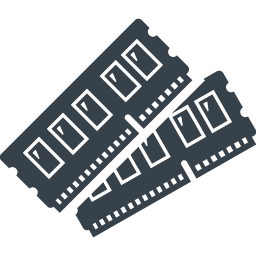 Memory Usage Bar 》Memory Usage Bar 是一個強大的 WordPress 外掛,讓你能夠顯示當前的記憶體使用量在管理面版的頂部。它非常方便,讓你能夠監控單次訪問的總記憶體使用量。, ...。
Memory Usage Bar 》Memory Usage Bar 是一個強大的 WordPress 外掛,讓你能夠顯示當前的記憶體使用量在管理面版的頂部。它非常方便,讓你能夠監控單次訪問的總記憶體使用量。, ...。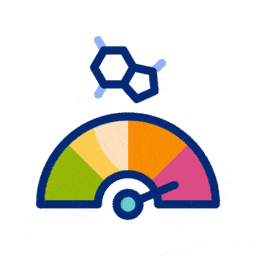 MyServerInfo – Memory Usage, PHP Version, Memory Limit, Execution Time, CPU Usage, Disk Usage 》**總結:**, My Server Info是一個簡單的WordPress外掛程式,可以在WordPress管理面板中顯示重要的伺服器資訊,包括PHP版本、WP記憶體限制、PHP執行時間和PHP...。
MyServerInfo – Memory Usage, PHP Version, Memory Limit, Execution Time, CPU Usage, Disk Usage 》**總結:**, My Server Info是一個簡單的WordPress外掛程式,可以在WordPress管理面板中顯示重要的伺服器資訊,包括PHP版本、WP記憶體限制、PHP執行時間和PHP...。Memory Bump 》如果您正試圖升級到WordPress 3.0,並且在“下載中”凍結或看到“致命錯誤:允許使用的內存大小不足”錯誤,請不用擔心!只需啟用此外掛程式,然後再試一次。, 完...。
 Plugin Memory Usage 》, , , , , ,
Plugin Memory Usage 》, , , , , , WordPress 外掛:記錄記憶體使用情況<...。
 CodePile 》模組化, 擁有多款簡單又實用的功能可隨時啟用,依個人需求自由搭配使用。, 方便易用, 您可以依照自己的需求配置網站,而不必為每個小事安裝或編寫外掛程式。,...。
CodePile 》模組化, 擁有多款簡單又實用的功能可隨時啟用,依個人需求自由搭配使用。, 方便易用, 您可以依照自己的需求配置網站,而不必為每個小事安裝或編寫外掛程式。,...。
